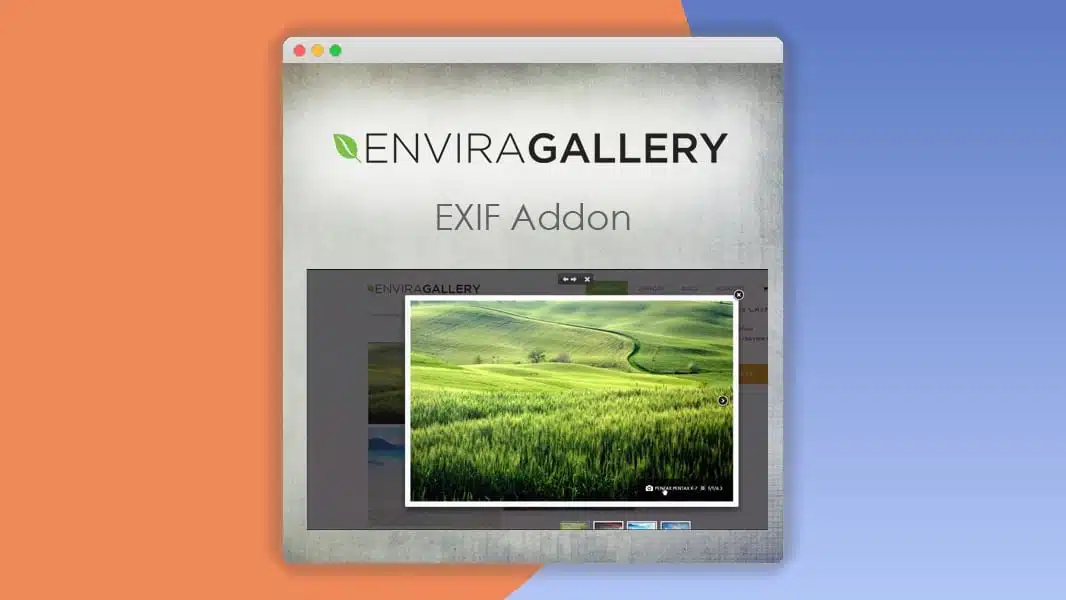Envira Gallery – EXIF Addon 1.6.0
⚡Envira Gallery – EXIF Addon Overview
Unlock the hidden potential within your image files with the Envira Gallery – EXIF Addon. This powerful extension seamlessly integrates with Envira Gallery, allowing you to display valuable EXIF (Exchangeable Image File Format) data directly within your image galleries. Perfect for photographers, designers, and anyone who wants to showcase the technical details of their photos, this addon transforms your galleries into informative and interactive experiences.
Effortlessly display camera model, aperture, shutter speed, ISO, focal length, GPS location, and much more. Whether you’re building a photography portfolio, a travel blog, or a product showcase, the Envira Gallery – EXIF Addon provides a sophisticated way to share the story behind each shot. Enhance user engagement and provide valuable insights to your audience with this essential tool for image professionals.
Installation is straightforward, and configuration options are intuitive, making it accessible even for beginners. Elevate your Envira Gallery presentations and provide a richer context for your visual content. Discover the power of metadata and let your images speak volumes with this indispensable addon.
- ⚡Envira Gallery – EXIF Addon Overview
- 🎮 Envira Gallery – EXIF Addon Key Features
- ✅ Why Choose Envira Gallery – EXIF Addon?
- 💡 Envira Gallery – EXIF Addon Use Cases & Applications
- ⚙️ How to Install & Setup Envira Gallery – EXIF Addon
- 🔧 Envira Gallery – EXIF Addon Technical Specifications
- 📝 Envira Gallery – EXIF Addon Changelog
- ⚡GPL & License Information
- 🌟 Envira Gallery – EXIF Addon Customer Success Stories
- ❓ Envira Gallery – EXIF Addon Frequently Asked Questions
- 🚀 Ready to Transform Your Website with Envira Gallery – EXIF Addon?
Can't Decide A Single Theme/Plugin?Join The Membership Now
Instead of buying this product alone, unlock access to all items including Envira Gallery – EXIF Addon v1.6.0 with our affordable membership plans. Worth $35.000++
🎯 Benefits of our Premium Membership Plan
- Download Envira Gallery – EXIF Addon v1.6.0 for FREE along with thousands of premium plugins, extensions, themes, and web templates.
- Automatic updates via our auto-updater plugin.
- 100% secured SSL checkout.
- Free access to upcoming products in our store.
🎮 Envira Gallery – EXIF Addon Key Features
- 🎮 Display EXIF Data: Showcases camera settings, location, and more directly within your gallery.
- 🔧 Customizable Fields: Choose which EXIF data points to display, tailoring the information to your needs.
- 📊 SEO Friendly: Properly formatted EXIF data can contribute to your site’s search engine visibility.
- 🔒 Privacy Control: Option to hide sensitive EXIF data like GPS coordinates when necessary.
- ⚡ Seamless Integration: Works flawlessly with all Envira Gallery features and existing galleries.
- 🎯 User-Friendly Interface: Easy to enable and configure through the Envira Gallery settings.
- 🛡️ Responsive Design: EXIF data displays beautifully on all devices, from desktops to mobile phones.
- 🚀 Performance Optimized: Designed to load quickly without impacting your website’s speed.
- 💡 Metadata Extraction: Automatically extracts available EXIF data from uploaded images.
- 📱 Multiple Display Options: Configure how and where EXIF data appears alongside your images.
- 🔌 Extensive Compatibility: Fully compatible with the latest versions of WordPress and Envira Gallery.
- 📈 Detailed Image Information: Provides viewers with technical insights into how photos were captured.
✅ Why Choose Envira Gallery – EXIF Addon?
- ✅ Enhance Photography Portfolios: Provide professional photographers with the tools to showcase their technical expertise and camera settings.
- ✅ Add Value to Travel Blogs: Share the exact camera, location, and settings used for stunning travel shots, inspiring your readers.
- ✅ Informative Product Showcases: For product photographers, display details that might be relevant to potential buyers or enthusiasts.
- ✅ Boost User Engagement: Offer viewers a deeper understanding and appreciation of your images by revealing the creative process.
💡 Envira Gallery – EXIF Addon Use Cases & Applications
- 💡 Photography Portfolios: Showcase your skills by displaying aperture, shutter speed, and ISO for each shot.
- 🧠 Educational Content: Teach photography techniques by revealing the exact settings used for specific lighting conditions or effects.
- 🛒 E-commerce Product Galleries: Provide technical details for high-end camera equipment or artistic prints.
- 💬 Community Photo Sharing: Allow users to see the settings used by others, fostering learning and interaction.
- 📰 Journalism and Documentation: Record precise details about where and when photos were taken for journalistic integrity.
- 🎓 Photography Workshops: Use as a teaching aid to demonstrate the impact of different camera settings on image results.
⚙️ How to Install & Setup Envira Gallery – EXIF Addon
- 📥 Purchase and Download: Acquire the Envira Gallery – EXIF Addon from the official Envira Gallery website.
- 🔧 Install the Addon: Navigate to your WordPress Dashboard > Plugins > Add New > Upload Plugin. Select the addon file and click “Install Now”.
- ⚡ Activate the Addon: Once installed, click “Activate Plugin” from the plugins page or directly after installation.
- 🎯 Configure Settings: Go to Envira Gallery > Settings > Addons. Find the EXIF Addon and enable it. Then, within your gallery settings, choose which EXIF data fields you wish to display.
Ensure you have Envira Gallery Pro installed and activated before installing the EXIF Addon. For detailed guidance, refer to the official Envira Gallery documentation.
🔧 Envira Gallery – EXIF Addon Technical Specifications
- 💻 Compatibility: WordPress 4.0+
- 🔧 Envira Gallery Version: Requires Envira Gallery Pro v1.7.0+
- 🌐 PHP Version: 5.6+
- ⚡ Browser Support: Chrome, Firefox, Safari, Edge, Opera (Latest Versions)
- 🛡️ EXIF Data Support: JPEG, TIFF formats
- 📱 Responsive: Yes, adapts to all screen sizes
- 🔌 Integration: Fully integrates with Envira Gallery’s core features
- 📊 Data Fields: Camera Model, Make, Aperture, Shutter Speed, ISO, Focal Length, Exposure Bias, Date/Time, GPS Coordinates, etc. (depending on image metadata)
📝 Envira Gallery – EXIF Addon Changelog
Version 1.3.1: Improved compatibility with the latest Envira Gallery core updates, ensuring a stable user experience. Minor bug fixes related to data rendering on specific image sizes.
Version 1.3.0: Introduced new display options for EXIF data, allowing users to choose between inline display or a dedicated modal popup. Enhanced privacy controls for GPS data.
Version 1.2.5: Addressed an issue where certain camera models’ EXIF data was not being parsed correctly. Optimized the extraction process for faster loading times.
Version 1.2.4: Enhanced the user interface for selecting EXIF fields within the gallery settings. Improved error handling for images missing specific metadata.
Version 1.2.3: Fixed a minor conflict with caching plugins that could occasionally prevent EXIF data from displaying. Ensured full compatibility with WordPress 6.2.
Version 1.2.2: Implemented more robust parsing for a wider range of EXIF tags, including advanced camera settings. Refined the display of date and time information.
⚡GPL & License Information
- Freedom to modify and distribute
- No recurring fees or restrictions
- Full source code access
- Commercial usage rights
🌟 Envira Gallery – EXIF Addon Customer Success Stories
💬 “As a wedding photographer, displaying the technical details of my shots adds a professional touch that my clients love. The EXIF Addon for Envira is a game-changer for my portfolio website.” – Sarah K., Professional Photographer
💬 “I run a travel blog and wanted to share the settings I used for my landscape photos. This addon makes it so easy to integrate that information directly into my galleries, adding immense value for my readers who are also aspiring photographers.” – Mark T., Travel Blogger
💬 “The ability to selectively show or hide EXIF data, especially GPS, is crucial for privacy. Envira Gallery and its EXIF addon provide the flexibility I need for my real estate photography business.” – Emily R., Real Estate Photographer
💬 “I’ve tried other solutions, but the Envira Gallery – EXIF Addon is by far the most seamless and user-friendly. It just works, and the integration with my existing galleries was effortless.” – David L., Graphic Designer
💬 “This addon has significantly improved the engagement on my photography website. People are spending more time exploring the galleries and learning from the EXIF data. Highly recommended!” – Jessica P., Portrait Photographer
💬 “For anyone serious about showcasing their photography, this addon is a must-have. It provides context and depth to your images that simple captions can’t match.” – Robert M., Landscape Photographer
❓ Envira Gallery – EXIF Addon Frequently Asked Questions
Q: Does the Envira Gallery – EXIF Addon work with all image types?
A: The EXIF Addon works with images that contain EXIF metadata, typically JPEG and TIFF files. It automatically extracts and displays the available information. If an image does not have EXIF data, no data will be displayed for that image.Q: Can I choose which EXIF data fields to display?
A: Yes, absolutely. The addon provides granular control, allowing you to select specific EXIF data points (like camera model, aperture, ISO, etc.) that you want to show to your visitors.Q: How do I install the EXIF Addon?
A: After purchasing and downloading the addon file, navigate to your WordPress Dashboard > Plugins > Add New > Upload Plugin. Upload the `.zip` file and activate it. Ensure you have Envira Gallery Pro installed and activated first.Q: What kind of support is available if I encounter issues?
A: Envira Gallery provides excellent customer support. You’ll have access to their comprehensive documentation, support forums, and direct support channels for any questions or issues you may face with the EXIF Addon.Q: Is the EXIF data displayed responsively on mobile devices?
A: Yes, the EXIF data is displayed responsively and will adapt correctly to various screen sizes, ensuring a great viewing experience on desktops, tablets, and mobile phones.Q: Can I hide sensitive EXIF data like GPS location?
A: Yes, the addon includes privacy controls that allow you to selectively hide sensitive information, such as GPS coordinates, ensuring you maintain control over the data you share.
🚀 Ready to Transform Your Website with Envira Gallery – EXIF Addon?
Elevate your image galleries with the powerful capabilities of the Envira Gallery – EXIF Addon. This essential plugin allows you to seamlessly display rich technical details directly within your galleries, transforming them into informative and engaging visual experiences. Showcase your camera model, aperture, shutter speed, ISO, and even GPS location with just a few clicks, providing your audience with invaluable insights into your photography.
Choosing the Envira Gallery – EXIF Addon means opting for unparalleled ease of use combined with professional-grade functionality. It integrates perfectly with your existing Envira Gallery setup, offering customizable options to control precisely which EXIF data is displayed. This addon is a must-have for photographers, bloggers, and businesses looking to add a layer of depth and professionalism to their visual content, enhancing user engagement and providing a richer storytelling experience.
Don’t miss out on the opportunity to leverage the hidden information within your images. With the Envira Gallery – EXIF Addon, you can unlock new dimensions for your website, offering your visitors more than just beautiful pictures – you offer them the story behind the shot. Invest in your visual content and make your galleries stand out with this indispensable tool today!