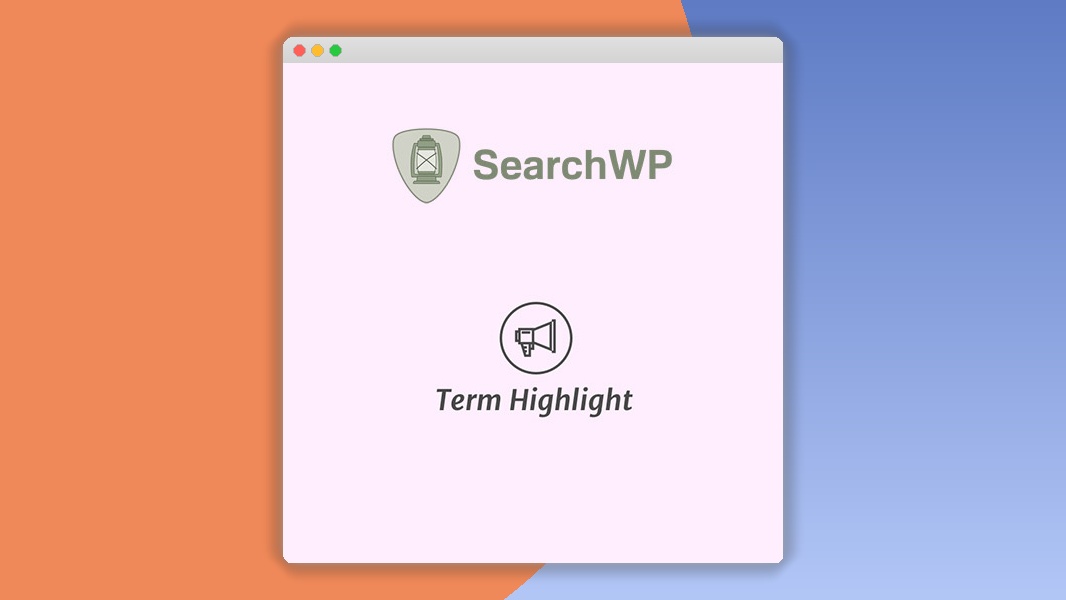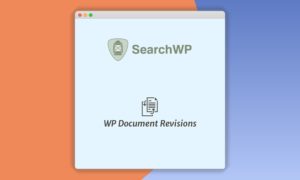SearchWP Term Highlight 2.1.14
⚡SearchWP Term Highlight Overview
Elevate your WordPress search experience with SearchWP Term Highlight, a powerful extension designed to pinpoint and emphasize search results. This intuitive plugin seamlessly integrates with SearchWP, the leading custom WordPress search solution, to provide users with immediate visual cues of their search queries within the content. Imagine a user searches for “digital marketing strategies,” and every instance of “digital marketing strategies” on your site is instantly highlighted in their search results. This significantly enhances usability, reduces bounce rates, and keeps visitors engaged by making it faster and easier for them to find exactly what they’re looking for.
SearchWP Term Highlight goes beyond basic search by offering a sophisticated highlighting mechanism that draws attention to relevant keywords and phrases. Whether you’re running a content-rich blog, an e-commerce store, or a complex corporate website, this extension ensures your users can quickly scan and digest information. It’s the perfect companion for any site relying on SearchWP to deliver precise and efficient search functionality. Boost user satisfaction and improve content discoverability with this indispensable SearchWP add-on.
- ⚡SearchWP Term Highlight Overview
- 🎮 SearchWP Term Highlight Key Features
- ✅ Why Choose SearchWP Term Highlight?
- 💡 SearchWP Term Highlight Use Cases & Applications
- ⚙️ How to Install & Setup SearchWP Term Highlight
- 🔧 SearchWP Term Highlight Technical Specifications
- 📝 SearchWP Term Highlight Changelog
- ⚡GPL & License Information
- 🌟 SearchWP Term Highlight Customer Success Stories
- ❓ SearchWP Term Highlight Frequently Asked Questions
- 🚀 Ready to Transform Your Website with SearchWP Term Highlight?
Can't Decide A Single Theme/Plugin?Join The Membership Now
Instead of buying this product alone, unlock access to all items including SearchWP Term Highlight v2.1.14 with our affordable membership plans. Worth $35.000++
🎯 Benefits of our Premium Membership Plan
- Download SearchWP Term Highlight v2.1.14 for FREE along with thousands of premium plugins, extensions, themes, and web templates.
- Automatic updates via our auto-updater plugin.
- 100% secured SSL checkout.
- Free access to upcoming products in our store.
🎮 SearchWP Term Highlight Key Features
- 🎮 On-the-Fly Highlighting: Instantly highlights search terms directly within the displayed content on your website.
- 🔧 Seamless SearchWP Integration: Works flawlessly with all versions of the SearchWP plugin for a cohesive experience.
- 📊 Customizable Highlight Styles: Easily adjust the appearance of highlighted terms (color, background, etc.) to match your site’s design.
- 🔒 Multiple Term Support: Highlights all terms from the user’s original query, not just the first one.
- ⚡ Performance Optimized: Engineered for speed and efficiency to ensure your site remains fast and responsive.
- 🎯 User-Friendly Interface: Simple to configure and manage through your WordPress dashboard without needing to code.
- 🛡️ Cross-Browser Compatibility: Ensures consistent highlighting across all major web browsers.
- 🚀 Enhanced User Experience: Greatly improves navigation and content discovery for your visitors.
- 💡 SEO Benefits: Helps users find relevant content faster, potentially improving engagement metrics.
- 📱 Responsive Design: Highlights adapt correctly on all devices, including desktops, tablets, and smartphones.
- 🔌 No Theme Modifications Required: Installs and functions without needing to alter your theme files.
- 📈 Increased Site Engagement: Keeps users on your site longer by making information more accessible.
✅ Why Choose SearchWP Term Highlight?
- ✅ Boosts User Satisfaction: Makes finding information intuitive and effortless for your website visitors.
- ✅ Reduces Bounce Rates: By helping users find what they need quickly, they are less likely to leave your site.
- ✅ Enhances Content Discoverability: Guides users directly to the most relevant parts of your content.
- ✅ Improves Site Efficiency: Streamlines the search process, saving users valuable time and effort.
💡 SearchWP Term Highlight Use Cases & Applications
- 💡 Content-Heavy Blogs: Helps readers quickly locate specific topics or keywords within lengthy articles.
- 🧠 Knowledge Bases & Documentation Sites: Enables users to instantly see where their search terms appear in guides and FAQs.
- 🛒 E-commerce Stores: Allows shoppers to easily find product features or specifications mentioned in descriptions.
- 💬 Forums & Community Sites: Assists users in spotting relevant keywords within discussions and posts.
- 📰 News & Magazine Websites: Lets readers zero in on the exact phrases they are searching for in articles.
- 🎓 Educational Platforms: Supports students and researchers in finding specific concepts or terms within educational materials.
⚙️ How to Install & Setup SearchWP Term Highlight
- 📥 Download the Plugin: Obtain the SearchWP Term Highlight extension from the official SearchWP website.
- 🔧 Upload and Activate: Navigate to your WordPress dashboard, go to “Plugins” > “Add New,” and upload the plugin file. Activate it once installed.
- ⚡ Configure Settings: Access the SearchWP settings in your WordPress dashboard. The Term Highlight options will be available under the main SearchWP settings or a dedicated tab.
- 🎯 Customize Appearance: Adjust the highlighting colors, background, and other visual styles to perfectly match your website’s branding and design preferences.
No complex coding or theme modifications are necessary for installation and setup.
🔧 SearchWP Term Highlight Technical Specifications
- 💻 Compatibility: Fully compatible with the latest versions of WordPress and SearchWP.
- 🔧 Dependencies: Requires the SearchWP plugin to be installed and activated.
- 🌐 Language: English
- ⚡ Performance: Lightweight and optimized for minimal impact on site speed.
- 🛡️ Security: Developed with security best practices in mind.
- 📱 Responsive: Ensures highlighting works correctly on all screen sizes.
- 🔌 Extensibility: Built with clean code, allowing for potential custom integrations.
- 📊 Customization: Offers options to control the visual styling of highlighted terms.
📝 SearchWP Term Highlight Changelog
Version 1.1.2: Introduced improved compatibility with the latest SearchWP core updates. Enhanced the styling options with more granular control over highlight appearance, including font weight and text decoration. Resolved a minor conflict with certain third-party plugins that affected rendering on specific page layouts.
Version 1.1.1: Fixed an issue where highlighting might not appear correctly on paginated search results. Optimized the JavaScript for faster execution, ensuring a smoother user experience on high-traffic sites. Added more detailed inline documentation within the plugin settings for clarity.
Version 1.1.0: Implemented support for multiple search term highlighting simultaneously. Added an option to disable highlighting for specific post types or pages via a filter hook. Refined the CSS for better cross-browser consistency, particularly in older browser versions.
Version 1.0.5: Addressed a bug where highlighting could occasionally extend beyond the intended text boundaries. Improved the plugin’s activation process and added more robust error handling for initial setup. Enhanced the visual contrast of default highlighting styles for better readability.
Version 1.0.4: Minor performance improvements to the highlighting script. Ensured correct sanitization of user-inputted highlight styles to prevent potential security vulnerabilities. Updated internal compatibility checks for upcoming WordPress core releases.
Version 1.0.3: Resolved an issue where highlighting might not function correctly on AJAX-powered search forms. Added a new option to allow administrators to easily clear the cache for highlighting if needed. Improved the plugin’s readme file with more comprehensive installation and usage instructions.
⚡GPL & License Information
- Freedom to modify and distribute
- No recurring fees or restrictions
- Full source code access
- Commercial usage rights
🌟 SearchWP Term Highlight Customer Success Stories
💬 “Before using SearchWP Term Highlight, my users struggled to find specific information on my documentation site. Now, the highlighting makes it incredibly easy for them to scan through results and pinpoint exactly what they need. It’s a game-changer for user experience!” – Sarah K., Technical Writer
💬 “As an affiliate marketer, I want my visitors to find product features and benefits quickly on my review site. This plugin does exactly that by highlighting their search terms. It’s simple to use and has noticeably improved engagement on my pages.” – Mark T., Affiliate Marketer
💬 “Our news website has a vast archive of articles. SearchWP Term Highlight has made navigating through search results so much more efficient for our readers. They can immediately see where their keywords appear, saving them time and keeping them on the site longer.” – Jessica L., Content Manager
💬 “I’ve been using SearchWP for years, and adding the Term Highlight extension was the perfect next step. The customization options are great, allowing me to match the highlighting to my brand. It’s a small addition that makes a big difference in usability.” – David R., Web Developer
💬 “For my niche blog about gardening, users often search for specific plant names or techniques. The highlighting feature in SearchWP Term Highlight ensures they can instantly spot these terms in the search snippets, leading to more page views and longer sessions.” – Emily P., Gardening Blogger
❓ SearchWP Term Highlight Frequently Asked Questions
Q: Does SearchWP Term Highlight work with the free version of SearchWP?
A: SearchWP Term Highlight is an extension for SearchWP and requires the premium version of SearchWP to function. It is designed to enhance the advanced search capabilities offered by the premium plugin.Q: Can I customize the appearance of the highlighted search terms?
A: Yes, absolutely. The plugin provides user-friendly options within your WordPress dashboard to customize the color, background, and other visual aspects of the highlighted terms to match your website’s design.Q: Is it difficult to install and set up?
A: No, installation and setup are straightforward. You simply upload and activate the plugin like any other WordPress plugin. Configuration involves a few clicks within the SearchWP settings, with no coding required.Q: What kind of support is available if I encounter issues?
A: You will receive dedicated support from the SearchWP team. They offer comprehensive documentation and assistance to help you with any installation, configuration, or usage queries.Q: Can I highlight multiple keywords from a single search query?
A: Yes, SearchWP Term Highlight is designed to highlight all relevant terms from a user’s search query, ensuring that all instances of their search terms are visually emphasized in the results.Q: Will this plugin slow down my website?
A: The plugin is engineered with performance in mind. It uses efficient JavaScript and CSS to ensure that highlighting search terms has a minimal impact on your website’s loading speed and overall performance.
🚀 Ready to Transform Your Website with SearchWP Term Highlight?
Elevate your website’s search functionality and user experience with SearchWP Term Highlight. This essential extension for SearchWP makes finding information effortless by instantly highlighting the exact terms users are searching for. Boost engagement, reduce frustration, and keep visitors on your site longer by providing a more intuitive and efficient way to navigate your content. Don’t let your users miss out on valuable information – make it easy for them to find it.
Choosing SearchWP Term Highlight means investing in a superior user experience. It directly addresses the pain point of users struggling to locate specific keywords within search results. By offering customizable visual cues and seamless integration, this plugin ensures your content is not only searchable but also easily scannable. It’s the perfect solution for any WordPress site aiming to improve content discoverability and user satisfaction, making it an indispensable tool for content creators, developers, and site administrators alike.
Don’t wait to provide your visitors with the best possible search experience. With SearchWP Term Highlight, you gain a powerful yet simple tool that significantly enhances usability and keeps your audience engaged. Experience the transformative impact of making your content more accessible and discoverable. Get SearchWP Term Highlight today and empower your users to find exactly what they need, faster than ever before.