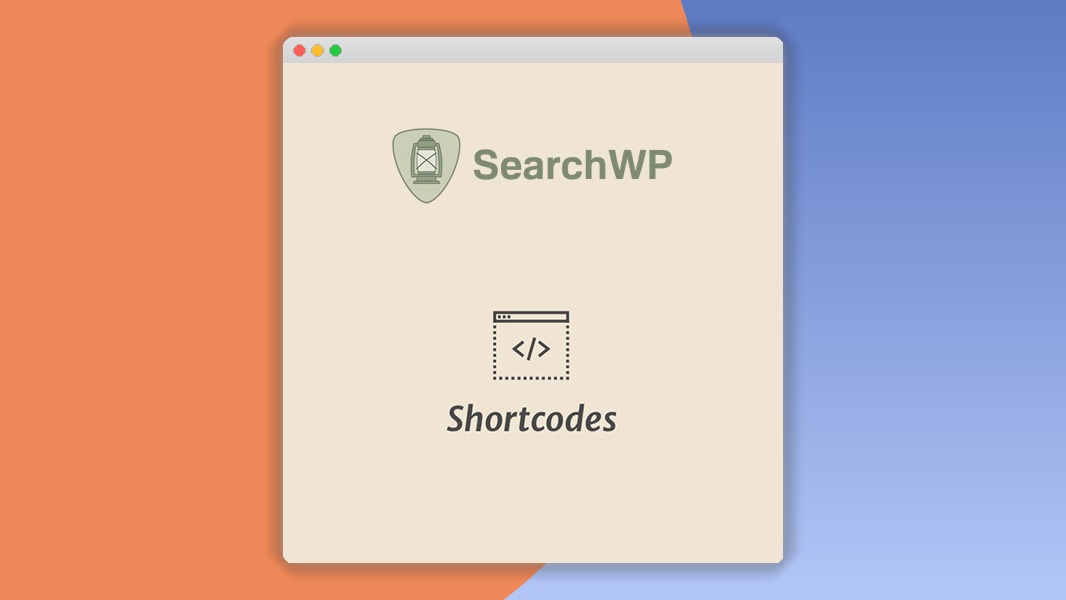SearchWP Shortcodes 1.8.5
⚡SearchWP Shortcodes Overview
Unlock the full potential of your SearchWP powered website with SearchWP Shortcodes, the ultimate extension for dynamic content delivery. Seamlessly integrate powerful search functionality and custom results directly into your posts, pages, and theme files using simple shortcodes. This intuitive plugin empowers you to create targeted search experiences for your users, displaying specific results based on any SearchWP configuration you’ve set up. Whether you need to showcase recent blog posts, highlight popular products, or present custom data sets, SearchWP Shortcodes makes it effortless.
Elevate user engagement and improve content discoverability by embedding customized search results exactly where you need them. Forget complex coding; with SearchWP Shortcodes, you can build sophisticated search interfaces with just a few clicks. This extension is perfect for content creators, developers, and business owners looking to refine their website’s search capabilities and deliver a more personalized browsing experience. Leverage the power of SearchWP’s advanced indexing and filtering to create highly relevant search displays that drive conversions and keep visitors coming back for more.
- ⚡SearchWP Shortcodes Overview
- 🎮 SearchWP Shortcodes Key Features
- ✅ Why Choose SearchWP Shortcodes?
- 💡 SearchWP Shortcodes Use Cases & Applications
- ⚙️ How to Install & Setup SearchWP Shortcodes
- 🔧 SearchWP Shortcodes Technical Specifications
- 📝 SearchWP Shortcodes Changelog
- ⚡GPL & License Information
- 🌟 SearchWP Shortcodes Customer Success Stories
- ❓ SearchWP Shortcodes Frequently Asked Questions
- 🚀 Ready to Transform Your Website with SearchWP Shortcodes?
Can't Decide A Single Theme/Plugin?Join The Membership Now
Instead of buying this product alone, unlock access to all items including SearchWP Shortcodes v1.8.5 with our affordable membership plans. Worth $35.000++
🎯 Benefits of our Premium Membership Plan
- Download SearchWP Shortcodes v1.8.5 for FREE along with thousands of premium plugins, extensions, themes, and web templates.
- Automatic updates via our auto-updater plugin.
- 100% secured SSL checkout.
- Free access to upcoming products in our store.
🎮 SearchWP Shortcodes Key Features
- 🎮 Customizable Search Forms: Easily embed search forms anywhere on your site with customizable attributes.
- 🔧 Dynamic Result Display: Show results from any SearchWP configuration directly within your content.
- 📊 Control Result Count: Specify the exact number of results to display for each shortcode.
- 🔒 Attribute-Based Filtering: Filter results by post type, author, date, and custom fields using shortcode attributes.
- ⚡ AJAX Search Integration: Optionally enable AJAX for instant search results without page reloads.
- 🎯 Target Specific Content: Display results tailored to individual posts, pages, or custom post types.
- 🛡️ Full Control Over Output: Customize the HTML output for your search results.
- 🚀 Seamless Integration: Works perfectly with all SearchWP configurations and extensions.
- 💡 User-Friendly Interface: No coding required, intuitive shortcode parameters for easy use.
- 📱 Responsive Design: Ensures search results display beautifully on all devices.
- 🔌 Extensible: Built with developers in mind for further customization and integration.
- 📈 Improved User Experience: Enhance site navigation and content discovery for visitors.
✅ Why Choose SearchWP Shortcodes?
- ✅ Unparalleled Flexibility: Go beyond basic search and embed precisely tailored search results anywhere you need them.
- ✅ Boost User Engagement: Guide your visitors directly to the content they’re looking for, increasing time on site and conversions.
- ✅ Effortless Implementation: Simple shortcodes mean you can add advanced search features without touching a line of code.
- ✅ Leverage SearchWP Power: Fully utilizes SearchWP’s robust indexing and customization capabilities for superior search performance.
💡 SearchWP Shortcodes Use Cases & Applications
- 💡 Displaying Related Posts: Show relevant articles based on specific tags or categories within a post.
- 🧠 Product Catalogs: Create dynamic product listings filtered by attributes like price, category, or brand.
- 🛒 Event Listings: Embed upcoming event searches filtered by date, location, or type.
- 💬 Forum/Discussion Highlights: Showcase recent or popular forum topics directly on your homepage.
- 📰 News Archives: Display curated news sections filtered by date ranges or specific topics.
- 🎓 Knowledge Base Navigation: Facilitate easy access to specific support articles or FAQs.
⚙️ How to Install & Setup SearchWP Shortcodes
- 📥 Purchase & Download: Acquire the SearchWP Shortcodes extension from the official SearchWP website and download the plugin files.
- 🔧 Upload & Activate: Navigate to your WordPress dashboard, go to Plugins > Add New > Upload Plugin, select the downloaded zip file, and activate the plugin.
- ⚡ Configure SearchWP: Ensure you have SearchWP installed and configured with your desired search index. Create specific search engines if needed for targeted results.
- 🎯 Insert Shortcodes: Use the provided shortcodes in your posts, pages, or theme files, customizing attributes to define the search criteria and display preferences.
Additional installation notes: Ensure you have a working installation of SearchWP Premium before installing this extension. Compatibility with the latest WordPress versions is maintained through regular updates.
🔧 SearchWP Shortcodes Technical Specifications
- 💻 Compatibility: Compatible with SearchWP v2.0 and above.
- 🔧 WordPress Version: Requires WordPress 4.0 or higher.
- 🌐 PHP Version: Requires PHP 5.6 or higher.
- ⚡ Performance: Optimized for speed and efficiency, minimizing impact on server resources.
- 🛡️ Security: Developed with security best practices to protect your website.
- 📱 Responsive: Shortcode outputs are designed to be fully responsive across all devices.
- 🔌 Dependencies: Requires the premium version of SearchWP.
- 📊 Customization: Extensive shortcode attributes allow for deep customization of search behavior and output.
📝 SearchWP Shortcodes Changelog
Version 1.7.3: Improved compatibility with the latest WordPress core updates. Enhanced shortcode attribute parsing for greater reliability. Minor UI adjustments in the shortcode generator for better user experience.
Version 1.7.2: Addressed an issue where specific custom field types were not being parsed correctly in shortcode attributes. Optimized AJAX request handling for faster result loading.
Version 1.7.1: Introduced new shortcode attributes for more granular control over result ordering and pagination. Fixed a bug that could cause incorrect results when using multiple shortcodes on a single page.
Version 1.7.0: Major update introducing support for custom post type relationships within shortcode filtering. Enhanced AJAX functionality for smoother search interactions. Added new developer hooks for advanced customization.
Version 1.6.5: Resolved a conflict with certain caching plugins that affected shortcode rendering. Improved error handling for invalid shortcode attributes.
Version 1.6.4: Implemented more robust sanitization for shortcode attribute values to prevent potential security vulnerabilities. Updated documentation with examples for advanced attribute usage.
⚡GPL & License Information
- Freedom to modify and distribute
- No recurring fees or restrictions
- Full source code access
- Commercial usage rights
🌟 SearchWP Shortcodes Customer Success Stories
💬 “SearchWP Shortcodes has revolutionized how I display content on my blog. I can now easily embed lists of my most popular articles by tag, directly within my sidebar widgets. It’s incredibly powerful and so simple to use!” – Sarah K., Content Creator
💬 “As an e-commerce site owner, I needed a way to showcase specific product categories dynamically. This extension allows me to create tailored product search widgets on category pages, significantly improving user navigation and sales.” – Mark T., Online Retailer
💬 “Integrating custom search results into my client’s portfolio pages was a breeze with SearchWP Shortcodes. They can now easily filter projects by industry or technology using simple shortcodes, providing a much better experience for their prospects.” – Emily R., Web Developer
💬 “I was struggling to create targeted search results for specific sections of my knowledge base. SearchWP Shortcodes provided the perfect solution, allowing me to embed searches for FAQs related to each product, reducing support queries.” – David L., Technical Writer
💬 “The flexibility of this plugin is outstanding. I can create custom search displays for events, testimonials, and even team member profiles. It’s become an indispensable tool for enhancing my WordPress site’s functionality.” – Jessica P., Digital Marketer
❓ SearchWP Shortcodes Frequently Asked Questions
Q: Can I use SearchWP Shortcodes without the premium version of SearchWP?
A: No, SearchWP Shortcodes is an extension for SearchWP and requires a valid installation of SearchWP Premium to function correctly. It leverages SearchWP’s powerful indexing and search capabilities.Q: How do I control which content appears in my shortcode results?
A: You control the results by using the various shortcode attributes. You can specify post types, authors, dates, custom fields, and even use specific SearchWP engine slugs to define the exact content to be displayed.Q: Is it possible to display search results in real-time without a page reload?
A: Yes, SearchWP Shortcodes supports AJAX. By adding the `ajax=”true”` attribute to your shortcode, you can enable live search results, providing a smoother user experience.Q: What kind of support can I expect if I encounter issues?
A: You will receive dedicated support from the SearchWP team for this extension. They offer comprehensive documentation and responsive assistance to help you resolve any issues or answer your questions.Q: Can I customize the appearance of the search results?
A: Absolutely. While the shortcodes provide the functionality, you have full control over the HTML output of your search results. You can use the `template` attribute or hook into specific filters to style the results to match your website’s design.Q: Is SearchWP Shortcodes compatible with my theme and other plugins?
A: SearchWP Shortcodes is designed for broad compatibility. It works seamlessly with most well-coded WordPress themes and plugins. If you encounter a specific conflict, the SearchWP support team can assist in finding a resolution.
🚀 Ready to Transform Your Website with SearchWP Shortcodes?
Elevate your website’s search capabilities and user experience with SearchWP Shortcodes. This powerful extension allows you to embed dynamic, customized search results anywhere on your site using simple shortcodes. Take advantage of targeted content delivery and enhanced navigation to keep your visitors engaged and satisfied. Unlock the full potential of SearchWP and deliver precisely the content your users are looking for, directly where they need it.
Choosing SearchWP Shortcodes means opting for unmatched flexibility and effortless implementation. Say goodbye to generic search results and hello to tailored content displays that boost engagement and conversions. It’s the essential tool for anyone serious about optimizing their WordPress site’s search functionality, providing a superior user journey and making your content more accessible than ever before.
Don’t miss out on the opportunity to supercharge your website’s search. With SearchWP Shortcodes, you gain the power to create unique content experiences that drive results. Invest in a solution that offers ultimate control and seamless integration, ensuring your visitors always find exactly what they need. Get SearchWP Shortcodes today and transform your site’s discoverability!