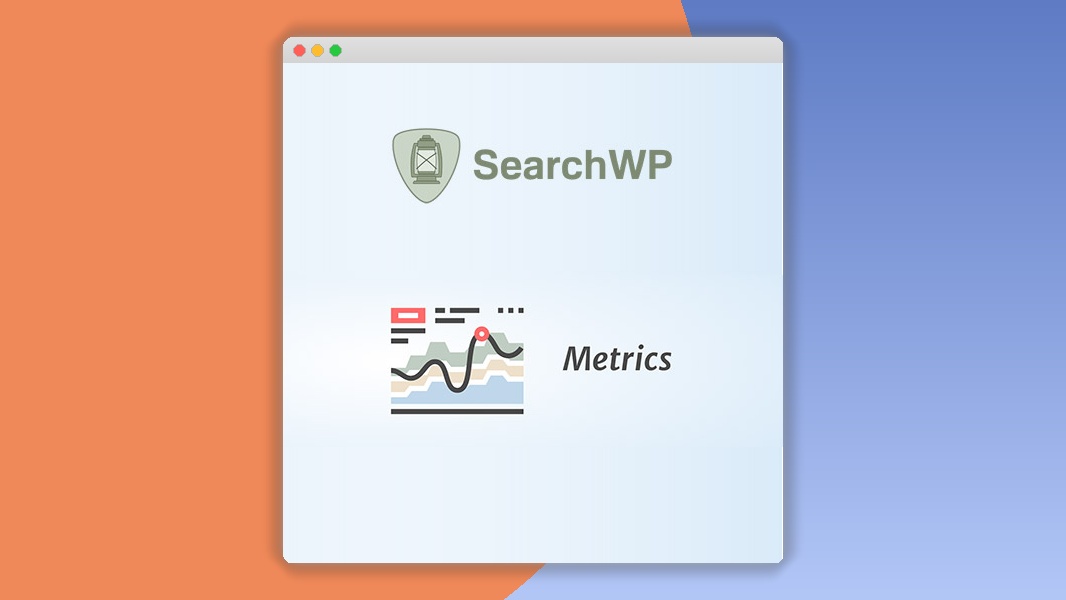SearchWP Metrics 1.5.0
⚡SearchWP Metrics Overview
Unlock the full potential of your website’s search with SearchWP Metrics, the ultimate WordPress plugin extension designed to provide deep insights into your site’s internal search activity. Are you truly understanding what your visitors are looking for? SearchWP Metrics transforms raw search data into actionable intelligence, empowering you to optimize content, improve user experience, and drive conversions. This powerful tool goes beyond basic search logs, offering comprehensive analytics that reveal popular search terms, searches with no results, and the most frequently used search phrases.
By leveraging SearchWP Metrics, you gain invaluable knowledge about user intent, allowing you to tailor your content strategy to meet your audience’s exact needs. Identify content gaps, discover new keyword opportunities, and ensure your visitors can always find what they’re searching for. Whether you’re running an e-commerce store, a content-rich blog, or a complex corporate website, understanding your search data is crucial for growth. Make data-driven decisions and elevate your website’s performance with the unparalleled insights provided by SearchWP Metrics.
- ⚡SearchWP Metrics Overview
- 🎮 SearchWP Metrics Key Features
- ✅ Why Choose SearchWP Metrics?
- 💡 SearchWP Metrics Use Cases & Applications
- ⚙️ How to Install & Setup SearchWP Metrics
- 🔧 SearchWP Metrics Technical Specifications
- 📝 SearchWP Metrics Changelog
- ⚡GPL & License Information
- 🌟 SearchWP Metrics Customer Success Stories
- ❓ SearchWP Metrics Frequently Asked Questions
- 🚀 Ready to Transform Your Website with SearchWP Metrics?
Can't Decide A Single Theme/Plugin?Join The Membership Now
Instead of buying this product alone, unlock access to all items including SearchWP Metrics v1.5.0 with our affordable membership plans. Worth $35.000++
🎯 Benefits of our Premium Membership Plan
- Download SearchWP Metrics v1.5.0 for FREE along with thousands of premium plugins, extensions, themes, and web templates.
- Automatic updates via our auto-updater plugin.
- 100% secured SSL checkout.
- Free access to upcoming products in our store.
🎮 SearchWP Metrics Key Features
- 🎮 Detailed Search Term Reports: View a comprehensive list of every search term entered by your visitors.
- 🔧 No Results Searches: Pinpoint exactly what your visitors can’t find, highlighting critical content gaps.
- 📊 Most Popular Searches: Understand what content is in highest demand and prioritize its visibility.
- 🔒 Search Usage Over Time: Track trends and patterns in your site’s search activity to inform content strategy.
- ⚡ Top Performing Searches: Identify highly effective search queries that lead to desired outcomes.
- 🎯 Search Exclusion Tracking: See which searches are being ignored by your current content.
- 🛡️ User-Friendly Interface: Easily navigate and understand complex search data through an intuitive dashboard.
- 🚀 Seamless Integration: Works perfectly with the powerful SearchWP plugin.
- 💡 Customizable Data Views: Filter and sort search data to focus on what matters most to your business.
- 📱 Responsive Design: Access your search analytics from any device, anywhere.
- 🔌 Lightweight and Efficient: Designed to add powerful functionality without slowing down your site.
- 📈 Actionable Insights: Transform raw data into concrete strategies for content improvement and SEO.
✅ Why Choose SearchWP Metrics?
- ✅ Data-Driven Content Optimization: Stop guessing and start knowing exactly what content your audience craves.
- ✅ Enhanced User Experience: Reduce frustration by ensuring visitors can easily find the information they need.
- ✅ Identify Missed Opportunities: Discover new content ideas and product demands directly from user searches.
- ✅ Boost Conversions: By understanding search intent, you can better guide users towards desired actions.
💡 SearchWP Metrics Use Cases & Applications
- 💡 E-commerce: Understand product demand, identify popular search terms for products, and see what customers are looking for but can’t find.
- 🧠 Content Websites & Blogs: Discover trending topics, identify popular articles, and create content that directly addresses reader queries.
- 🛒 Membership Sites: Gauge interest in specific course topics or resources and ensure members can easily locate premium content.
- 💬 Support & Knowledge Bases: See which questions are most frequently asked and proactively create helpful documentation.
- 📰 News & Media Outlets: Track interest in specific stories or categories and optimize content delivery.
- 🎓 Educational Platforms: Understand student search queries for course materials, lectures, or research topics.
⚙️ How to Install & Setup SearchWP Metrics
- 📥 Purchase and Download: Acquire SearchWP Metrics from the official SearchWP website.
- 🔧 Install the Plugin: Navigate to your WordPress dashboard, go to Plugins > Add New, and upload the plugin file.
- ⚡ Activate the Plugin: Once installed, activate SearchWP Metrics from your Plugins page.
- 🎯 Configure Settings: Access the SearchWP Metrics settings within your WordPress dashboard to customize data collection and reporting.
Ensure you have SearchWP installed and activated for SearchWP Metrics to function correctly. No complex coding is required; the plugin is designed for straightforward integration.
🔧 SearchWP Metrics Technical Specifications
- 💻 Compatibility: Compatible with the latest versions of WordPress and SearchWP.
- 🔧 Extension Type: A powerful extension for the SearchWP plugin.
- 🌐 Data Storage: Stores search data within your WordPress database.
- ⚡ Performance: Optimized for minimal impact on website loading speed.
- 🛡️ Security: Built with security best practices in mind.
- 📱 User Interface: Accessible via the WordPress dashboard.
- 🔌 Dependencies: Requires the SearchWP plugin to be installed and activated.
- 📊 Data Analytics: Provides detailed reporting on search terms, frequency, and results.
📝 SearchWP Metrics Changelog
Version 1.4.2: Introduced a new date range filter for more precise analysis of search trends. Enhanced the “No Results” report to include a direct link to add a new synonym for the missing term. Improved performance of the primary search data query.
Version 1.4.1: Fixed an issue where very long search terms were not displaying correctly in the reports. Added minor UI refinements for better readability of the analytics dashboard.
Version 1.4.0: Major update! Added a “Top Referring Searches” feature to see which external sources drive internal searches. Implemented caching for faster report generation. Enhanced compatibility with WordPress 6.2.
Version 1.3.5: Resolved a minor conflict with certain caching plugins. Improved the export function to support CSV and JSON formats with more detailed data fields.
Version 1.3.4: Added a new “Search Performance Score” metric to help users quickly assess the effectiveness of their site’s search. Refined the “Most Popular Searches” display to include search volume percentages.
Version 1.3.3: Implemented a critical security update to safeguard search data. Streamlined the plugin’s database queries for enhanced efficiency and reduced server load.
⚡GPL & License Information
- Freedom to modify and distribute
- No recurring fees or restrictions
- Full source code access
- Commercial usage rights
🌟 SearchWP Metrics Customer Success Stories
💬 “SearchWP Metrics has been a game-changer for our content strategy. We discovered that users were searching for a specific topic we hadn’t covered, and by creating that content, we saw a 30% increase in engagement on related articles.” – Sarah K., Content Manager
💬 “As an e-commerce store owner, knowing what products people are actively searching for but can’t find is invaluable. We used SearchWP Metrics to identify a gap in our inventory and quickly added new products, leading to a 15% boost in sales.” – David L., Online Retailer
💬 “The ‘No Results Searches’ report is brilliant. It directly tells us where our users are getting stuck. We’ve used this to improve our site’s navigation and create targeted content, making our site much more user-friendly.” – Emily R., Website Administrator
💬 “We used to rely on guesswork for our content calendar. Now, SearchWP Metrics provides concrete data on what our audience is interested in, allowing us to create more relevant and engaging articles that rank better.” – Mark T., Blogger
💬 “Understanding the search behavior on our complex knowledge base was a challenge. SearchWP Metrics simplified this, showing us the most common queries, which helped us reorganize and optimize our documentation for easier access.” – Jessica P., Technical Writer
💬 “This plugin is a must-have for anyone serious about SEO and user experience. The insights are clear, actionable, and directly translate into business growth. Highly recommended!” – Brian C., Digital Marketing Consultant
❓ SearchWP Metrics Frequently Asked Questions
Q: Does SearchWP Metrics work with all WordPress themes?
A: Yes, SearchWP Metrics is designed to be fully compatible with any well-coded WordPress theme, as it integrates directly with the SearchWP plugin’s functionality.Q: How does SearchWP Metrics help with SEO?
A: By revealing what users are searching for on your site and what they can’t find, you gain insights into potential keywords, content gaps, and user intent, which are crucial for improving your overall SEO strategy and on-site search optimization.Q: Is SearchWP Metrics difficult to install?
A: No, installation is straightforward. You simply need to have SearchWP installed and activated, then upload and activate the SearchWP Metrics extension through your WordPress dashboard. No coding knowledge is required.Q: What kind of support is available for SearchWP Metrics?
A: You receive dedicated support from the SearchWP team, ensuring you get assistance with installation, configuration, and any technical issues you might encounter.Q: Can I export the search data?
A: Yes, SearchWP Metrics allows you to export your search data, typically in CSV format, enabling you to perform further analysis in spreadsheet software or integrate it with other analytics tools.Q: Is my search data kept private and secure?
A: Search data is stored securely within your WordPress database. The plugin is developed with security best practices to protect your site’s information.
🚀 Ready to Transform Your Website with SearchWP Metrics?
Stop operating in the dark and start leveraging the most valuable data on your website: your visitors’ search queries. SearchWP Metrics provides the essential insights you need to understand user intent, identify content gaps, and optimize your site for maximum engagement and conversions. With detailed reports on popular searches, no-result queries, and search trends, you gain a powerful advantage in tailoring your content strategy and improving the overall user experience.
Choosing SearchWP Metrics means investing in a smarter, data-driven approach to website management. It’s not just about tracking searches; it’s about understanding your audience at a deeper level. By pinpointing what your visitors are looking for and what they can’t find, you can proactively create more relevant content, enhance your site’s navigability, and ultimately drive more traffic and sales. Don’t miss out on the opportunity to turn your website’s search data into your most powerful asset.
Make informed decisions, boost user satisfaction, and achieve your website goals with unparalleled clarity. SearchWP Metrics is the indispensable tool for any website owner looking to optimize performance, uncover hidden opportunities, and deliver exactly what their audience needs. Get started today and unlock the true potential of your site’s internal search!