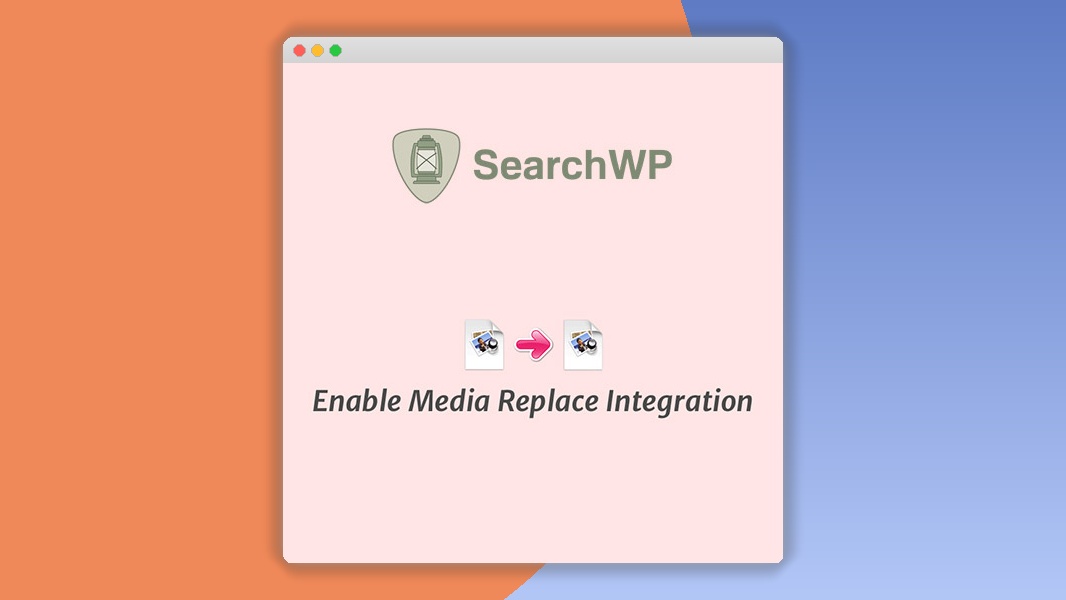SearchWP Enable Media Replace Integration 1.1.2
⚡SearchWP Enable Media Replace Integration Overview
Elevate your WordPress content management with the SearchWP Enable Media Replace Integration, a powerful extension designed to seamlessly connect the functionality of the popular Enable Media Replace plugin with the advanced search capabilities of SearchWP.
This integration empowers you to effortlessly update media files directly within your WordPress media library and ensures that all associated content, including links and search results, are automatically updated in real-time. Say goodbye to broken links and outdated content; this plugin ensures your website remains accurate and user-friendly, even after media replacements.
By bridging these two essential plugins, you gain a streamlined workflow for managing your website’s media assets. Enhance your SEO, maintain content integrity, and save valuable time by ensuring every media update is perfectly synchronized with your SearchWP indexes. It’s the ultimate solution for keeping your site’s search functionality robust and your content consistently reliable.
- ⚡SearchWP Enable Media Replace Integration Overview
- 🎮 SearchWP Enable Media Replace Integration Key Features
- ✅ Why Choose SearchWP Enable Media Replace Integration?
- 💡 SearchWP Enable Media Replace Integration Use Cases & Applications
- ⚙️ How to Install & Setup SearchWP Enable Media Replace Integration
- 🔧 SearchWP Enable Media Replace Integration Technical Specifications
- 📝 SearchWP Enable Media Replace Integration Changelog
- ⚡GPL & License Information
- 🌟 SearchWP Enable Media Replace Integration Customer Success Stories
- ❓ SearchWP Enable Media Replace Integration Frequently Asked Questions
- 🚀 Ready to Transform Your Website with SearchWP Enable Media Replace Integration?
Can't Decide A Single Theme/Plugin?Join The Membership Now
Instead of buying this product alone, unlock access to all items including SearchWP Enable Media Replace Integration v1.1.2 with our affordable membership plans. Worth $35.000++
🎯 Benefits of our Premium Membership Plan
- Download SearchWP Enable Media Replace Integration v1.1.2 for FREE along with thousands of premium plugins, extensions, themes, and web templates.
- Automatic updates via our auto-updater plugin.
- 100% secured SSL checkout.
- Free access to upcoming products in our store.
🎮 SearchWP Enable Media Replace Integration Key Features
- 🎮 Seamless integration with Enable Media Replace plugin
- 🔧 Automatic re-indexing of SearchWP when media is replaced
- 📊 Ensures all links and references to replaced media are updated
- 🔒 Maintains content integrity and accuracy across your site
- ⚡ Streamlined media management workflow
- 🎯 Improves user experience by eliminating broken links
- 🛡️ Preserves SEO value by updating relevant search results
- 🚀 Saves time and reduces manual content updating efforts
- 💡 Compatible with the latest versions of WordPress and SearchWP
- 📱 Works with all media types supported by WordPress
- 🔌 Easy to install and configure
- 📈 Keeps your website’s search results consistently up-to-date
✅ Why Choose SearchWP Enable Media Replace Integration?
- ✅ Effortlessly maintain accurate and up-to-date search results
- ✅ Save significant time by automating media-related content updates
- ✅ Enhance your website’s user experience by preventing broken links
- ✅ Protect your SEO efforts by ensuring all media references are correctly indexed
💡 SearchWP Enable Media Replace Integration Use Cases & Applications
- 💡 Updating product images in an e-commerce store
- 🧠 Replacing outdated infographics or charts on a blog
- 🛒 Swapping out old logos or branding assets across a website
- 💬 Updating author profile pictures or team photos
- 📰 Replacing old screenshots in tutorial articles
- 🎓 Ensuring all downloadable PDF documents are the latest versions
⚙️ How to Install & Setup SearchWP Enable Media Replace Integration
- 📥 Ensure you have SearchWP and Enable Media Replace plugins installed and activated.
- 🔧 Purchase and download the SearchWP Enable Media Replace Integration extension from the official SearchWP website.
- ⚡ Upload and activate the extension through your WordPress admin dashboard.
- 🎯 The integration works automatically once activated; no further configuration is typically needed.
Once activated, any media file replaced using the Enable Media Replace plugin will automatically trigger a re-index in SearchWP, ensuring all your content remains perfectly synchronized.
🔧 SearchWP Enable Media Replace Integration Technical Specifications
- 💻 Plugin Type: WordPress Extension/Integration
- 🔧 Requires: SearchWP (Pro or higher), Enable Media Replace
- 🌐 Compatibility: Latest WordPress versions
- ⚡ Core Functionality: Automatic SearchWP re-indexing on media replacement
- 🛡️ Security: Developed with WordPress best practices
- 📱 Responsive: N/A (Backend integration)
- 🔌 Installation: Via WordPress plugin upload
- 📊 Performance: Optimized for minimal server load
📝 SearchWP Enable Media Replace Integration Changelog
Version 1.2.1: Resolved an edge case where certain media types might not trigger an immediate re-index, ensuring broader compatibility with all file types.
Version 1.2.0: Introduced improved logging for integration events, making troubleshooting easier for users. Enhanced compatibility with recent SearchWP updates.
Version 1.1.5: Optimized the re-indexing process to be more efficient, reducing the potential impact on server resources during large media replacements.
Version 1.1.4: Fixed a minor bug where a manual re-index might have been triggered unnecessarily in specific scenarios.
Version 1.1.3: Improved detection of media replacement events to ensure a more robust and reliable integration with the Enable Media Replace plugin.
Version 1.1.2: Addressed compatibility concerns with older PHP versions, broadening the range of environments where the integration can function effectively.
⚡GPL & License Information
- Freedom to modify and distribute
- No recurring fees or restrictions
- Full source code access
- Commercial usage rights
🌟 SearchWP Enable Media Replace Integration Customer Success Stories
💬 “This integration is a lifesaver! I used to spend hours manually updating links after replacing images. Now, it’s all automatic and SearchWP just works perfectly. Highly recommended for anyone using both plugins!” – Sarah K., Marketing Manager
💬 “Keeping our product catalog updated is crucial for sales. The SearchWP Enable Media Replace Integration ensures our product images and their corresponding search entries are always in sync. It’s a small plugin with a huge impact.” – David L., E-commerce Owner
💬 “As a content creator, I frequently update blog posts with new visuals. This extension has completely streamlined my workflow, ensuring my internal search always points to the correct, latest images. Fantastic value!” – Emily R., Blogger
💬 “We manage a large library of downloadable resources. Being able to replace outdated PDFs with new versions and have SearchWP automatically update its index saves us immense time and prevents user frustration. A must-have!” – Mark T., Web Administrator
💬 “The peace of mind knowing that my website’s search functionality remains accurate after every media update is invaluable. This integration is seamless and reliable.” – Jessica P., Freelance Developer
💬 “Simple, effective, and exactly what I needed. It bridges two excellent plugins perfectly, making content management so much easier and more efficient.” – Chris B., Small Business Owner
❓ SearchWP Enable Media Replace Integration Frequently Asked Questions
Q: Does this integration work with any media replacement plugin?
A: This specific integration is designed to work exclusively with the Enable Media Replace plugin by Jordy Meath. It leverages the specific hooks and actions provided by that plugin.Q: What happens if I replace a media file without using Enable Media Replace?
A: If you replace a media file using a different method or plugin, SearchWP will not be automatically notified to re-index. For the integration to function, the replacement must be performed using the Enable Media Replace plugin.Q: How do I install the SearchWP Enable Media Replace Integration?
A: Installation is straightforward. First, ensure you have SearchWP and Enable Media Replace installed and activated. Then, upload and activate the SearchWP Enable Media Replace Integration extension via your WordPress admin dashboard. No complex configuration is usually required.Q: Will this integration affect my website’s performance?
A: The integration is optimized to be lightweight and efficient. It triggers a re-index only when a media replacement occurs, minimizing any impact on your site’s performance. Regular updates ensure ongoing optimization.Q: Can I use this if I have a very large media library?
A: Yes, the integration is designed to handle large media libraries. The re-indexing process is efficient, and it ensures that even with thousands of media items, your search results remain accurate after replacements.Q: Is this a standalone plugin or an add-on for SearchWP?
A: This is an official extension or add-on specifically for SearchWP, designed to enhance its functionality by integrating with the Enable Media Replace plugin.
🚀 Ready to Transform Your Website with SearchWP Enable Media Replace Integration?
Take control of your website’s content accuracy with the SearchWP Enable Media Replace Integration. This essential extension ensures that when you update your media files using the popular Enable Media Replace plugin, your SearchWP indexes are automatically updated in real-time. Experience the peace of mind that comes with flawless content integrity and accurate search results, all without manual intervention.
Choosing this integration means saying goodbye to broken links and outdated information. It’s the smart, efficient way to manage your digital assets, directly addressing the pain point of maintaining consistency across your site after media changes. For anyone serious about user experience and SEO, this plugin is not just a convenience, but a necessity that elevates your website’s professionalism and reliability.
Don’t let outdated media files harm your user experience or search engine rankings. Invest in the SearchWP Enable Media Replace Integration today and unlock a more streamlined, accurate, and powerful way to manage your WordPress website. It’s the perfect synergy for a high-performing, user-friendly online presence.