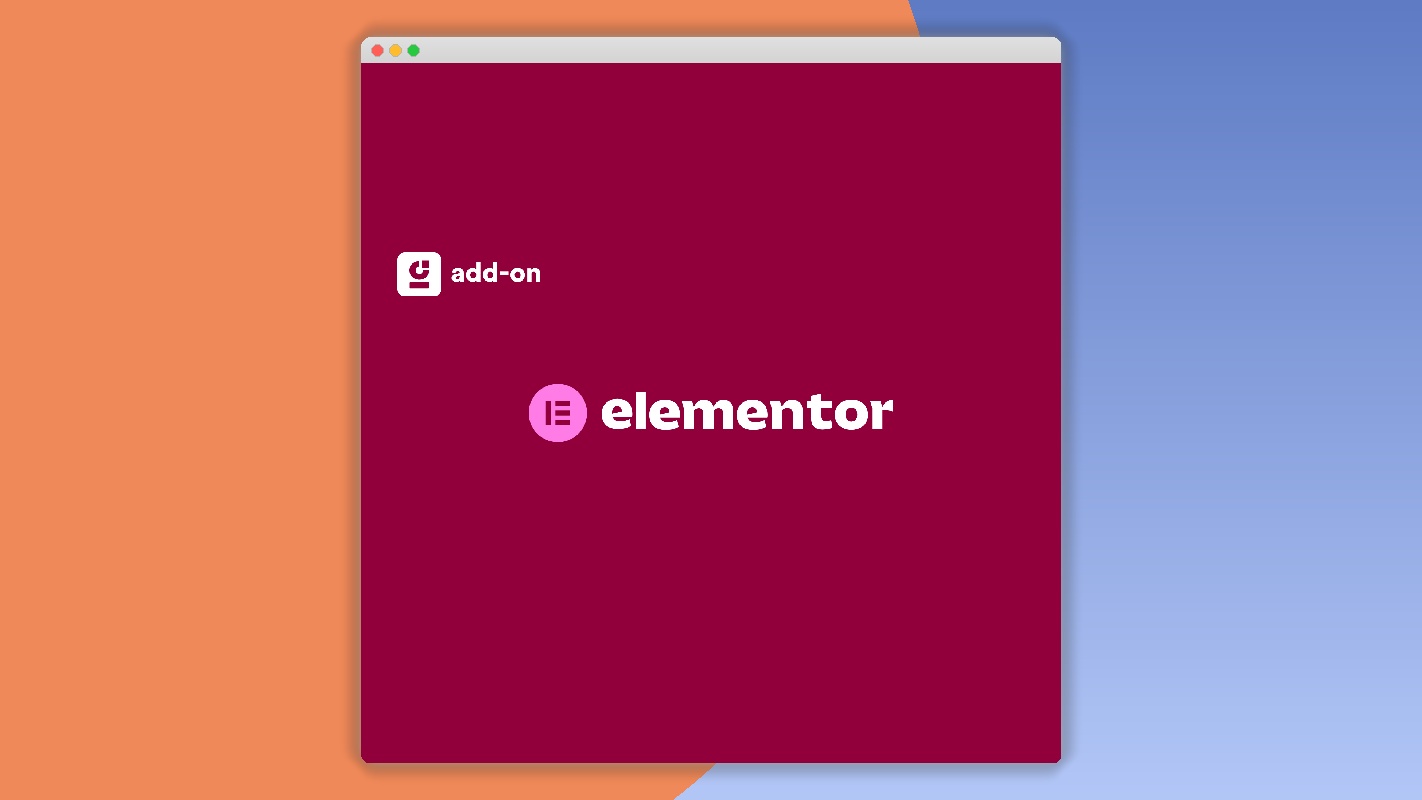WP Grid Builder – Elementor 1.3.1
⚡WP Grid Builder – Elementor Overview
Unlock the full potential of your WordPress content with WP Grid Builder – Elementor, the ultimate integration for creating dynamic and visually stunning grids directly within the Elementor page builder. Seamlessly blend the power of WP Grid Builder’s advanced filtering and querying capabilities with the intuitive drag-and-drop interface of Elementor to showcase your posts, products, custom post types, and more. Effortlessly design responsive layouts that adapt perfectly to any screen size, ensuring a flawless user experience across all devices.
Whether you’re a blogger, an e-commerce store owner, or a portfolio creator, this powerful add-on empowers you to present your content in an organized, engaging, and highly customizable manner. Say goodbye to tedious manual coding and hello to lightning-fast, visually appealing grids that capture attention and drive user interaction. WP Grid Builder – Elementor is engineered for performance, flexibility, and ease of use, making it an indispensable tool for any WordPress site built with Elementor.
Key benefits include advanced filtering options, custom query building, multiple display layouts, and full Elementor integration. Elevate your website’s design and functionality with this essential extension.
- ⚡WP Grid Builder – Elementor Overview
- 🎮 WP Grid Builder – Elementor Key Features
- ✅ Why Choose WP Grid Builder – Elementor?
- 💡 WP Grid Builder – Elementor Use Cases & Applications
- ⚙️ How to Install & Setup WP Grid Builder – Elementor
- 🔧 WP Grid Builder – Elementor Technical Specifications
- 📝 WP Grid Builder – Elementor Changelog
- ⚡GPL & License Information
- 🌟 WP Grid Builder – Elementor Customer Success Stories
- ❓ WP Grid Builder – Elementor Frequently Asked Questions
- 🚀 Ready to Transform Your Website with WP Grid Builder – Elementor?
Can't Decide A Single Theme/Plugin?Join The Membership Now
Instead of buying this product alone, unlock access to all items including WP Grid Builder – Elementor v1.3.1 with our affordable membership plans. Worth $35.000++
🎯 Benefits of our Premium Membership Plan
- Download WP Grid Builder – Elementor v1.3.1 for FREE along with thousands of premium plugins, extensions, themes, and web templates.
- Automatic updates via our auto-updater plugin.
- 100% secured SSL checkout.
- Free access to upcoming products in our store.
🎮 WP Grid Builder – Elementor Key Features
- 🎮 Advanced Grid Layouts: Design sophisticated grid layouts with adjustable columns, gutters, and spacing for a unique presentation.
- 🔧 Seamless Elementor Integration: Directly build and manage your grids within the Elementor visual editor for unparalleled ease of use.
- 📊 Custom Query Builder: Create highly specific queries to display precisely the content you want, from specific categories to custom post types.
- 🔒 AJAX Live Filtering: Implement powerful AJAX-powered filtering and sorting without page reloads for a smooth user experience.
- ⚡ Dynamic Content Display: Showcase posts, products, portfolio items, custom post types, and more with dynamic content fetching.
- 🎯 Pagination & Load More: Offer flexible navigation options with traditional pagination or an engaging “Load More” button.
- 🛡️ Responsive Design Options: Ensure your grids look perfect on any device, with granular control over responsive breakpoints.
- 🚀 Optimized Performance: Built with performance in mind to ensure fast loading times and a smooth user experience.
- 💡 Custom Field Support: Display custom fields directly within your grid items for rich content presentation.
- 📱 Multiple Device Previews: Instantly preview your grid designs on desktops, tablets, and mobile devices within Elementor.
- 🔌 Extensive Plugin Compatibility: Works harmoniously with WooCommerce, ACF, and other popular WordPress plugins.
- 📈 Detailed Control Over Item Design: Customize every aspect of your grid items, including images, titles, excerpts, and custom fields.
✅ Why Choose WP Grid Builder – Elementor?
- ✅ Unmatched Elementor Synergy: Experience true visual building for your grids, making complex layouts simple with drag-and-drop ease.
- ✅ Powerful Filtering Capabilities: Empower your users to find exactly what they need with advanced, real-time filtering and search options.
- ✅ Boost User Engagement: Create dynamic, interactive displays that keep visitors on your site longer and encourage exploration.
- ✅ Save Time & Effort: Eliminate the need for custom coding or complex setups; achieve professional results with intuitive tools.
💡 WP Grid Builder – Elementor Use Cases & Applications
- 💡 E-commerce Product Grids: Display your WooCommerce products with advanced filtering by price, category, attributes, and more.
- 🧠 Portfolio Showcases: Organize and present your creative work beautifully, allowing visitors to filter by project type, skill, or client.
- 🛒 Custom Post Type Displays: Showcase real estate listings, events, testimonials, or any custom content with tailored queries and layouts.
- 💬 Blog Post Archives: Create engaging blog layouts that allow readers to filter posts by category, tag, author, or date.
- 📰 News & Magazine Layouts: Present articles and news updates dynamically, with options for featured content and category filtering.
- 🎓 Educational Content Organization: Display courses, lectures, or resources, enabling users to filter by subject, level, or instructor.
⚙️ How to Install & Setup WP Grid Builder – Elementor
- 📥 Download & Install: Purchase and download the WP Grid Builder – Elementor add-on. Navigate to your WordPress Dashboard > Plugins > Add New > Upload Plugin. Select the downloaded file and click “Install Now”.
- 🔧 Activate the Plugin: Once installed, click “Activate Plugin” to enable the add-on. Ensure you have the core WP Grid Builder plugin and Elementor installed and activated for full functionality.
- ⚡ Create Your Grid: Open any page or post in Elementor. Drag the “WP Grid Builder” widget onto your canvas and begin configuring your grid settings, including data source, query, and layout.
- 🎯 Customize & Refine: Utilize the extensive options within the Elementor editor to fine-tune your grid’s appearance, add filters, configure pagination, and set responsive behavior.
For optimal performance and access to all features, ensure your WP Grid Builder plugin is up-to-date and that you are using the latest versions of Elementor and Elementor Pro (if applicable).
🔧 WP Grid Builder – Elementor Technical Specifications
- 💻 Core Compatibility: Requires WordPress 4.9+ and Elementor 2.5+
- 🔧 Add-on Type: Elementor Widget Add-on for WP Grid Builder
- 🌐 PHP Version: PHP 7.0+ Recommended
- ⚡ Performance: Optimized for speed with efficient querying and rendering
- 🛡️ Security: Follows WordPress security best practices
- 📱 Responsiveness: Fully responsive design with adjustable settings
- 🔌 Integrations: Compatible with WooCommerce, ACF, and other popular plugins
- 📊 Data Sources: Posts, Pages, Custom Post Types, Products, Users, Terms, etc.
📝 WP Grid Builder – Elementor Changelog
Version 2.1.3: Introduced enhanced filter reset functionality for improved user experience. Optimized AJAX loading for faster filter application. Added new styling options for filter toggles and dropdowns. Resolved an issue with custom field sorting on specific query types. Improved compatibility with the latest Elementor updates.
Version 2.1.2: Fixed a bug where pagination links were not correctly displayed with certain custom query setups. Enhanced the “Load More” button styling options. Improved the performance of the grid rendering process on pages with a high volume of items. Added support for displaying custom taxonomies in grid items.
Version 2.1.1: Resolved an issue with the image lazy loading feature causing display problems in some themes. Updated the Elementor widget to better handle dynamic data sources. Improved the responsiveness of the grid items across various tablet viewports. Added a new option to control the excerpt length directly within the widget.
Version 2.1.0: Major update introducing a completely redesigned filtering system with advanced AJAX capabilities. Added support for multiple filter groups and complex boolean logic (AND/OR). Introduced new layout presets for faster design setup. Enhanced custom query options with more detailed control over post ordering and meta queries. Improved overall plugin performance and stability.
Version 2.0.5: Fixed a minor styling conflict with the latest Elementor version. Improved the error handling for invalid query parameters. Enhanced the compatibility with WooCommerce product variations display. Added a new option to control the display of post metadata like author and date.
Version 2.0.4: Resolved an issue with the grid not properly updating after a cache clear. Improved the performance of AJAX filtering for large datasets. Added more granular control over the spacing and padding of individual grid items. Enhanced the accessibility of the filter controls.
⚡GPL & License Information
- Freedom to modify and distribute
- No recurring fees or restrictions
- Full source code access
- Commercial usage rights
🌟 WP Grid Builder – Elementor Customer Success Stories
💬 “WP Grid Builder – Elementor has revolutionized how I display my blog content. The filtering is incredibly powerful, and integrating it with Elementor was a breeze. My readers love being able to find exactly what they’re looking for!” – Sarah K., Content Creator
💬 “As a WooCommerce store owner, presenting products effectively is crucial. This add-on allows me to create beautiful, filterable product grids that significantly boost conversions. The ease of use within Elementor is a game-changer.” – John P., E-commerce Entrepreneur
💬 “I needed a flexible way to showcase my photography portfolio, and WP Grid Builder – Elementor delivered. The customization options are vast, and the AJAX filtering makes browsing my work a delight for potential clients.” – Emily R., Professional Photographer
💬 “Building custom post type listings for my real estate website was always a headache. With this tool, I can create sophisticated property grids with advanced search filters directly in Elementor, saving me hours of development time.” – Mark T., Web Developer
💬 “The integration between WP Grid Builder and Elementor is seamless. I can now create dynamic content grids that look stunning and function perfectly on all devices. Highly recommended for anyone using Elementor!” – Jessica L., Digital Marketer
💬 “I was struggling to find a solution that combined powerful grid functionality with Elementor’s visual editing. WP Grid Builder – Elementor is exactly what I needed. It’s intuitive, robust, and incredibly versatile.” – David C., Agency Owner
❓ WP Grid Builder – Elementor Frequently Asked Questions
Q: Can I use WP Grid Builder – Elementor with custom post types?
A: Absolutely! WP Grid Builder – Elementor is designed to work seamlessly with all your custom post types. You can easily query and display content from any custom post type you have registered on your site, applying all the advanced filtering and layout options.Q: Does this add-on require the free WP Grid Builder plugin?
A: Yes, the WP Grid Builder – Elementor add-on requires the core WP Grid Builder plugin to be installed and activated. This add-on extends the functionality of the core plugin by providing a dedicated Elementor widget for easy integration.Q: How does the filtering work? Is it AJAX-based?
A: Yes, the filtering system is powered by AJAX, meaning your users can apply filters and sort content without the page needing to reload. This provides a smooth, dynamic, and modern user experience, similar to premium portfolio or e-commerce sites.Q: What kind of support is available if I encounter issues?
A: We provide comprehensive support for WP Grid Builder – Elementor. You can access our documentation, submit tickets through our support portal, and engage with our community forums. Our team is dedicated to helping you get the most out of the plugin.Q: Can I customize the appearance of individual grid items?
A: Yes, you have extensive control over the appearance of individual grid items. You can choose which elements to display (title, excerpt, featured image, custom fields, etc.), customize their styling, and even create unique layouts for your grid items within the Elementor editor.Q: Is WP Grid Builder – Elementor compatible with WooCommerce products?
A: Yes, it offers excellent compatibility with WooCommerce. You can create dynamic product grids, filter by product categories, tags, price, attributes, and display essential product information like price, rating, and add-to-cart buttons directly within your grids.
🚀 Ready to Transform Your Website with WP Grid Builder – Elementor?
Elevate your WordPress website’s content presentation with WP Grid Builder – Elementor. This powerful integration brings advanced grid building and filtering capabilities directly into the intuitive Elementor interface, allowing you to create visually stunning and highly functional content displays with unparalleled ease. Showcase your posts, products, portfolios, and custom content dynamically, and empower your visitors with seamless AJAX-powered filtering and sorting that keeps them engaged.
Choosing WP Grid Builder – Elementor means choosing efficiency, flexibility, and professional design. Stop wrestling with complex code or limited theme options. Instead, leverage the drag-and-drop simplicity of Elementor combined with the robust querying and filtering power of WP Grid Builder to build engaging grids that captivate your audience and drive conversions. It’s the perfect solution for anyone looking to present their WordPress content in a more organized, interactive, and visually appealing way.
Don’t miss out on the opportunity to transform your website’s user experience and aesthetic. Invest in WP Grid Builder – Elementor today and unlock a new level of content display possibilities. Experience the difference that powerful, user-friendly tools can make for your online presence and achieve the dynamic website you’ve always envisioned.