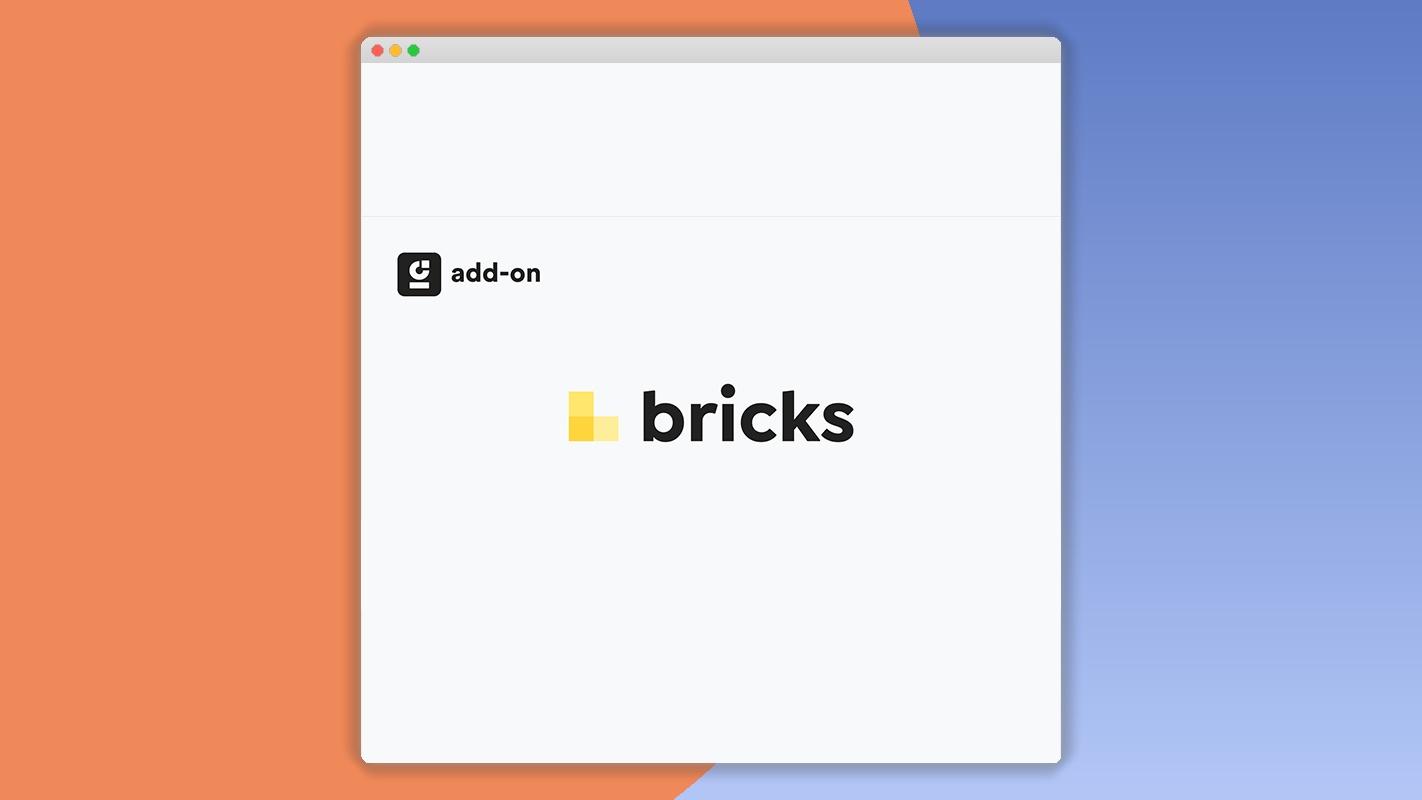WP Grid Builder – Bricks 1.3.5
⚡WP Grid Builder – Bricks Overview
Unlock the full potential of your WordPress website with WP Grid Builder – Bricks, the ultimate solution for creating dynamic and visually stunning grids. Seamlessly integrated with the powerful Bricks Builder, this add-on empowers you to display your content in beautiful, responsive layouts without writing a single line of code. From showcasing your latest blog posts and portfolio items to organizing e-commerce products and custom post types, WP Grid Builder – Bricks offers unparalleled flexibility and control.
Elevate your content presentation with advanced filtering, sorting, pagination, and lazy loading options. Whether you’re a seasoned developer or a beginner, WP Grid Builder – Bricks simplifies the complex task of grid creation, allowing you to focus on what matters most: delivering exceptional user experiences. Dive into a world of creative possibilities and transform your website’s aesthetics and functionality with this indispensable tool.
- ⚡WP Grid Builder – Bricks Overview
- 🎮 WP Grid Builder – Bricks Key Features
- ✅ Why Choose WP Grid Builder – Bricks?
- 💡 WP Grid Builder – Bricks Use Cases & Applications
- ⚙️ How to Install & Setup WP Grid Builder – Bricks
- 🔧 WP Grid Builder – Bricks Technical Specifications
- 📝 WP Grid Builder – Bricks Changelog
- ⚡GPL & License Information
- 🌟 WP Grid Builder – Bricks Customer Success Stories
- ❓ WP Grid Builder – Bricks Frequently Asked Questions
- 🚀 Ready to Transform Your Website with WP Grid Builder – Bricks?
Can't Decide A Single Theme/Plugin?Join The Membership Now
Instead of buying this product alone, unlock access to all items including WP Grid Builder – Bricks v1.3.5 with our affordable membership plans. Worth $35.000++
🎯 Benefits of our Premium Membership Plan
- Download WP Grid Builder – Bricks v1.3.5 for FREE along with thousands of premium plugins, extensions, themes, and web templates.
- Automatic updates via our auto-updater plugin.
- 100% secured SSL checkout.
- Free access to upcoming products in our store.
🎮 WP Grid Builder – Bricks Key Features
- 🎮 Advanced Grid Layouts: Design custom grid structures with flexible column options, spacing, and alignment.
- 🔧 Bricks Builder Integration: Fully compatible with Bricks Builder for a native and intuitive building experience.
- 📊 Dynamic Content Display: Effortlessly showcase any WordPress post type, custom field, or taxonomy.
- 🔒 AJAX Filtering & Sorting: Implement powerful real-time filtering and sorting capabilities for enhanced user interaction.
- ⚡ Infinite Scroll & Pagination: Offer smooth content loading with infinite scroll or traditional pagination options.
- 🎯 Customizable Query Builder: Precisely control the content displayed in your grids with a user-friendly query builder.
- 🛡️ Responsive Design: Ensure your grids look perfect on all devices, from desktops to mobile phones.
- 🚀 Lazy Loading: Optimize page load times with built-in lazy loading for images and content.
- 💡 Elementor Compatibility: While focused on Bricks, it complements your existing Elementor workflows.
- 📱 Touch-Friendly Navigation: Optimized for touch devices, providing a seamless experience on smartphones and tablets.
- 🔌 Extensive Field Support: Works with all standard WordPress fields and popular ACF (Advanced Custom Fields) integrations.
- 📈 Performance Optimized: Built with efficiency in mind to ensure fast loading times and smooth operation.
✅ Why Choose WP Grid Builder – Bricks?
- ✅ Unmatched Flexibility: Create virtually any grid layout imaginable, tailored precisely to your content and design needs.
- ✅ Seamless Bricks Integration: Enjoy a fluid workflow within the Bricks Builder environment, making complex grids simple to build.
- ✅ Enhanced User Experience: Improve site navigation and content discovery with intuitive filtering, sorting, and loading features.
- ✅ Time-Saving Solution: Drastically reduce development time by eliminating the need for custom coding for advanced grid displays.
💡 WP Grid Builder – Bricks Use Cases & Applications
- 💡 Blog Post Archives: Display your articles in an engaging grid format with categories and tags for easy browsing.
- 🧠 Portfolio Showcases: Present your creative work, projects, and case studies with dynamic image grids and descriptions.
- 🛒 E-commerce Product Listings: Create attractive product grids with filtering by price, category, and attributes.
- 💬 Testimonial Displays: Showcase client feedback and reviews in a visually appealing and organized manner.
- 📰 News & Magazine Layouts: Design striking layouts for news articles, magazine features, and content hubs.
- 🎓 Custom Post Type Organization: Effectively manage and display custom content like events, members, or resources.
⚙️ How to Install & Setup WP Grid Builder – Bricks
- 📥 Download the Plugin: Purchase and download the WP Grid Builder – Bricks add-on from the official website.
- 🔧 Upload & Activate: Navigate to ‘Plugins’ > ‘Add New’ > ‘Upload Plugin’ in your WordPress dashboard, upload the zip file, and activate it.
- ⚡ Integrate with Bricks: Ensure Bricks Builder is installed and active. WP Grid Builder – Bricks will automatically integrate with its query builder and builder elements.
- 🎯 Build Your Grid: Open a Bricks page, add the WP Grid Builder element, and configure your desired content source, layout, filtering, and styling options.
Please ensure you have the latest versions of WordPress, Bricks Builder, and WP Grid Builder installed for optimal compatibility and performance.
🔧 WP Grid Builder – Bricks Technical Specifications
- 💻 Compatibility: WordPress 5.0+
- 🔧 Builder Integration: Bricks Builder (latest version recommended)
- 🌐 Browser Support: Chrome, Firefox, Safari, Edge, Opera (latest versions)
- ⚡ Performance: Optimized for speed with AJAX, lazy loading, and efficient query handling.
- 🛡️ Security: Built with secure coding practices to protect your website.
- 📱 Responsiveness: Fully responsive across all devices and screen sizes.
- 🔌 Dependencies: Requires WordPress and Bricks Builder.
- 📊 Customization: Extensive options for layout, query, filtering, sorting, and styling.
📝 WP Grid Builder – Bricks Changelog
Version 1.3.2: Implemented enhanced AJAX handling for smoother filtering transitions. Improved compatibility with the latest Bricks Builder updates, ensuring seamless integration. Optimized query builder for faster content retrieval, especially with large datasets. Added new styling options for hover effects on grid items.
Version 1.3.1: Resolved an issue where pagination links were not correctly generated in certain specific query configurations. Refined the lazy loading mechanism to be more performant and reliable across different browsers. Enhanced accessibility features for keyboard navigation within filter controls.
Version 1.3.0: Introduced a brand new “Masonry Grid” layout option for more dynamic visual arrangements. Significantly improved the speed of the infinite scroll feature. Added support for displaying custom field values directly within grid item previews. Enhanced the query builder with more advanced conditional logic options.
Version 1.2.5: Fixed a minor bug related to sorting order not being applied correctly for date-based custom fields. Improved the user interface for the filtering options panel within Bricks Builder. Enhanced the compatibility with popular WordPress SEO plugins.
Version 1.2.4: Added support for WooCommerce product filtering by sale status. Optimized image loading performance by implementing more efficient lazy loading techniques. Resolved a conflict with certain third-party plugins that affected grid rendering.
Version 1.2.3: Introduced a new “isotope” filtering effect for more fluid category transitions. Improved the query builder to allow exclusion of specific post IDs. Enhanced the responsiveness of the grid elements on tablet devices.
⚡GPL & License Information
- Freedom to modify and distribute
- No recurring fees or restrictions
- Full source code access
- Commercial usage rights
🌟 WP Grid Builder – Bricks Customer Success Stories
💬 “WP Grid Builder – Bricks has revolutionized how I display my client projects. The integration with Bricks is flawless, and the filtering options are incredibly powerful. My portfolio has never looked better or been easier to navigate!” – Sarah K., Web Designer
💬 “As a blogger, I needed a clean and efficient way to showcase my articles. This add-on delivered exactly that. The AJAX filtering makes it a breeze for my readers to find content, and the grid layouts are visually stunning.” – Mark T., Content Creator
💬 “I was struggling to create a product grid for my small e-commerce store that looked professional and was easy to manage. WP Grid Builder – Bricks solved all my problems. It’s intuitive, fast, and the results are top-notch.” – Emily R., Online Retailer
💬 “The support from the WP Grid Builder team has been exceptional. I had a specific query about custom field integration, and they provided a quick and helpful solution. This is a must-have plugin for any Bricks Builder user.” – David L., Developer
💬 “Implementing filtering and sorting for my custom post type of events was a game-changer. Visitors can now easily find upcoming events by date, category, and location. Highly recommended!” – Jessica P., Event Organizer
❓ WP Grid Builder – Bricks Frequently Asked Questions
Q: Can I use WP Grid Builder – Bricks with other page builders like Elementor?
A: While WP Grid Builder – Bricks is specifically designed for seamless integration with Bricks Builder, its core functionality for displaying WordPress content can still be utilized within other environments. However, for the full range of dynamic features and the most intuitive building experience, Bricks Builder is highly recommended.Q: What types of content can I display with WP Grid Builder – Bricks?
A: You can display any standard WordPress post type (posts, pages), custom post types, WooCommerce products, and content from custom fields and taxonomies. It’s incredibly versatile for showcasing diverse content.Q: Is WP Grid Builder – Bricks difficult to set up?
A: No, setup is straightforward. Once activated, it integrates directly into the Bricks Builder interface, allowing you to configure your grids visually without needing to write any code. The intuitive query builder and styling options make it easy for all skill levels.Q: How does the filtering and sorting work?
A: WP Grid Builder – Bricks utilizes AJAX technology for filtering and sorting. This means users can apply filters or change sort orders without a full page reload, providing a smooth and interactive experience. You can filter by categories, tags, custom taxonomies, custom fields, and more.Q: What kind of support can I expect?
A: The WP Grid Builder team offers dedicated support to help you with any issues or questions you may have regarding the plugin. This includes assistance with installation, configuration, and troubleshooting, ensuring you get the most out of the add-on.Q: Is the plugin optimized for performance and SEO?
A: Yes, the plugin is built with performance in mind. It includes features like AJAX loading, lazy loading for images, and efficient query handling to minimize load times. Proper content display and navigation also contribute positively to your website’s SEO.
🚀 Ready to Transform Your Website with WP Grid Builder – Bricks?
Elevate your content presentation and user experience with WP Grid Builder – Bricks. This powerful add-on empowers you to create stunning, dynamic, and interactive grids directly within your Bricks Builder environment. Showcase your posts, products, or custom content with unparalleled ease and visual appeal, leveraging advanced filtering, sorting, and pagination for ultimate user engagement.
Choosing WP Grid Builder – Bricks means investing in a solution that is both powerful and user-friendly. Say goodbye to complex coding and hello to effortless customization. Its seamless integration with Bricks Builder, coupled with features like AJAX filtering and responsive design, makes it an essential tool for anyone looking to enhance their website’s functionality and aesthetics. Unlock a new level of design freedom and captivate your audience.
Don’t miss out on the opportunity to transform your WordPress site. WP Grid Builder – Bricks offers the flexibility, performance, and ease of use you need to create truly remarkable content displays. Experience the difference that a professionally crafted grid solution can make. Get WP Grid Builder – Bricks today and start building beautiful, engaging grids that drive results!