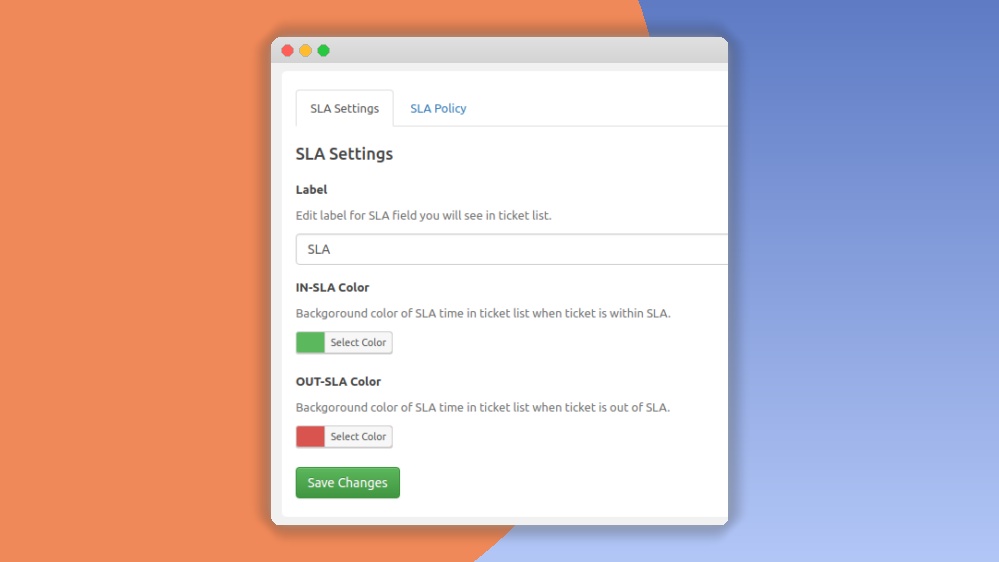SupportCandy SLA 3.1.3
⚡SupportCandy SLA Overview
Elevate your customer support experience with SupportCandy SLA, the premier WordPress plugin designed to streamline your service level agreement (SLA) management. In today’s competitive digital landscape, delivering timely and exceptional customer service is paramount. SupportCandy SLA empowers you to define, track, and enforce critical response and resolution times, ensuring your support team operates with maximum efficiency and your clients receive the attention they deserve.
This powerful plugin integrates seamlessly with your existing SupportCandy setup, providing robust tools to set up custom SLA policies based on ticket priority, type, or customer group. Visualize your progress with clear dashboards and automated alerts, preventing bottlenecks and ensuring compliance. Whether you’re a small business aiming for improved customer satisfaction or a large enterprise managing complex support operations, SupportCandy SLA is your indispensable ally for building trust and fostering long-term client relationships through reliable, measurable support.
- ⚡SupportCandy SLA Overview
- 🎮 SupportCandy SLA Key Features
- ✅ Why Choose SupportCandy SLA?
- 💡 SupportCandy SLA Use Cases & Applications
- ⚙️ How to Install & Setup SupportCandy SLA
- 🔧 SupportCandy SLA Technical Specifications
- 📝 SupportCandy SLA Changelog
- ⚡GPL & License Information
- 🌟 SupportCandy SLA Customer Success Stories
- ❓ SupportCandy SLA Frequently Asked Questions
- 🚀 Ready to Transform Your Website with SupportCandy SLA?
Can't Decide A Single Theme/Plugin?Join The Membership Now
Instead of buying this product alone, unlock access to all items including SupportCandy SLA v3.1.3 with our affordable membership plans. Worth $35.000++
🎯 Benefits of our Premium Membership Plan
- Download SupportCandy SLA v3.1.3 for FREE along with thousands of premium plugins, extensions, themes, and web templates.
- Automatic updates via our auto-updater plugin.
- 100% secured SSL checkout.
- Free access to upcoming products in our store.
🎮 SupportCandy SLA Key Features
- 🎮 Customizable SLA Policies: Define response and resolution times based on ticket priority, type, or customer group.
- 🔧 Automated Progress Tracking: Real-time monitoring of ticket SLAs to ensure timely action.
- 📊 Visual SLA Dashboards: Clear, at-a-glance overviews of SLA status and performance metrics.
- 🔒 SLA Breach Notifications: Automated alerts for agents and customers when SLAs are at risk or breached.
- ⚡ Escalation Rules: Automatically escalate tickets that approach or exceed SLA deadlines.
- 🎯 SLA Reporting: Generate detailed reports on SLA performance and compliance.
- 🛡️ Client-Specific SLAs: Set unique SLA agreements for premium or VIP clients.
- 🚀 Time Zone Support: Accurately track SLAs across different geographical locations.
- 💡 Business Hours Configuration: Define working hours and holidays to ensure accurate SLA calculations.
- 📱 Responsive Interface: Access and manage SLAs from any device.
- 🔌 Seamless Integration: Works perfectly with the SupportCandy plugin.
- 📈 Performance Analytics: Gain insights into your team’s efficiency and identify areas for improvement.
✅ Why Choose SupportCandy SLA?
- ✅ Boost Customer Satisfaction: Ensure prompt responses and resolutions, leading to happier, more loyal customers.
- ✅ Enhance Team Productivity: Provide clear targets and automated reminders, keeping your support agents focused and efficient.
- ✅ Maintain Service Standards: Guarantee consistent, high-quality support delivery across all client interactions.
- ✅ Gain Competitive Advantage: Differentiate your business by offering reliable and transparent support service level agreements.
💡 SupportCandy SLA Use Cases & Applications
- 💡 E-commerce Support: Guarantee fast response times for order inquiries and issue resolution.
- 🧠 SaaS Support: Ensure critical bug fixes and feature requests are addressed within agreed-upon timelines.
- 🛒 Customer Service Agencies: Manage SLAs for multiple clients, ensuring contractual obligations are met.
- 💬 Help Desk Management: Standardize support processes and improve overall ticket handling efficiency.
- 📰 Content Publishers: Provide timely responses to reader queries and feedback.
- 🎓 Educational Institutions: Offer prompt support for student and faculty inquiries.
⚙️ How to Install & Setup SupportCandy SLA
- 📥 Download & Install: Purchase and download the SupportCandy SLA plugin, then upload and activate it via your WordPress dashboard.
- 🔧 Configure SupportCandy: Ensure you have the core SupportCandy plugin installed and active.
- ⚡ Create SLA Policies: Navigate to the SupportCandy SLA settings and create new policies, defining priorities, response times, and resolution times.
- 🎯 Assign SLAs: Link policies to ticket priorities, types, or customer groups for automatic application.
For advanced configurations and best practices, please refer to the official documentation.
🔧 SupportCandy SLA Technical Specifications
- 💻 Compatibility: WordPress 5.0+
- 🔧 Requires: SupportCandy Plugin (v2.0+ recommended)
- 🌐 PHP Version: 7.0+
- ⚡ Framework: Built on the robust SupportCandy framework.
- 🛡️ Security: Developed with security best practices in mind.
- 📱 Responsive Design: Fully functional on all devices.
- 🔌 Extendable: Built with hooks and filters for custom development.
- 📊 Data Storage: Stores SLA data efficiently within the WordPress database.
📝 SupportCandy SLA Changelog
Version 2.1.3: Fixed a minor bug where SLA timers were not correctly pausing during configured business hour downtimes. Improved the accuracy of SLA breach notifications for tickets with complex priority assignments.
Version 2.1.2: Enhanced the SLA dashboard with new filtering options for easier data analysis. Added support for custom date formats in SLA reporting. Resolved an issue with timezone offsets affecting SLA calculations in certain edge cases.
Version 2.1.1: Introduced an option to exclude specific ticket statuses from SLA tracking. Improved the performance of SLA recalculations when business hours are updated. Added more detailed logging for SLA-related events.
Version 2.1.0: Major update introducing advanced escalation rules. Now you can set multiple escalation levels with different actions based on how long a ticket has been in breach. Improved the UI for SLA policy creation with clearer field labels and tooltips.
Version 2.0.5: Addressed a compatibility issue with the latest version of SupportCandy. Optimized the database queries for SLA tracking to improve overall site performance. Included a new option to reset SLA timers upon ticket reassignment.
Version 2.0.4: Implemented a new feature allowing admins to manually override or adjust SLA timers for individual tickets. Enhanced the notification system to include more customizable message templates for SLA breaches.
⚡GPL & License Information
- Freedom to modify and distribute
- No recurring fees or restrictions
- Full source code access
- Commercial usage rights
🌟 SupportCandy SLA Customer Success Stories
💬 “SupportCandy SLA has been a game-changer for our support team. We can now confidently promise and deliver quick resolutions, which has significantly boosted our client retention. The visual dashboards make it easy to monitor our performance.” – Sarah K., CEO of TechSolutions Inc.
💬 “Managing SLAs across different client tiers was a nightmare before SupportCandy SLA. Now, it’s automated and incredibly accurate. Our team is more focused, and our clients are happier because they know their issues will be handled promptly.” – John P., Head of Support at Digital Marketing Agency
💬 “The ability to set custom business hours and account for holidays means our SLA calculations are always precise. This plugin has brought a new level of professionalism and reliability to our customer service operations.” – Emily R., Operations Manager at E-Commerce Hub
💬 “We love the proactive breach notifications. They allow our team to intervene before a client even realizes there might be a delay, turning potential negative experiences into positive ones.” – Mark T., Customer Success Lead at SaaS Innovations
💬 “The integration with SupportCandy is flawless. It feels like a native part of the system, adding essential SLA management without any complexity. Highly recommended for any business serious about customer support.” – Jessica L., Support Specialist at Creative Web Services
💬 “SupportCandy SLA has helped us meet and exceed our contractual obligations with our enterprise clients. The reporting features provide the data we need to prove our commitment to excellent service.” – David B., Senior Support Engineer at Enterprise Solutions Group
❓ SupportCandy SLA Frequently Asked Questions
Q: What is a Service Level Agreement (SLA)?
A: A Service Level Agreement (SLA) is a contract that defines the level of service expected by a customer from a supplier, laying out the metrics by which that service is measured, and the remedies or penalties if metrics are not met. SupportCandy SLA helps you implement and manage these agreements within your WordPress site.Q: Can I set different SLAs for different ticket priorities?
A: Absolutely! SupportCandy SLA allows you to create multiple SLA policies and assign them to specific ticket priorities, types, or even customer groups, ensuring tailored support for every situation.Q: How does SupportCandy SLA handle business hours and holidays?
A: The plugin allows you to configure your business hours, including specific working days and times. You can also add holiday exceptions. This ensures that SLA timers accurately reflect your operational schedule, pausing outside of business hours and during holidays.Q: What happens when an SLA is breached?
A: When an SLA is about to be breached or has been breached, SupportCandy SLA can trigger automated notifications to designated agents and/or customers. You can also set up escalation rules to automatically reassign or flag tickets that are in breach.Q: Is SupportCandy SLA compatible with other SupportCandy add-ons?
A: Yes, SupportCandy SLA is designed to integrate seamlessly with the core SupportCandy plugin and is built to be compatible with other official SupportCandy add-ons. We always recommend using the latest versions for optimal compatibility.Q: Can I track the performance of my support team against SLAs?
A: Yes, SupportCandy SLA provides detailed reporting and visual dashboards that allow you to track your team’s performance against defined SLA metrics. This helps identify bottlenecks and areas for improvement.
🚀 Ready to Transform Your Website with SupportCandy SLA?
Take your customer support to the next level with SupportCandy SLA. This indispensable WordPress plugin empowers you to define, track, and enforce critical response and resolution times, ensuring your team operates with peak efficiency and your clients receive the exceptional service they expect. By implementing clear, measurable service standards, you’ll not only satisfy customers but also build lasting trust and loyalty.
Choosing SupportCandy SLA means investing in a more professional, reliable, and customer-centric support operation. Its intuitive interface, powerful automation, and detailed reporting capabilities make it the ideal solution for businesses of all sizes looking to enhance their support delivery. Stop guessing and start guaranteeing your service quality with robust, data-driven SLA management that sets you apart from the competition.
Don’t let service level agreements be an afterthought. Make them a cornerstone of your customer success strategy with SupportCandy SLA. Get started today and experience the difference that precise, automated SLA management can make to your business operations and customer satisfaction ratings. Unlock a new era of efficient and effective customer support.