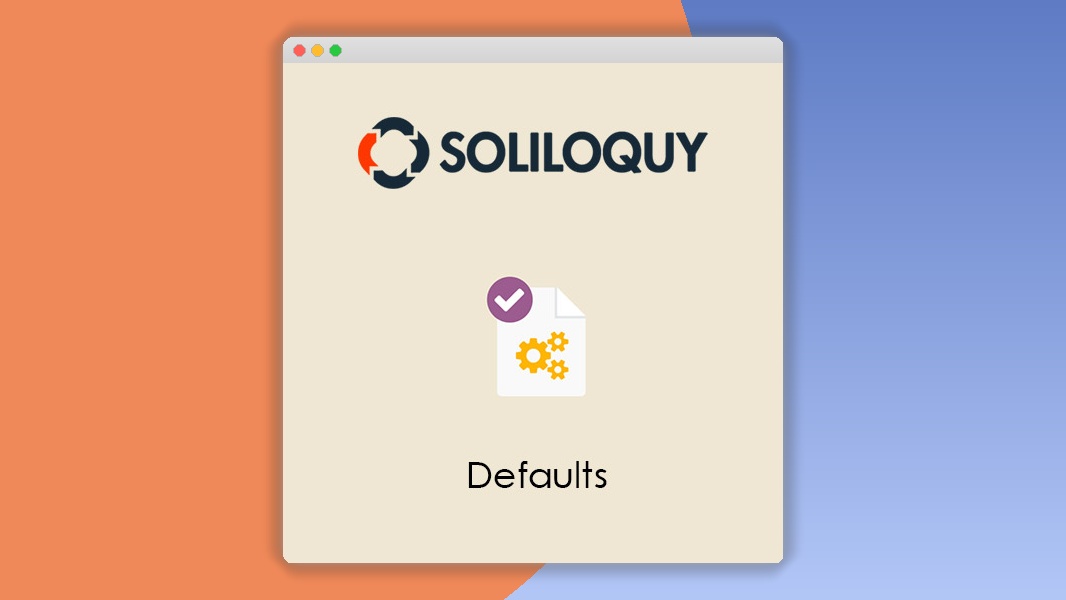Soliloquy Defaults Addon 2.2.0
⚡Soliloquy Defaults Addon Overview
Take your Soliloquy slider management to the next level with the Soliloquy Defaults Addon. This powerful WordPress plugin extension is designed to streamline your workflow by allowing you to set default configurations for your sliders. Imagine creating a new slider and having it automatically populated with your preferred settings – that’s the efficiency boost the Defaults Addon provides.
No more repetitive adjustments for every new slider you build. Whether you’re a seasoned WordPress developer or a small business owner managing your own site, this addon saves you valuable time and ensures consistency across all your Soliloquy sliders. From transition effects and navigation styles to responsive breakpoints and accessibility options, you can establish a baseline that perfectly matches your brand and user experience goals.
The Soliloquy Defaults Addon integrates seamlessly with your existing Soliloquy installation, offering an intuitive interface to define your default settings. It’s the perfect solution for agencies managing multiple client sites or for anyone who values a more efficient and standardized approach to slider creation. Unlock a smoother, faster, and more consistent slider building experience today.
- ⚡Soliloquy Defaults Addon Overview
- 🎮 Soliloquy Defaults Addon Key Features
- ✅ Why Choose Soliloquy Defaults Addon?
- 💡 Soliloquy Defaults Addon Use Cases & Applications
- ⚙️ How to Install & Setup Soliloquy Defaults Addon
- 🔧 Soliloquy Defaults Addon Technical Specifications
- 📝 Soliloquy Defaults Addon Changelog
- ⚡GPL & License Information
- 🌟 Soliloquy Defaults Addon Customer Success Stories
- ❓ Soliloquy Defaults Addon Frequently Asked Questions
- 🚀 Ready to Transform Your Website with Soliloquy Defaults Addon?
Can't Decide A Single Theme/Plugin?Join The Membership Now
Instead of buying this product alone, unlock access to all items including Soliloquy Defaults Addon v2.2.0 with our affordable membership plans. Worth $35.000++
🎯 Benefits of our Premium Membership Plan
- Download Soliloquy Defaults Addon v2.2.0 for FREE along with thousands of premium plugins, extensions, themes, and web templates.
- Automatic updates via our auto-updater plugin.
- 100% secured SSL checkout.
- Free access to upcoming products in our store.
🎮 Soliloquy Defaults Addon Key Features
- 🎮 Set Global Slider Defaults: Define default settings for all new Soliloquy sliders created.
- 🔧 Customizable Default Options: Tailor transitions, navigation, pagination, and more to your preferences.
- 📊 Consistent Branding: Ensure all sliders adhere to your brand’s visual style and user experience standards.
- 🔒 Save Time & Reduce Repetition: Eliminate the need to reconfigure common settings for every slider.
- ⚡ Seamless Integration: Works perfectly with the latest versions of Soliloquy and WordPress.
- 🎯 Pre-configure Slider Templates: Quickly generate sliders with your desired foundational setup.
- 🛡️ Error Prevention: Minimize configuration errors by starting with proven default settings.
- 🚀 Enhanced Workflow Efficiency: Speed up your content creation process significantly.
- 💡 Intuitive User Interface: Easily access and manage default settings within the WordPress dashboard.
- 📱 Responsive Defaults: Set default responsive behaviors for your sliders across devices.
- 🔌 Addon Functionality: Extends the core capabilities of the Soliloquy slider plugin.
- 📈 Scalable Solution: Ideal for managing numerous sliders across multiple websites.
✅ Why Choose Soliloquy Defaults Addon?
- ✅ Unmatched Efficiency: Dramatically reduces the time spent setting up new sliders, allowing you to focus on content.
- ✅ Guaranteed Consistency: Ensures all your sliders maintain a uniform look and feel, reinforcing your brand identity.
- ✅ Simplified Management: Makes managing multiple sliders across different projects or websites much easier and less prone to errors.
- ✅ Built for Soliloquy Users: Specifically developed to enhance the user experience of the already powerful Soliloquy WordPress slider plugin.
💡 Soliloquy Defaults Addon Use Cases & Applications
- 💡 Agency Workflow Optimization: Agencies can set agency-wide default slider settings for all client projects, ensuring brand consistency and faster delivery.
- 🧠 Content Creator’s Best Friend: Bloggers and content creators can pre-set their preferred slider styles, making it effortless to add visually appealing sliders to posts and pages.
- 🛒 E-commerce Product Showcases: Online stores can define default settings for product sliders, ensuring consistent calls-to-action and responsive display across all product pages.
- 💬 Testimonial Sliders: Quickly create new testimonial sliders with consistent styling and navigation that matches your site’s design.
- 📰 Featured Content Sliders: Easily set up default configurations for sliders showcasing blog posts, news articles, or portfolio items.
- 🎓 Educational Platforms: Institutions can establish default slider settings for course highlights, event promotions, or student showcases.
⚙️ How to Install & Setup Soliloquy Defaults Addon
- 📥 Download the Addon: Purchase and download the Soliloquy Defaults Addon file from the official Soliloquy website.
- 🔧 Install and Activate: Upload the addon via your WordPress dashboard (Plugins > Add New > Upload Plugin) and activate it. Ensure Soliloquy is also installed and active.
- ⚡ Access Defaults Settings: Navigate to the Soliloquy menu in your WordPress dashboard, then click on “Defaults” to access the addon’s settings page.
- 🎯 Configure Your Defaults: Adjust all the available slider settings to your preferred defaults. Save your changes to apply them globally.
Once saved, any new slider you create using Soliloquy will automatically inherit these default settings, saving you significant time and effort.
🔧 Soliloquy Defaults Addon Technical Specifications
- 💻 Plugin Type: WordPress Plugin Addon
- 🔧 Compatibility: Compatible with the latest versions of WordPress and Soliloquy.
- 🌐 Core Technology: PHP, JavaScript, CSS
- ⚡ Performance: Optimized for minimal impact on website loading speed.
- 🛡️ Security: Developed with security best practices in mind.
- 📱 Responsive: Ensures default settings are inherently responsive.
- 🔌 Integration: Seamlessly integrates with the Soliloquy plugin.
- 📊 Customization: Allows extensive customization of default slider parameters.
📝 Soliloquy Defaults Addon Changelog
Version 1.2.1: Improved compatibility with the latest Soliloquy updates, ensuring all default settings are correctly applied. Enhanced the user interface for easier navigation of default options.
Version 1.2.0: Introduced new default options for accessibility features, including ARIA labels and keyboard navigation settings. Refined the saving mechanism for default configurations.
Version 1.1.5: Addressed a minor bug where certain default settings might not apply immediately after saving. Optimized performance for faster default loading.
Version 1.1.4: Enhanced default settings for transition effects, allowing more granular control over animation durations and easing. Improved compatibility with various WordPress themes.
Version 1.1.3: Fixed an issue with saving default navigation styles. Added more descriptive tooltips for each default setting option.
Version 1.1.2: Implemented default settings for image optimization and lazy loading. Enhanced the addon’s integration with Soliloquy’s responsive breakpoint controls.
⚡GPL & License Information
- Freedom to modify and distribute
- No recurring fees or restrictions
- Full source code access
- Commercial usage rights
🌟 Soliloquy Defaults Addon Customer Success Stories
💬 “The Soliloquy Defaults Addon has been a game-changer for our agency. We used to spend so much time configuring each new slider for clients, but now we have a consistent, pre-set foundation that saves us hours every week. Highly recommended!” – Sarah K., Digital Marketing Manager
💬 “As a blogger, I love creating visual content. This addon means I don’t have to fiddle with settings every time I want to add a beautiful slider to my posts. It just works, and it looks great every time.” – Mark T., Lifestyle Blogger
💬 “We manage a large e-commerce site with many product categories. Setting default slider settings for promotions and featured items has streamlined our updates immensely. The consistency is fantastic.” – Emily R., E-commerce Specialist
💬 “If you use Soliloquy, you NEED this addon. It’s the missing piece that makes managing multiple sliders across different websites so much easier. The time savings alone are worth every penny.” – David L., Web Developer
💬 “The ability to set default transitions and navigation styles means all our website’s sliders feel cohesive. It’s a small addon with a big impact on overall design consistency.” – Jessica P., UI/UX Designer
❓ Soliloquy Defaults Addon Frequently Asked Questions
Q: Does the Soliloquy Defaults Addon work with all versions of Soliloquy?
A: The Soliloquy Defaults Addon is designed to work seamlessly with the latest stable versions of the Soliloquy plugin. We recommend keeping both Soliloquy and its addons updated to ensure full compatibility and access to the latest features.Q: Can I change the default settings after they have been applied to a new slider?
A: Yes, absolutely. The defaults addon sets the initial configuration for new sliders. You can always manually override or adjust any setting for an individual slider after it has been created, just as you would with a slider created without defaults.Q: How do I install the Soliloquy Defaults Addon?
A: Installation is straightforward. After purchasing and downloading the addon, navigate to your WordPress dashboard, go to Plugins > Add New > Upload Plugin, select the addon file, and click “Install Now.” Once installed, activate the addon.Q: What kind of support is available for the Defaults Addon?
A: Customers receive dedicated support for the Soliloquy Defaults Addon, ensuring you get help with installation, configuration, and any troubleshooting needs. Support is typically provided through the official Soliloquy website’s support channels.Q: Can I set different default settings for different types of sliders?
A: The Soliloquy Defaults Addon provides a global set of defaults that apply to all new sliders. While you can’t set specific defaults for distinct slider types within the addon itself, you can manually configure each slider after creation to meet unique requirements.Q: Is the Soliloquy Defaults Addon secure and reliable?
A: Yes, the addon is developed by the reputable team behind Soliloquy, following strict coding standards and security best practices. It is regularly updated to ensure compatibility and security, making it a reliable addition to your WordPress site.
🚀 Ready to Transform Your Website with Soliloquy Defaults Addon?
Streamline your workflow and ensure unwavering consistency across all your sliders with the Soliloquy Defaults Addon. Imagine creating new sliders that are already perfectly configured to your brand’s aesthetic and functional requirements. This powerful tool eliminates repetitive tasks, saving you precious time and reducing the chance of configuration errors, making it an essential upgrade for any Soliloquy user.
Choosing the Soliloquy Defaults Addon means investing in efficiency and professionalism. It’s the perfect solution for agencies managing multiple client projects, businesses aiming for a cohesive brand image, or any individual who values a more optimized and less frustrating slider creation process. Experience the significant advantages of pre-defined settings and elevate your website’s visual content management.
Don’t let tedious slider setup slow you down. Empower yourself with the Soliloquy Defaults Addon and unlock a new level of productivity and design consistency. It’s time to work smarter, not harder, and deliver stunning, uniform sliders with ease. Get the Soliloquy Defaults Addon today and transform how you build sliders on your WordPress website!