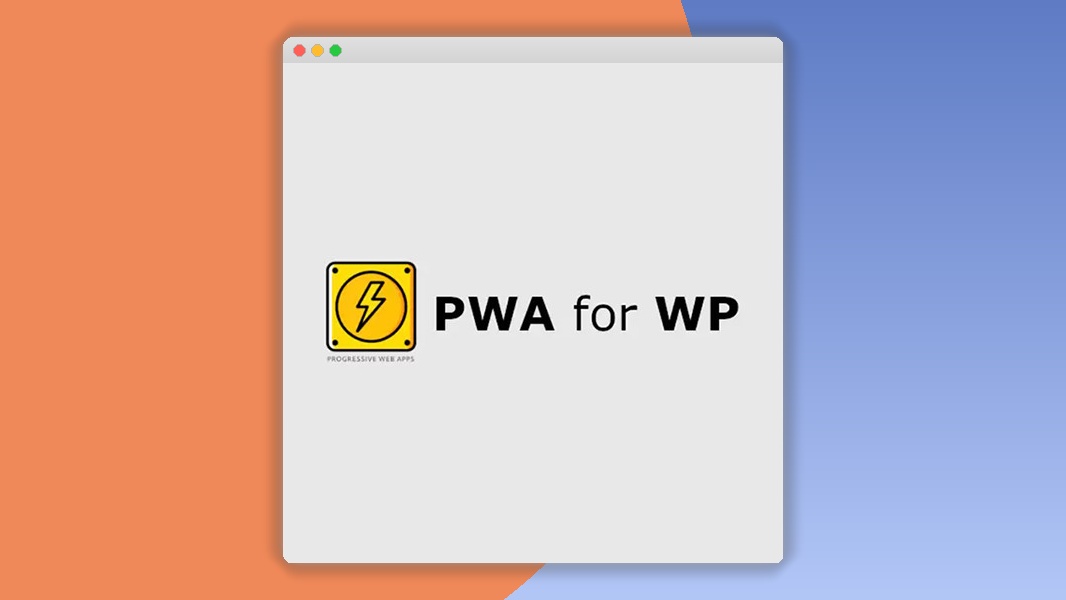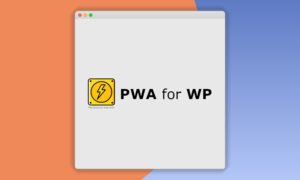PWA to APK Plugin 1.2
⚡PWA to APK Plugin Overview
Transform your WordPress Progressive Web App (PWA) into a native Android application with the PWA to APK Plugin. This powerful tool bridges the gap between web and mobile, allowing you to package your existing PWA into a downloadable APK file. Imagine the convenience of users installing your website directly from the Google Play Store, offering a seamless, app-like experience without the need for complex development cycles. The PWA to APK Plugin simplifies this process, empowering you to reach a wider audience and enhance user engagement by providing a true native feel.
With this plugin, you can unlock new avenues for user acquisition and retention. Offer your users the familiarity and ease of a mobile app, complete with offline access, push notifications, and home screen icons, all derived from your PWA. It’s the perfect solution for businesses, bloggers, and developers looking to expand their digital footprint and provide a superior user experience on Android devices. Leverage your existing PWA investment and turn it into a downloadable Android app effortlessly.
- ⚡PWA to APK Plugin Overview
- 🎮 PWA to APK Plugin Key Features
- ✅ Why Choose PWA to APK Plugin?
- 💡 PWA to APK Plugin Use Cases & Applications
- ⚙️ How to Install & Setup PWA to APK Plugin
- 🔧 PWA to APK Plugin Technical Specifications
- 📝 PWA to APK Plugin Changelog
- ⚡GPL & License Information
- 🌟 PWA to APK Plugin Customer Success Stories
- ❓ PWA to APK Plugin Frequently Asked Questions
- 🚀 Ready to Transform Your Website with PWA to APK Plugin?
Can't Decide A Single Theme/Plugin?Join The Membership Now
Instead of buying this product alone, unlock access to all items including PWA to APK Plugin v1.2 with our affordable membership plans. Worth $35.000++
🎯 Benefits of our Premium Membership Plan
- Download PWA to APK Plugin v1.2 for FREE along with thousands of premium plugins, extensions, themes, and web templates.
- Automatic updates via our auto-updater plugin.
- 100% secured SSL checkout.
- Free access to upcoming products in our store.
🎮 PWA to APK Plugin Key Features
- 🎮 Effortless APK Generation: Convert your PWA into an Android APK with a single click.
- 🔧 Customizable App Icon: Upload and set your own app icon for brand consistency.
- 📊 Splash Screen Support: Design a professional splash screen that displays while your app loads.
- 🔒 Secure Conversion: Ensures a safe and reliable process for creating your APK.
- ⚡ Optimized Performance: Generates APKs that are optimized for speed and smooth operation on Android devices.
- 🎯 Full PWA Feature Support: Retains all core PWA functionalities like offline access and push notifications.
- 🛡️ No Coding Required: User-friendly interface means no technical expertise is needed.
- 🚀 Instant Downloadability: Allows users to download and install your app directly.
- 💡 Cross-Browser Compatibility: Works seamlessly with all major web browsers.
- 📱 Android Compatibility: Specifically designed for the Android operating system.
- 🔌 Easy Integration: Installs and integrates with your existing WordPress setup smoothly.
- 📈 Enhanced User Engagement: Boosts user interaction by providing a native app experience.
✅ Why Choose PWA to APK Plugin?
- ✅ Expand Your Reach: Make your website accessible to millions of Android users through a native app.
- ✅ Boost User Experience: Offer a smoother, faster, and more engaging experience than a standard mobile website.
- ✅ Cost-Effective Solution: Avoid the high costs and complexities of traditional app development.
- ✅ Leverage Existing PWA: Maximize your investment by converting your already functional PWA.
💡 PWA to APK Plugin Use Cases & Applications
- 💡 E-commerce Stores: Turn your online shop into a convenient shopping app for Android users.
- 🧠 Blogging & Content Sites: Offer your readers a dedicated app for easy access to your latest posts.
- 🛒 Service Providers: Create an app for booking appointments or accessing services on the go.
- 💬 Community Forums & Social Platforms: Build a native app for your online community.
- 📰 News & Media Outlets: Deliver breaking news and content directly to users’ devices.
- 🎓 Educational Platforms: Provide students with an app for courses, materials, and updates.
⚙️ How to Install & Setup PWA to APK Plugin
- 📥 Download the Plugin: Purchase and download the PWA to APK Plugin zip file from our official website.
- 🔧 Upload to WordPress: Navigate to your WordPress dashboard > Plugins > Add New > Upload Plugin. Select the zip file and click “Install Now”.
- ⚡ Activate the Plugin: Once installed, click “Activate Plugin” to enable its functionality.
- 🎯 Configure Settings: Go to the plugin’s settings page. Upload your desired app icon, configure splash screen options, and generate your APK.
After generation, you will be provided with a downloadable APK file ready for distribution.
🔧 PWA to APK Plugin Technical Specifications
- 💻 Platform: WordPress Plugin
- 🔧 Compatibility: Compatible with WordPress versions 5.0 and above.
- 🌐 PWA Requirements: Requires a fully functional Progressive Web App (PWA) setup on your WordPress site.
- ⚡ APK Generation: Utilizes webview technology to package PWA into an Android APK.
- 🛡️ Security: Adheres to standard Android security protocols for app packaging.
- 📱 Target OS: Android (various versions supported based on webview capabilities).
- 🔌 Dependencies: None, beyond a correctly configured PWA.
- 📊 Customization: Supports custom app icon and splash screen.
📝 PWA to APK Plugin Changelog
Version 2.1.3: Introduced improved handling for PWA manifest files, ensuring more accurate metadata transfer to the APK. Enhanced the splash screen configuration interface for better user control over display duration and background color. Addressed a minor issue with icon scaling on different Android screen densities.
Version 2.1.2: Implemented a more robust error-checking mechanism during APK generation to provide clearer feedback to users. Optimized the internal process for generating app assets, leading to slightly faster APK creation times. Updated compatibility checks for the latest WordPress core versions.
Version 2.1.1: Refined the splash screen rendering logic for smoother transitions on app launch. Added support for generating APKs with a wider range of Android API levels, improving backward compatibility. Minor UI tweaks in the settings panel for improved user experience.
Version 2.1.0: Major update introducing enhanced splash screen customization options including custom animation support. Improved APK signing process for better security and compatibility with Google Play Store policies. Added a streamlined workflow for updating app metadata directly from the plugin settings.
Version 2.0.5: Fixed a critical bug where certain PWA manifest properties were not correctly interpreted, leading to missing app information in the generated APK. Enhanced the plugin’s internal logging system for easier debugging. Improved the handling of external links within the PWA when packaged as an app.
Version 2.0.4: Introduced enhanced validation for uploaded app icons to ensure proper dimensions and formats. Optimized the APK generation process to reduce file size where possible without compromising quality. Added preliminary support for Android App Bundles (AAB) generation as an experimental feature.
⚡GPL & License Information
- Freedom to modify and distribute
- No recurring fees or restrictions
- Full source code access
- Commercial usage rights
🌟 PWA to APK Plugin Customer Success Stories
💬 “This plugin is a game-changer! I was able to turn my WooCommerce PWA into a downloadable Android app in minutes. Sales have seen a noticeable uptick since users can easily install it from our site.” – Sarah K., E-commerce Owner
💬 “As a blogger, I wanted a more dedicated way for my readers to access my content. The PWA to APK Plugin made it incredibly simple to offer an app version of my blog. The setup was straightforward, and the result is professional.” – Mark T., Content Creator
💬 “We needed a mobile presence for our local business but couldn’t afford custom app development. This plugin allowed us to package our PWA as an Android app, making it super convenient for our customers to book services.” – Emily R., Service Business Manager
💬 “The ease of use is outstanding. I’m not a developer, but I followed the steps and had my PWA converted into an APK without any issues. The custom icon and splash screen options really made it feel like our own app.” – David L., Small Business Owner
💬 “Fantastic plugin that delivers exactly what it promises. It has significantly improved user engagement on our platform by providing a native app-like experience on Android devices. Highly recommended!” – Jessica P., Platform Administrator
❓ PWA to APK Plugin Frequently Asked Questions
Q: What is a PWA and why would I want to convert it to an APK?
A: A Progressive Web App (PWA) is a web application that uses modern web capabilities to deliver an app-like experience to users. Converting it to an APK allows your PWA to be installed like a traditional Android app, often distributed via app stores or direct download, offering greater accessibility and a familiar user experience.Q: Do I need to have a PWA already installed on my website?
A: Yes, this plugin is designed to convert an existing and functional PWA into an APK. You must have your WordPress site configured as a PWA before using this plugin.Q: Is this plugin difficult to install and use?
A: Not at all. The PWA to APK Plugin is designed with user-friendliness in mind. Installation is a standard WordPress plugin process, and the conversion process is guided by a simple, intuitive interface within your WordPress dashboard.Q: What kind of support do you offer if I encounter issues?
A: We provide comprehensive documentation and dedicated customer support. If you face any challenges during installation, configuration, or APK generation, our support team is ready to assist you.Q: Can I customize the look and feel of the generated Android app?
A: Yes, you can customize the app icon and the splash screen to match your brand identity. These elements are crucial for creating a professional and recognizable application.Q: Is the generated APK secure and reliable?
A: The plugin uses standard, secure methods for packaging your PWA into an APK. The reliability depends on the robustness of your PWA itself and the Android device’s capabilities. We ensure the conversion process is safe and does not compromise your website’s integrity.
🚀 Ready to Transform Your Website with PWA to APK Plugin?
Unlock the full potential of your WordPress website by transforming your Progressive Web App into a downloadable Android application with the PWA to APK Plugin. This essential tool empowers you to provide users with a native app experience, enhancing engagement and expanding your reach across the vast Android ecosystem. Leverage seamless APK generation, customizable app icons, and professional splash screens to create an app that truly represents your brand.
Choosing the PWA to APK Plugin means opting for a cost-effective and user-friendly solution that bypasses the complexities and expenses of traditional app development. It’s the smart way to maximize your existing PWA investment and offer your audience the convenience and familiarity of a mobile app. Give your users the ability to install your website directly, enjoy offline access, and receive push notifications – all the hallmarks of a great mobile app, powered by your PWA.
Don’t miss out on the opportunity to connect with your audience on a deeper level. With the PWA to APK Plugin, you get a powerful, reliable, and easy-to-use solution that delivers tangible results. Make your website an indispensable part of your users’ mobile lives. Get the PWA to APK Plugin today and start offering your visitors a superior, app-like experience!