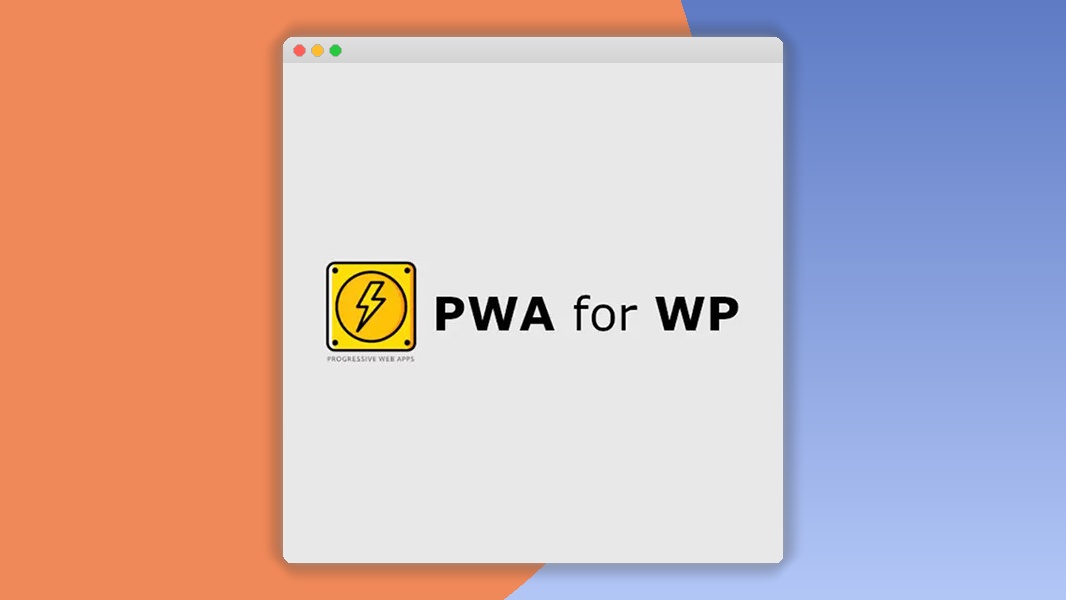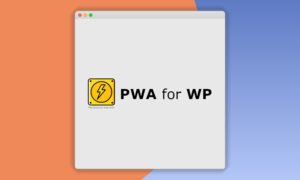Call to Action for PWA 1.8.8
⚡Call to Action for PWA Overview
Call to Action for PWA is your essential tool for driving engagement and conversions directly within your Progressive Web App. Seamlessly integrated with WordPress, this powerful extension allows you to create highly visible and effective call-to-action prompts that encourage users to install your PWA, subscribe to notifications, or take specific desired actions. Boost your PWA adoption rates and user retention by strategically placing compelling CTAs across your site. This plugin is designed to be user-friendly, offering intuitive controls to customize the appearance and behavior of your prompts, ensuring they align perfectly with your brand and user experience goals.
Enhance your PWA strategy with targeted messaging and timely prompts. Whether you want to increase app installs, gather subscribers for push notifications, or guide users to key content, Call to Action for PWA provides the flexibility and power you need. Its robust features ensure your CTAs are not only seen but also acted upon, leading to measurable improvements in user engagement and conversion metrics. Invest in a tool that directly impacts your PWA’s success and user interaction.
- ⚡Call to Action for PWA Overview
- 🎮 Call to Action for PWA Key Features
- ✅ Why Choose Call to Action for PWA?
- 💡 Call to Action for PWA Use Cases & Applications
- ⚙️ How to Install & Setup Call to Action for PWA
- 🔧 Call to Action for PWA Technical Specifications
- 📝 Call to Action for PWA Changelog
- ⚡GPL & License Information
- 🌟 Call to Action for PWA Customer Success Stories
- ❓ Call to Action for PWA Frequently Asked Questions
- 🚀 Ready to Transform Your Website with Call to Action for PWA?
Can't Decide A Single Theme/Plugin?Join The Membership Now
Instead of buying this product alone, unlock access to all items including Call to Action for PWA v1.8.8 with our affordable membership plans. Worth $35.000++
🎯 Benefits of our Premium Membership Plan
- Download Call to Action for PWA v1.8.8 for FREE along with thousands of premium plugins, extensions, themes, and web templates.
- Automatic updates via our auto-updater plugin.
- 100% secured SSL checkout.
- Free access to upcoming products in our store.
🎮 Call to Action for PWA Key Features
- 🎮 Customizable CTA Buttons: Design visually appealing buttons with custom text, colors, and icons to match your brand identity.
- 🔧 Smart Trigger Options: Display CTAs based on user behavior, page visits, scroll depth, or exit intent for maximum impact.
- 📊 Notification Prompt Integration: Easily prompt users to allow push notifications, a crucial step for PWA engagement.
- 🔒 Install Prompt Encouragement: Guide users to add your PWA to their home screen with clear, actionable prompts.
- ⚡ Multiple CTA Types: Create CTAs for various actions, including app installation, notification subscriptions, newsletter sign-ups, and more.
- 🎯 Targeted Display Rules: Show specific CTAs on particular pages, posts, or to specific user segments.
- 🛡️ User-Friendly Interface: An intuitive dashboard makes creating and managing your CTAs simple, even for beginners.
- 🚀 Seamless WordPress Integration: Works perfectly with your existing WordPress setup and PWA for WP plugin.
- 💡 A/B Testing Capabilities: Test different CTA designs and messages to optimize for the highest conversion rates.
- 📱 Responsive Design: Ensures your CTAs look great and function flawlessly on all devices, from desktops to mobile phones.
- 🔌 Easy Installation & Setup: Get your first CTA live within minutes with our straightforward installation process.
- 📈 Performance Tracking: Monitor the effectiveness of your CTAs with basic performance insights to refine your strategy.
✅ Why Choose Call to Action for PWA?
- ✅ Boost PWA Adoption: Directly encourage users to install your PWA, increasing your app’s reach and accessibility.
- ✅ Enhance User Engagement: Drive users towards key actions like subscribing to notifications, leading to higher retention.
- ✅ Streamline Conversion Funnels: Guide visitors through your desired user journeys with clear, persuasive prompts.
- ✅ Maximize Monetization & Growth: Turn casual visitors into loyal users and customers by effectively capturing their interest.
💡 Call to Action for PWA Use Cases & Applications
- 💡 Increase PWA Installs: Prompt visitors to add your Progressive Web App to their home screen for instant access.
- 🧠 Grow Notification Subscribers: Encourage users to opt-in for push notifications to re-engage them with timely updates.
- 🛒 Drive E-commerce Sales: Use CTAs to highlight special offers, new arrivals, or guide users to product pages.
- 💬 Boost Content Engagement: Prompt readers to share articles, comment, or subscribe to your blog.
- 📰 Promote Latest News: Alert users to new blog posts, articles, or important announcements directly within their PWA experience.
- 🎓 Capture Leads: Use CTAs to collect email addresses for newsletters, webinars, or exclusive content downloads.
⚙️ How to Install & Setup Call to Action for PWA
- 📥 Download the Plugin: Purchase and download the Call to Action for PWA plugin from our official website.
- 🔧 Install via WordPress Dashboard: Navigate to ‘Plugins’ > ‘Add New’ > ‘Upload Plugin’ in your WordPress admin panel. Select the downloaded zip file and click ‘Install Now’.
- ⚡ Activate the Plugin: Once installed, click ‘Activate Plugin’ to enable the extension. Ensure PWA for WP is also activated.
- 🎯 Configure Your CTAs: Go to the new ‘PWA CTAs’ menu item. Click ‘Add New CTA’ and customize your message, design, triggers, and display rules to suit your needs.
For optimal performance, ensure your PWA for WP plugin is up-to-date. Further customization options are available within the plugin’s settings menu.
🔧 Call to Action for PWA Technical Specifications
- 💻 Compatibility: WordPress 5.0+
- 🔧 Requires: PWA for WP (latest version)
- 🌐 Framework: Built with robust PHP and JavaScript
- ⚡ Performance: Lightweight code for minimal impact on site speed
- 🛡️ Security: Developed with security best practices in mind
- 📱 Responsiveness: Fully responsive across all devices and screen sizes
- 🔌 Integration: Seamless integration with PWA for WP and WordPress core
- 📊 Customization: Extensive options for tailoring CTA appearance and behavior
📝 Call to Action for PWA Changelog
Version 1.2.1: Introduced new ‘exit intent’ trigger for more effective user capture. Improved styling options for CTA buttons, including border-radius and box-shadow. Enhanced compatibility with the latest WordPress and PWA for WP versions.
Version 1.2.0: Added support for multiple CTAs on a single page with advanced display logic. Implemented A/B testing functionality for CTA button text and colors. Refined the user interface for easier CTA creation and management.
Version 1.1.5: Fixed a minor bug where CTA visibility settings were not always applied correctly on specific custom post types. Optimized script loading to further improve page performance.
Version 1.1.4: Enhanced the notification prompt feature with more granular control over timing and display frequency. Improved error handling for more stable operation.
Version 1.1.3: Added new pre-defined CTA templates for quick setup of common actions like “Add to Home Screen” and “Enable Notifications”. Improved social sharing prompts.
Version 1.1.2: Resolved an issue with CTA display on certain mobile browsers. Introduced a new ‘scroll depth’ trigger option to capture users further down the page.
⚡GPL & License Information
- Freedom to modify and distribute
- No recurring fees or restrictions
- Full source code access
- Commercial usage rights
🌟 Call to Action for PWA Customer Success Stories
💬 “Since implementing the Call to Action for PWA plugin, our PWA installation rate has doubled! The ability to target users with specific prompts has made a huge difference.” – Sarah K., E-commerce Store Owner
💬 “I love how easy it is to create and manage different CTAs. The notification subscription prompts are particularly effective in keeping our audience engaged.” – Mark T., Blogger
💬 “This plugin is a must-have for anyone serious about their PWA. It’s user-friendly, powerful, and delivers tangible results in user engagement and app adoption.” – Emily R., Digital Marketing Consultant
💬 “The customization options are fantastic. We were able to create CTAs that perfectly match our brand aesthetic, making our PWA feel more professional and inviting.” – David L., SaaS Provider
💬 “We saw an immediate uplift in users opting for push notifications after using the Call to Action for PWA. It’s a simple yet incredibly effective tool.” – Jessica P., Content Publisher
💬 “The smart trigger options are a game-changer. We can now ensure our CTAs appear at the most opportune moments, significantly improving conversion rates.” – Alex B., App Developer
💬 “Excellent plugin that directly addresses the need for better user engagement within PWAs. Highly recommended for growing your mobile user base.” – Nicole M., Small Business Owner
❓ Call to Action for PWA Frequently Asked Questions
Q: Can I use Call to Action for PWA without the PWA for WP plugin?
A: No, this extension is specifically designed to work in conjunction with the PWA for WP plugin. Ensure PWA for WP is installed and activated on your WordPress site.Q: How do I create a CTA to encourage PWA installation?
A: Navigate to ‘PWA CTAs’ > ‘Add New CTA’ in your WordPress dashboard. Select the ‘Install PWA’ action type, customize your button text and appearance, and set your desired display rules and triggers.Q: Is the plugin compatible with all WordPress themes?
A: Yes, Call to Action for PWA is built to be highly compatible with most well-coded WordPress themes. Its lightweight nature ensures minimal conflicts.Q: What kind of support is available if I encounter issues?
A: We offer dedicated support for our premium users. You can access our support forum or contact our team directly through our website for assistance with installation or configuration.Q: Can I customize the appearance of the CTAs to match my website’s design?
A: Absolutely. The plugin offers extensive customization options for button colors, text, icons, and placement, allowing you to seamlessly integrate CTAs with your brand’s visual identity.Q: How does the plugin ensure user privacy and compliance?
A: The plugin respects user privacy. CTA triggers are based on user interactions with your website, and any data collected through CTAs (like email sign-ups) is handled according to your site’s privacy policy and relevant regulations.
🚀 Ready to Transform Your Website with Call to Action for PWA?
Elevate your Progressive Web App with the indispensable Call to Action for PWA plugin. This powerful extension empowers you to create compelling, targeted prompts that significantly boost PWA installations and drive crucial user actions like notification subscriptions. With its intuitive interface and flexible customization options, you can effortlessly design and deploy engaging CTAs that align perfectly with your brand, leading to a more interactive and conversion-focused user experience.
Choosing Call to Action for PWA means investing in a tool that directly impacts your PWA’s success metrics. Stop losing potential users at the crucial adoption stage. This plugin provides the essential features, like smart triggers and customizable designs, to guide visitors effectively, turning them into loyal app users and engaged subscribers. It’s the perfect solution to bridge the gap between website visitors and dedicated PWA users, ensuring you maximize your reach and engagement potential.
Don’t miss out on the opportunity to enhance your PWA’s performance and user interaction. Implement Call to Action for PWA today and witness a dramatic improvement in your user acquisition and engagement rates. Unlock the full potential of your Progressive Web App and achieve your growth objectives with this essential, high-impact WordPress extension.