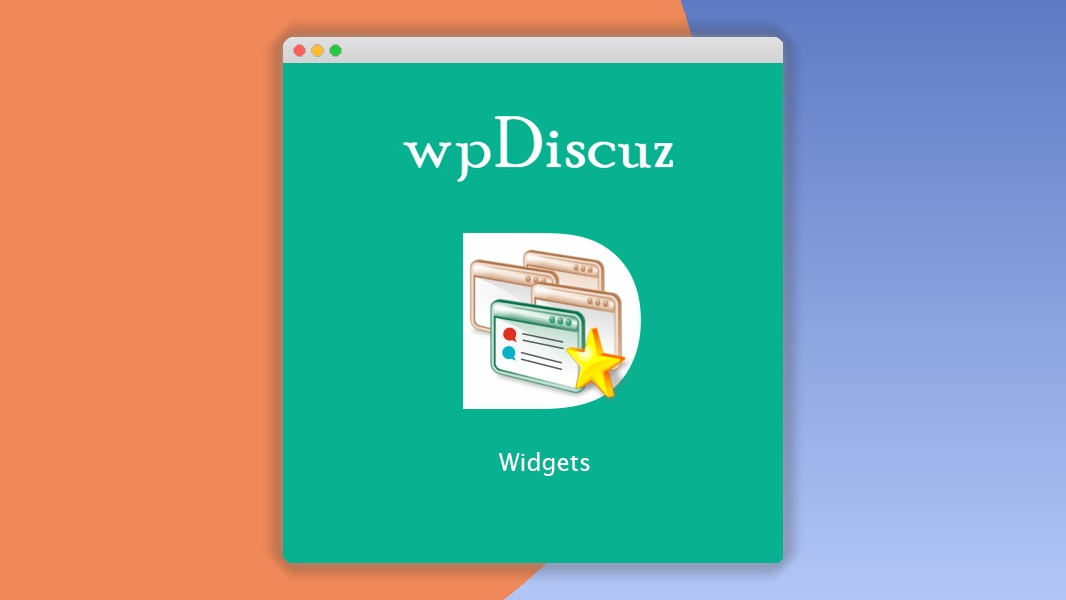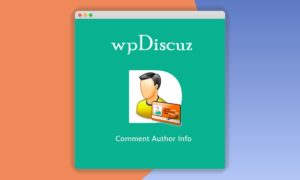wpDiscuz – Widgets 7.3.1
⚡wpDiscuz – Widgets Overview
Elevate your WordPress comment section with wpDiscuz – Widgets, a powerful extension designed to enhance user engagement and website interactivity. This plugin offers a suite of expertly crafted widgets that seamlessly integrate with the renowned wpDiscuz comment system, transforming your ordinary comment forms into dynamic hubs for discussion and community building. Whether you’re looking to showcase your most active commenters, highlight trending discussions, or provide quick links to popular comment threads, wpDiscuz – Widgets has you covered.
Unlock a new level of control and customization for your comment sections. From displaying recent comments to featuring top commenters with their avatars and post counts, these widgets provide valuable insights and encourage participation. They are meticulously designed to be visually appealing, user-friendly, and fully responsive, ensuring an optimal experience across all devices. Streamline your comment management and foster a more vibrant online community with these essential additions to your wpDiscuz setup.
- ⚡wpDiscuz – Widgets Overview
- 🎮 wpDiscuz – Widgets Key Features
- ✅ Why Choose wpDiscuz – Widgets?
- 💡 wpDiscuz – Widgets Use Cases & Applications
- ⚙️ How to Install & Setup wpDiscuz – Widgets
- 🔧 wpDiscuz – Widgets Technical Specifications
- 📝 wpDiscuz – Widgets Changelog
- ⚡GPL & License Information
- 🌟 wpDiscuz – Widgets Customer Success Stories
- ❓ wpDiscuz – Widgets Frequently Asked Questions
- 🚀 Ready to Transform Your Website with wpDiscuz – Widgets?
Can't Decide A Single Theme/Plugin?Join The Membership Now
Instead of buying this product alone, unlock access to all items including wpDiscuz – Widgets v7.3.1 with our affordable membership plans. Worth $35.000++
🎯 Benefits of our Premium Membership Plan
- Download wpDiscuz – Widgets v7.3.1 for FREE along with thousands of premium plugins, extensions, themes, and web templates.
- Automatic updates via our auto-updater plugin.
- 100% secured SSL checkout.
- Free access to upcoming products in our store.
🎮 wpDiscuz – Widgets Key Features
- 🎮 Recent Comments Widget: Display the latest comments with author avatars and links to the respective posts.
- 🔧 Top Commenters Widget: Showcase your most engaged users, fostering a sense of community and rewarding participation.
- 📊 Commenters Statistics Widget: Provide users with insights into their own commenting activity and the overall community engagement.
- 🔒 Comment Search Widget: Allow users to easily search for specific comments within your site’s discussion threads.
- ⚡ Comment Sorting Widget: Enable users to sort comments by date, likes, or other relevant criteria for a better browsing experience.
- 🎯 Most Commented Posts Widget: Highlight articles and pages that are generating the most discussion, driving traffic to popular content.
- 🛡️ Commenter Badges Widget: Visually reward users with custom badges for achievements or contributions, encouraging further engagement.
- 🚀 Commenter Follow Widget: Allow users to follow specific commenters and receive notifications for their new comments.
- 💡 Customizable Widget Appearance: Tailor the look and feel of each widget to perfectly match your website’s design.
- 📱 Responsive Design: Ensure all widgets display flawlessly on desktops, tablets, and mobile devices.
- 🔌 Seamless Integration: Works effortlessly with the core wpDiscuz plugin for a unified comment experience.
- 📈 Performance Optimized: Built for speed and efficiency, ensuring no negative impact on your website’s loading times.
✅ Why Choose wpDiscuz – Widgets?
- ✅ Boosts User Engagement: Actively encourages more comments and interactions on your posts.
- ✅ Enhances Community Building: Recognizes and rewards your most active users, fostering loyalty.
- ✅ Improves Content Discovery: Helps visitors find popular and engaging discussions easily.
- ✅ Provides Advanced Functionality: Adds valuable features to your comment system that go beyond the default.
💡 wpDiscuz – Widgets Use Cases & Applications
- 💡 Bloggers & Publishers: Increase readership and discussion on articles, driving more traffic and time on site.
- 🧠 Community Forums: Facilitate easier navigation and highlight key contributors within your forum discussions.
- 🛒 E-commerce Sites: Showcase product reviews and customer feedback prominently, building trust and driving sales.
- 💬 Membership Sites: Create a more interactive and social experience for your members, encouraging participation.
- 📰 News Websites: Highlight trending topics and discussions to keep readers informed and engaged.
- 🎓 Educational Platforms: Foster student interaction and highlight insightful questions and answers in course discussions.
⚙️ How to Install & Setup wpDiscuz – Widgets
- 📥 Download & Install: Purchase and download the plugin. Navigate to your WordPress dashboard, go to ‘Plugins’ > ‘Add New’ > ‘Upload Plugin’, and upload the .zip file. Activate the plugin.
- 🔧 Activate wpDiscuz: Ensure the main wpDiscuz plugin is installed and activated on your WordPress site.
- ⚡ Add Widgets: Go to ‘Appearance’ > ‘Widgets’ in your WordPress admin panel. You will find the new wpDiscuz widgets available. Drag and drop them into your desired widget areas (e.g., sidebar, footer).
- 🎯 Configure Settings: Customize the appearance and functionality of each widget by adjusting its specific settings within the widget panel.
For advanced customization and integration, refer to the official wpDiscuz documentation.
🔧 wpDiscuz – Widgets Technical Specifications
- 💻 Platform Compatibility: WordPress 4.0+
- 🔧 PHP Version: 7.0+
- 🌐 Browser Compatibility: Chrome, Firefox, Safari, Edge, Opera
- ⚡ Performance: Lightweight and optimized for speed
- 🛡️ Security: Built with security best practices in mind
- 📱 Responsiveness: Fully responsive across all devices
- 🔌 Dependencies: Requires the wpDiscuz – WordPress Ultimate Discuz plugin
- 📊 Customization: Extensive options for styling and functionality
📝 wpDiscuz – Widgets Changelog
Version 1.0.3: Implemented enhanced caching for the “Top Commenters” widget to improve load times on high-traffic sites. Resolved an issue where avatars were not displaying correctly in certain sidebar configurations. Added a new option to filter the “Recent Comments” widget by comment length.
Version 1.0.2: Addressed a minor CSS conflict with third-party themes. Improved the reliability of the “Comment Search” widget for large comment databases. Introduced a new display option for “Top Commenters” to show total likes received.
Version 1.0.1: Fixed a bug where the “Most Commented Posts” widget was not displaying correctly when pagination was enabled on the blog archive pages. Enhanced the responsiveness of the “Commenter Statistics” widget for smaller screen sizes.
Version 1.0.0: Initial release of the wpDiscuz – Widgets plugin. Introduced the core set of widgets including Recent Comments, Top Commenters, and Most Commented Posts. Included basic customization options for styling and display.
Version 1.1.0: Added the “Comment Search” widget, allowing users to find specific comments. Introduced the “Comment Sorting” widget for enhanced user experience. Improved the admin interface for widget management.
Version 1.1.1: Resolved an issue with the “Comment Sorting” widget not applying filters correctly after a page refresh. Enhanced the styling options for all widgets, including new color pickers and typography controls.
⚡GPL & License Information
- Freedom to modify and distribute
- No recurring fees or restrictions
- Full source code access
- Commercial usage rights
🌟 wpDiscuz – Widgets Customer Success Stories
💬 “The wpDiscuz – Widgets have been a game-changer for my blog. The ‘Top Commenters’ widget has created a real sense of community, and my readers love seeing their contributions recognized. Engagement has visibly increased!” – Sarah J., Lifestyle Blogger
💬 “As a news publisher, keeping readers engaged with ongoing discussions is crucial. The ‘Most Commented Posts’ widget effectively directs traffic to our most popular articles, significantly boosting time on site.” – Mark T., Digital Media Manager
💬 “I was looking for a way to make my comment section more interactive. The ‘Recent Comments’ and ‘Comment Sorting’ widgets from wpDiscuz – Widgets have made it so much easier for my audience to participate and find relevant conversations.” – Emily R., Freelance Writer
💬 “The ease of integration and the quality of the widgets are outstanding. They fit perfectly with my site’s design and have added a professional touch to my comment section, making it feel more dynamic and alive.” – David K., Web Developer
💬 “The support for wpDiscuz is excellent, and these widgets are no exception. I had a minor question about configuration, and it was resolved quickly. Highly recommend this extension for anyone serious about their WordPress comments.” – Jessica P., Online Educator
💬 “My e-commerce site relies heavily on customer feedback. The ability to showcase active reviewers and popular product discussions through these widgets has undoubtedly improved customer trust and conversion rates.” – Alex B., E-commerce Entrepreneur
❓ wpDiscuz – Widgets Frequently Asked Questions
Q: Do I need the main wpDiscuz plugin to use these widgets?
A: Yes, the wpDiscuz – Widgets are an extension of the core wpDiscuz plugin. You must have the main wpDiscuz plugin installed and activated on your WordPress site for the widgets to function correctly.Q: Can I customize the appearance of the widgets?
A: Absolutely! Each widget comes with various customization options allowing you to adjust colors, typography, and display settings to match your website’s theme and branding.Q: How do I add these widgets to my website?
A: Once the plugin is activated, navigate to ‘Appearance’ > ‘Widgets’ in your WordPress dashboard. You will find the new wpDiscuz widgets listed there. Simply drag and drop them into your preferred widget areas, such as your sidebar or footer.Q: Will these widgets slow down my website?
A: The wpDiscuz – Widgets are developed with performance in mind. They are optimized to be lightweight and efficient, ensuring they do not negatively impact your website’s loading speed.Q: Are the widgets responsive and mobile-friendly?
A: Yes, all wpDiscuz – Widgets are fully responsive and designed to display correctly on all devices, from desktops and tablets to smartphones, ensuring a seamless user experience.Q: What kind of support is available if I encounter issues?
A: Comprehensive documentation is provided, and the dedicated support team is available to assist with any installation, configuration, or usage questions you may have to ensure you get the most out of the widgets.
🚀 Ready to Transform Your Website with wpDiscuz – Widgets?
Supercharge your WordPress comment sections and foster a thriving online community with wpDiscuz – Widgets. This indispensable plugin extension offers a dynamic suite of widgets designed to boost user engagement, highlight your most active participants, and improve content discoverability. By adding features like recent comments, top commenters, and most commented posts, you’ll create a more interactive and valuable experience for your visitors, encouraging them to participate more actively.
Choosing wpDiscuz – Widgets means opting for enhanced functionality and a more vibrant community. These widgets are not just aesthetic additions; they are powerful tools that promote interaction, reward your loyal readers, and help your best content shine. They integrate seamlessly with the powerful wpDiscuz comment system, offering a unified and professional look that is also fully responsive, ensuring a great experience on any device. Make your comment section a central hub of activity and discussion.
Don’t let your comment section be an afterthought. Invest in wpDiscuz – Widgets today and unlock the full potential of your website’s community features. Experience a significant uplift in engagement, build stronger relationships with your audience, and drive more traffic to your most popular content. It’s the essential upgrade for any WordPress site looking to cultivate a lively and interactive discussion environment.