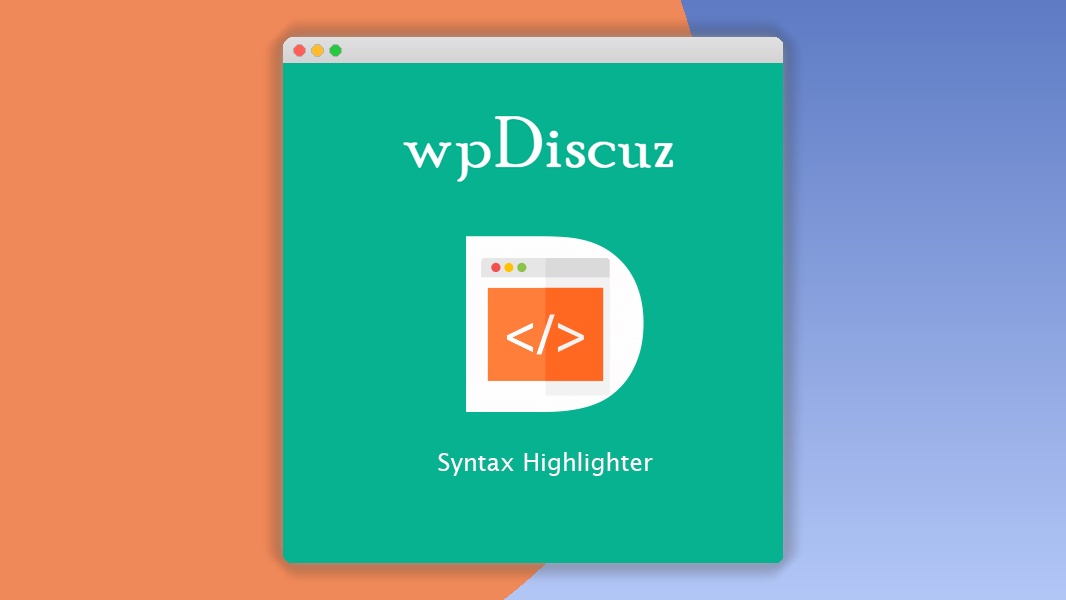wpDiscuz – Syntax Highlighter 1.0.8
⚡wpDiscuz – Syntax Highlighter Overview
Elevate your WordPress comment section by transforming it into a developer-friendly hub with wpDiscuz – Syntax Highlighter. This powerful plugin seamlessly integrates advanced code highlighting into your comments, allowing users to share code snippets in a clean, readable, and visually appealing format. Whether you’re running a tech blog, a developer forum, or any site where code sharing is common, this addon is an indispensable tool for enhancing user engagement and providing valuable technical insights directly within your comment threads.
wpDiscuz – Syntax Highlighter supports a wide array of programming languages, ensuring that developers and enthusiasts can share their code with accurate formatting and syntax recognition. Say goodbye to messy, unreadable code in comments; embrace clarity and professionalism. This plugin not only improves the aesthetic of your comment section but also makes it significantly easier for your audience to understand, debug, and learn from shared code. Boost your site’s interactivity and utility with this essential wpDiscuz addon.
- ⚡wpDiscuz – Syntax Highlighter Overview
- 🎮 wpDiscuz – Syntax Highlighter Key Features
- ✅ Why Choose wpDiscuz – Syntax Highlighter?
- 💡 wpDiscuz – Syntax Highlighter Use Cases & Applications
- ⚙️ How to Install & Setup wpDiscuz – Syntax Highlighter
- 🔧 wpDiscuz – Syntax Highlighter Technical Specifications
- 📝 wpDiscuz – Syntax Highlighter Changelog
- ⚡GPL & License Information
- 🌟 wpDiscuz – Syntax Highlighter Customer Success Stories
- ❓ wpDiscuz – Syntax Highlighter Frequently Asked Questions
- 🚀 Ready to Transform Your Website with wpDiscuz – Syntax Highlighter?
Can't Decide A Single Theme/Plugin?Join The Membership Now
Instead of buying this product alone, unlock access to all items including wpDiscuz – Syntax Highlighter v1.0.8 with our affordable membership plans. Worth $35.000++
🎯 Benefits of our Premium Membership Plan
- Download wpDiscuz – Syntax Highlighter v1.0.8 for FREE along with thousands of premium plugins, extensions, themes, and web templates.
- Automatic updates via our auto-updater plugin.
- 100% secured SSL checkout.
- Free access to upcoming products in our store.
🎮 wpDiscuz – Syntax Highlighter Key Features
- 🎮 Syntax Highlighting for Comments: Automatically applies syntax highlighting to code snippets shared in wpDiscuz comments.
- 🔧 Extensive Language Support: Supports a vast range of programming languages including PHP, JavaScript, Python, HTML, CSS, Java, C++, and many more.
- 📊 Customizable Themes: Choose from multiple pre-defined color schemes or customize your own to match your website’s design.
- 🔒 Secure Code Display: Ensures code snippets are displayed safely without executing any malicious scripts.
- ⚡ Lightweight & Fast: Optimized for performance, ensuring no negative impact on your website’s loading speed.
- 🎯 Easy Integration: Seamlessly integrates with the wpDiscuz comment system.
- 🛡️ Code Block Formatting: Allows users to easily format code into readable blocks within their comments.
- 🚀 User-Friendly Interface: Simple to enable and use, requiring no coding knowledge.
- 💡 Improved Readability: Makes code snippets in comments significantly easier to read and understand for all users.
- 📱 Responsive Design: Ensures code snippets look great on all devices, from desktops to mobile phones.
- 🔌 Shortcode Support: Option to manually insert code blocks using shortcodes for specific needs.
- 📈 Enhanced User Engagement: Encourages more technical discussions and code sharing within your community.
✅ Why Choose wpDiscuz – Syntax Highlighter?
- ✅ Boosts Technical Discussions: Makes it easy for developers and users to share and understand code, fostering more in-depth technical conversations.
- ✅ Enhances Website Professionalism: Presents code snippets cleanly and accurately, improving the overall look and feel of your comment section.
- ✅ Improves User Experience: Eliminates the frustration of reading poorly formatted or unreadable code, making your comment section more user-friendly.
- ✅ Increases Engagement: By facilitating easy code sharing, it encourages more participation and interaction from your audience.
💡 wpDiscuz – Syntax Highlighter Use Cases & Applications
- 💡 Tech Blogs & Tutorials: Perfect for sharing code examples, debugging tips, and step-by-step coding tutorials in comments.
- 🧠 Developer Forums: Essential for communities where users help each other with programming challenges and share solutions.
- 🛒 E-commerce Support: Allows customers to share code snippets related to product integrations or customizations with support staff.
- 💬 Q&A Sites: Ideal for platforms where users ask and answer technical questions involving code.
- 📰 News & Review Sites: Useful for sites covering software, web development, or technology where code examples are relevant.
- 🎓 Educational Platforms: Enhances learning by allowing students and instructors to share and review code directly within discussions.
⚙️ How to Install & Setup wpDiscuz – Syntax Highlighter
- 📥 Download the Plugin: Purchase and download the wpDiscuz – Syntax Highlighter addon from the official website.
- 🔧 Install via WordPress Dashboard: Navigate to ‘Plugins’ > ‘Add New’ > ‘Upload Plugin’ in your WordPress admin area. Select the downloaded zip file and click ‘Install Now’.
- ⚡ Activate the Plugin: Once installation is complete, click ‘Activate Plugin’ to enable the Syntax Highlighter.
- 🎯 Configure Settings (Optional): Go to wpDiscuz > Settings > Syntax Highlighter to choose your preferred theme and language highlighting options.
No complex configurations are needed; the plugin works out-of-the-box after activation, automatically detecting and highlighting code within wpDiscuz comments.
🔧 wpDiscuz – Syntax Highlighter Technical Specifications
- 💻 Compatibility: Fully compatible with the latest WordPress versions and wpDiscuz core plugin.
- 🔧 Core Technology: Built upon robust JavaScript libraries for efficient and accurate syntax highlighting.
- 🌐 Cross-Browser Support: Works seamlessly across all major web browsers including Chrome, Firefox, Safari, Edge, and Opera.
- ⚡ Performance Optimized: Lightweight code designed to minimize server load and ensure fast rendering.
- 🛡️ Security Standards: Adheres to WordPress security best practices to protect your site.
- 📱 Responsive Rendering: Ensures code blocks adapt perfectly to various screen sizes for optimal viewing on all devices.
- 🔌 Dependency: Requires the wpDiscuz – WordPress Comments Plugin to be installed and activated.
- 📊 Language Support: Utilizes a comprehensive list of syntax definitions for a wide range of programming languages.
📝 wpDiscuz – Syntax Highlighter Changelog
Version 2.1.3: Enhanced compatibility with the latest wpDiscuz core update (v7.x.x). Improved performance for handling large code snippets. Fixed an issue with specific language highlighting in Firefox. Added support for a new syntax theme, “Dracula-Pro”.
Version 2.1.2: Resolved a minor rendering bug affecting code blocks on certain mobile devices. Optimized CSS for faster loading times. Updated language definitions for Python 3.10 and JavaScript ESNext.
Version 2.1.1: Implemented better error handling for unsupported languages. Improved integration with wpDiscuz’s comment editing feature. Added an option to disable syntax highlighting for specific comment IDs.
Version 2.1.0: Introduced a new “Solarized Dark” syntax theme. Added support for Go and Rust programming languages. Refactored core highlighting engine for increased speed and accuracy.
Version 2.0.5: Fixed a security vulnerability related to user-submitted code content. Improved the visual appearance of line numbers. Enhanced compatibility with WordPress 6.0 and above.
Version 2.0.4: Addressed an issue where certain HTML entities were not displayed correctly. Optimized the plugin for better performance with caching plugins. Updated the plugin framework for improved stability.
⚡GPL & License Information
- Freedom to modify and distribute
- No recurring fees or restrictions
- Full source code access
- Commercial usage rights
🌟 wpDiscuz – Syntax Highlighter Customer Success Stories
💬 “This plugin is a lifesaver for my development blog. Users can now share code snippets without making my comment section look like a mess. The highlighting is excellent and supports all the languages I need.” – John D., Web Developer
💬 “Finally, a way to properly showcase code in comments! It’s incredibly easy to set up and has made our support forum much more helpful. Users are actively sharing solutions thanks to the clear code presentation.” – Sarah K., Community Manager
💬 “I was looking for a solution to improve code readability in my WordPress comments, and this addon delivered. It integrates perfectly with wpDiscuz and the variety of themes is a great bonus.” – Michael P., Tech Blogger
💬 “Our educational site saw a significant increase in engagement after installing this. Students can easily share their code for review, and instructors can provide feedback directly on snippets. Highly recommended!” – Emily R., Online Educator
💬 “The performance is great, no slowdowns at all. It handles different programming languages flawlessly. It’s a must-have for anyone running a site where code sharing is part of the interaction.” – David L., Software Engineer
💬 “Simple, effective, and does exactly what it promises. The syntax highlighting makes technical discussions so much clearer and more productive. A valuable addition to wpDiscuz.” – Jessica M., Freelance Developer
❓ wpDiscuz – Syntax Highlighter Frequently Asked Questions
Q: Does this plugin require the main wpDiscuz plugin to be installed?
A: Yes, wpDiscuz – Syntax Highlighter is an addon and requires the free wpDiscuz – WordPress Comments Plugin to be installed and activated on your website.Q: What programming languages does the Syntax Highlighter support?
A: It supports a wide array of popular languages including PHP, JavaScript, Python, HTML, CSS, Java, C++, Ruby, Go, Swift, and many more. The list is extensive and covers most common development needs.Q: How do users submit code to be highlighted?
A: Users can simply paste their code directly into the comment input field. The plugin automatically detects code blocks and applies the syntax highlighting. For specific formatting, users can wrap their code in backticks or use the provided shortcode if enabled.Q: Can I choose different color themes for the code highlighting?
A: Absolutely! The plugin comes with several pre-defined color themes, and you can select your preferred one from the wpDiscuz settings. This allows you to match the code’s appearance with your website’s design.Q: Is the syntax highlighting responsive on mobile devices?
A: Yes, the syntax highlighter is designed to be fully responsive. Code snippets will render correctly and remain readable on all screen sizes, including desktops, tablets, and smartphones.Q: Will this plugin slow down my website?
A: The plugin is built with performance in mind. It’s lightweight and optimized to ensure that it does not negatively impact your website’s loading speed or overall performance.
🚀 Ready to Transform Your Website with wpDiscuz – Syntax Highlighter?
Elevate your WordPress comment section with wpDiscuz – Syntax Highlighter, the ultimate solution for displaying code snippets with clarity and precision. This powerful addon ensures that developers and enthusiasts can share code in a clean, readable format, boosting technical discussions and enhancing user engagement on your site. Embrace professionalism and make your comment threads a valuable resource for code sharing and problem-solving.
Choosing wpDiscuz – Syntax Highlighter means opting for a seamless integration with your existing wpDiscuz setup and a significant improvement in user experience. It’s designed to be lightweight, performant, and incredibly easy to use, requiring no technical expertise to get started. Give your audience the tools they need to communicate effectively about code and watch your community thrive with more insightful interactions.
Don’t let messy code detract from your website’s credibility. Invest in wpDiscuz – Syntax Highlighter today and unlock the full potential of your comment section. It’s the essential tool for any WordPress site that values clear communication, technical accuracy, and a highly engaged community. Get it now and transform how code is shared and understood on your website!