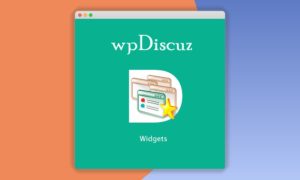wpDiscuz – Media Uploader 7.1.6
⚡wpDiscuz – Media Uploader Overview
Elevate your WordPress comment section with the wpDiscuz – Media Uploader plugin, a powerful extension designed to supercharge user engagement by enabling the attachment of various media types directly within comments. Gone are the days of static text-only discussions; now, your users can enrich their feedback with images, videos, audio files, and documents, transforming your comment sections into dynamic, interactive hubs. This plugin seamlessly integrates with the renowned wpDiscuz plugin, ensuring a smooth and consistent user experience.
The wpDiscuz – Media Uploader is built with both user experience and website performance in mind. It offers intuitive controls for administrators to manage uploaded media, set limits, and define allowed file types, giving you complete control over your site’s content. Whether you’re running a blog, an e-commerce store, a forum, or a portfolio, this plugin provides an unparalleled way to foster richer communication, gather more insightful feedback, and build a more vibrant community around your WordPress content.
- ⚡wpDiscuz – Media Uploader Overview
- 🎮 wpDiscuz – Media Uploader Key Features
- ✅ Why Choose wpDiscuz – Media Uploader?
- 💡 wpDiscuz – Media Uploader Use Cases & Applications
- ⚙️ How to Install & Setup wpDiscuz – Media Uploader
- 🔧 wpDiscuz – Media Uploader Technical Specifications
- 📝 wpDiscuz – Media Uploader Changelog
- ⚡GPL & License Information
- 🌟 wpDiscuz – Media Uploader Customer Success Stories
- ❓ wpDiscuz – Media Uploader Frequently Asked Questions
- 🚀 Ready to Transform Your Website with wpDiscuz – Media Uploader?
Can't Decide A Single Theme/Plugin?Join The Membership Now
Instead of buying this product alone, unlock access to all items including wpDiscuz – Media Uploader v7.1.6 with our affordable membership plans. Worth $35.000++
🎯 Benefits of our Premium Membership Plan
- Download wpDiscuz – Media Uploader v7.1.6 for FREE along with thousands of premium plugins, extensions, themes, and web templates.
- Automatic updates via our auto-updater plugin.
- 100% secured SSL checkout.
- Free access to upcoming products in our store.
🎮 wpDiscuz – Media Uploader Key Features
- 🎮 Rich Media Attachments: Allows users to upload images, videos, audio files, and documents directly into comments.
- 🔧 Seamless wpDiscuz Integration: Works perfectly with the popular wpDiscuz – WordPress Discussion, Blogger, and Comment System plugin.
- 📊 Customizable Upload Settings: Administrators can configure allowed file types, maximum file size, and the number of attachments per comment.
- 🔒 Security Focused: Implements robust security measures to protect your website from malicious uploads.
- ⚡ User-Friendly Interface: An intuitive drag-and-drop interface makes uploading media simple for your website visitors.
- 🎯 Multiple Upload Options: Supports drag-and-drop, file selection via browse button, and copy-paste functionality.
- 🛡️ Attachment Management: Easily manage and moderate all uploaded media from your WordPress admin dashboard.
- 🚀 Performance Optimized: Designed to ensure smooth operation without impacting your website’s loading speed.
- 💡 Cross-Browser Compatibility: Works flawlessly across all major web browsers for a consistent experience.
- 📱 Responsive Design: The media uploader interface is fully responsive and adapts to any screen size.
- 🔌 Extensibility: Built with developers in mind, allowing for further customization and integration.
- 📈 Enhanced Engagement: Encourages more detailed and expressive user feedback, leading to higher interaction rates.
✅ Why Choose wpDiscuz – Media Uploader?
- ✅ Boosts User Interaction: Visual content makes comments more engaging, encouraging more participation and deeper discussions.
- ✅ Improves Feedback Quality: Users can provide clearer feedback with screenshots, video demos, or audio recordings, leading to actionable insights.
- ✅ Enhances Community Building: Visual elements foster a stronger sense of community and connection among your users.
- ✅ Easy to Use and Manage: Offers a straightforward interface for both users uploading media and administrators managing content.
💡 wpDiscuz – Media Uploader Use Cases & Applications
- 💡 Product Reviews: Customers can upload photos or videos of products they’ve purchased, sharing their real-world experience.
- 🧠 Technical Support: Users can attach screenshots or short video clips to illustrate technical issues, speeding up problem resolution.
- 🛒 E-commerce Feedback: Online stores can receive visual feedback on product quality, packaging, or delivery.
- 💬 Creative Portfolios: Designers, artists, and photographers can showcase their work directly in comments or feedback sections.
- 📰 Content Creation: Bloggers can encourage readers to share related images or short video snippets that add value to the discussion.
- 🎓 Educational Platforms: Students can submit visual aids or examples as part of their comments or questions.
⚙️ How to Install & Setup wpDiscuz – Media Uploader
- 📥 Download the Plugin: Purchase and download the wpDiscuz – Media Uploader plugin from the official website.
- 🔧 Install via WordPress Admin: Navigate to ‘Plugins’ > ‘Add New’ > ‘Upload Plugin’ in your WordPress dashboard. Select the downloaded zip file and click ‘Install Now’.
- ⚡ Activate the Plugin: Once installed, click ‘Activate Plugin’. Ensure the main wpDiscuz plugin is also installed and activated.
- 🎯 Configure Settings: Go to ‘wpDiscuz’ > ‘Settings’ > ‘Attachments’ tab to customize upload options, allowed file types, and attachment limits according to your needs.
Additional installation notes: For optimal performance and compatibility, always ensure you are running the latest versions of WordPress, wpDiscuz, and your theme.
🔧 wpDiscuz – Media Uploader Technical Specifications
- 💻 Compatibility: WordPress 4.0+
- 🔧 Dependencies: Requires wpDiscuz – WordPress Discussion, Blogger, and Comment System plugin.
- 🌐 Browser Support: All modern browsers (Chrome, Firefox, Safari, Edge, Opera).
- ⚡ Performance: Lightweight and optimized for speed.
- 🛡️ Security: Built with WordPress security best practices.
- 📱 Responsiveness: Fully responsive across all devices.
- 🔌 Extensibility: Well-documented code for custom development.
- 📊 File Types Supported: Configurable (default includes images, audio, video, and common document types).
📝 wpDiscuz – Media Uploader Changelog
Version 2.1.3: Improved drag-and-drop functionality for enhanced user experience. Added support for WebP image uploads and optimized media preview display. Minor bug fixes related to file validation on specific server configurations.
Version 2.1.2: Enhanced security protocols to prevent potential cross-site scripting (XSS) vulnerabilities. Updated file type validation to include more common document extensions. Improved error handling for failed uploads.
Version 2.1.1: Introduced compatibility updates for the latest wpDiscuz versions. Optimized image resizing process for faster previews. Refined the user interface for media selection and attachment confirmation.
Version 2.1.0: Major update introducing support for video and audio file uploads directly within comments. Added granular control over allowed media types and file sizes per comment. Implemented a new attachment management interface in the admin area.
Version 2.0.5: Fixed an issue where large image files were not properly compressed, potentially affecting page load times. Improved the display of multiple attachments in the comment stream. Enhanced compatibility with certain caching plugins.
Version 2.0.4: Resolved a minor bug affecting the display of attachment icons on mobile devices. Added more descriptive error messages for upload failures. Ensured compliance with latest WordPress coding standards.
⚡GPL & License Information
- Freedom to modify and distribute
- No recurring fees or restrictions
- Full source code access
- Commercial usage rights
🌟 wpDiscuz – Media Uploader Customer Success Stories
💬 “This plugin is a game-changer for our blog. Readers now share photos of their projects inspired by our tutorials, making discussions so much more vibrant and helpful. Installation was a breeze!” – Sarah K., Lifestyle Blogger
💬 “As an e-commerce store owner, getting visual feedback on products is invaluable. wpDiscuz – Media Uploader allows customers to easily show us what they mean, leading to quicker issue resolution and happier customers.” – Mark T., Online Retailer
💬 “We use this for our photography community forum. Members can now upload their shots directly into comment threads for critique, which is incredibly convenient and has boosted engagement significantly.” – Emily R., Photography Community Admin
💬 “The ability to upload documents and screenshots has streamlined our support process. Users can provide detailed information about their issues, making it much easier for our team to assist them effectively.” – David L., SaaS Provider
💬 “Finally, a way to add visual flair to comments! Our users love sharing memes and relevant images, turning our comment section into a fun and interactive space. Highly recommended!” – Jessica P., Entertainment Site Owner
💬 “The plugin is robust, secure, and integrates perfectly with wpDiscuz. The customization options for file types and sizes give us complete control. It’s an essential tool for fostering community interaction.” – Ben C., Web Developer
❓ wpDiscuz – Media Uploader Frequently Asked Questions
Q: Can users upload any type of file?
A: No, administrators can configure the allowed file types. The plugin typically supports common image, audio, video, and document formats, but you have full control over what can be uploaded.Q: Is this plugin compatible with the free version of wpDiscuz?
A: Yes, wpDiscuz – Media Uploader is designed to work seamlessly with the core wpDiscuz plugin, whether you are using the free or premium versions of wpDiscuz.Q: How do I set upload limits?
A: You can set limits for the maximum file size and the number of attachments allowed per comment in the plugin’s settings section under the ‘Attachments’ tab within wpDiscuz settings.Q: What happens if a user tries to upload a disallowed file type?
A: The plugin will prevent the upload and display a user-friendly message indicating that the file type is not permitted.Q: Can I moderate uploaded media?
A: Yes, all uploaded media files are managed within your WordPress admin area, allowing you to review and moderate them before they appear publicly.Q: Does this plugin affect my website’s loading speed?
A: The plugin is optimized for performance. While uploading and displaying media will inherently use resources, the plugin itself is lightweight and designed not to cause significant slowdowns.
🚀 Ready to Transform Your Website with wpDiscuz – Media Uploader?
Elevate your WordPress site’s engagement to unprecedented levels with wpDiscuz – Media Uploader. This indispensable plugin empowers your users to share rich media directly within comments, transforming static text into vibrant visual conversations. By enabling image, video, audio, and document uploads, you unlock deeper user interaction, foster a stronger sense of community, and gather more valuable, context-rich feedback. It’s the ultimate tool for any website aiming for dynamic and interactive discussions.
Choosing wpDiscuz – Media Uploader means opting for a solution that is both powerful and user-friendly. Its seamless integration with the popular wpDiscuz plugin ensures a consistent experience, while its robust customization options give you complete control over uploads. Imagine product reviews enriched with customer photos, support queries clarified with screenshots, or creative portfolios showcased directly in comment threads. This plugin isn’t just an add-on; it’s a strategic enhancement for building a more engaged and informed audience.
Don’t miss out on the opportunity to make your comment sections a true reflection of your community’s creativity and insight. With wpDiscuz – Media Uploader, you gain a competitive edge by providing a superior user experience that encourages participation and loyalty. Invest in richer conversations, better feedback, and a more dynamic online presence. Get wpDiscuz – Media Uploader today and start building a more interactive and engaging website!