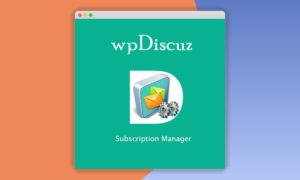wpDiscuz – Ads Manager 7.1.1
⚡wpDiscuz – Ads Manager Overview
Unlock the full potential of your website’s comment section with wpDiscuz – Ads Manager, the ultimate WordPress plugin designed to seamlessly integrate advertising into your discussions. Gone are the days of disruptive ad placements; this powerful tool allows you to monetize your content effortlessly by displaying targeted ads directly within your wpDiscuz comment threads. Boost your revenue without compromising the user experience, creating a win-win scenario for both you and your audience.
wpDiscuz – Ads Manager offers unparalleled flexibility, enabling you to control ad visibility, frequency, and placement with granular precision. Whether you want to showcase banner ads, affiliate links, or promotional content, this plugin provides the tools to do it effectively. Enhance engagement and generate passive income by leveraging the most active parts of your website – your comment sections. It’s the smart, efficient way to monetize your WordPress site.
- ⚡wpDiscuz – Ads Manager Overview
- 🎮 wpDiscuz – Ads Manager Key Features
- ✅ Why Choose wpDiscuz – Ads Manager?
- 💡 wpDiscuz – Ads Manager Use Cases & Applications
- ⚙️ How to Install & Setup wpDiscuz – Ads Manager
- 🔧 wpDiscuz – Ads Manager Technical Specifications
- 📝 wpDiscuz – Ads Manager Changelog
- ⚡GPL & License Information
- 🌟 wpDiscuz – Ads Manager Customer Success Stories
- ❓ wpDiscuz – Ads Manager Frequently Asked Questions
- 🚀 Ready to Transform Your Website with wpDiscuz – Ads Manager?
Can't Decide A Single Theme/Plugin?Join The Membership Now
Instead of buying this product alone, unlock access to all items including wpDiscuz – Ads Manager v7.1.1 with our affordable membership plans. Worth $35.000++
🎯 Benefits of our Premium Membership Plan
- Download wpDiscuz – Ads Manager v7.1.1 for FREE along with thousands of premium plugins, extensions, themes, and web templates.
- Automatic updates via our auto-updater plugin.
- 100% secured SSL checkout.
- Free access to upcoming products in our store.
🎮 wpDiscuz – Ads Manager Key Features
- 🎮 Ad Placement Control: Display ads within comment threads, post content, or before/after comments.
- 🔧 Multiple Ad Formats: Support for image ads, HTML ads, Google AdSense, and custom ad code.
- 📊 Targeted Ad Display: Show ads based on user roles, comment count, or specific pages/posts.
- 🔒 Ad Visibility Options: Control when and where ads appear to optimize user experience and revenue.
- ⚡ Easy Integration: Seamless compatibility with the popular wpDiscuz comment system.
- 🎯 Ad Performance Tracking: Monitor ad impressions and clicks to measure effectiveness.
- 🛡️ Ad Blocking Prevention: Options to detect and manage users with ad blockers.
- 🚀 Responsive Design: Ensures ads display correctly across all devices and screen sizes.
- 💡 Customization Settings: Fine-tune ad appearance and behavior to match your site’s design.
- 📱 Mobile-Friendly Ads: Optimized ad delivery for mobile users.
- 🔌 Addon Compatibility: Works harmoniously with other wpDiscuz addons.
- 📈 Revenue Optimization: Strategically place ads to maximize your earning potential.
✅ Why Choose wpDiscuz – Ads Manager?
- ✅ Effortless Monetization: Turn your comment sections into a revenue stream without technical hassle.
- ✅ Enhanced User Experience: Display ads strategically to avoid disrupting the browsing flow.
- ✅ Full Control & Flexibility: Manage every aspect of your ad placements for optimal results.
- ✅ Boost Engagement & Revenue: Capitalize on active discussions to increase both user interaction and income.
💡 wpDiscuz – Ads Manager Use Cases & Applications
- 💡 Bloggers & Publishers: Monetize high-traffic blog posts with relevant ads in comment sections.
- 🧠 Niche Website Owners: Target specific audiences with specialized ads within community discussions.
- 🛒 E-commerce Sites: Promote products or affiliate offers directly within customer feedback threads.
- 💬 Community Forums: Generate revenue from active discussions while keeping users engaged.
- 📰 News & Media Outlets: Display ads alongside reader comments for increased ad visibility.
- 🎓 Educational Platforms: Offer sponsored content or relevant ads to students and educators in discussion areas.
⚙️ How to Install & Setup wpDiscuz – Ads Manager
- 📥 Install wpDiscuz: Ensure you have the wpDiscuz – WordPress Comments Plugin installed and activated on your site.
- 🔧 Install Ads Manager: Upload and activate the wpDiscuz – Ads Manager plugin via your WordPress dashboard.
- ⚡ Configure Ad Settings: Navigate to the Ads Manager tab in your WordPress admin panel to set up ad placements, formats, and targeting rules.
- 🎯 Add Your Ads: Input your ad code (HTML, AdSense, image URLs) and define where and how they should appear within the comment threads.
After installation, a new “Ads Manager” menu item will appear in your WordPress admin sidebar. Explore the various settings to customize ad display frequency, placement within comment threads, and targeting options for specific pages or user roles. It’s designed for simplicity, allowing you to start monetizing quickly.
🔧 wpDiscuz – Ads Manager Technical Specifications
- 💻 Platform: WordPress
- 🔧 Plugin Type: Addon for wpDiscuz
- 🌐 Compatibility: Compatible with latest WordPress versions and wpDiscuz
- ⚡ Performance: Lightweight and optimized for speed
- 🛡️ Security: Built with secure coding practices
- 📱 Responsive: Fully responsive ad display
- 🔌 Integration: Seamless integration with wpDiscuz
- 📊 Ad Formats: Supports HTML, Image, AdSense, Custom Code
📝 wpDiscuz – Ads Manager Changelog
Version 1.3.5: Improved ad rendering logic for better compatibility with complex themes. Enhanced ad targeting options to include specific comment author roles. Optimized ad loading performance to minimize impact on page speed.
Version 1.3.4: Fixed a minor bug where ads might not display consistently on paginated comment threads. Introduced new settings for controlling ad appearance interval between comments. Updated compatibility checks for the latest WordPress core updates.
Version 1.3.3: Resolved an issue with ad display on single post pages after a recent wpDiscuz update. Added support for displaying ads before the first comment. Improved the user interface for ad configuration settings.
Version 1.3.2: Enhanced the ad preview functionality within the settings panel. Added an option to disable ads on specific post types. Refined ad placement algorithms for more precise control over interstitial ads.
Version 1.3.1: Fixed a compatibility issue with certain caching plugins that affected ad visibility. Introduced a new feature to display ads only to logged-out users. Improved ad responsiveness across various mobile devices.
Version 1.3.0: Initial release of the wpDiscuz – Ads Manager addon. Includes core features for ad placement within comment threads, support for multiple ad formats, and basic targeting options. Optimized for seamless integration with wpDiscuz.
⚡GPL & License Information
- Freedom to modify and distribute
- No recurring fees or restrictions
- Full source code access
- Commercial usage rights
🌟 wpDiscuz – Ads Manager Customer Success Stories
💬 “Since implementing wpDiscuz – Ads Manager, my blog’s comment section has become a significant source of passive income. The integration was incredibly smooth, and I love the control I have over ad placements. It’s a must-have for any serious blogger!” – Sarah K., Lifestyle Blogger
💬 “I was looking for a way to monetize my community forum without annoying my users. This plugin hit the sweet spot. The ads are subtle yet effective, and my members haven’t complained. My revenue has seen a noticeable uptick.” – John P., Forum Administrator
💬 “The flexibility of wpDiscuz – Ads Manager is outstanding. I can target ads to specific pages and even user roles, making my advertising efforts much more efficient. It’s been a game-changer for my niche website.” – Emily R., Niche Site Creator
💬 “As a developer, I appreciate the clean code and excellent documentation. This addon integrates perfectly with wpDiscuz and adds a valuable monetization feature without any performance issues. Highly recommended!” – Michael T., Web Developer
💬 “Finally, a way to monetize comment sections that doesn’t feel intrusive. wpDiscuz – Ads Manager allows me to strategically place ads that complement my content, and the analytics help me optimize my strategy. Worth every penny!” – David L., Content Publisher
❓ wpDiscuz – Ads Manager Frequently Asked Questions
Q: Can I display Google AdSense code with wpDiscuz – Ads Manager?
A: Yes, absolutely! The plugin fully supports displaying Google AdSense code, as well as other ad networks, custom HTML ads, and image ads.Q: Will placing ads affect my website’s loading speed?
A: wpDiscuz – Ads Manager is developed with performance in mind. It’s lightweight and optimized to minimize any impact on your website’s loading speed, ensuring a smooth user experience.Q: How do I install and set up the plugin?
A: Installation is straightforward. After activating wpDiscuz, simply upload and activate the Ads Manager addon. Then, navigate to the “Ads Manager” tab in your WordPress admin panel to configure your ad settings and placements.Q: What kind of support is available if I encounter issues?
A: We offer dedicated support for our users. If you run into any problems or have questions about setup and configuration, our support team is ready to assist you through our official support channels.Q: Can I control where the ads appear within the comment threads?
A: Yes, the plugin provides granular control over ad placement. You can choose to display ads at specific intervals between comments, before or after comments, or even within the post content itself.Q: Is this addon compatible with other wpDiscuz features and addons?
A: Yes, wpDiscuz – Ads Manager is designed to work seamlessly with the core wpDiscuz plugin and other compatible addons, ensuring a unified and enhanced commenting experience.
🚀 Ready to Transform Your Website with wpDiscuz – Ads Manager?
Supercharge your website’s monetization strategy with wpDiscuz – Ads Manager. This powerful WordPress plugin seamlessly integrates advertising into your comment sections, allowing you to generate revenue without disrupting user experience. Leverage the engagement of your community discussions to create a consistent income stream. With flexible placement options and support for various ad formats, you can tailor your advertising to perfectly fit your site’s aesthetic and audience.
Choosing wpDiscuz – Ads Manager means choosing effortless monetization and enhanced user engagement. Unlike intrusive ad solutions, this addon strategically places ads within the natural flow of conversations, making them less disruptive and more effective. It’s the smart way to turn your website’s most active areas into profitable assets. Don’t miss out on the opportunity to capitalize on your content’s popularity and boost your earnings.
Don’t wait to unlock your website’s full revenue potential. Get wpDiscuz – Ads Manager today and start transforming your comment sections into a valuable income source. Experience the perfect blend of monetization and user satisfaction, and watch your website’s profitability grow. Invest in a solution that’s designed for performance, flexibility, and maximum return.