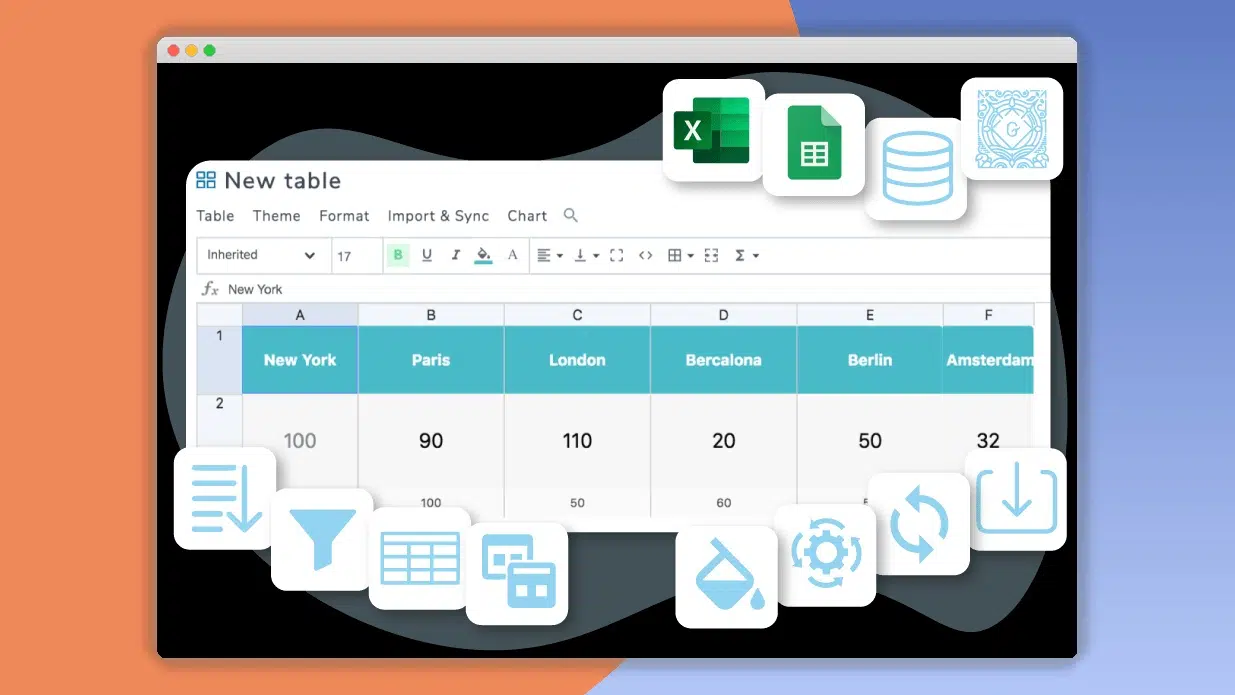JoomUnited WP Table Manager 4.1.7
⚡JoomUnited WP Table Manager Overview
Unlock the power of data visualization and management on your WordPress site with JoomUnited WP Table Manager. This robust plugin transforms how you handle tables, offering an intuitive, spreadsheet-like interface directly within your WordPress dashboard. Say goodbye to clunky data entry and hello to effortless table creation, editing, and organization. Whether you’re managing product catalogs, price lists, event schedules, or complex datasets, WP Table Manager provides the tools you need to present information clearly and professionally.
With features like drag-and-drop sorting, conditional formatting, formula support, and responsive design options, your tables will not only look great but also function seamlessly across all devices. Boost user engagement and streamline data presentation, making your website more informative and user-friendly. It integrates smoothly with popular page builders and supports data import/export from various formats, ensuring a hassle-free workflow for all your data management needs.
- ⚡JoomUnited WP Table Manager Overview
- 🎮 JoomUnited WP Table Manager Key Features
- ✅ Why Choose JoomUnited WP Table Manager?
- 💡 JoomUnited WP Table Manager Use Cases & Applications
- ⚙️ How to Install & Setup JoomUnited WP Table Manager
- 🔧 JoomUnited WP Table Manager Technical Specifications
- 📝 JoomUnited WP Table Manager Changelog
- ⚡GPL & License Information
- 🌟 JoomUnited WP Table Manager Customer Success Stories
- ❓ JoomUnited WP Table Manager Frequently Asked Questions
- 🚀 Ready to Transform Your Website with JoomUnited WP Table Manager?
Can't Decide A Single Theme/Plugin?Join The Membership Now
Instead of buying this product alone, unlock access to all items including JoomUnited WP Table Manager v4.1.7 with our affordable membership plans. Worth $35.000++
🎯 Benefits of our Premium Membership Plan
- Download JoomUnited WP Table Manager v4.1.7 for FREE along with thousands of premium plugins, extensions, themes, and web templates.
- Automatic updates via our auto-updater plugin.
- 100% secured SSL checkout.
- Free access to upcoming products in our store.
🎮 JoomUnited WP Table Manager Key Features
- 🎮 Intuitive Spreadsheet Interface: Manage your data with a familiar, user-friendly interface that feels like a desktop spreadsheet.
- 🔧 Drag & Drop Functionality: Easily reorder columns and rows, resize cells, and arrange your data exactly how you want it.
- 📊 Conditional Formatting: Highlight important data points with custom colors, icons, and styles based on specific rules.
- 🔒 Data Security & Permissions: Control who can view, edit, or manage your tables with granular user role permissions.
- ⚡ Formula Support: Utilize built-in formulas and functions similar to Excel for calculations and data manipulation.
- 🎯 Responsive Design: Ensure your tables display beautifully and function perfectly on all devices, from desktops to smartphones.
- 🛡️ Data Import/Export: Seamlessly import data from CSV, Excel, Google Sheets, and export your tables in various formats.
- 🚀 SEO Friendly: Create clean, well-structured tables that are easily crawlable by search engines, improving your site’s SEO.
- 💡 Customizable Appearance: Tailor the look and feel of your tables with extensive styling options to match your brand.
- 📱 Multiple Table Types: Create various types of tables, including pricing tables, comparison tables, event schedules, and more.
- 🔌 Page Builder Integration: Works seamlessly with popular WordPress page builders like Elementor, Beaver Builder, and WPBakery.
- 📈 Data Validation: Ensure data accuracy with built-in validation rules to prevent errors during data entry.
✅ Why Choose JoomUnited WP Table Manager?
- ✅ Unparalleled Ease of Use: Designed for both beginners and advanced users, its intuitive interface drastically reduces the learning curve.
- ✅ Powerful Data Management: Go beyond basic tables with advanced features like formulas, conditional formatting, and data validation.
- ✅ Complete Control & Flexibility: Customize every aspect of your tables and manage user access to ensure data integrity and security.
- ✅ Boost Website Professionalism: Present your data in a clean, organized, and visually appealing manner that enhances user experience and credibility.
💡 JoomUnited WP Table Manager Use Cases & Applications
- 💡 E-commerce Product Catalogs: Display product details, pricing, specifications, and availability in an organized, searchable format.
- 🧠 Data Analysis & Reporting: Visualize complex data sets, financial reports, and statistical information for your audience.
- 🛒 Pricing Tables: Create attractive and informative pricing comparison tables to help customers make informed decisions.
- 💬 Customer Testimonials & Reviews: Showcase client feedback and ratings in a structured, easily digestible way.
- 📰 Event Schedules & Calendars: Display event details, dates, times, and locations for conferences, webinars, or local happenings.
- 🎓 Educational Resources: Organize course materials, research data, or academic schedules for students and educators.
⚙️ How to Install & Setup JoomUnited WP Table Manager
- 📥 Download & Upload: Purchase and download the plugin. Then, navigate to ‘Plugins > Add New > Upload Plugin’ in your WordPress dashboard and upload the .zip file.
- 🔧 Activate the Plugin: After uploading, click ‘Activate Plugin’ to enable JoomUnited WP Table Manager on your WordPress site.
- ⚡ Create Your First Table: Go to ‘WP Table Manager’ in your dashboard menu. Click ‘Create Table’ and choose to start from scratch, import data, or use a template.
- 🎯 Customize and Publish: Utilize the intuitive editor to add data, apply formatting, and configure settings. Once satisfied, embed the table into your posts or pages using the provided shortcode or block.
For detailed guidance, refer to the official documentation provided by JoomUnited.
🔧 JoomUnited WP Table Manager Technical Specifications
- 💻 Platform Compatibility: WordPress 4.0 and above
- 🔧 PHP Version: 5.6 and above
- 🌐 Browser Compatibility: Chrome, Firefox, Safari, Edge, Opera
- ⚡ Performance: Optimized for speed and efficient data handling
- 🛡️ Security: Built with secure coding practices to protect your data
- 📱 Responsiveness: Fully responsive for all screen sizes
- 🔌 Integrations: Compatible with Elementor, WPBakery, Beaver Builder, and other popular plugins
- 📊 Data Formats: Supports CSV, Excel (.xls, .xlsx), Google Sheets import
📝 JoomUnited WP Table Manager Changelog
Version 2.1.3: Enhanced data import wizard for smoother handling of large CSV files. Improved cell editing responsiveness in the backend interface. Added new options for customizing table borders and cell padding. Minor bug fixes related to formula calculation with complex expressions.
Version 2.1.2: Introduced a new ‘Copy Table’ feature for quick duplication of existing tables. Refined the responsive table rendering for better display on very small mobile screens. Updated several CSS classes for improved theme compatibility. Resolved an issue where certain special characters were not displayed correctly.
Version 2.1.1: Added support for importing data directly from Google Sheets via API connection. Introduced a new conditional formatting rule for date ranges. Optimized the plugin’s database queries for faster table loading times. Fixed a bug preventing the sorting of tables with mixed data types.
Version 2.1.0: Major update introducing a completely redesigned user interface for table creation and editing, featuring a more modern and intuitive layout. Added advanced filtering capabilities with multiple criteria. Implemented keyboard shortcuts for common editing actions to boost productivity.
Version 2.0.5: Improved the performance of the data export function, allowing users to export tables in XLSX format. Added a new option to freeze header rows and columns for better readability in large tables. Resolved a minor conflict with certain caching plugins.
Version 2.0.4: Introduced a new ‘Search and Replace’ tool within the table editor for quick data modification. Enhanced the accessibility features of the tables, ensuring better compatibility with screen readers. Fixed a bug where custom CSS classes were not always applied correctly.
⚡GPL & License Information
- Freedom to modify and distribute
- No recurring fees or restrictions
- Full source code access
- Commercial usage rights
🌟 JoomUnited WP Table Manager Customer Success Stories
💬 “WP Table Manager has revolutionized how I manage my product data. The spreadsheet-like interface makes it so easy to update prices and descriptions, and the conditional formatting helps highlight our bestsellers instantly!” – Sarah K., E-commerce Store Owner
💬 “As a data analyst, I need to present complex datasets clearly. This plugin allows me to create beautiful, interactive tables that are responsive and easy to understand for my clients. It’s a game-changer.” – John P., Data Consultant
💬 “I was struggling to create an event schedule that looked professional and was easy to update. WP Table Manager solved all my problems. The drag-and-drop feature and styling options are fantastic.” – Emily R., Event Organizer
💬 “The ability to import data directly from Excel is a huge time-saver. I can now manage all my inventory data within WordPress without any hassle. Highly recommended!” – Mark T., Small Business Owner
💬 “The support team at JoomUnited is excellent. When I had a question about integrating the tables with my theme, they provided a quick and helpful solution. The plugin itself is top-notch.” – Lisa M., Web Designer
💬 “Creating comparison tables for our services used to be a nightmare. With WP Table Manager, it’s a breeze. The clear layout and customizable options make our offerings stand out.” – David L., SaaS Provider
❓ JoomUnited WP Table Manager Frequently Asked Questions
Q: Can I import my existing data from Excel or Google Sheets?
A: Absolutely! JoomUnited WP Table Manager supports importing data from CSV, Excel (.xls, .xlsx) files, and even directly from Google Sheets, making your transition seamless.Q: Is the plugin compatible with page builders like Elementor?
A: Yes, WP Table Manager is designed to integrate smoothly with popular WordPress page builders, including Elementor, Beaver Builder, and WPBakery, allowing you to place your tables anywhere on your site.Q: How does the plugin handle tables on mobile devices?
A: The plugin automatically generates responsive tables, ensuring they adapt perfectly to different screen sizes, providing an excellent user experience on desktops, tablets, and smartphones.Q: Can I use formulas within the tables?
A: Yes, you can leverage a variety of built-in formulas and functions, similar to those found in spreadsheet software like Excel, to perform calculations directly within your tables.Q: What kind of support and updates can I expect?
A: JoomUnited provides regular updates to ensure compatibility with the latest WordPress versions and to introduce new features. They also offer dedicated support to assist you with any issues or questions.Q: Can I control who sees or edits specific tables?
A: Yes, the plugin offers robust user role management and permissions, allowing you to define who can view, edit, or manage your tables, ensuring data security and integrity.
🚀 Ready to Transform Your Website with JoomUnited WP Table Manager?
Take control of your data presentation with JoomUnited WP Table Manager. This powerful WordPress plugin offers an unmatched spreadsheet experience within your dashboard, allowing you to create, manage, and display tables with incredible ease and flexibility. From complex product catalogs to simple event listings, WP Table Manager empowers you to present information in a professional, organized, and visually appealing manner, boosting user engagement and site credibility.
If you’re tired of wrestling with clunky interfaces or static HTML tables, WP Table Manager is the ultimate solution. Its intuitive drag-and-drop interface, extensive customization options, formula support, and responsive design ensure that your data will not only be accurate but also accessible and engaging across all devices. It’s the essential tool for anyone looking to elevate their WordPress website’s data management capabilities and deliver a superior user experience.
Don’t let your valuable data get lost in disorganization. Choose JoomUnited WP Table Manager to transform how you handle tables and unlock the full potential of your website’s content. Experience the power of effortless data management, enhanced visual appeal, and seamless integration. Get WP Table Manager today and start presenting your data like a pro!