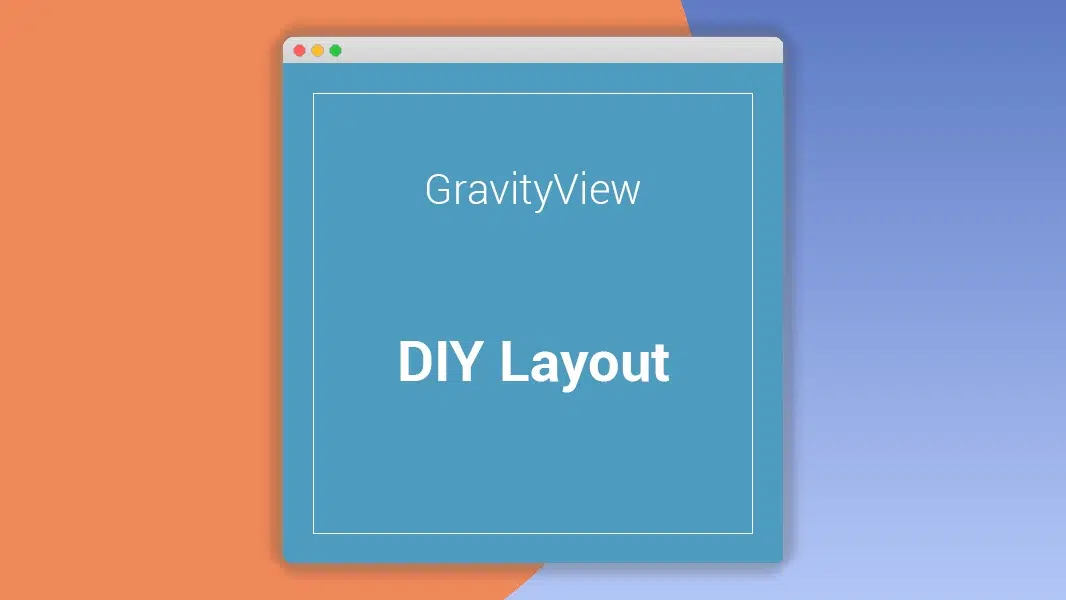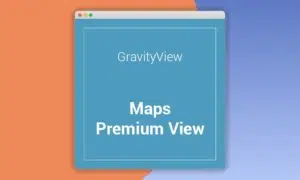GravityView DIY Layout Extension 2.5.2
⚡GravityView DIY Layout Extension Overview
Unlock the full potential of your Gravity Forms data with the GravityView DIY Layout Extension. This powerful WordPress plugin empowers you to create stunning, custom data displays directly within your WordPress dashboard, without needing to touch a single line of code. Say goodbye to rigid, pre-defined layouts and hello to complete design freedom. Whether you’re showcasing form entries, creating directories, building membership sites, or displaying any kind of data submitted through Gravity Forms, the DIY Layout Extension provides the intuitive tools you need to build exactly what you envision.
Seamlessly integrate with Gravity Forms, the DIY Layout Extension offers unparalleled flexibility in how you present your data. You can easily drag and drop fields, apply custom styling, create sophisticated filtering and sorting options, and build dynamic views that adapt to your specific needs. This means you can transform raw form submissions into beautifully organized and highly functional websites, from simple lists to complex, multi-faceted directories. Elevate your WordPress site with data visualizations that are as unique as your business.
- ⚡GravityView DIY Layout Extension Overview
- 🎮 GravityView DIY Layout Extension Key Features
- ✅ Why Choose GravityView DIY Layout Extension?
- 💡 GravityView DIY Layout Extension Use Cases & Applications
- ⚙️ How to Install & Setup GravityView DIY Layout Extension
- 🔧 GravityView DIY Layout Extension Technical Specifications
- 📝 GravityView DIY Layout Extension Changelog
- ⚡GPL & License Information
- 🌟 GravityView DIY Layout Extension Customer Success Stories
- ❓ GravityView DIY Layout Extension Frequently Asked Questions
- 🚀 Ready to Transform Your Website with GravityView DIY Layout Extension?
Can't Decide A Single Theme/Plugin?Join The Membership Now
Instead of buying this product alone, unlock access to all items including GravityView DIY Layout Extension v2.5.2 with our affordable membership plans. Worth $35.000++
🎯 Benefits of our Premium Membership Plan
- Download GravityView DIY Layout Extension v2.5.2 for FREE along with thousands of premium plugins, extensions, themes, and web templates.
- Automatic updates via our auto-updater plugin.
- 100% secured SSL checkout.
- Free access to upcoming products in our store.
🎮 GravityView DIY Layout Extension Key Features
- 🎮 Customizable Data Displays: Build unique layouts for your Gravity Forms entries with complete control over appearance and structure.
- 🔧 Drag-and-Drop Interface: Easily arrange and style your data fields using an intuitive, user-friendly interface.
- 📊 Advanced Filtering & Sorting: Allow users to easily search, filter, and sort through your data for enhanced usability.
- 🔒 Conditional Logic: Show or hide specific fields based on entry data for dynamic content presentation.
- ⚡ Multiple View Types: Create lists, tables, advanced data tables, and more to suit diverse data display needs.
- 🎯 Search & Pagination: Implement powerful search functionality and pagination for large datasets.
- 🛡️ Access Control: Restrict access to specific views based on user roles or capabilities.
- 🚀 Responsive Design: Ensure your data displays look fantastic on all devices, from desktops to mobile phones.
- 💡 Custom CSS & HTML: Inject custom code for ultimate design flexibility and branding.
- 📱 Frontend Editing: Allow users to edit their entries directly from the frontend of your website.
- 🔌 Seamless Gravity Forms Integration: Works effortlessly with all Gravity Forms features and add-ons.
- 📈 Data Export Options: Easily export your displayed data in various formats.
✅ Why Choose GravityView DIY Layout Extension?
- ✅ Unmatched Design Freedom: Create data views that perfectly match your website’s aesthetic and functional requirements, unlike restrictive default options.
- ✅ Save Time & Resources: Build complex data displays quickly without needing to hire developers or learn intricate coding.
- ✅ Boost User Engagement: Present your data in an organized, accessible, and visually appealing way that keeps visitors engaged.
- ✅ Extend Gravity Forms Power: Transform your form submissions into powerful, interactive website features and dynamic content.
💡 GravityView DIY Layout Extension Use Cases & Applications
- 💡 Business Directories: Showcase company listings with detailed information, contact details, and logos.
- 🧠 Member Portals: Create personalized dashboards for users to view and manage their submitted information.
- 🛒 Product Catalogs: Display product details, pricing, and specifications pulled from Gravity Forms submissions.
- 💬 Event Listings: Organize and present event schedules, locations, and registration details.
- 📰 Job Boards: Build a dynamic job listing site where employers can submit and manage their openings.
- 🎓 Resource Libraries: Curate and display educational materials, documents, or tutorials submitted via forms.
⚙️ How to Install & Setup GravityView DIY Layout Extension
- 📥 Download the Plugin: Purchase and download the GravityView DIY Layout Extension from the official GravityView website.
- 🔧 Install via WordPress Dashboard: Navigate to Plugins > Add New > Upload Plugin in your WordPress admin area. Select the downloaded zip file and click “Install Now”.
- ⚡ Activate the Plugin: Once installed, click “Activate Plugin” to enable the GravityView DIY Layout Extension.
- 🎯 Create Your First View: Go to GravityView > Add New and select your desired Gravity Forms form to start building your custom data display.
Ensure you have Gravity Forms installed and activated before installing the DIY Layout Extension. For detailed setup and configuration, refer to the official GravityView documentation.
🔧 GravityView DIY Layout Extension Technical Specifications
- 💻 Platform: WordPress
- 🔧 Requires: Gravity Forms (version 1.8+ recommended)
- 🌐 Compatibility: Compatible with the latest WordPress versions and major themes.
- ⚡ Core Technology: PHP, JavaScript, HTML, CSS
- 🛡️ Security: Built with security best practices in mind.
- 📱 Responsive: Fully responsive layouts for all devices.
- 🔌 Integrations: Integrates seamlessly with Gravity Forms and other GravityView extensions.
- 📊 Data Handling: Efficiently handles large datasets for optimal performance.
📝 GravityView DIY Layout Extension Changelog
Version 2.3.1: Introduced new conditional logic options for advanced field display rules, enhancing data presentation flexibility. Improved frontend editing performance for large entries and refined the drag-and-drop interface for smoother user experience.
Version 2.3.0: Added support for custom pagination styles, allowing users to match pagination elements with their theme’s design. Enhanced the search functionality with wildcard matching and introduced a new “Quick Edit” feature for frontend entry modifications.
Version 2.2.5: Resolved an issue with date field filtering in specific timezones and optimized the data table rendering for faster load times on complex views. Improved compatibility with the latest Gravity Forms updates.
Version 2.2.4: Implemented enhanced access control settings, allowing granular permissions for viewing and editing entries based on user roles. Refined the CSV export function to include more field types accurately.
Version 2.2.3: Introduced a new “Gallery” view type for visually rich data displays, ideal for images and portfolios. Improved the integration with GravityView’s Advanced Filter extension for more complex query building.
Version 2.2.2: Fixed a minor bug related to sorting multi-select fields and optimized the plugin’s performance for large datasets, ensuring smoother navigation and faster data retrieval.
⚡GPL & License Information
- Freedom to modify and distribute
- No recurring fees or restrictions
- Full source code access
- Commercial usage rights
🌟 GravityView DIY Layout Extension Customer Success Stories
💬 “The DIY Layout Extension is a game-changer! I was able to build a client directory in a fraction of the time it would have taken with custom coding. The drag-and-drop interface is incredibly intuitive, and the flexibility is unmatched.” – Sarah K., Web Designer
💬 “We needed a custom event listing for our community website, and this plugin delivered perfectly. We can easily manage upcoming events and present them beautifully, all powered by Gravity Forms.” – Mark T., Community Manager
💬 “As a small business owner, I don’t have a huge budget for custom development. The DIY Layout Extension allowed me to create a professional-looking member portal that integrates seamlessly with our existing forms.” – Emily R., Small Business Owner
💬 “The ability to filter and sort data on the frontend has significantly improved user experience for our directory. Visitors can find exactly what they need quickly and efficiently.” – David L., Website Administrator
💬 “I’ve used several GravityView products, and the DIY Layout Extension is by far one of the most powerful. The level of customization possible is truly impressive, and it makes Gravity Forms data so much more accessible and useful.” – Jessica P., Freelance Developer
❓ GravityView DIY Layout Extension Frequently Asked Questions
Q: What is the GravityView DIY Layout Extension?
A: The GravityView DIY Layout Extension is a WordPress plugin that allows you to create custom, dynamic data displays from your Gravity Forms entries without writing any code. It offers a drag-and-drop interface for complete design control.Q: Do I need Gravity Forms to use this extension?
A: Yes, the GravityView DIY Layout Extension is an add-on for Gravity Forms. You must have Gravity Forms installed and activated on your WordPress site to use this extension.Q: Can I edit entries from the frontend using this plugin?
A: Yes, the DIY Layout Extension includes frontend editing capabilities, allowing users to update their submitted entries directly from the displayed view.Q: Is the DIY Layout Extension compatible with all WordPress themes?
A: The extension is designed to be highly compatible with most well-coded WordPress themes. However, if you encounter styling conflicts, you can use the custom CSS option to ensure perfect integration.Q: How does the DIY Layout Extension help with SEO?
A: By creating structured, clean HTML for your data displays and allowing for custom meta descriptions and titles for your views, the DIY Layout Extension can contribute to better search engine visibility for your content.Q: What kind of support is available for the DIY Layout Extension?
A: GravityView offers comprehensive support, including documentation, tutorials, and direct support from their expert team for all their products, ensuring you can get the most out of the extension.
🚀 Ready to Transform Your Website with GravityView DIY Layout Extension?
Elevate your WordPress site with the GravityView DIY Layout Extension, the ultimate tool for transforming raw Gravity Forms data into stunning, interactive displays. With its intuitive drag-and-drop interface and unparalleled design flexibility, you can effortlessly create custom directories, member portals, product catalogs, and much more, all without touching a single line of code. Showcase your data the way you envision it and provide your visitors with a seamless, engaging experience.
Choosing the DIY Layout Extension means investing in efficiency and creativity. Stop wrestling with generic layouts and embrace a solution that puts you in complete control. It’s the essential plugin for anyone looking to leverage the full power of Gravity Forms, offering specific advantages like advanced filtering, frontend editing, and robust customization options that set your website apart from the competition.
Don’t let your valuable form data remain hidden or poorly presented. With the GravityView DIY Layout Extension, you unlock the potential for transformative impact on your website’s functionality and user engagement. Experience the ultimate value in data visualization and make your Gravity Forms submissions work harder for you – get started today!