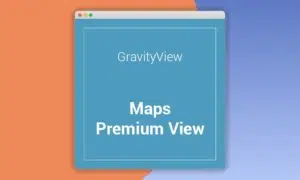GravityView 2.49
⚡GravityView Overview
Unlock the full potential of your WordPress forms with GravityView, the ultimate solution for displaying and managing your Gravity Forms entries. Tired of manually exporting data or wrestling with complex shortcodes? GravityView empowers you to create dynamic, user-friendly directories, listings, and data visualizations directly from your form submissions, without writing a single line of code. Seamlessly transform your form data into powerful web applications, from simple contact directories to sophisticated event calendars and membership portals.
With GravityView, you gain unparalleled control over how your Gravity Forms data is presented to your users and administrators. Build custom search filters, sortable tables, and detailed entry views that make accessing and interacting with your data intuitive and efficient. Whether you’re a small business owner, a non-profit organization, or a developer building custom solutions, GravityView offers the flexibility and power to showcase your data beautifully and functionally. Elevate your WordPress website by turning raw form submissions into valuable, interactive content.
- ⚡GravityView Overview
- 🎮 GravityView Key Features
- ✅ Why Choose GravityView?
- 💡 GravityView Use Cases & Applications
- ⚙️ How to Install & Setup GravityView
- 🔧 GravityView Technical Specifications
- 📝 GravityView Changelog
- ⚡GPL & License Information
- 🌟 GravityView Customer Success Stories
- ❓ GravityView Frequently Asked Questions
- 🚀 Ready to Transform Your Website with GravityView?
Can't Decide A Single Theme/Plugin?Join The Membership Now
Instead of buying this product alone, unlock access to all items including GravityView v2.49 with our affordable membership plans. Worth $35.000++
🎯 Benefits of our Premium Membership Plan
- Download GravityView v2.49 for FREE along with thousands of premium plugins, extensions, themes, and web templates.
- Automatic updates via our auto-updater plugin.
- 100% secured SSL checkout.
- Free access to upcoming products in our store.
🎮 GravityView Key Features
- 🎮 Customizable Data Displays: Create beautiful, responsive front-end displays for your Gravity Forms entries using various view types like Data Tables, Data Grids, Lists, and Maps.
- 🔧 Advanced Filtering & Search: Implement powerful search, filtering, and sorting capabilities to help users easily find the specific entries they need.
- 📊 Edit Entries from the Front-End: Allow users (with appropriate permissions) to edit their submitted entries directly on the front-end of your website.
- 🔒 Role-Based Access Control: Secure your data by controlling who can view, edit, or delete specific entries based on user roles and capabilities.
- ⚡ Multiple View Types: Choose from a variety of pre-built view templates or customize them to perfectly match your website’s design and functionality.
- 🎯 Customizable Fields: Display only the fields you want, and format them exactly how you need them, giving you complete control over your data presentation.
- 🛡️ Privacy Controls: Easily manage which entries are visible to logged-in users, specific roles, or the public.
- 🚀 Integration with Gravity Forms Add-ons: Works seamlessly with popular Gravity Forms add-ons, extending its functionality even further.
- 💡 Conditional Logic for Views: Show or hide specific fields, sections, or entire views based on predefined conditions.
- 📱 Responsive Design: All GravityView displays are fully responsive, ensuring a great experience on any device, from desktops to mobile phones.
- 🔌 Extensive Add-on Library: Enhance your GravityView with powerful add-ons like Maps, Advanced Filtering, Nested Forms, and more.
- 📈 Detailed Entry Management: View, edit, delete, and print individual entries directly from your WordPress dashboard or the front-end.
✅ Why Choose GravityView?
- ✅ Maximize Gravity Forms Data: Transform your form submissions into dynamic, interactive content that engages your audience and provides real value.
- ✅ Save Time & Effort: Eliminate manual data handling and complex coding. GravityView provides an intuitive interface for creating sophisticated data displays quickly.
- ✅ Enhance User Experience: Provide your visitors with easy-to-navigate directories, searchable listings, and editable forms, improving their overall interaction with your site.
- ✅ Extend Functionality: Built to work seamlessly with Gravity Forms, GravityView is the definitive solution for anyone looking to leverage their form data beyond simple submission collection.
💡 GravityView Use Cases & Applications
- 💡 Business Directories: Create searchable listings of businesses, including contact information, services, and locations.
- 🧠 Member Portals: Allow members to view and edit their profiles, access exclusive content, and manage their information.
- 🛒 Product Catalogs: Display products submitted via Gravity Forms, complete with images, descriptions, and pricing, with editable options.
- 💬 Customer Support Hubs: Build ticket systems or knowledge bases where users can submit, view, and track their support requests.
- 📰 Event Calendars: Showcase upcoming events with dates, times, locations, and registration links, making it easy for users to find and sign up.
- 🎓 Job Boards: Create a platform for users to submit job listings and for visitors to browse and apply for open positions.
⚙️ How to Install & Setup GravityView
- 📥 Install Gravity Forms: Ensure you have Gravity Forms installed and activated on your WordPress website.
- 🔧 Install GravityView: Upload and activate the GravityView plugin through your WordPress admin dashboard.
- ⚡ Create a New View: Navigate to GravityView > Add New and select the Gravity Forms form you want to use.
- 🎯 Configure Your Display: Choose a view type (e.g., Data Table), select the fields to display, and configure search, sort, and filter options.
GravityView integrates directly with your existing Gravity Forms setups, making the transition smooth and intuitive. Once installed, you’ll find new options within your WordPress admin to create and manage your views.
🔧 GravityView Technical Specifications
- 💻 Compatibility: Fully compatible with the latest versions of WordPress and Gravity Forms.
- 🔧 PHP Version: Requires PHP 5.6 or higher.
- 🌐 Browser Support: Works across all modern web browsers, including Chrome, Firefox, Safari, Edge, and Opera.
- ⚡ Performance Optimized: Built with efficiency in mind to ensure fast loading times and smooth data handling.
- 🛡️ Security Focused: Adheres to WordPress security best practices to protect your data.
- 📱 Responsive Framework: Utilizes a robust responsive framework for optimal viewing on all devices.
- 🔌 Extensible Architecture: Designed with developers in mind, allowing for custom modifications and integrations.
- 📊 Data Handling: Efficiently processes and displays large datasets from Gravity Forms entries.
📝 GravityView Changelog
Version 2.12.3: Introduced enhancements for the “Edit Entry” feature, improving the user experience for front-end editing workflows. Updated compatibility checks for the latest WordPress core and Gravity Forms versions. Resolved a minor bug in the Advanced Filtering add-on related to date range queries.
Version 2.12.2: Implemented performance optimizations for Data Table views with a high volume of entries. Added new conditional logic options for controlling field visibility within List views. Improved the user interface for creating and managing custom search forms.
Version 2.12.1: Fixed an issue where pagination was not displaying correctly on certain server configurations. Enhanced the “View Entry” detail page to better handle custom field types. Updated the Maps add-on to support the latest Google Maps API changes.
Version 2.12.0: Released a major update with a brand new “Card” view type, perfect for displaying entries in a visually appealing, mobile-first format. Introduced improved user role management for front-end editing permissions. Added support for displaying custom labels in search filters.
Version 2.11.5: Addressed a compatibility conflict with a third-party plugin affecting entry sorting. Refined the CSS for Data Grid views to ensure better alignment across different screen sizes. Updated documentation for the Nested Forms add-on to include advanced usage examples.
Version 2.11.4: Improved the search functionality to allow for more complex multi-field searches. Added a new setting to control the default sort order for all views. Resolved a caching issue that could lead to stale data being displayed in certain scenarios.
⚡GPL & License Information
- Freedom to modify and distribute
- No recurring fees or restrictions
- Full source code access
- Commercial usage rights
🌟 GravityView Customer Success Stories
💬 “GravityView has been an absolute game-changer for our non-profit. We use it to manage our volunteer directory and event sign-ups, and it’s made everything so much easier. The ability to display and edit data directly on the front-end saves us countless hours of manual work. Highly recommended!” – Sarah K., Community Outreach Coordinator
💬 “As a web developer, I constantly need to create custom data displays for my clients. GravityView is my go-to plugin for anything involving Gravity Forms. The flexibility and power it offers are unmatched, and my clients love the professional look of the directories I create.” – John P., Freelance Web Developer
💬 “We switched to GravityView to build an internal company directory, and it’s been fantastic. We can easily manage employee profiles, departments, and contact information. The search and filtering features are robust, making it simple for anyone to find what they need. It’s incredibly user-friendly.” – Maria L., HR Manager
💬 “I needed a way to display a list of upcoming workshops submitted through Gravity Forms. GravityView made it incredibly simple to create a beautiful, sortable, and filterable event calendar. The integration was seamless, and the results are exactly what I envisioned.” – David R., Workshop Organizer
💬 “GravityView has allowed us to turn our customer feedback forms into a valuable resource. We can now easily display testimonials and product reviews on our website, sorted by rating or date. It’s a powerful tool for social proof and customer engagement.” – Emily B., Marketing Specialist
💬 “The support team at GravityView is exceptional. When I had a question about customizing a specific view, they responded quickly with a clear and helpful answer. This level of support, combined with the plugin’s functionality, makes it a truly outstanding product.” – Robert T., Small Business Owner
❓ GravityView Frequently Asked Questions
Q: Does GravityView require Gravity Forms?
A: Yes, GravityView is an add-on for Gravity Forms. You must have Gravity Forms installed and activated on your WordPress website for GravityView to function.Q: Can I edit entries from the front-end with GravityView?
A: Absolutely! GravityView’s “Edit Entry” feature allows you to grant users the ability to edit their submitted entries directly on the front-end of your website, with customizable permissions.Q: How do I create a directory or listing with GravityView?
A: After installing GravityView, go to GravityView > Add New. Select your Gravity Forms form, choose a view type like “Data Table” or “List,” select the fields you want to display, and configure your search and filter options.Q: What kind of support is available for GravityView?
A: GravityView offers comprehensive support through their knowledge base, forums, and direct support channels for customers. They are known for their responsive and helpful customer service.Q: Can I customize the appearance of my GravityView displays?
A: Yes, GravityView provides extensive customization options. You can choose from various view templates, control which fields are displayed, and use CSS to further tailor the appearance to match your website’s design.Q: Is GravityView secure and reliable for managing sensitive data?
A: Yes, GravityView is built with security in mind and follows WordPress best practices. It allows you to implement role-based access controls, ensuring that only authorized users can view or edit specific entries.
🚀 Ready to Transform Your Website with GravityView?
Unlock the true power of your Gravity Forms data with GravityView. Stop wrestling with spreadsheets and manual exports. Instead, effortlessly create stunning, interactive directories, listings, and data visualizations that will captivate your audience. With GravityView, you gain the ability to display, manage, and even edit form entries directly on your website’s front-end, offering unparalleled flexibility and user experience.
Choosing GravityView means choosing efficiency, control, and a professional presentation for your valuable data. It’s the essential tool for anyone serious about leveraging Gravity Forms beyond basic submissions. From building comprehensive business directories and searchable event listings to creating member portals and product catalogs, GravityView empowers you to turn raw data into powerful, functional web applications with ease.
Don’t let your form submissions sit idle. Invest in GravityView today and transform your WordPress website into a dynamic data hub. Experience the peace of mind that comes with robust features, intuitive design, and exceptional support. GravityView is the ultimate solution to showcase and manage your Gravity Forms data, driving engagement and achieving your website goals.