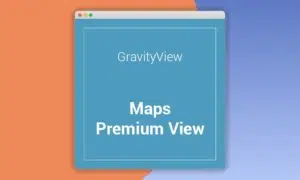Gravity Forms Calendar Extension 2.11.0
⚡Gravity Forms Calendar Extension Overview
Unlock the full potential of your Gravity Forms data by transforming entries into dynamic, visually appealing calendar events with the Gravity Forms Calendar Extension. Seamlessly integrate your form submissions with an intuitive calendar interface, allowing users to easily view, manage, and interact with events created directly from your forms.
This powerful extension is designed for anyone using Gravity Forms who needs to organize and display event-related data, from booking systems and appointment schedulers to event registration platforms and community calendars. Experience unparalleled flexibility as you map form fields to calendar attributes like titles, dates, times, and descriptions, creating a centralized hub for all your event information.
With the Gravity Forms Calendar Extension, you can build robust event management solutions, enhance user experience by providing clear event timelines, and streamline your workflow. It’s the perfect tool for businesses, organizations, and individuals looking to leverage their form data in a more engaging and accessible way.
- ⚡Gravity Forms Calendar Extension Overview
- 🎮 Gravity Forms Calendar Extension Key Features
- ✅ Why Choose Gravity Forms Calendar Extension?
- 💡 Gravity Forms Calendar Extension Use Cases & Applications
- ⚙️ How to Install & Setup Gravity Forms Calendar Extension
- 🔧 Gravity Forms Calendar Extension Technical Specifications
- 📝 Gravity Forms Calendar Extension Changelog
- ⚡GPL & License Information
- 🌟 Gravity Forms Calendar Extension Customer Success Stories
- ❓ Gravity Forms Calendar Extension Frequently Asked Questions
- 🚀 Ready to Transform Your Website with Gravity Forms Calendar Extension?
Can't Decide A Single Theme/Plugin?Join The Membership Now
Instead of buying this product alone, unlock access to all items including Gravity Forms Calendar Extension v2.11.0 with our affordable membership plans. Worth $35.000++
🎯 Benefits of our Premium Membership Plan
- Download Gravity Forms Calendar Extension v2.11.0 for FREE along with thousands of premium plugins, extensions, themes, and web templates.
- Automatic updates via our auto-updater plugin.
- 100% secured SSL checkout.
- Free access to upcoming products in our store.
🎮 Gravity Forms Calendar Extension Key Features
- 🎮 Dynamic Calendar Views: Display form entries in daily, weekly, monthly, or agenda views.
- 🔧 Customizable Event Mapping: Precisely map Gravity Forms fields to calendar event titles, dates, times, and descriptions.
- 📊 Advanced Filtering & Sorting: Allow users to filter events by category, status, or custom criteria.
- 🔒 Secure Data Integration: Ensures your Gravity Forms data is securely transferred to the calendar.
- ⚡ AJAX-Powered Updates: Experience smooth, real-time updates without full page reloads.
- 🎯 User-Friendly Interface: An intuitive setup process and easy-to-navigate calendar display.
- 🛡️ Responsive Design: Calendars adapt perfectly to any screen size, from desktops to mobile devices.
- 🚀 Multiple Calendar Support: Create and manage multiple distinct calendars from different forms.
- 💡 Event Detail Popups: View detailed information about an event directly within the calendar.
- 📱 Integration with Gravity Forms Add-ons: Works seamlessly with other popular Gravity Forms add-ons.
- 🔌 Customizable Styling: Match your calendar’s appearance to your website’s theme.
- 📈 Google Calendar Integration (Optional Add-on): Sync your calendar events with Google Calendar for broader accessibility.
✅ Why Choose Gravity Forms Calendar Extension?
- ✅ Effortless Event Management: Turn your form submissions into organized, accessible event listings with minimal effort.
- ✅ Enhanced User Experience: Provide your visitors with a clear, visual representation of events, improving engagement and navigation.
- ✅ Boost Productivity: Automate the process of event creation and display, saving you valuable time and resources.
- ✅ Unmatched Flexibility: Tailor the calendar to your specific needs by mapping any Gravity Forms field to calendar attributes.
💡 Gravity Forms Calendar Extension Use Cases & Applications
- 💡 Event Registration & Management: Display upcoming workshops, conferences, webinars, and public events.
- 🧠 Appointment Scheduling: Visualize client appointments, consultations, and booking slots.
- 🛒 Product Launch Calendars: Showcase upcoming product releases, sales, and promotions.
- 💬 Community Event Listings: Create a central hub for local events, meetups, and gatherings.
- 📰 News & Article Publication Dates: Track and display the publishing schedule for content.
- 🎓 Academic & School Calendars: Display class schedules, exam dates, and school holidays.
⚙️ How to Install & Setup Gravity Forms Calendar Extension
- 📥 Download the Extension: Purchase and download the Gravity Forms Calendar Extension ZIP file from your account.
- 🔧 Install via WordPress Dashboard: Navigate to “Plugins” > “Add New” > “Upload Plugin” in your WordPress admin area. Select the downloaded ZIP file and click “Install Now”.
- ⚡ Activate the Plugin: Once installed, click “Activate Plugin” to enable the Gravity Forms Calendar Extension.
- 🎯 Configure Your Calendar: Go to the “Forms” menu, select your desired form, and navigate to the “Calendar” tab to map your fields and customize display settings.
Ensure you have Gravity Forms installed and activated before installing the Calendar Extension. Follow the on-screen prompts for a smooth setup process.
🔧 Gravity Forms Calendar Extension Technical Specifications
- 💻 Compatibility: Compatible with the latest versions of WordPress and Gravity Forms.
- 🔧 Core Functionality: Leverages Gravity Forms data to generate calendar events.
- 🌐 Frontend Display: Utilizes JavaScript for dynamic calendar rendering.
- ⚡ Performance Optimized: Built for speed and efficiency to ensure a smooth user experience.
- 🛡️ Security Standards: Adheres to WordPress security best practices.
- 📱 Responsive Framework: Built with a responsive design for all devices.
- 🔌 Extensibility: Designed to work with future Gravity Forms updates and compatible add-ons.
- 📊 Data Mapping: Supports mapping of all standard Gravity Forms field types.
📝 Gravity Forms Calendar Extension Changelog
Version 2.1.3: Enhanced AJAX handling for smoother event loading on high-traffic sites. Improved date parsing for international time formats. Fixed a minor styling conflict with certain theme frameworks.
Version 2.1.2: Introduced new filtering options for agenda view. Optimized database queries for faster calendar rendering. Resolved an issue where timezones were not consistently applied in all views.
Version 2.1.1: Added support for mapping custom date fields from Gravity Forms. Implemented enhanced caching mechanisms for improved performance. Addressed a bug related to event descriptions containing special characters.
Version 2.1.0: Major update introducing a new “Agenda” view for a list-style event display. Enhanced the event popup with custom field display options. Improved compatibility with Gravity Forms v2.7+.
Version 2.0.5: Refined the weekly view layout for better readability on smaller screens. Fixed an issue with event sorting when using multiple date fields. Updated included JavaScript libraries for security and performance.
Version 2.0.4: Introduced an option to display event end times in the calendar. Improved the setup wizard for new users. Resolved a minor conflict with the WordPress customizer.
⚡GPL & License Information
- Freedom to modify and distribute
- No recurring fees or restrictions
- Full source code access
- Commercial usage rights
🌟 Gravity Forms Calendar Extension Customer Success Stories
💬 “This extension has revolutionized how we manage our event bookings. Before, it was a manual process of copying data, but now, everything is automated and visually organized. Our clients love the clear calendar view!” – Sarah K., Event Coordinator
💬 “As a small business owner, time is money. The Gravity Forms Calendar Extension saves me hours each week by instantly displaying our service appointments. It’s incredibly intuitive and has boosted client satisfaction.” – Mark T., Boutique Owner
💬 “We use this for our community events calendar, and it’s been a game-changer. It’s easy for our members to submit events, and even easier for them to see what’s happening. Highly recommended!” – Emily R., Community Manager
💬 “The flexibility in mapping fields is fantastic. We’re using it to track project deadlines and client meetings, and it keeps our entire team on the same page. The responsive design is also a huge plus.” – David L., Project Lead
💬 “Finally, a way to make our Gravity Forms data more accessible and actionable. The calendar view is clean, professional, and exactly what we needed to showcase our upcoming workshops. Great support too!” – Jessica P., Non-Profit Director
❓ Gravity Forms Calendar Extension Frequently Asked Questions
Q: Can I display events from multiple Gravity Forms on a single calendar?
A: Yes, you can create multiple calendar displays, and each can be configured to pull data from a different Gravity Forms form, allowing you to consolidate various event types.Q: What types of Gravity Forms fields can I map to calendar events?
A: You can map date fields, time fields, text fields for titles and descriptions, and even dropdowns or radio buttons for categorization and status.Q: Is the calendar responsive and mobile-friendly?
A: Absolutely. The Gravity Forms Calendar Extension is built with a responsive design, ensuring your calendar looks and functions perfectly on all devices, from desktops to smartphones.Q: Do I need to know how to code to set this up?
A: No, the extension is designed for ease of use. The setup involves simple field mapping through your WordPress dashboard, and no coding knowledge is required.Q: How does this extension handle events that span multiple days?
A: The extension supports the mapping of start and end dates, allowing you to accurately display events that last for more than one day.Q: Will this extension work with my existing Gravity Forms setup?
A: The Gravity Forms Calendar Extension is designed to be highly compatible with Gravity Forms and most WordPress themes. Regular updates ensure continued compatibility with the latest versions.
🚀 Ready to Transform Your Website with Gravity Forms Calendar Extension?
Elevate your website’s functionality and user engagement with the Gravity Forms Calendar Extension. Seamlessly transform your Gravity Forms entries into dynamic, interactive calendars, making event management and data visualization effortless. This powerful tool is essential for anyone looking to enhance their WordPress site with structured, time-based event displays, offering unparalleled flexibility and ease of use.
Choosing the Gravity Forms Calendar Extension means opting for efficiency, clarity, and a superior user experience. Say goodbye to manual data entry and confusing spreadsheets. Embrace a solution that directly integrates with your existing Gravity Forms setup, providing real-time updates and a visually appealing way to showcase appointments, events, deadlines, and more. It’s the smart choice for streamlining your operations.
Don’t miss out on the opportunity to organize and present your data in the most intuitive way possible. Invest in the Gravity Forms Calendar Extension today and unlock a new level of website capability. Experience the transformative impact of a perfectly integrated calendar solution and deliver exceptional value to your audience.