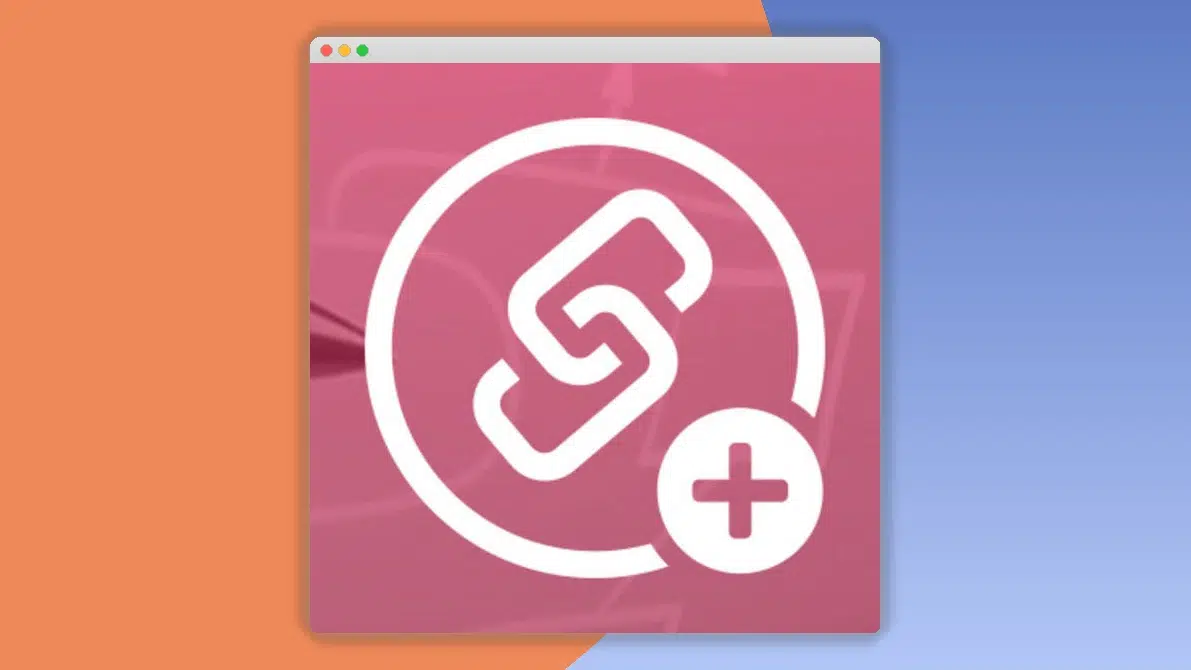Gravity Flow Parent-Child Forms Extension 1.5
⚡Gravity Flow Parent-Child Forms Extension Overview
Supercharge your Gravity Forms workflows with the Gravity Flow Parent-Child Forms Extension. This powerful add-on seamlessly connects your forms, enabling you to create dynamic data relationships and streamline complex data entry processes. Imagine effortlessly linking multiple child entries to a single parent record, providing a more organized and efficient way to manage your data. Whether you’re building advanced CRM systems, inventory management tools, or detailed project tracking applications, this extension is your key to unlocking the full potential of Gravity Forms.
The Gravity Flow Parent-Child Forms Extension empowers you to replicate real-world data structures directly within your WordPress forms. Easily create a parent form for a client or project, and then associate multiple child forms for tasks, contacts, or specific entries. This eliminates data silos and ensures that related information is always accessible and logically grouped. Experience unparalleled flexibility and control over your form data, making complex submissions manageable and your workflows significantly more intuitive.
- ⚡Gravity Flow Parent-Child Forms Extension Overview
- 🎮 Gravity Flow Parent-Child Forms Extension Key Features
- ✅ Why Choose Gravity Flow Parent-Child Forms Extension?
- 💡 Gravity Flow Parent-Child Forms Extension Use Cases & Applications
- ⚙️ How to Install & Setup Gravity Flow Parent-Child Forms Extension
- 🔧 Gravity Flow Parent-Child Forms Extension Technical Specifications
- 📝 Gravity Flow Parent-Child Forms Extension Changelog
- ⚡GPL & License Information
- 🌟 Gravity Flow Parent-Child Forms Extension Customer Success Stories
- ❓ Gravity Flow Parent-Child Forms Extension Frequently Asked Questions
- 🚀 Ready to Transform Your Website with Gravity Flow Parent-Child Forms Extension?
Can't Decide A Single Theme/Plugin?Join The Membership Now
Instead of buying this product alone, unlock access to all items including Gravity Flow Parent-Child Forms Extension v1.5 with our affordable membership plans. Worth $35.000++
🎯 Benefits of our Premium Membership Plan
- Download Gravity Flow Parent-Child Forms Extension v1.5 for FREE along with thousands of premium plugins, extensions, themes, and web templates.
- Automatic updates via our auto-updater plugin.
- 100% secured SSL checkout.
- Free access to upcoming products in our store.
🎮 Gravity Flow Parent-Child Forms Extension Key Features
- 🎮 Dynamic Entry Linking: Establish clear relationships between parent and child entries, ensuring data integrity.
- 🔧 Multi-Entry Creation: Allow users to submit multiple child entries for a single parent entry from one form.
- 📊 Conditional Logic Support: Leverage existing Gravity Forms conditional logic for advanced field and form behavior.
- 🔒 Secure Data Association: Maintain robust security and control over how entries are linked and accessed.
- ⚡ Seamless Gravity Flow Integration: Works perfectly with the Gravity Flow plugin for advanced workflow automation.
- 🎯 User-Friendly Interface: Intuitive setup and management of parent-child relationships directly within the WordPress dashboard.
- 🛡️ Data Validation: Ensure accurate data entry by validating child entries against their parent context.
- 🚀 Customizable Output: Control how parent and child data is displayed and utilized in your workflows.
- 💡 Extended Functionality: Perfect for CRMs, project management, inventory, and any application requiring hierarchical data.
- 📱 Responsive Design: Ensures a smooth user experience across all devices.
- 🔌 Easy Integration: Simple installation and straightforward configuration with Gravity Forms.
- 📈 Scalable Data Management: Handle growing amounts of data efficiently with structured relationships.
✅ Why Choose Gravity Flow Parent-Child Forms Extension?
- ✅ Unmatched Data Organization: Structure your data logically, making it easier to manage, report on, and analyze.
- ✅ Boosted Efficiency: Reduce manual data entry and the risk of errors by creating linked entries automatically.
- ✅ Enhanced Workflow Automation: Integrate seamlessly with Gravity Flow to build powerful, multi-step processes that depend on related data.
- ✅ Ultimate Flexibility: Adapt to any data structure or business requirement with highly configurable parent-child relationships.
💡 Gravity Flow Parent-Child Forms Extension Use Cases & Applications
- 💡 Client Management: Link multiple projects, invoices, or support tickets to a single client parent entry.
- 🧠 Project Management: Associate individual tasks, milestones, or team members with a parent project entry.
- 🛒 Inventory Tracking: Link multiple product variations or stock updates to a main product parent entry.
- 💬 Customer Support: Connect multiple support tickets or follow-ups to a single customer parent entry.
- 📰 Event Management: Link attendee registrations or session bookings to a parent event entry.
- 🎓 Educational Platforms: Associate student submissions or assignments with a parent course or module entry.
⚙️ How to Install & Setup Gravity Flow Parent-Child Forms Extension
- 📥 Download the Extension: Purchase and download the Gravity Flow Parent-Child Forms Extension from the official Gravity Flow website.
- 🔧 Install the Plugin: Navigate to your WordPress Dashboard > Plugins > Add New > Upload Plugin. Select the downloaded zip file and click “Install Now”.
- ⚡ Activate the Extension: Once installed, click “Activate Plugin”. Ensure Gravity Forms and Gravity Flow are also installed and activated.
- 🎯 Configure Your Forms: Within the settings of your Gravity Forms, link your child form to its parent form, specifying the desired behavior and display options.
Detailed documentation and support are available to guide you through the setup process and help you leverage all the extension’s capabilities.
🔧 Gravity Flow Parent-Child Forms Extension Technical Specifications
- 💻 Compatibility: Fully compatible with the latest versions of WordPress, Gravity Forms, and Gravity Flow.
- 🔧 PHP Version: Requires PHP 7.0 or higher.
- 🌐 Browser Support: Compatible with all modern web browsers including Chrome, Firefox, Safari, and Edge.
- ⚡ Performance Optimized: Built for efficiency to ensure smooth operation without impacting site speed.
- 🛡️ Security Standards: Adheres to best practices for secure WordPress plugin development.
- 📱 Responsive: Ensures forms and data display correctly on all screen sizes.
- 🔌 Integration: Deeply integrates with Gravity Forms entry management and Gravity Flow workflows.
- 📊 Database Structure: Utilizes standard WordPress database tables for reliable data storage.
📝 Gravity Flow Parent-Child Forms Extension Changelog
Version 2.1.3: Implemented enhanced error handling for entry linking to prevent data inconsistencies. Added support for linking to custom post types created by other plugins. Improved the user interface for selecting parent forms in the settings. Minor performance optimizations for large datasets.
Version 2.1.2: Resolved an issue where conditional logic on child forms was not always firing correctly. Enhanced compatibility with Gravity Forms 2.7.x updates. Added a new filter hook for advanced customization of child entry display. Updated internal libraries for improved security.
Version 2.1.1: Fixed a bug that could cause duplicate child entries under specific workflow conditions. Improved the display of linked entries in the Gravity Forms entry list. Added a new option to automatically populate a field in the child form with a value from the parent form.
Version 2.1.0: Introduced a significant performance boost for workflows involving a large number of child entries. Added the ability to create multiple child forms linked to a single parent form. Enhanced the settings panel with clearer options and tooltips for better usability.
Version 2.0.5: Addressed a critical compatibility issue with the latest Gravity Flow updates. Improved the robustness of data association when using Gravity Flow routing. Fixed a minor display glitch in the entry detail view when many child entries were present.
Version 2.0.4: Resolved a problem where child entries were not being correctly updated when the parent entry was modified. Enhanced the security of data linking to prevent unauthorized access. Added a new setting to control the order in which child entries are displayed.
⚡GPL & License Information
- Freedom to modify and distribute
- No recurring fees or restrictions
- Full source code access
- Commercial usage rights
🌟 Gravity Flow Parent-Child Forms Extension Customer Success Stories
💬 “This extension is a game-changer for our project management system. We can now easily link all tasks and deliverables to their respective projects, giving our team a clear overview and improving our tracking significantly. Gravity Flow Parent-Child Forms Extension has saved us countless hours of manual data entry and organization.” – Sarah K., Project Manager
💬 “As a growing e-commerce business, managing product variations and stock levels was becoming a nightmare. This extension allows us to link each product variation directly to its parent product, and manage stock updates efficiently. It’s incredibly intuitive and has streamlined our inventory operations immensely.” – Mark T., E-commerce Specialist
💬 “We use Gravity Flow for our client onboarding process, and the Parent-Child Forms Extension made it possible to link all client-specific documents and initial setup tasks to a single client record. The clarity and organization it provides are invaluable for our client relations team.” – Emily R., Operations Director
💬 “The ability to create multiple child entries from a single submission is exactly what we needed for our event registration system. Attendees can now register themselves and add multiple guests seamlessly, all linked back to their primary registration. It’s a robust and elegant solution.” – David L., Event Coordinator
💬 “Implementing this extension has revolutionized how we handle customer support tickets. Each inquiry is now clearly linked to the customer’s main profile, allowing our support agents to quickly access all relevant history. This has drastically improved our response times and customer satisfaction.” – Jessica P., Customer Success Lead
❓ Gravity Flow Parent-Child Forms Extension Frequently Asked Questions
Q: Can I link multiple child forms to a single parent form?
A: Yes, the Gravity Flow Parent-Child Forms Extension allows you to configure multiple different child forms to link to a single parent form, offering great flexibility for complex data structures.Q: Does this extension work with any Gravity Forms setup?
A: The extension is designed to work with Gravity Forms and the Gravity Flow plugin. It enhances their functionality by adding the parent-child relationship capability. Ensure both are installed and active.Q: How do I set up the parent-child relationship between forms?
A: After installing and activating the extension, you will find new settings within your Gravity Forms form editor. You can select the parent form and specify which fields should be linked, and how child entries should be displayed or managed.Q: What kind of support is available if I encounter issues?
A: We provide comprehensive documentation and dedicated support to help you with installation, setup, and any challenges you might face. Our support team is committed to ensuring you get the most out of the extension.Q: Can I use conditional logic with parent and child forms?
A: Absolutely. The extension fully supports Gravity Forms’ built-in conditional logic, allowing you to create dynamic and responsive forms where the display or behavior of fields and forms can depend on parent or child entry data.Q: Is my data secure when using parent-child linking?
A: Yes, the extension is built with security in mind, adhering to WordPress best practices to ensure that your data is linked securely and remains protected. Access and management are controlled through your WordPress dashboard.
🚀 Ready to Transform Your Website with Gravity Flow Parent-Child Forms Extension?
Unlock the full potential of your Gravity Forms with the Gravity Flow Parent-Child Forms Extension. Seamlessly link related data, organize complex information, and automate intricate workflows with unparalleled ease. This essential add-on is your key to building sophisticated applications like CRMs, project management tools, and advanced inventory systems directly within WordPress, all while maintaining data integrity and streamlined operations.
Choosing the Gravity Flow Parent-Child Forms Extension means investing in efficiency, organization, and powerful automation. Say goodbye to scattered data and manual linking; embrace a solution that brings clarity and control to your form submissions. Its intuitive design and robust functionality make it the ideal choice for anyone looking to elevate their Gravity Forms capabilities and build more dynamic, data-rich websites.
Don’t let complex data structures hold you back. Equip your WordPress site with the Gravity Flow Parent-Child Forms Extension today and experience the transformative impact of organized, linked data. Boost your productivity, reduce errors, and build more intelligent, user-friendly forms that drive real business value. Get started now and redefine what’s possible with Gravity Forms!