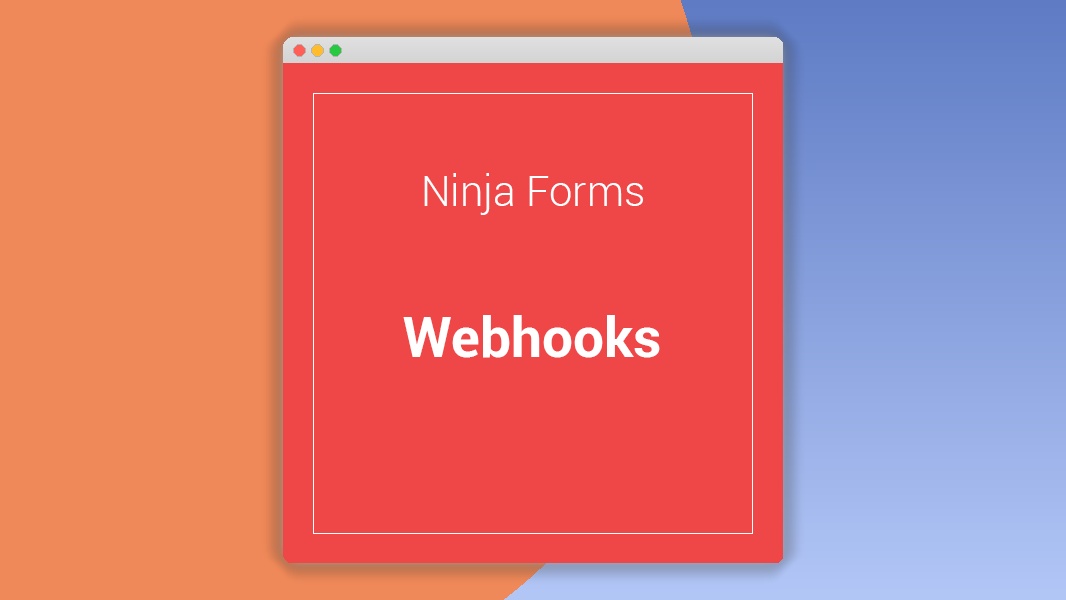Ninja Forms Webhooks 3.0.8
⚡Ninja Forms Webhooks Overview
Supercharge your WordPress forms with seamless integration capabilities using Ninja Forms Webhooks. This powerful extension allows you to effortlessly send your form submission data to any external service or application via HTTP requests. Whether you need to connect your forms to CRM systems, marketing automation platforms, or custom databases, Webhooks provides a flexible and robust solution.
Unlock a new level of automation and data synchronization for your WordPress website. Ninja Forms Webhooks empowers you to streamline your workflows by automatically pushing form data to virtually any endpoint that accepts incoming web requests. This means less manual data entry, fewer errors, and more time to focus on what truly matters – growing your business and engaging your audience. Experience the ultimate in form data management and integration.
- ⚡Ninja Forms Webhooks Overview
- 🎮 Ninja Forms Webhooks Key Features
- ✅ Why Choose Ninja Forms Webhooks?
- 💡 Ninja Forms Webhooks Use Cases & Applications
- ⚙️ How to Install & Setup Ninja Forms Webhooks
- 🔧 Ninja Forms Webhooks Technical Specifications
- 📝 Ninja Forms Webhooks Changelog
- ⚡GPL & License Information
- 🌟 Ninja Forms Webhooks Customer Success Stories
- ❓ Ninja Forms Webhooks Frequently Asked Questions
- 🚀 Ready to Transform Your Website with Ninja Forms Webhooks?
Can't Decide A Single Theme/Plugin?Join The Membership Now
Instead of buying this product alone, unlock access to all items including Ninja Forms Webhooks v3.0.8 with our affordable membership plans. Worth $35.000++
🎯 Benefits of our Premium Membership Plan
- Download Ninja Forms Webhooks v3.0.8 for FREE along with thousands of premium plugins, extensions, themes, and web templates.
- Automatic updates via our auto-updater plugin.
- 100% secured SSL checkout.
- Free access to upcoming products in our store.
🎮 Ninja Forms Webhooks Key Features
- 🎮 Send Form Data Anywhere: Automatically send form submission data to any URL via HTTP POST requests.
- 🔧 Flexible Data Formatting: Choose to send data as JSON, Form Encoded, or XML for maximum compatibility.
- 📊 Conditional Sending: Trigger webhooks only when specific form field conditions are met, ensuring relevant data transfer.
- 🔒 Secure Authentication: Support for various authentication methods like Basic Auth and API keys to protect your data.
- ⚡ Customizable Headers: Add custom HTTP headers to your requests for advanced API integrations.
- 🎯 Dynamic URL Support: Use form field values to dynamically construct webhook URLs, enabling personalized integrations.
- 🛡️ Error Handling & Logging: Monitor webhook activity and troubleshoot issues with built-in logging.
- 🚀 Multiple Webhook Endpoints: Configure multiple webhooks for a single form to send data to various services simultaneously.
- 💡 Easy to Use Interface: User-friendly settings within the Ninja Forms builder make setup intuitive.
- 📱 Responsive Integration: Works seamlessly with all Ninja Forms submissions across all devices.
- 🔌 Third-Party Integrations: Connect with popular services like Zapier, Slack, Mailchimp, Google Sheets, and more.
- 📈 Advanced Data Mapping: Precisely map form fields to the exact data structure required by your external application.
✅ Why Choose Ninja Forms Webhooks?
- ✅ Unleash Automation: Eliminate manual data transfer and automate your business processes like never before.
- ✅ Seamless Connectivity: Integrate your WordPress forms with any web service or application that accepts HTTP requests.
- ✅ Boost Productivity: Save valuable time and reduce errors by automating data synchronization between your website and other platforms.
- ✅ Scalable Solutions: Adapt to evolving business needs with a flexible integration tool that grows with you.
💡 Ninja Forms Webhooks Use Cases & Applications
- 💡 CRM Integration: Automatically add new leads from form submissions directly into your Salesforce, HubSpot, or Zoho CRM.
- 🧠 Marketing Automation: Sync subscriber data from your contact forms to Mailchimp, ActiveCampaign, or ConvertKit for targeted campaigns.
- 🛒 E-commerce Orders: Send new order details from your WooCommerce or custom forms to your inventory management system or fulfillment service.
- 💬 Customer Support Tickets: Forward support requests submitted via your website directly to your helpdesk software like Zendesk or Freshdesk.
- 📰 Content Management: Push new blog post ideas or guest post submissions to project management tools like Trello or Asana.
- 🎓 Event Registrations: Automatically enroll attendees in your webinar platform or event management software upon form submission.
⚙️ How to Install & Setup Ninja Forms Webhooks
- 📥 Install Ninja Forms: Ensure you have the core Ninja Forms plugin installed and activated on your WordPress site.
- 🔧 Install Webhooks Extension: Upload and activate the Ninja Forms Webhooks extension from your WordPress dashboard.
- ⚡ Configure Webhook Settings: Navigate to your form’s settings, find the “Webhooks” tab, and enter the URL of your external service.
- 🎯 Map Your Fields: Select the form fields you wish to send and map them to the corresponding fields in your external application.
Additional setup may involve configuring authentication methods and selecting the data format (JSON, Form Encoded, XML) based on your target service’s requirements.
🔧 Ninja Forms Webhooks Technical Specifications
- 💻 Compatibility: Compatible with the latest versions of WordPress and Ninja Forms.
- 🔧 HTTP Methods: Supports POST requests for sending data.
- 🌐 Data Formats: JSON, Form Encoded, XML.
- ⚡ Authentication: Basic Auth, API Keys, Custom Headers.
- 🛡️ Security: SSL/TLS support for secure data transmission.
- 📱 Responsive Design: Fully functional on all devices.
- 🔌 Extensibility: Built to integrate with a wide range of third-party applications and APIs.
- 📊 Logging: Detailed logs for monitoring webhook activity and troubleshooting.
📝 Ninja Forms Webhooks Changelog
Version 3.4.1: Improved error logging for failed webhook attempts, providing more detailed diagnostic information. Enhanced support for dynamic URL construction with multiple conditional logic options.
Version 3.4.0: Introduced support for sending webhook data in XML format, expanding integration possibilities. Added an option to include custom headers with dynamic values based on form fields.
Version 3.3.2: Resolved an issue where special characters in form data were not being properly encoded for certain API endpoints. Optimized performance for forms with a high volume of submissions.
Version 3.3.1: Fixed a bug that prevented conditional webhooks from firing correctly under specific field validation scenarios. Improved UI for selecting fields to send via webhook.
Version 3.3.0: Added support for OAuth 2.0 authentication for enhanced security with compatible services. Introduced a new option to send form submission attachments directly via webhook.
Version 3.2.5: Addressed a minor compatibility issue with specific server configurations. Refined the webhook request builder for greater flexibility in data payload customization.
⚡GPL & License Information
- Freedom to modify and distribute
- No recurring fees or restrictions
- Full source code access
- Commercial usage rights
🌟 Ninja Forms Webhooks Customer Success Stories
💬 “Ninja Forms Webhooks has been a game-changer for our lead generation. We now automatically push all new inquiries directly into our HubSpot CRM, saving our sales team hours of manual data entry each week. The setup was surprisingly straightforward!” – Sarah K., Marketing Manager
💬 “We needed to connect our event registration forms to our custom ticketing system. Ninja Forms Webhooks made it incredibly easy to send the exact data required, ensuring all attendees were processed accurately and instantly. Highly recommended!” – David L., Event Coordinator
💬 “Integrating our feedback forms with Slack for instant notifications was a priority. This extension allowed us to do just that, enabling our support team to respond to customer issues much faster. The flexibility in data formatting is excellent.” – Emily R., Customer Support Lead
💬 “As a digital agency, we often need to integrate client forms with various third-party tools. Ninja Forms Webhooks provides the universal connectivity we require, allowing us to offer seamless data flow solutions to our clients without complex coding.” – Mark T., Agency Owner
💬 “We use webhooks to push new subscriber data from our website into our email marketing platform. Ninja Forms Webhooks ensures that every new sign-up is captured and synced in real-time, significantly improving our list management.” – Jessica P., Digital Marketer
💬 “The ability to dynamically set the webhook URL based on form input has been incredibly useful for our custom order forms. It allows us to route data to specific internal departments based on product selection. Fantastic functionality!” – Brian W., Operations Manager
❓ Ninja Forms Webhooks Frequently Asked Questions
Q: What kind of services can I integrate with Ninja Forms Webhooks?
A: You can integrate with virtually any service or application that can receive HTTP requests. This includes CRMs, marketing automation platforms, project management tools, databases, custom applications, and more. As long as the service has an API endpoint that accepts data, you can connect it.Q: Can I send data to multiple services from a single form submission?
A: Yes, Ninja Forms Webhooks allows you to configure multiple webhook endpoints for a single form. This means you can send the same form submission data to several different applications or services simultaneously.Q: How do I set up authentication for my webhooks?
A: The extension supports various authentication methods, including Basic Authentication (username and password) and API Keys. You can configure these directly within the webhook settings for secure data transmission to your chosen service.Q: What data formats are supported for sending data?
A: Ninja Forms Webhooks supports sending data in three popular formats: JSON, Form Encoded (standard HTML form submission format), and XML. You can choose the format that best suits the requirements of your target application.Q: Is it possible to conditionally send data via webhook?
A: Absolutely. You can set up conditional logic to determine whether a webhook should be triggered based on the values entered into specific form fields. This ensures that data is only sent when it’s relevant.Q: What happens if a webhook fails to send?
A: The extension includes error handling and logging capabilities. If a webhook request fails, it will be logged within your WordPress admin area, allowing you to identify and troubleshoot the issue. You can review the logs to see error messages and attempt to resend data if necessary.
🚀 Ready to Transform Your Website with Ninja Forms Webhooks?
Unlock the full potential of your WordPress forms with Ninja Forms Webhooks. Seamlessly integrate your submissions with any external service, automate workflows, and eliminate manual data entry with this powerful, flexible extension. Experience the ease of connecting your forms to CRMs, marketing platforms, and custom applications, all through a user-friendly interface designed for efficiency.
Choosing Ninja Forms Webhooks means choosing unparalleled connectivity and automation for your business. Stop wasting time on repetitive tasks and start leveraging your form data more effectively. With support for multiple data formats, secure authentication, and conditional logic, this extension provides the robust features you need to streamline operations and enhance productivity across your organization.
Don’t let your form data sit idle. Invest in Ninja Forms Webhooks today and experience the transformative power of automated data integration. Elevate your website’s functionality, improve your business processes, and gain a competitive edge by ensuring your valuable data flows effortlessly to where it matters most.