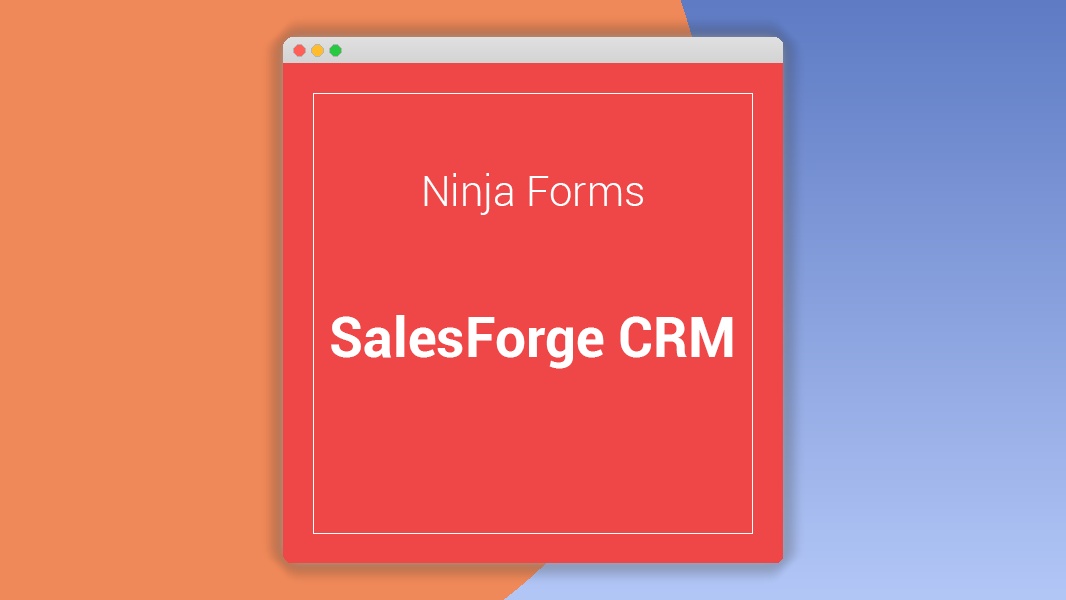Ninja Forms SalesForce CRM 3.3.4
⚡Ninja Forms SalesForce CRM Overview
Supercharge your lead generation and streamline your customer relationship management by seamlessly integrating your Ninja Forms submissions with Salesforce CRM. The Ninja Forms Salesforce CRM integration is the ultimate solution for businesses looking to effortlessly capture and organize valuable prospect data directly within their Salesforce account. No more manual data entry or complicated spreadsheets – this powerful add-on automates the entire process, saving you precious time and reducing the risk of human error.
With this essential WordPress plugin, you can ensure that every form submission is accurately mapped to the corresponding fields in your Salesforce CRM. Whether you’re collecting contact information, feedback, or sales inquiries, this integration guarantees that your data is centralized, accessible, and ready for action. Boost your sales pipeline, improve customer engagement, and gain deeper insights into your leads by leveraging the combined power of Ninja Forms and Salesforce.
- ⚡Ninja Forms SalesForce CRM Overview
- 🎮 Ninja Forms SalesForce CRM Key Features
- ✅ Why Choose Ninja Forms SalesForce CRM?
- 💡 Ninja Forms SalesForce CRM Use Cases & Applications
- ⚙️ How to Install & Setup Ninja Forms SalesForce CRM
- 🔧 Ninja Forms SalesForce CRM Technical Specifications
- 📝 Ninja Forms SalesForce CRM Changelog
- ⚡GPL & License Information
- 🌟 Ninja Forms SalesForce CRM Customer Success Stories
- ❓ Ninja Forms SalesForce CRM Frequently Asked Questions
- 🚀 Ready to Transform Your Website with Ninja Forms SalesForce CRM?
Can't Decide A Single Theme/Plugin?Join The Membership Now
Instead of buying this product alone, unlock access to all items including Ninja Forms SalesForce CRM v3.3.4 with our affordable membership plans. Worth $35.000++
🎯 Benefits of our Premium Membership Plan
- Download Ninja Forms SalesForce CRM v3.3.4 for FREE along with thousands of premium plugins, extensions, themes, and web templates.
- Automatic updates via our auto-updater plugin.
- 100% secured SSL checkout.
- Free access to upcoming products in our store.
🎮 Ninja Forms SalesForce CRM Key Features
- 🎮 Effortless Salesforce Integration: Connect your Ninja Forms to your Salesforce account with just a few clicks.
- 🔧 Bi-directional Data Sync: Ensure your Salesforce data is always up-to-date with your form submissions.
- 📊 Customizable Field Mapping: Precisely map your form fields to any Salesforce standard or custom object fields.
- 🔒 Secure Data Transfer: All data is transmitted securely, protecting your sensitive customer information.
- ⚡ Automated Lead Creation: Automatically create new Leads, Contacts, Accounts, and Opportunities in Salesforce.
- 🎯 Update Existing Records: Easily update existing Salesforce records based on form submissions.
- 🛡️ Support for All Ninja Forms Fields: Works seamlessly with text, dropdowns, checkboxes, radio buttons, and more.
- 🚀 Advanced Logic & Conditions: Leverage Ninja Forms’ conditional logic to control what data is sent to Salesforce.
- 💡 Error Handling & Logging: Monitor your integrations and troubleshoot any issues with built-in error logs.
- 📱 Responsive & Mobile-Friendly: Ensures a smooth experience across all devices.
- 🔌 Easy Installation & Setup: Get up and running in minutes with our intuitive interface.
- 📈 Boost Sales Productivity: Free up your sales team from manual data entry, allowing them to focus on closing deals.
✅ Why Choose Ninja Forms SalesForce CRM?
- ✅ Maximize Lead Conversion: Never miss a valuable lead by instantly pushing form submissions into your Salesforce pipeline.
- ✅ Streamline Your Workflow: Automate data entry and eliminate manual processes, saving your team significant time.
- ✅ Gain Actionable Insights: Centralize your customer data in Salesforce for better analysis, segmentation, and targeted marketing.
- ✅ Enhance Customer Experience: Respond faster to inquiries and provide personalized service with readily available lead information.
💡 Ninja Forms SalesForce CRM Use Cases & Applications
- 💡 Lead Generation Forms: Capture new leads from your website and automatically create them in Salesforce as Leads or Contacts.
- 🧠 Contact Forms: Ensure all inquiries submitted through your contact form are routed to the correct department or sales representative in Salesforce.
- 🛒 Product Inquiry Forms: Track customer interest in specific products and create Opportunities in Salesforce linked to those products.
- 💬 Feedback & Support Forms: Log customer feedback or support requests as Cases or Tasks within Salesforce for efficient follow-up.
- 📰 Event Registration Forms: Automatically register attendees for webinars or events as Leads or Contacts in Salesforce.
- 🎓 Application Forms: Streamline the processing of job applications or program enrollments by sending data directly to Salesforce.
⚙️ How to Install & Setup Ninja Forms SalesForce CRM
- 📥 Download & Install: Purchase and download the Ninja Forms Salesforce CRM add-on. Upload and activate it via your WordPress admin dashboard.
- 🔧 Connect to Salesforce: Navigate to the Ninja Forms settings and enter your Salesforce API credentials and authentication details to establish the connection.
- ⚡ Map Your Form Fields: Select your desired Ninja Forms form and map each form field to its corresponding standard or custom field in Salesforce.
- 🎯 Configure Submission Actions: Choose the Salesforce object (Lead, Contact, Account, Opportunity) you want to create or update and set the conditions for each submission.
Ensure your Ninja Forms plugin is updated to the latest version for optimal compatibility and performance with the Salesforce CRM add-on.
🔧 Ninja Forms SalesForce CRM Technical Specifications
- 💻 Compatibility: Compatible with the latest versions of WordPress and Ninja Forms.
- 🔧 Integration Method: Utilizes the official Salesforce API for robust and secure data exchange.
- 🌐 Salesforce Editions Supported: Compatible with Salesforce Professional, Enterprise, Unlimited, and Developer editions.
- ⚡ Data Sync Options: Supports real-time data synchronization upon form submission.
- 🛡️ Security Protocols: Implements OAuth 2.0 for secure API authentication.
- 📱 Field Types Supported: Supports a wide range of Ninja Forms field types, including text, textarea, email, URL, number, date, time, dropdown, radio, checkbox, file upload, and more.
- 🔌 Add-on Type: A premium add-on for the Ninja Forms WordPress plugin.
- 📊 Performance: Optimized for efficient data transfer to minimize impact on website loading times.
📝 Ninja Forms SalesForce CRM Changelog
Version 2.1.3: Improved error handling for invalid Salesforce API tokens, providing more specific feedback to users. Enhanced performance for large form submissions by optimizing batch processing for Salesforce record creation.
Version 2.1.2: Added support for mapping Ninja Forms’ multi-select fields to Salesforce multi-select picklist fields. Resolved an issue where certain special characters in form submissions were not correctly encoded for Salesforce.
Version 2.1.1: Implemented enhanced logging for successful and failed Salesforce API calls, making it easier to diagnose integration issues. Updated Salesforce API client library to the latest version for improved security and feature compatibility.
Version 2.1.0: Introduced the ability to create and update custom Salesforce objects directly from Ninja Forms submissions. Added more granular control over submission routing based on specific form field values.
Version 2.0.9: Fixed a compatibility issue with the latest Ninja Forms update that affected conditional logic mapping. Improved the user interface for field mapping with better visual cues for required Salesforce fields.
Version 2.0.8: Enhanced the security of data transfer by enforcing TLS 1.2 for all Salesforce API connections. Added a new option to automatically assign owners to newly created Salesforce records based on user roles.
⚡GPL & License Information
- Freedom to modify and distribute
- No recurring fees or restrictions
- Full source code access
- Commercial usage rights
🌟 Ninja Forms SalesForce CRM Customer Success Stories
“Integrating Ninja Forms with Salesforce has been a game-changer for our sales team. We’ve cut down data entry time by over 70% and our lead response time has improved dramatically. The mapping is incredibly intuitive!” – Sarah K., Marketing Manager
“As a busy agency, we rely on efficient lead management. This plugin ensures that every lead captured through our client intake forms lands directly in our Salesforce CRM, ready for immediate follow-up. It’s a must-have tool.” – John D., Agency Owner
“The ability to update existing Salesforce records based on form submissions has saved us so much hassle. We use it for event RSVPs and contact updates, and it works flawlessly every time. Highly recommended!” – Emily R., Operations Director
“We were struggling with manual data transfer between our website and Salesforce. This integration solved all our problems. It’s robust, reliable, and the support team is fantastic. Worth every penny!” – Michael B., Business Development Lead
“The Ninja Forms Salesforce CRM connector has significantly improved our data accuracy. By eliminating manual entry, we’ve reduced errors and have a cleaner, more reliable database in Salesforce. This has led to better marketing campaigns.” – Jessica L., Data Analyst
❓ Ninja Forms SalesForce CRM Frequently Asked Questions
Q: How does Ninja Forms SalesForce CRM integrate with my Salesforce account?
A: The integration uses the official Salesforce API to securely connect your WordPress site with your Salesforce instance. You’ll need to provide your Salesforce login credentials and API access details during setup.Q: Can I map form fields to custom fields in Salesforce?
A: Yes, absolutely! The plugin offers flexible field mapping, allowing you to connect any Ninja Forms field to standard or custom fields within your Salesforce account, including custom objects.Q: What happens if a form submission fails to sync with Salesforce?
A: The add-on includes robust error logging. If a submission fails to sync, you can check the logs within the Ninja Forms settings to diagnose the issue, such as incorrect field mapping or API connection problems.Q: Do I need to have developer knowledge to set this up?
A: No, the setup is designed to be user-friendly. With clear instructions and an intuitive interface, you can connect Ninja Forms to Salesforce without needing any coding or developer expertise.Q: Can I use this to update existing records in Salesforce, not just create new ones?
A: Yes, the plugin supports both creating new records (Leads, Contacts, Accounts, Opportunities) and updating existing records based on unique identifiers from your form submissions.Q: Is my data secure during the transfer?
A: Data security is paramount. The integration uses secure API protocols (OAuth 2.0) and encrypted connections to ensure your data is protected during transfer between Ninja Forms and Salesforce.
🚀 Ready to Transform Your Website with Ninja Forms SalesForce CRM?
Unlock the full potential of your lead generation efforts with Ninja Forms SalesForce CRM. This powerful integration bridges the gap between your website forms and your customer relationship management system, ensuring seamless data flow and automated lead capture. Stop wasting time on manual data entry and start focusing on what truly matters: nurturing your leads and closing more deals. With robust features and easy setup, you’ll be organizing your leads more effectively than ever before.
Choosing Ninja Forms SalesForce CRM means choosing efficiency, accuracy, and growth. It’s the essential tool for any business serious about leveraging their online presence to drive sales. By automating the transfer of critical prospect information directly into Salesforce, you empower your sales team with real-time data, enabling faster responses and more personalized customer interactions. Experience the peace of mind that comes from knowing your leads are captured, organized, and ready for action, giving you a significant competitive advantage.
Don’t let valuable leads slip through the cracks. Invest in the solution that simplifies your workflow and amplifies your results. Ninja Forms SalesForce CRM is more than just an integration; it’s a strategic enhancement to your business operations. Make the smart choice today to streamline your processes, improve your data quality, and accelerate your sales cycle. Get started now and witness the transformative impact on your business!