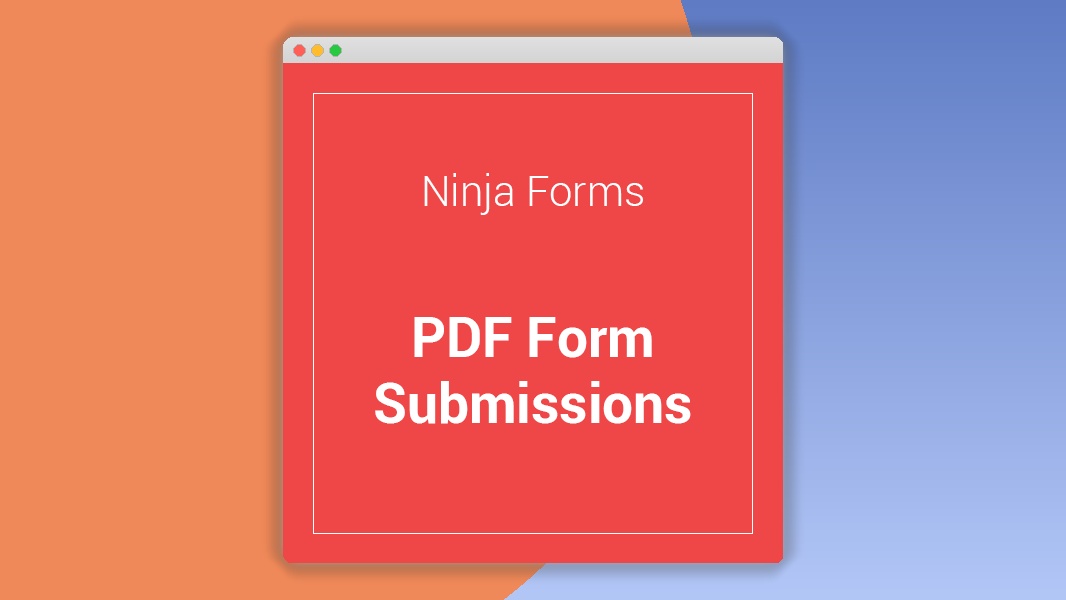Ninja Forms PDF Form Submissions 3.2.4
⚡Ninja Forms PDF Form Submissions Overview
Transform your form data into professional, customizable PDF documents effortlessly with Ninja Forms PDF Form Submissions. This powerful WordPress plugin seamlessly integrates with Ninja Forms, allowing you to automatically generate high-quality PDFs from every form submission. Whether you’re collecting applications, processing orders, or archiving important data, this extension ensures your information is presented in a structured, portable, and professional format.
Say goodbye to manual data entry and tedious report generation. Ninja Forms PDF Form Submissions automates the entire process, saving you valuable time and reducing the risk of errors. You have complete control over the PDF layout, including adding your logo, custom branding, and precisely arranging form fields. This makes it ideal for a wide range of business needs, from creating client contracts to generating printable invoices directly from your WordPress forms.
Unlock a new level of efficiency and professionalism for your WordPress website. With Ninja Forms PDF Form Submissions, you can enhance your workflow, improve client communication, and ensure all your submitted data is easily accessible and presentable in a universally recognized format. It’s the ultimate solution for anyone looking to leverage their Ninja Forms data in a visually appealing and practical PDF output.
- ⚡Ninja Forms PDF Form Submissions Overview
- 🎮 Ninja Forms PDF Form Submissions Key Features
- ✅ Why Choose Ninja Forms PDF Form Submissions?
- 💡 Ninja Forms PDF Form Submissions Use Cases & Applications
- ⚙️ How to Install & Setup Ninja Forms PDF Form Submissions
- 🔧 Ninja Forms PDF Form Submissions Technical Specifications
- 📝 Ninja Forms PDF Form Submissions Changelog
- ⚡GPL & License Information
- 🌟 Ninja Forms PDF Form Submissions Customer Success Stories
- ❓ Ninja Forms PDF Form Submissions Frequently Asked Questions
- 🚀 Ready to Transform Your Website with Ninja Forms PDF Form Submissions?
Can't Decide A Single Theme/Plugin?Join The Membership Now
Instead of buying this product alone, unlock access to all items including Ninja Forms PDF Form Submissions v3.2.4 with our affordable membership plans. Worth $35.000++
🎯 Benefits of our Premium Membership Plan
- Download Ninja Forms PDF Form Submissions v3.2.4 for FREE along with thousands of premium plugins, extensions, themes, and web templates.
- Automatic updates via our auto-updater plugin.
- 100% secured SSL checkout.
- Free access to upcoming products in our store.
🎮 Ninja Forms PDF Form Submissions Key Features
- 🎮 Automated PDF Generation: Automatically create PDF documents from every Ninja Forms submission.
- 🔧 Customizable Templates: Design your PDF layouts with drag-and-drop ease using built-in templates or create your own from scratch.
- 📊 Branding Options: Include your company logo, custom fonts, and colors to match your brand identity.
- 🔒 Secure Data Handling: Ensure your form data is processed securely during PDF generation.
- ⚡ Email Attachments: Automatically attach generated PDFs to email notifications sent to administrators or users.
- 🎯 Field Mapping: Precisely map form fields to specific areas within your PDF template.
- 🛡️ Multiple PDF Outputs: Generate PDFs for individual submissions or batch process multiple entries.
- 🚀 Watermark Support: Add watermarks to your PDFs for enhanced branding or security.
- 💡 Conditional Logic: Control which fields or sections appear in the PDF based on form submission data.
- 📱 Responsive Design: PDFs are generated to be viewable and printable across various devices.
- 🔌 Integration Ready: Works seamlessly with all Ninja Forms features and extensions.
- 📈 Data Archiving: Easily archive form submissions as professional PDF documents for record-keeping.
✅ Why Choose Ninja Forms PDF Form Submissions?
- ✅ Streamline Your Workflow: Automate the creation of professional PDF documents, saving significant time and manual effort.
- ✅ Enhance Professionalism: Present your form data in a polished, branded PDF format that reflects positively on your business.
- ✅ Unmatched Customization: Tailor every aspect of your PDF output to meet your specific branding and data presentation needs.
- ✅ Boost Efficiency: Reduce errors and improve data accessibility by having all submissions readily available as organized PDFs.
💡 Ninja Forms PDF Form Submissions Use Cases & Applications
- 💡 Client Contracts & Agreements: Automatically generate signed contracts or service agreements from online forms.
- 🧠 Job Applications & Resumes: Create organized PDF portfolios or applications from candidate submissions.
- 🛒 Order Forms & Invoices: Generate printable invoices or order confirmations for e-commerce transactions.
- 💬 Event Registrations: Produce professional attendance certificates or confirmation slips.
- 📰 Surveys & Feedback Reports: Compile survey results or feedback into easily shareable PDF reports.
- 🎓 Application Forms: Streamline the process of collecting and archiving applications for educational institutions or programs.
⚙️ How to Install & Setup Ninja Forms PDF Form Submissions
- 📥 Download the Plugin: Purchase and download the Ninja Forms PDF Form Submissions plugin file from the official website.
- 🔧 Upload to WordPress: Navigate to ‘Plugins > Add New > Upload Plugin’ in your WordPress dashboard and upload the downloaded zip file.
- ⚡ Activate the Plugin: Once uploaded, click ‘Activate Plugin’ to enable the extension.
- 🎯 Configure PDF Settings: Go to Ninja Forms > Settings > PDF to configure global PDF settings and start creating your custom PDF templates for each form.
Ensure you have Ninja Forms installed and activated before installing this extension. Refer to the official documentation for detailed guidance on template creation and field mapping.
🔧 Ninja Forms PDF Form Submissions Technical Specifications
- 💻 Compatibility: Compatible with the latest version of WordPress and Ninja Forms.
- 🔧 PHP Version: Requires PHP 7.0 or higher.
- 🌐 Dependencies: Requires Ninja Forms plugin to be installed and activated.
- ⚡ Performance: Optimized for efficient PDF generation without impacting website speed.
- 🛡️ Security: Built with secure coding practices to protect your data.
- 📱 Cross-Browser: PDFs are generated in a standard format compatible with all major browsers.
- 🔌 Extensibility: Designed to work seamlessly with other Ninja Forms extensions.
- 📊 File Format: Generates standard PDF (.pdf) files.
📝 Ninja Forms PDF Form Submissions Changelog
Version 3.5.2: Implemented enhanced error handling for PDF generation to provide clearer feedback on potential issues. Improved compatibility with the latest Ninja Forms core updates and introduced minor UI refinements for the template editor.
Version 3.5.1: Resolved an issue where certain complex field types were not rendering correctly in generated PDFs. Optimized the image embedding process for logos and custom graphics within PDF templates.
Version 3.5.0: Introduced a new template builder feature allowing for more intricate layout control. Added support for embedding custom fonts directly into PDF templates for enhanced branding consistency. Improved performance for generating PDFs with a large number of fields.
Version 3.4.8: Fixed a bug related to conditional logic not always applying correctly to PDF output. Enhanced the security of data transmission during PDF generation to prevent potential vulnerabilities.
Version 3.4.7: Addressed an issue where special characters were not being displayed correctly in PDF exports. Improved the handling of multi-page forms to ensure consistent PDF pagination.
Version 3.4.6: Enhanced the email notification system to reliably attach generated PDFs. Optimized the plugin for better performance when handling high volumes of submissions and PDF generation requests.
⚡GPL & License Information
- Freedom to modify and distribute
- No recurring fees or restrictions
- Full source code access
- Commercial usage rights
🌟 Ninja Forms PDF Form Submissions Customer Success Stories
💬 “Ninja Forms PDF Form Submissions has been a game-changer for our business. We now automatically generate professional invoices for every order, which has drastically reduced our administrative overhead and improved our cash flow. The customization options are fantastic!” – Sarah K., Small Business Owner
💬 “As a recruitment agency, processing applications used to be a nightmare. This plugin allows us to instantly convert every CV and application into a standardized PDF, making it incredibly easy to review and share with clients. Highly recommended!” – John M., HR Manager
💬 “We use this plugin for our event registration forms. Generating personalized certificates of attendance as PDFs has added a professional touch that our attendees love. The setup was straightforward, and the results are excellent.” – Emily R., Event Coordinator
💬 “The ability to map form fields precisely to our custom PDF contract templates has saved us countless hours. It ensures all our legal documents are consistent, accurate, and easily stored. A must-have for any business using Ninja Forms.” – David L., Legal Consultant
💬 “We needed a way to archive customer feedback in a readable format. This plugin allows us to create beautiful PDF reports from our feedback forms, which are invaluable for product development and strategy. It’s incredibly efficient.” – Maria P., Product Manager
💬 “The support for conditional logic in PDF generation is brilliant. We can create dynamic documents that only show relevant information based on the user’s choices in the form. This has streamlined our consulting process significantly.” – Alex T., Business Analyst
❓ Ninja Forms PDF Form Submissions Frequently Asked Questions
Q: Can I create completely custom PDF layouts?
A: Absolutely! Ninja Forms PDF Form Submissions offers robust customization options. You can use our pre-designed templates as a starting point or build your PDF layout from scratch using our intuitive template editor, mapping fields exactly where you need them.Q: Will the generated PDFs include my company logo and branding?
A: Yes, the plugin allows you to easily upload and embed your company logo, choose custom fonts, and apply specific colors to ensure your PDFs perfectly match your brand identity.Q: How do I attach the generated PDF to an email notification?
A: When configuring your Ninja Forms email notifications, you can select the option to attach the generated PDF submission. This ensures clients or administrators receive the PDF directly in their inbox.Q: What happens if a form has many fields or multiple pages?
A: The plugin is designed to handle complex forms. It will automatically create multi-page PDFs if your form spans multiple pages, ensuring all data is captured and presented clearly.Q: Is this plugin compatible with other Ninja Forms add-ons?
A: Yes, Ninja Forms PDF Form Submissions is built to integrate seamlessly with the entire Ninja Forms ecosystem, including other popular add-ons like calculations, integrations, and payment gateways.Q: Can I generate PDFs in bulk or only for individual submissions?
A: While the primary function is individual submission PDF generation, you can also manage and export multiple submissions as PDFs through the Ninja Forms submission management interface, depending on the specific features available in your version.
🚀 Ready to Transform Your Website with Ninja Forms PDF Form Submissions?
Elevate your WordPress forms with the power of automated PDF generation. Ninja Forms PDF Form Submissions provides an unparalleled solution for converting your form data into professional, branded PDF documents. With powerful customization tools and seamless integration, you can effortlessly create custom templates, include your logo, and precisely map fields to produce polished outputs for any business need.
Stop wasting time on manual data compilation. This plugin is an essential tool for streamlining your workflow, enhancing client communication, and maintaining organized records. Its user-friendly interface and extensive features make it the clear choice for anyone looking to add significant value and professionalism to their website’s data management, offering compelling advantages over manual processes.
Don’t miss out on the opportunity to unlock the full potential of your Ninja Forms. Invest in Ninja Forms PDF Form Submissions today and experience the transformative impact of professional, automated PDF creation. It’s the ultimate solution for efficiency, branding, and data organization, delivering unmatched value to your online presence.