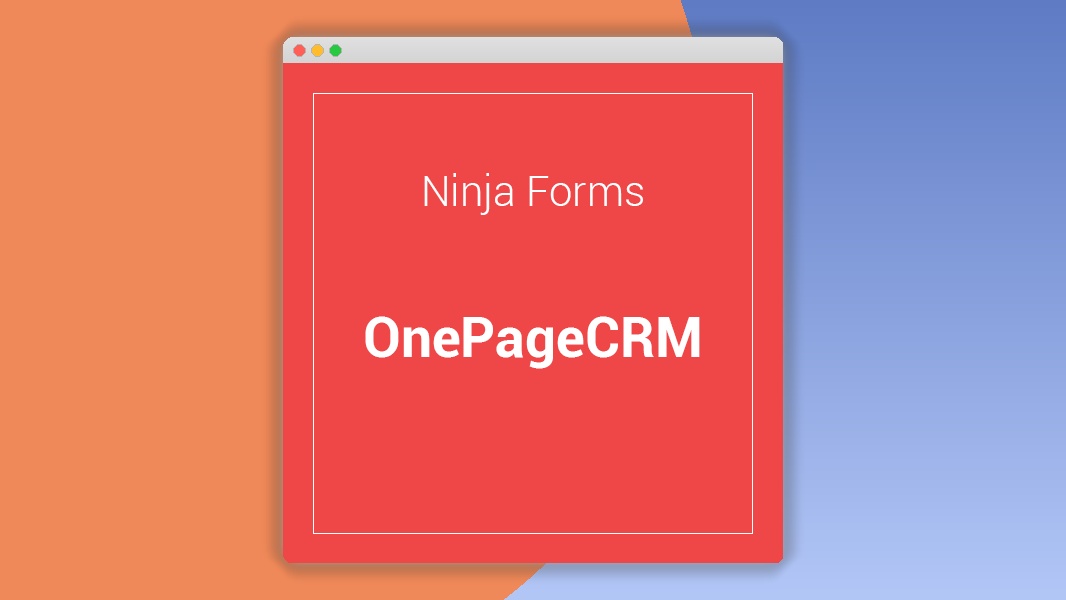Ninja Forms OnePageCRM 3.0.4
⚡Ninja Forms OnePageCRM Overview
Supercharge your lead generation and customer relationship management directly within WordPress with the Ninja Forms OnePageCRM integration. This powerful extension seamlessly connects your Ninja Forms submissions to your OnePageCRM account, automating the process of capturing valuable customer data and nurturing leads. Say goodbye to manual data entry and hello to a streamlined workflow that ensures no lead falls through the cracks.
By leveraging the robust form-building capabilities of Ninja Forms and the comprehensive CRM features of OnePageCRM, you can effortlessly collect prospect information, assign tasks, track deals, and manage your sales pipeline. Whether you’re a small business owner or part of a larger sales team, this integration is designed to boost productivity, improve customer engagement, and ultimately drive more sales by keeping your customer interactions organized and accessible.
Experience the convenience of having your form submissions automatically populate your CRM, allowing you to focus on what matters most: building relationships and closing deals. The Ninja Forms OnePageCRM extension is your key to unlocking a more efficient and effective sales process, directly from your WordPress dashboard.
- ⚡Ninja Forms OnePageCRM Overview
- 🎮 Ninja Forms OnePageCRM Key Features
- ✅ Why Choose Ninja Forms OnePageCRM?
- 💡 Ninja Forms OnePageCRM Use Cases & Applications
- ⚙️ How to Install & Setup Ninja Forms OnePageCRM
- 🔧 Ninja Forms OnePageCRM Technical Specifications
- 📝 Ninja Forms OnePageCRM Changelog
- ⚡GPL & License Information
- 🌟 Ninja Forms OnePageCRM Customer Success Stories
- ❓ Ninja Forms OnePageCRM Frequently Asked Questions
- 🚀 Ready to Transform Your Website with Ninja Forms OnePageCRM?
Can't Decide A Single Theme/Plugin?Join The Membership Now
Instead of buying this product alone, unlock access to all items including Ninja Forms OnePageCRM v3.0.4 with our affordable membership plans. Worth $35.000++
🎯 Benefits of our Premium Membership Plan
- Download Ninja Forms OnePageCRM v3.0.4 for FREE along with thousands of premium plugins, extensions, themes, and web templates.
- Automatic updates via our auto-updater plugin.
- 100% secured SSL checkout.
- Free access to upcoming products in our store.
🎮 Ninja Forms OnePageCRM Key Features
- 🎮 Seamless Integration: Effortlessly connect Ninja Forms to your OnePageCRM account.
- 🔧 Automatic Lead Capture: New form submissions are automatically added as contacts in OnePageCRM.
- 📊 Data Mapping: Easily map your Ninja Forms fields to corresponding OnePageCRM fields.
- 🔒 Secure Data Transfer: Ensures your customer data is transferred securely and reliably.
- ⚡ Streamlined Workflow: Automate lead management and reduce manual data entry time.
- 🎯 Enhanced Sales Process: Keep your sales pipeline organized and up-to-date.
- 🛡️ Contact Enrichment: Add detailed contact information to your OnePageCRM records.
- 🚀 Improved Productivity: Free up your time to focus on sales and customer engagement.
- 💡 Customizable Fields: Map any Ninja Forms field to your OnePageCRM custom fields.
- 📱 Mobile-Friendly: Works perfectly with responsive Ninja Forms submissions.
- 🔌 Easy Setup: Quick and straightforward installation and configuration.
- 📈 Lead Nurturing: Facilitate timely follow-ups and personalized communication.
✅ Why Choose Ninja Forms OnePageCRM?
- ✅ Boost Sales Efficiency: Automate lead capture and data entry to save valuable time.
- ✅ Never Miss a Lead: Ensure every form submission is captured and processed in your CRM.
- ✅ Centralized Data: Keep all your customer information organized in one powerful CRM system.
- ✅ Strengthen Customer Relationships: Facilitate better communication and personalized follow-ups.
💡 Ninja Forms OnePageCRM Use Cases & Applications
- 💡 Lead Generation: Automatically add leads from website contact forms to your CRM.
- 🧠 Client Onboarding: Streamline the process of adding new clients after initial contact.
- 🛒 E-commerce Inquiries: Capture customer details from order forms for follow-up support.
- 💬 Service Bookings: Integrate appointment booking forms with your CRM for client management.
- 📰 Newsletter Sign-ups: Add subscribers directly to your OnePageCRM contact list.
- 🎓 Event Registrations: Manage attendee information and follow-ups from event sign-up forms.
⚙️ How to Install & Setup Ninja Forms OnePageCRM
- 📥 Install Ninja Forms: Ensure you have the latest version of Ninja Forms installed and activated on your WordPress site.
- 🔧 Install Extension: Upload and activate the Ninja Forms OnePageCRM extension via your WordPress dashboard.
- ⚡ Connect to OnePageCRM: Navigate to the Ninja Forms settings, find the OnePageCRM tab, and enter your OnePageCRM API key and account details.
- 🎯 Map Your Fields: Within the settings of each Ninja Form you wish to integrate, map your form fields to the corresponding OnePageCRM contact fields.
Ensure your OnePageCRM API key is correctly generated and entered for a successful connection. Refer to the OnePageCRM documentation for instructions on obtaining your API key.
🔧 Ninja Forms OnePageCRM Technical Specifications
- 💻 Compatibility: Requires WordPress 4.0+ and Ninja Forms 3.0+.
- 🔧 OnePageCRM API: Utilizes the official OnePageCRM API for data synchronization.
- 🌐 Data Sync: Real-time synchronization of form submissions to OnePageCRM contacts.
- ⚡ Performance: Optimized for efficient data transfer without impacting website speed.
- 🛡️ Security: Employs secure authentication methods for data protection.
- 📱 Responsive Design: Fully compatible with all responsive WordPress themes and Ninja Forms layouts.
- 🔌 Extensibility: Built on the robust Ninja Forms framework, allowing for further customization.
- 📊 Data Integrity: Maintains data accuracy through precise field mapping.
📝 Ninja Forms OnePageCRM Changelog
Version 1.2.3: Implemented enhanced error handling for API connection issues, providing clearer feedback to users. Improved field mapping interface for better usability and added support for mapping to OnePageCRM custom fields with special characters.
Version 1.2.2: Resolved an issue where certain special characters in form submissions were not being correctly sanitized before being sent to OnePageCRM, ensuring data integrity. Updated compatibility checks for the latest Ninja Forms versions.
Version 1.2.1: Addressed a minor bug that could cause a timeout when mapping a large number of form fields. Optimized the connection process to OnePageCRM for faster setup.
Version 1.2.0: Introduced support for mapping Ninja Forms’ date picker fields to OnePageCRM’s date fields, ensuring accurate date recording. Enhanced the user interface for a more intuitive field mapping experience.
Version 1.1.5: Fixed a compatibility conflict with certain third-party Ninja Forms add-ons. Improved the robustness of the data synchronization process to prevent intermittent data loss.
Version 1.1.4: Resolved an issue where form submissions with empty fields were not being handled gracefully when mapping to required OnePageCRM fields. Added more detailed logging for troubleshooting connection problems.
⚡GPL & License Information
- Freedom to modify and distribute
- No recurring fees or restrictions
- Full source code access
- Commercial usage rights
🌟 Ninja Forms OnePageCRM Customer Success Stories
💬 “Since integrating Ninja Forms with OnePageCRM, our lead management has been revolutionized. We’re capturing more leads and converting them faster than ever before. The automation is a game-changer!” – Sarah K., Small Business Owner
💬 “The seamless connection between our website forms and our sales pipeline has drastically reduced administrative overhead. Ninja Forms OnePageCRM is an indispensable tool for our team.” – Mark T., Sales Manager
💬 “I was looking for a way to streamline lead capture without complex setups. This integration is incredibly easy to use and has significantly improved our follow-up process. Highly recommended!” – Emily R., Marketing Specialist
💬 “The ability to map custom fields has been crucial for our specific sales process. It ensures all the data we need is immediately available in OnePageCRM, saving us hours of manual work each week.” – David L., Business Development
💬 “As a growing startup, efficiency is key. Ninja Forms OnePageCRM allows us to focus on building relationships rather than managing data entry, directly contributing to our sales growth.” – Jessica P., Founder
💬 “The reliability of the synchronization is impressive. We’ve had zero issues with data transfer, and knowing our leads are always up-to-date in our CRM gives us peace of mind.” – Chris B., Operations Lead
❓ Ninja Forms OnePageCRM Frequently Asked Questions
Q: Does Ninja Forms OnePageCRM require a separate OnePageCRM subscription?
A: Yes, this extension requires an active OnePageCRM subscription. It acts as a bridge to connect your Ninja Forms submissions to your existing OnePageCRM account.Q: Can I map any Ninja Forms field to OnePageCRM?
A: You can map most standard Ninja Forms fields (text, email, dropdown, etc.) to their corresponding fields in OnePageCRM. Custom fields in Ninja Forms can also be mapped to custom fields in OnePageCRM.Q: How is the data synchronized between Ninja Forms and OnePageCRM?
A: The synchronization is real-time. When a user submits a Ninja Form that is configured for integration, the data is immediately sent to your OnePageCRM account and added as a new contact or updated if the contact already exists.Q: What kind of support is available if I encounter issues?
A: Support is provided through our dedicated support channels. You can access documentation, submit support tickets, and engage with our community forums for assistance with installation, setup, or any operational questions.Q: Can I integrate multiple Ninja Forms with OnePageCRM?
A: Absolutely. You can configure the OnePageCRM integration for as many Ninja Forms as you need on your website, allowing you to manage leads from various sources within a single CRM.Q: Is my data secure during the transfer?
A: Yes, the integration uses secure API connections to transfer your data, ensuring that your customer information is protected and transmitted securely between your WordPress site and OnePageCRM.
🚀 Ready to Transform Your Website with Ninja Forms OnePageCRM?
Unlock unparalleled efficiency and supercharge your sales process with Ninja Forms OnePageCRM. This essential integration seamlessly connects your website’s lead capture forms to your OnePageCRM account, automating data entry and ensuring no valuable lead is ever lost. Experience the power of streamlined lead management and effortless contact organization, all managed directly from your WordPress dashboard.
Choosing Ninja Forms OnePageCRM means investing in a more productive and profitable future for your business. It’s the essential tool for anyone serious about converting website visitors into loyal customers. By eliminating manual data entry and providing instant access to lead information within your CRM, you gain a critical competitive edge, allowing your sales team to focus on building relationships and closing deals with speed and precision.
Don’t let another lead slip away. Empower your business with the ultimate solution for integrated lead management. With Ninja Forms OnePageCRM, you’re not just collecting data; you’re building stronger customer relationships and driving measurable growth. Get started today and experience the transformative impact of a perfectly synchronized workflow.