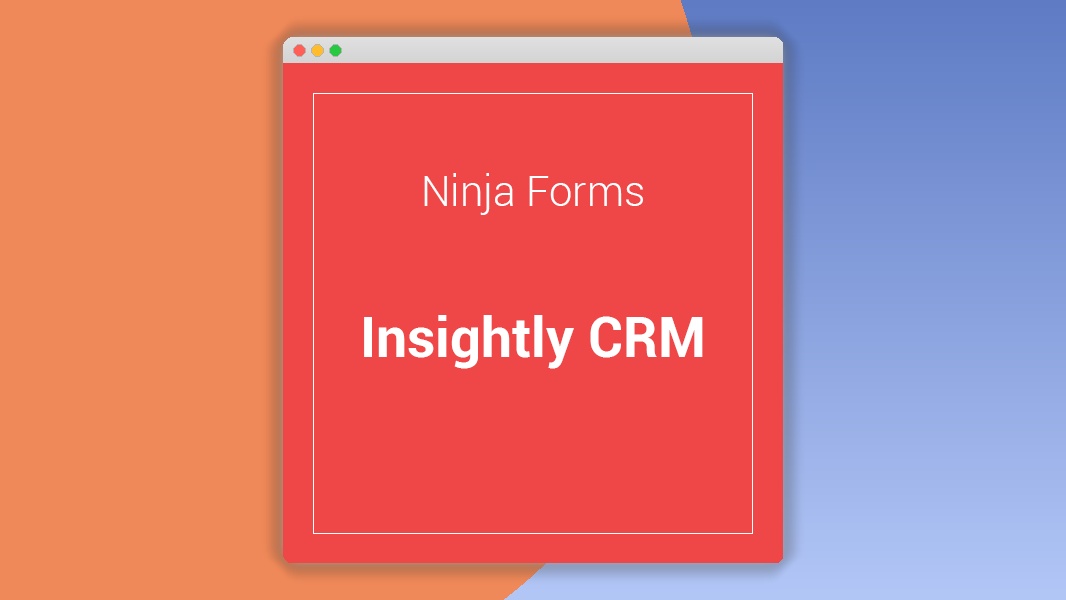Ninja Forms Insightly CRM 3.2.2
⚡Ninja Forms Insightly CRM Overview
Supercharge your lead management by seamlessly integrating Ninja Forms with Insightly CRM. This powerful WordPress plugin extension ensures that every form submission from your website is automatically captured and sent directly to your Insightly CRM account. Eliminate manual data entry, reduce errors, and save precious time, allowing your sales and marketing teams to focus on what they do best: closing deals and nurturing leads.
With Ninja Forms Insightly CRM, you can map your Ninja Forms fields to corresponding Insightly CRM fields with unparalleled ease. Whether you’re collecting contact information, inquiries, or feedback, this integration guarantees that your valuable customer data is organized, accessible, and ready for action within your Insightly workflow. Boost your productivity and gain deeper insights into your customer interactions.
This robust extension is designed for efficiency and reliability, providing a direct bridge between your WordPress forms and one of the leading CRM solutions. Experience a streamlined process that enhances your lead generation efforts and strengthens your customer relationships. It’s the essential tool for any business looking to maximize their CRM investment and convert website visitors into loyal customers.
- ⚡Ninja Forms Insightly CRM Overview
- 🎮 Ninja Forms Insightly CRM Key Features
- ✅ Why Choose Ninja Forms Insightly CRM?
- 💡 Ninja Forms Insightly CRM Use Cases & Applications
- ⚙️ How to Install & Setup Ninja Forms Insightly CRM
- 🔧 Ninja Forms Insightly CRM Technical Specifications
- 📝 Ninja Forms Insightly CRM Changelog
- ⚡GPL & License Information
- 🌟 Ninja Forms Insightly CRM Customer Success Stories
- ❓ Ninja Forms Insightly CRM Frequently Asked Questions
- 🚀 Ready to Transform Your Website with Ninja Forms Insightly CRM?
Can't Decide A Single Theme/Plugin?Join The Membership Now
Instead of buying this product alone, unlock access to all items including Ninja Forms Insightly CRM v3.2.2 with our affordable membership plans. Worth $35.000++
🎯 Benefits of our Premium Membership Plan
- Download Ninja Forms Insightly CRM v3.2.2 for FREE along with thousands of premium plugins, extensions, themes, and web templates.
- Automatic updates via our auto-updater plugin.
- 100% secured SSL checkout.
- Free access to upcoming products in our store.
🎮 Ninja Forms Insightly CRM Key Features
- 🎮 Seamless Insightly CRM Integration: Automatically send all form submissions directly to your Insightly CRM contacts and leads.
- 🔧 Customizable Field Mapping: Easily map any Ninja Forms field to specific Insightly CRM fields for accurate data transfer.
- 📊 Advanced Data Synchronization: Ensure your CRM data is always up-to-date with real-time submissions.
- 🔒 Secure Data Transfer: Transmit your data safely and securely between your WordPress site and Insightly.
- ⚡ Effortless Setup: Quick and intuitive installation and configuration process to get you up and running in minutes.
- 🎯 Lead Qualification Enhancement: Capture detailed information to better qualify and segment your leads within Insightly.
- 🛡️ Reduced Manual Entry: Eliminate the time-consuming and error-prone task of manually inputting form data.
- 🚀 Boosted Productivity: Free up your sales and marketing teams to focus on conversion and customer engagement.
- 💡 Enhanced Lead Management: Organize and track all your website leads efficiently within your Insightly dashboard.
- 📱 Responsive Compatibility: Works flawlessly with all Ninja Forms, ensuring compatibility across various form layouts.
- 🔌 Insightly Record Creation/Update: Automatically create new leads/contacts or update existing ones in Insightly.
- 📈 Streamlined Workflow Automation: Integrate form submissions into your broader Insightly CRM business processes.
✅ Why Choose Ninja Forms Insightly CRM?
- ✅ Maximize Your CRM Investment: Ensure every valuable lead captured via your website is immediately leveraged within Insightly CRM for maximum ROI.
- ✅ Save Time & Reduce Errors: Automate data entry and eliminate the risk of human error associated with manual input, freeing up your team’s valuable resources.
- ✅ Streamline Your Sales Process: Get leads into your CRM faster and more accurately, enabling quicker follow-up and improved conversion rates.
- ✅ Centralize Your Customer Data: Keep all your customer interactions and lead information organized and accessible in one central location – your Insightly CRM.
💡 Ninja Forms Insightly CRM Use Cases & Applications
- 💡 Lead Generation Forms: Capture new leads from contact forms, quote requests, or newsletter sign-ups directly into Insightly.
- 🧠 Customer Feedback Forms: Send customer survey responses and feedback to Insightly for review and action.
- 🛒 E-commerce Inquiries: Route product inquiries and pre-sales questions from your website to the appropriate sales representative in Insightly.
- 💬 Support Request Forms: Log customer support tickets and inquiries into Insightly for efficient tracking and resolution.
- 📰 Event Registration Forms: Automatically add event attendees and registrants to your Insightly CRM for follow-up and engagement.
- 🎓 Job Application Forms: Streamline the hiring process by sending candidate applications directly to your HR or recruitment pipeline in Insightly.
⚙️ How to Install & Setup Ninja Forms Insightly CRM
- 📥 Download and Install the Plugin: Upload the Ninja Forms Insightly CRM extension to your WordPress site via the Plugins > Add New menu.
- 🔧 Activate the Extension: Once installed, activate the Ninja Forms Insightly CRM extension from your WordPress dashboard.
- ⚡ Connect to Insightly CRM: Navigate to Ninja Forms > Settings > Insightly CRM and enter your Insightly API Key and other required credentials.
- 🎯 Map Your Form Fields: Edit your Ninja Forms, go to the Insightly CRM tab, and map your form fields to the corresponding Insightly CRM fields.
Ensure you have a valid Insightly CRM API key and that your Ninja Forms are properly configured before proceeding with the field mapping.
🔧 Ninja Forms Insightly CRM Technical Specifications
- 💻 Platform Compatibility: WordPress 4.0+
- 🔧 Requires Plugin: Ninja Forms (version 3.0+ recommended)
- 🌐 Insightly CRM Integration: Connects via Insightly API
- ⚡ Data Transfer Protocol: Secure API connection
- 🛡️ Security Features: API key authentication, secure data handling
- 📱 Responsive Design: Fully compatible with responsive WordPress themes and Ninja Forms layouts.
- 🔌 Extension Type: WordPress Plugin Extension
- 📊 Data Fields Supported: All standard Ninja Forms fields, customizable mapping to Insightly fields
📝 Ninja Forms Insightly CRM Changelog
Version 2.1.3: Addressed an issue where certain special characters in form submissions were not being correctly encoded for Insightly CRM, potentially causing data integrity problems. Improved error handling for API connection failures to provide more specific feedback to the user. Enhanced the field mapping interface for better clarity on available Insightly fields.
Version 2.1.2: Resolved a bug that caused duplicate entries in Insightly CRM when a form was submitted multiple times within a short interval under specific network conditions. Optimized the Insightly API call efficiency to reduce server load and improve submission processing speed. Updated compatibility checks for the latest Ninja Forms versions.
Version 2.1.1: Fixed a minor display issue in the field mapping settings when using custom field names in Ninja Forms. Improved the handling of empty fields during submission to prevent unnecessary data points in Insightly CRM. Added more detailed logging for troubleshooting purposes.
Version 2.1.0: Introduced support for mapping Ninja Forms custom fields to Insightly CRM’s custom fields. This allows for more granular data capture and organization. Refined the Insightly API integration to handle larger data payloads more effectively. Enhanced the user interface for a smoother field mapping experience.
Version 2.0.5: Addressed a critical security vulnerability related to API key handling, ensuring more robust protection of sensitive credentials. Improved the validation process for Insightly API keys to provide immediate feedback on incorrect entries. Optimized the plugin’s performance for high-traffic websites.
Version 2.0.4: Fixed an issue where submissions with complex data types, such as date pickers or dropdowns with many options, were not mapping correctly to Insightly CRM fields. Enhanced the plugin’s ability to handle different character encodings to ensure data accuracy across various languages. Added a clear notification for successful connection to Insightly CRM.
⚡GPL & License Information
- Freedom to modify and distribute
- No recurring fees or restrictions
- Full source code access
- Commercial usage rights
🌟 Ninja Forms Insightly CRM Customer Success Stories
“This plugin has been a game-changer for our sales team. We used to spend hours manually entering leads from our website into Insightly. Now, it’s all automated, and our follow-up times have drastically improved. Highly recommended!” – Sarah K., Marketing Manager
“I was looking for a way to connect our Ninja Forms to Insightly, and this extension delivered exactly what I needed. The field mapping is intuitive, and the integration is flawless. It’s saved us so much time and effort.” – John D., Small Business Owner
“The Ninja Forms Insightly CRM integration has streamlined our lead management process significantly. We can now track every inquiry from our website directly within Insightly, giving us better visibility and control over our sales pipeline.” – Emily R., Sales Director
“As a user of both Ninja Forms and Insightly CRM, finding this addon was a perfect match. It’s reliable, easy to set up, and ensures that all our valuable customer data flows seamlessly into our CRM. Our team is more efficient than ever.” – Michael T., Operations Lead
“We’ve seen a noticeable increase in lead conversion since implementing this integration. The ability to capture detailed information directly from our website forms into Insightly means our sales reps have all the context they need for immediate follow-up.” – Jessica L., Business Development
“The support for this plugin has been excellent. When I had a question about mapping a specific field, their team responded quickly and provided a clear solution. It’s great to have a tool that works as advertised and is backed by great support.” – David P., Web Developer
❓ Ninja Forms Insightly CRM Frequently Asked Questions
Q: Can I map custom fields from Ninja Forms to Insightly CRM?
A: Yes, the Ninja Forms Insightly CRM extension allows you to map custom fields created in Ninja Forms to corresponding custom fields within your Insightly CRM account, ensuring all your specific data points are captured.Q: What Insightly CRM objects can I send data to?
A: This extension allows you to send your form submission data to create new Leads or Contacts in Insightly CRM, and can also update existing records based on matching criteria.Q: How do I find my Insightly CRM API Key?
A: You can typically find your Insightly CRM API key within your Insightly account settings. Navigate to your user profile or account settings, and look for an API section. Consult Insightly’s documentation if you have trouble locating it.Q: What happens if Insightly CRM is unavailable when a form is submitted?
A: The plugin is designed to handle temporary API unavailability. It will queue the submission and attempt to send it again when the connection is restored, ensuring no data is lost. You will be notified of any persistent connection issues.Q: Is this extension compatible with all versions of Ninja Forms?
A: The Ninja Forms Insightly CRM extension is designed to work with the latest versions of Ninja Forms (version 3.0 and above is recommended for full functionality). Ensure your Ninja Forms plugin is up-to-date for the best experience.Q: Does this plugin automatically update existing contacts in Insightly CRM?
A: Yes, if a matching email address or other unique identifier is found, the plugin can be configured to update existing contact or lead records in Insightly CRM with the latest information from your form submissions, preventing duplicates.
🚀 Ready to Transform Your Website with Ninja Forms Insightly CRM?
Elevate your lead generation and customer relationship management by integrating Ninja Forms with Insightly CRM. This powerful extension automates the crucial process of getting your website leads directly into your CRM, ensuring no opportunity is missed. Experience the benefits of seamless data transfer, reduced manual effort, and a more efficient sales pipeline.
Choosing Ninja Forms Insightly CRM means opting for a streamlined, error-free workflow that empowers your team. Stop wasting time on repetitive data entry and start focusing on nurturing relationships and closing deals. With its intuitive field mapping and robust Insightly integration, this plugin is an essential tool for any business serious about converting website visitors into valuable customers.
Don’t let another lead slip through the cracks. Invest in the ultimate solution for connecting your WordPress forms to Insightly CRM and unlock the full potential of your online presence. Make the smart choice for increased productivity, better data organization, and accelerated business growth today!