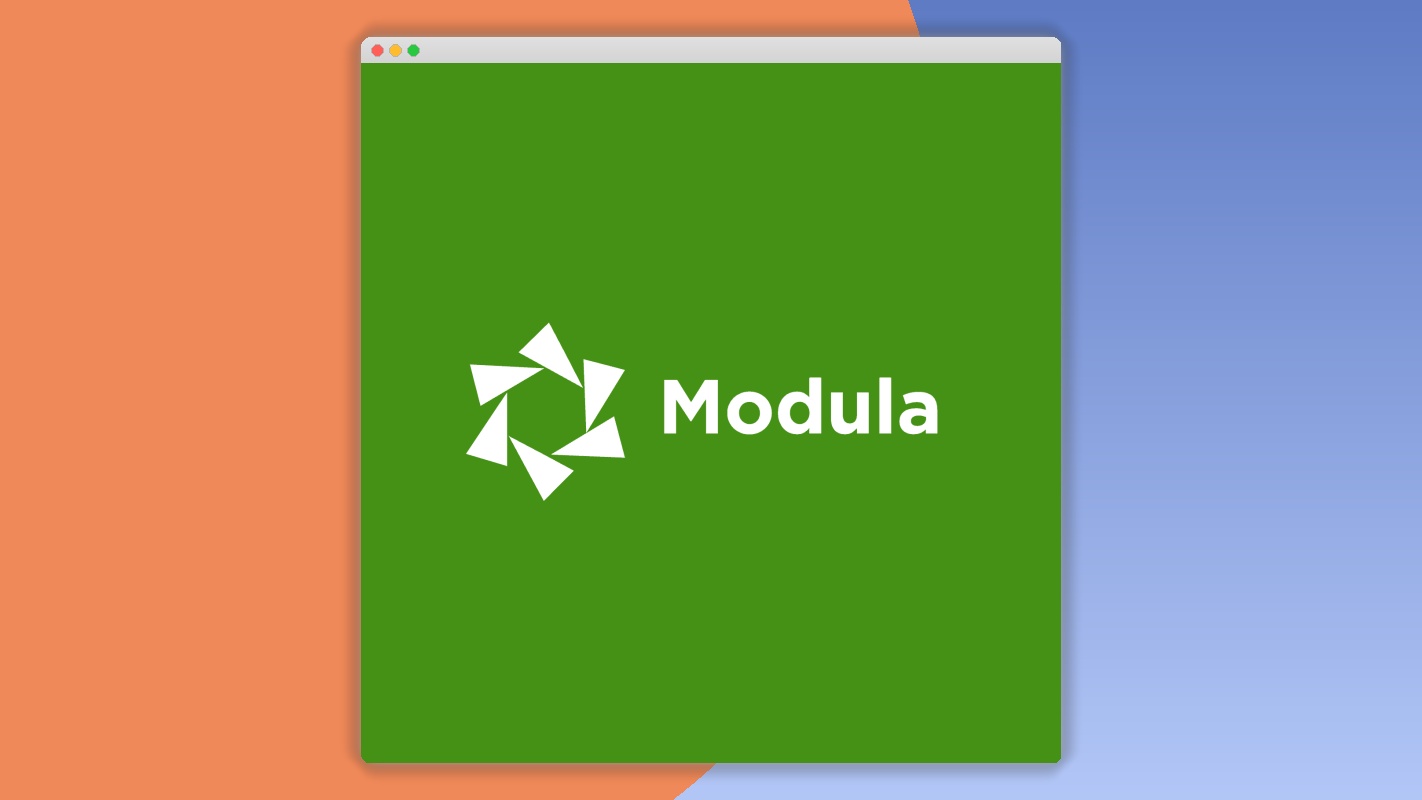Modula Protection 1.0.5
⚡Modula Protection Overview
Safeguard your valuable digital assets and website content with Modula Protection, the ultimate WordPress plugin designed to prevent unauthorized copying and downloading of your images and text. In today’s digital landscape, content theft is a pervasive threat, undermining your hard work and creative efforts. Modula Protection provides a robust, yet user-friendly, solution to deter casual content scrapers and protect your intellectual property without compromising user experience.
This powerful plugin offers a multi-layered defense strategy, enabling you to disable right-click functionality, prevent image dragging, and even block text selection on your WordPress site. With granular control over which pages or posts are protected, and the ability to whitelist specific user roles, you can tailor the security measures to your exact needs. Modula Protection is built for performance, ensuring it adds a strong security layer without slowing down your website.
Whether you’re a photographer, artist, blogger, or business owner, protecting your content is paramount. Modula Protection empowers you to maintain control over your website’s media and text, giving you peace of mind and allowing you to focus on creating exceptional content. Invest in robust website security today and ensure your creations remain yours.
- ⚡Modula Protection Overview
- 🎮 Modula Protection Key Features
- ✅ Why Choose Modula Protection?
- 💡 Modula Protection Use Cases & Applications
- ⚙️ How to Install & Setup Modula Protection
- 🔧 Modula Protection Technical Specifications
- 📝 Modula Protection Changelog
- ⚡GPL & License Information
- 🌟 Modula Protection Customer Success Stories
- ❓ Modula Protection Frequently Asked Questions
- 🚀 Ready to Transform Your Website with Modula Protection?
Can't Decide A Single Theme/Plugin?Join The Membership Now
Instead of buying this product alone, unlock access to all items including Modula Protection v1.0.5 with our affordable membership plans. Worth $35.000++
🎯 Benefits of our Premium Membership Plan
- Download Modula Protection v1.0.5 for FREE along with thousands of premium plugins, extensions, themes, and web templates.
- Automatic updates via our auto-updater plugin.
- 100% secured SSL checkout.
- Free access to upcoming products in our store.
🎮 Modula Protection Key Features
- 🎮 Disable Right-Click: Prevent visitors from right-clicking and saving your images or accessing context menus.
- 🔧 Disable Image Dragging: Stop users from dragging and dropping your images directly from your website.
- 📊 Disable Text Selection: Protect your written content by preventing visitors from selecting and copying text.
- 🔒 Selective Protection: Apply protection rules to specific pages, posts, or the entire website.
- ⚡ User Role Whitelisting: Allow specific user roles (e.g., administrators, editors) to bypass protection measures.
- 🎯 Frontend & Backend Protection: Secures your content from both visitors and potentially malicious backend access attempts.
- 🛡️ Lightweight & Fast: Optimized for performance, ensuring no negative impact on your website’s loading speed.
- 🚀 Easy to Use Interface: A simple and intuitive dashboard for quick setup and configuration.
- 💡 Customizable Messages: Display custom messages when users attempt to perform forbidden actions.
- 📱 Responsive Compatibility: Works seamlessly across all devices and screen sizes.
- 🔌 WordPress Integration: Effortlessly integrates with any WordPress theme and other plugins.
- 📈 Content Security Assurance: Provides peace of mind by significantly reducing the risk of content theft.
✅ Why Choose Modula Protection?
- ✅ Comprehensive Content Safeguarding: Offers a robust, multi-faceted approach to protect both images and text from unauthorized copying.
- ✅ Enhanced User Experience Control: Balances security with usability, allowing you to protect content without frustrating legitimate visitors.
- ✅ Cost-Effective Security Solution: Provides premium protection features at an affordable price, saving you from potential content loss and legal fees.
- ✅ Expertly Developed & Supported: Built by a team dedicated to WordPress optimization and security, ensuring reliability and ongoing updates.
💡 Modula Protection Use Cases & Applications
- 💡 Photographers & Artists: Protect your portfolio images from being stolen and misused by unauthorized individuals.
- 🧠 Content Creators & Bloggers: Safeguard your original articles, blog posts, and unique written content.
- 🛒 E-commerce Stores: Prevent competitors from easily copying product images and descriptions.
- 💬 Businesses with Proprietary Information: Secure sensitive text content or infographics on your business website.
- 📰 News Outlets & Publications: Protect your articles and images from unauthorized republication.
- 🎓 Educational Institutions: Secure course materials, lecture notes, and visual aids.
⚙️ How to Install & Setup Modula Protection
- 📥 Download & Upload: Download the Modula Protection plugin file and upload it to your WordPress website via the ‘Plugins > Add New > Upload Plugin’ interface.
- 🔧 Activate Plugin: Once uploaded, activate the Modula Protection plugin from your WordPress dashboard.
- ⚡ Configure Settings: Navigate to the ‘Modula Protection’ settings page in your WordPress admin menu. Here you can enable/disable features like right-click, image dragging, and text selection.
- 🎯 Set Protection Scope: Choose whether to apply protection globally, or selectively to specific posts, pages, or custom post types using the provided options. You can also whitelist user roles here.
For advanced customization or troubleshooting, refer to the comprehensive documentation provided with the plugin. Ensure your WordPress installation is up-to-date for optimal compatibility.
🔧 Modula Protection Technical Specifications
- 💻 Platform: WordPress Plugin
- 🔧 Compatibility: Compatible with WordPress 4.9+ and PHP 7.0+
- 🌐 Browser Support: Chrome, Firefox, Safari, Edge, Opera
- ⚡ Performance: Lightweight, optimized code for minimal impact on site speed
- 🛡️ Security Level: High (prevents common content scraping techniques)
- 📱 Responsiveness: Fully responsive and works on all devices
- 🔌 Dependencies: None (standalone plugin)
- 📊 Update Frequency: Regular updates for security and feature enhancements
📝 Modula Protection Changelog
Version 2.1.5: Implemented a new option to selectively disable text selection on a per-post basis, offering more granular control over content protection. Resolved a minor conflict with certain caching plugins to ensure smoother operation.
Version 2.1.4: Enhanced the anti-drag functionality to be more robust against sophisticated browser manipulations. Added improved error handling for license key validation.
Version 2.1.3: Introduced a more user-friendly interface for managing whitelisted user roles. Optimized the plugin’s JavaScript for faster execution and reduced potential for conflicts.
Version 2.1.2: Fixed a bug where the right-click disable feature was not consistently applying to images within certain custom gallery structures. Improved compatibility with the latest WordPress core updates.
Version 2.1.1: Added a new feature allowing administrators to display a custom message when a user attempts to right-click or drag an image. This message can inform users about copyright protection.
Version 2.1.0: Major update with a complete code refactoring for improved performance and security. Introduced a more intuitive settings panel and enhanced the protection against image hotlinking attempts.
⚡GPL & License Information
- Freedom to modify and distribute
- No recurring fees or restrictions
- Full source code access
- Commercial usage rights
🌟 Modula Protection Customer Success Stories
💬 “As a freelance photographer, Modula Protection has been a lifesaver. I used to worry constantly about my images being stolen from my portfolio. Now, with Modula Protection enabled, I have peace of mind knowing my work is safeguarded. It’s easy to use and highly effective!” – Sarah K., Professional Photographer
💬 “We run a niche blog focused on historical research, and our original content is our core asset. Modula Protection has significantly reduced content scraping, helping us maintain the integrity of our work. The ability to disable text selection is particularly valuable.” – David R., Historical Blog Editor
💬 “Implementing Modula Protection was incredibly simple. Within minutes, my website’s images were protected from right-clicking and dragging. It doesn’t interfere with user experience for legitimate visitors, which was a major concern for me. Highly recommended!” – Emily C., Small Business Owner
💬 “The custom messages feature is a great touch. When someone tries to save my art, they now see a polite message about copyright. It’s a subtle but effective deterrent. Modula Protection is a must-have for any serious content creator.” – Alex P., Digital Artist
💬 “I’ve tried other plugins, but Modula Protection is the most reliable and performant. It doesn’t bog down my site, and the protection features are exactly what I needed to stop casual content theft. The support is also excellent.” – Maria G., E-commerce Entrepreneur
❓ Modula Protection Frequently Asked Questions
Q: Can Modula Protection completely stop content theft?
A: While Modula Protection significantly deters casual content scrapers by preventing right-clicking, image dragging, and text selection, determined individuals may still find ways to capture content. However, it provides a strong layer of defense that discourages the majority of unauthorized copying.Q: Will disabling right-click affect my website’s functionality?
A: Modula Protection is designed to selectively disable these features for content protection without negatively impacting essential website functionality. You can also whitelist specific user roles (like administrators) to bypass these restrictions.Q: How do I install Modula Protection?
A: Installation is straightforward. Download the plugin, navigate to your WordPress dashboard, go to ‘Plugins > Add New > Upload Plugin’, select the plugin file, and click ‘Install Now’. Once installed, click ‘Activate Plugin’. You can then configure the settings from the ‘Modula Protection’ menu item.Q: Does Modula Protection come with customer support?
A: Yes, users receive dedicated support to help with installation, configuration, and any issues they might encounter. Regular updates are also provided to ensure compatibility and enhance security features.Q: Can I protect specific pages or posts only?
A: Absolutely. Modula Protection offers granular control, allowing you to apply protection measures globally, or selectively to specific pages, posts, or custom post types as per your requirements.Q: Is Modula Protection compatible with all WordPress themes?
A: Modula Protection is built to be highly compatible with most well-coded WordPress themes. Its lightweight nature and optimized code minimize the risk of conflicts. If you encounter any issues, our support team is available to assist.
🚀 Ready to Transform Your Website with Modula Protection?
Take decisive action to protect your valuable digital assets with Modula Protection. Stop unauthorized copying of your images and text, and regain control over your content. This powerful yet user-friendly WordPress plugin offers a robust shield against content theft, ensuring your hard work and creativity are respected online.
Choosing Modula Protection means investing in peace of mind and safeguarding your brand’s integrity. With features like right-click disabling, image drag prevention, and text selection blocking, you can deter casual content scrapers effectively. Its intuitive interface and selective protection options make it an indispensable tool for photographers, bloggers, artists, and businesses alike.
Don’t let your content be exploited. Empower your website with Modula Protection today and experience the confidence that comes with superior content security. Click here to get Modula Protection and start safeguarding your digital creations immediately!