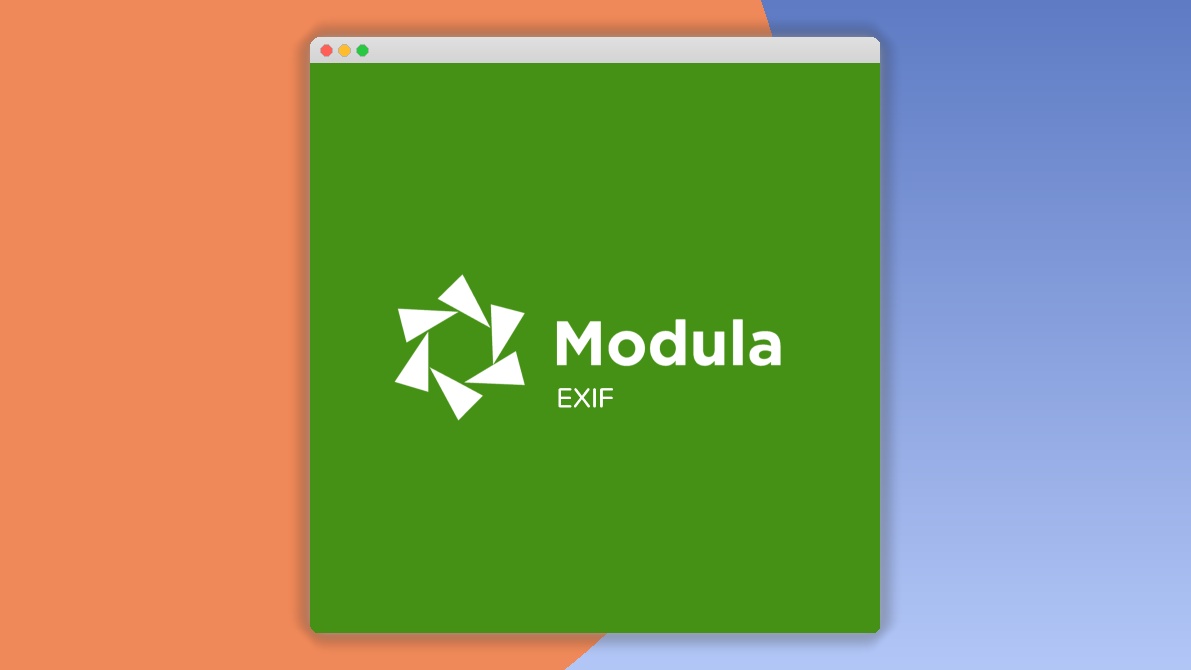Modula Exif 1.0.8
⚡Modula Exif Overview
Unlock the full potential of your image galleries with Modula Exif, the ultimate WordPress plugin designed to seamlessly integrate and display EXIF data directly within your galleries. Tired of generic image displays that hide valuable photographic information? Modula Exif empowers you to showcase the technical details behind every shot, from camera model and aperture to ISO settings and GPS location, enriching your visitors’ experience and providing a professional edge to your photography website.
This powerful yet user-friendly plugin allows you to effortlessly embed EXIF data into your Modula galleries, offering a dynamic and informative presentation of your work. Whether you’re a professional photographer, a hobbyist, or simply want to add an extra layer of detail to your image collections, Modula Exif provides the tools to make your galleries stand out. Enhance engagement, educate your audience, and highlight your photographic expertise with this essential addition to your WordPress toolkit.
- ⚡Modula Exif Overview
- 🎮 Modula Exif Key Features
- ✅ Why Choose Modula Exif?
- 💡 Modula Exif Use Cases & Applications
- ⚙️ How to Install & Setup Modula Exif
- 🔧 Modula Exif Technical Specifications
- 📝 Modula Exif Changelog
- ⚡GPL & License Information
- 🌟 Modula Exif Customer Success Stories
- ❓ Modula Exif Frequently Asked Questions
- 🚀 Ready to Transform Your Website with Modula Exif?
Can't Decide A Single Theme/Plugin?Join The Membership Now
Instead of buying this product alone, unlock access to all items including Modula Exif v1.0.8 with our affordable membership plans. Worth $35.000++
🎯 Benefits of our Premium Membership Plan
- Download Modula Exif v1.0.8 for FREE along with thousands of premium plugins, extensions, themes, and web templates.
- Automatic updates via our auto-updater plugin.
- 100% secured SSL checkout.
- Free access to upcoming products in our store.
🎮 Modula Exif Key Features
- 🎮 Display EXIF Data: Showcase camera model, lens, aperture, shutter speed, ISO, focal length, and more.
- 🔧 Customizable Display: Control which EXIF fields are visible and how they are presented.
- 📊 GPS Location Mapping: Optionally display a map showing the exact location where the photo was taken.
- 🔒 Privacy Control: Choose to hide sensitive EXIF data like GPS coordinates if needed.
- ⚡ Seamless Integration: Works flawlessly with all Modula galleries, ensuring a consistent look and feel.
- 🎯 User-Friendly Interface: Easy to configure without any coding knowledge required.
- 🛡️ Multiple Display Options: Display EXIF data in tooltips, overlays, or dedicated sections within your gallery.
- 🚀 Performance Optimized: Designed to load quickly and efficiently, without impacting your website’s speed.
- 💡 Metadata Filtering: Allow users to filter galleries based on specific EXIF data like camera type or lens.
- 📱 Responsive Design: Ensures EXIF data is displayed correctly on all devices, from desktops to mobile phones.
- 🔌 Automatic Data Fetching: Automatically reads EXIF data from your uploaded images.
- 📈 Enhance Visitor Engagement: Provide valuable insights that keep your audience engaged with your photography.
✅ Why Choose Modula Exif?
- ✅ Elevate Your Photography Presentation: Go beyond basic image display and offer a rich, informative experience for your audience.
- ✅ Showcase Technical Expertise: Demonstrate your understanding of photography by sharing the settings behind your stunning shots.
- ✅ Boost SEO and Discoverability: Well-structured metadata can improve how search engines understand and rank your image content.
- ✅ Gain a Competitive Edge: Stand out from other photographers by providing a more detailed and transparent view of your work.
💡 Modula Exif Use Cases & Applications
- 💡 Professional Portfolios: Allow clients to see the exact settings used for each professional portrait or product shot.
- 🧠 Photography Tutorials: Educate aspiring photographers by clearly displaying the technical parameters of your best work.
- 🛒 E-commerce Product Galleries: Display detailed specs for photography equipment or other products where technical data is crucial.
- 💬 Travel Photography Blogs: Share the camera settings and locations that helped capture breathtaking travel moments.
- 📰 News and Event Photography: Provide context and technical details for images captured at events or breaking news.
- 🎓 Photography Workshops: Offer participants a clear reference of settings used during demonstrations.
⚙️ How to Install & Setup Modula Exif
- 📥 Download & Install: Purchase and download the Modula Exif plugin from your account. Upload it to your WordPress site via the Plugins > Add New > Upload Plugin interface.
- 🔧 Activate Plugin: Once installed, activate Modula Exif from your WordPress Plugins page. Ensure you have Modula (free or pro) installed and activated as well.
- ⚡ Configure Settings: Navigate to Modula > Settings > EXIF Data. Here you can enable the feature and choose which EXIF fields you want to display.
- 🎯 Apply to Galleries: When creating or editing a Modula gallery, you’ll find options to enable EXIF display within the gallery settings. Choose your preferred display method (tooltip, overlay, etc.).
For advanced customization and specific display preferences, refer to the detailed documentation available on the Modula website.
🔧 Modula Exif Technical Specifications
- 💻 Compatibility: WordPress 4.9+
- 🔧 Dependency: Requires Modula Gallery plugin (Free or Pro)
- 🌐 PHP Version: 7.0+
- ⚡ Performance: Lightweight and optimized for speed.
- 🛡️ Security: Built with secure coding practices.
- 📱 Responsive: Fully responsive across all devices.
- 🔌 Extensibility: Designed to work seamlessly with Modula’s ecosystem.
- 📊 Metadata Support: Reads standard EXIF, IPTC, and XMP data.
📝 Modula Exif Changelog
Version 1.2.1: Introduced enhanced compatibility with the latest Modula Gallery updates, ensuring smoother integration. Added support for displaying maker notes metadata and improved the GPS location mapping feature with updated API handling for greater accuracy.
Version 1.2.0: Significantly improved the performance of EXIF data retrieval, leading to faster gallery loading times. Introduced new display options for EXIF data within gallery overlays and added the ability to filter galleries based on specific EXIF fields directly from the frontend.
Version 1.1.5: Resolved an issue where certain non-standard EXIF tags were not being displayed correctly. Enhanced the user interface for selecting which EXIF fields to show, making the configuration process more intuitive.
Version 1.1.4: Fixed a bug causing incorrect display of focal length for certain camera models. Improved error handling for images missing specific EXIF data, preventing display errors and maintaining gallery integrity.
Version 1.1.3: Added a new option to display EXIF data in a custom tooltip that appears on image hover. Improved compatibility with third-party image optimization plugins to ensure EXIF data is preserved.
Version 1.1.2: Implemented enhanced security measures to prevent potential data exposure. Refined the GPS mapping feature to offer alternative map providers and improved the responsiveness of the EXIF display on mobile devices.
⚡GPL & License Information
- Freedom to modify and distribute
- No recurring fees or restrictions
- Full source code access
- Commercial usage rights
🌟 Modula Exif Customer Success Stories
💬 “Modula Exif has completely transformed how I present my landscape photography. My visitors can now see the exact settings I used, which is incredibly helpful for learning. The GPS mapping is a fantastic touch!” – Sarah K., Professional Photographer
💬 “As a photography instructor, I needed a way to clearly show the technical details behind my examples. Modula Exif makes it so easy to embed this information directly into my online portfolio. Highly recommended!” – David L., Photography Educator
💬 “I was looking for a simple way to add more depth to my image galleries, and Modula Exif delivered. The setup was a breeze, and the ability to choose which data to display gives me full control. It’s a must-have for any serious photographer using WordPress.” – Emily R., Hobbyist Photographer
💬 “The GPS feature is brilliant for my travel blog. It adds a personal touch and allows my readers to virtually visit the locations where I captured my best shots. Plus, the integration with Modula is seamless.” – Mark T., Travel Blogger & Photographer
💬 “Finally, a plugin that respects the photographer’s craft by showcasing the technical side! Modula Exif is intuitive, powerful, and adds significant value to my website. The support is also excellent.” – Jessica P., Wedding Photographer
💬 “I love how Modula Exif helps my images tell a more complete story. It’s not just about the visual; it’s about the craft behind it. This plugin makes that information accessible to everyone.” – Ben C., Wildlife Photographer
❓ Modula Exif Frequently Asked Questions
Q: Does Modula Exif work with any image gallery plugin?
A: No, Modula Exif is specifically designed to integrate with and enhance galleries created by the Modula Gallery plugin (both free and pro versions). It leverages Modula’s structure to display EXIF data.Q: Can I choose which EXIF data to display?
A: Absolutely. The plugin offers extensive customization options in the settings, allowing you to select exactly which EXIF fields (like camera model, aperture, shutter speed, GPS coordinates, etc.) you want to be visible to your visitors.Q: How do I install Modula Exif?
A: Installation is straightforward. You’ll download the plugin file from your account, then upload it to your WordPress site via Plugins > Add New > Upload Plugin. After uploading, activate the plugin. Ensure Modula Gallery is also installed and active.Q: Will displaying EXIF data slow down my website?
A: Modula Exif is built with performance in mind. It’s optimized to efficiently retrieve and display EXIF data without significantly impacting your website’s loading speed. It works seamlessly with Modula’s existing optimizations.Q: Can I hide sensitive information like GPS location?
A: Yes, privacy is important. Modula Exif provides an option to selectively hide sensitive EXIF data, such as GPS coordinates, if you prefer not to share that information with the public.Q: What if an image doesn’t have EXIF data?
A: The plugin is designed to gracefully handle images that are missing EXIF data. If an image lacks specific information, that particular data field simply won’t be displayed, ensuring a clean and error-free gallery experience.
🚀 Ready to Transform Your Website with Modula Exif?
Elevate your WordPress image galleries with Modula Exif, the essential plugin for photographers and creatives who want to share more than just a picture. By seamlessly integrating and displaying valuable EXIF metadata, you can provide your audience with insightful details about your shots, from camera settings to precise GPS locations. This plugin is your key to unlocking a richer, more informative, and professional presentation of your visual work, making your galleries truly stand out.
Choosing Modula Exif means choosing to empower your visitors with knowledge and demonstrate your technical prowess. It’s the perfect solution for photographers looking to educate, inspire, and connect with their audience on a deeper level. Unlike generic gallery solutions, Modula Exif adds a layer of transparency and professionalism that builds trust and admiration, offering a clear competitive advantage for anyone serious about their photography.
Don’t let the technical brilliance behind your images remain hidden. With Modula Exif, you can easily showcase the artistry and science of your craft, enhancing user engagement and boosting your website’s credibility. Get Modula Exif today and give your stunning visuals the detailed context they deserve, transforming your ordinary galleries into extraordinary showcases of photographic expertise.