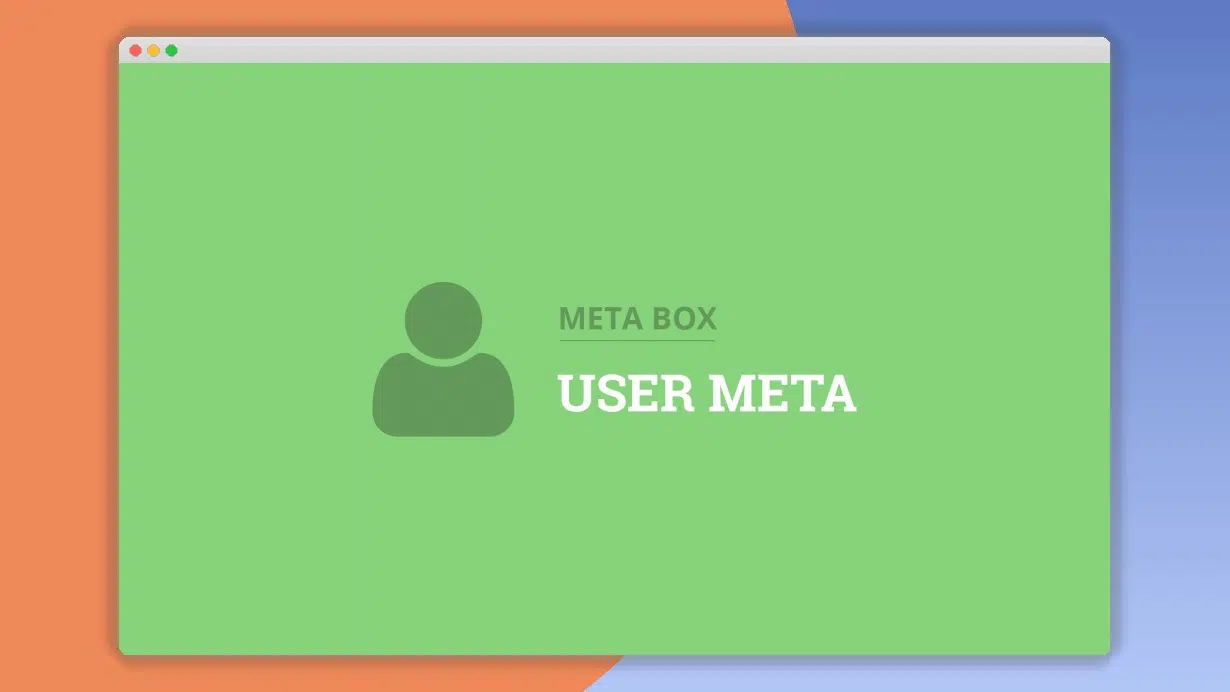Meta Box User Meta 1.2.10
⚡Meta Box User Meta Overview
Supercharge your WordPress website by effortlessly extending user profiles with custom fields using Meta Box User Meta. This powerful plugin, built on the renowned Meta Box framework, provides an intuitive interface for adding, managing, and displaying virtually any type of data directly within user profiles. Whether you need to collect detailed contact information, showcase client portfolios, manage team member bios, or store specific user roles and permissions, Meta Box User Meta offers unparalleled flexibility. Say goodbye to limitations and hello to a more dynamic and informative user experience.
Designed for both developers and site administrators, Meta Box User Meta seamlessly integrates with your existing WordPress setup. Its extensive field types, including text, images, select boxes, checkboxes, and more, allow you to create sophisticated user meta fields without writing a single line of code. Furthermore, its robust API and hooks empower developers to create highly customized solutions, ensuring your user data management is as unique as your business needs. Elevate your user management capabilities and unlock new possibilities for your WordPress site.
- ⚡Meta Box User Meta Overview
- 🎮 Meta Box User Meta Key Features
- ✅ Why Choose Meta Box User Meta?
- 💡 Meta Box User Meta Use Cases & Applications
- ⚙️ How to Install & Setup Meta Box User Meta
- 🔧 Meta Box User Meta Technical Specifications
- 📝 Meta Box User Meta Changelog
- ⚡GPL & License Information
- 🌟 Meta Box User Meta Customer Success Stories
- ❓ Meta Box User Meta Frequently Asked Questions
- 🚀 Ready to Transform Your Website with Meta Box User Meta?
Can't Decide A Single Theme/Plugin?Join The Membership Now
Instead of buying this product alone, unlock access to all items including Meta Box User Meta v1.2.10 with our affordable membership plans. Worth $35.000++
🎯 Benefits of our Premium Membership Plan
- Download Meta Box User Meta v1.2.10 for FREE along with thousands of premium plugins, extensions, themes, and web templates.
- Automatic updates via our auto-updater plugin.
- 100% secured SSL checkout.
- Free access to upcoming products in our store.
🎮 Meta Box User Meta Key Features
- 🎮 Unlimited Custom Fields: Add any number of custom fields to user profiles, from simple text inputs to complex repeaters.
- 🔧 Extensive Field Types: Choose from a vast array of field types including text, textarea, WYSIWYG, image upload, file upload, date, time, color, select, checkbox, radio, and more.
- 📊 Conditional Logic: Show or hide fields based on specific user roles, capabilities, or other field values for a dynamic and tailored experience.
- 🔒 Secure Data Storage: All custom user meta is stored securely and efficiently in the WordPress database.
- ⚡ User Role Integration: Easily assign specific meta fields to different user roles, ensuring relevant data is collected for each.
- 🎯 Frontend Display Options: Control how user meta fields are displayed on the frontend of your website with flexible shortcodes and template functions.
- 🛡️ User Profile Editing: Allow users to edit their own custom fields directly from their profile page.
- 🚀 Developer-Friendly API: Comprehensive hooks and filters for developers to extend functionality and integrate with custom themes and plugins.
- 💡 Intuitive Interface: A clean and user-friendly interface that makes managing user meta fields a breeze, even for beginners.
- 📱 Responsive Design: All fields and displays are fully responsive, ensuring a seamless experience across all devices.
- 🔌 Meta Box Ecosystem Compatibility: Works flawlessly with all other Meta Box extensions for a unified workflow.
- 📈 Data Validation: Ensure data integrity with built-in validation for various field types.
✅ Why Choose Meta Box User Meta?
- ✅ Unmatched Flexibility: Customize user profiles to an unprecedented degree, capturing precisely the data you need for any purpose.
- ✅ Developer-Centric Design: Built with developers in mind, offering powerful APIs and hooks for deep customization and integration.
- ✅ User-Friendly Experience: Simplifies complex user data management with an intuitive interface, making it accessible to all skill levels.
- ✅ Reliable & Secure: Benefit from the robust and secure foundation of the Meta Box framework, ensuring your data is safe.
💡 Meta Box User Meta Use Cases & Applications
- 💡 Enhanced User Profiles: Add custom fields like social media links, job titles, company names, and portfolios to enrich user profiles.
- 🧠 Membership Sites: Collect specific details for different membership tiers, such as subscription preferences, contact details, or special interests.
- 🛒 E-commerce Customer Data: Store additional customer information beyond standard billing and shipping, like preferred product categories or past purchase notes.
- 💬 Team Directories: Create detailed profiles for team members, including their roles, responsibilities, contact information, and bios.
- 📰 Author Bios & Contributions: Capture unique author details, such as their expertise, website, and a short bio for blog posts.
- 🎓 Event Registrations: Gather specific attendee information for events, like dietary restrictions, emergency contacts, or session preferences.
⚙️ How to Install & Setup Meta Box User Meta
- 📥 Download the Plugin: Obtain the Meta Box User Meta plugin from the official Meta Box website.
- 🔧 Install & Activate: Navigate to your WordPress Dashboard > Plugins > Add New. Upload the plugin file and click “Activate”.
- ⚡ Create Custom Fields: Go to Meta Box > Custom Fields. Click “Add New” to create a new field group and add various field types to it.
- 🎯 Assign to User Profiles: In the field group settings, set the “Location” rule to “User Profile” to display your custom fields on the user profile edit screen.
Ensure you have the Meta Box core plugin activated before installing and activating Meta Box User Meta. For advanced customization, refer to the extensive documentation available on the Meta Box website.
🔧 Meta Box User Meta Technical Specifications
- 💻 WordPress Version Compatibility: Compatible with WordPress 4.7 and above.
- 🔧 PHP Version Compatibility: Requires PHP 5.6 or higher.
- 🌐 Browser Compatibility: Fully compatible with all modern web browsers including Chrome, Firefox, Safari, Edge, and Opera.
- ⚡ Performance Optimized: Lightweight code ensures minimal impact on website loading speed.
- 🛡️ Security Standards: Adheres to WordPress security best practices for safe data handling.
- 📱 Responsive Fields: All fields and their output are designed to be fully responsive.
- 🔌 Meta Box Core Dependency: Requires the Meta Box plugin (free) to be installed and activated.
- 📊 Database Storage: Stores custom user meta data efficiently in the WordPress `usermeta` table.
📝 Meta Box User Meta Changelog
Version 2.1.3: Added support for new ‘map’ field type for capturing geographical locations in user profiles. Improved conditional logic for better performance when displaying complex field sets. Enhanced frontend display options with new shortcode parameters for more granular control over output.
Version 2.1.2: Resolved an issue with the repeater field not saving correctly under specific circumstances. Improved compatibility with the latest WordPress version. Added minor UI enhancements for better user experience in the field editor.
Version 2.1.1: Introduced a new ‘wysiwyg’ field type for rich text editing within user profiles. Optimized the plugin for faster data retrieval and display. Fixed a minor bug related to date picker field localization.
Version 2.1.0: Major update introducing advanced conditional logic for showing/hiding fields based on user role and other field values. Enhanced the ‘select’ field with an option for searchable dropdowns. Improved the plugin’s performance and security.
Version 2.0.5: Fixed a critical bug where certain fields might not display correctly on the frontend. Improved the plugin’s compatibility with theme customizer options. Added more inline documentation for easier understanding.
Version 2.0.4: Introduced new field types: ‘oembed’ for embedding media and ‘button’ for custom actions. Enhanced the image upload field with drag-and-drop functionality. Optimized database queries for faster profile loading.
⚡GPL & License Information
- Freedom to modify and distribute
- No recurring fees or restrictions
- Full source code access
- Commercial usage rights
🌟 Meta Box User Meta Customer Success Stories
💬 “Meta Box User Meta has been a game-changer for our membership site. We can now collect detailed member information, manage preferences, and provide a truly personalized experience. The flexibility is incredible!” – Sarah K., Membership Site Owner
💬 “As a developer, I appreciate the clean code and extensive API. Meta Box User Meta integrates seamlessly with our custom themes, allowing us to build highly specific user profile functionality without hassle.” – John P., Web Developer
💬 “We needed to add specific client details to our team profiles, and Meta Box User Meta made it incredibly easy. The interface is intuitive, and the options are vast. Highly recommended!” – Emily R., Marketing Manager
💬 “The conditional logic feature is a lifesaver. We can tailor the user profile forms based on user roles, ensuring everyone sees only the relevant fields. This has streamlined our data collection process significantly.” – David L., Project Manager
💬 “Finally, a plugin that lets us go beyond basic WordPress user fields! Meta Box User Meta has allowed us to create rich, informative profiles for our contributors, enhancing our website’s credibility.” – Maria G., Content Manager
💬 “The support from the Meta Box team is exceptional. When we had a question about integrating user meta with our custom theme templates, they provided clear and prompt assistance. This plugin is worth every penny.” – Ben S., Freelance Developer
❓ Meta Box User Meta Frequently Asked Questions
Q: Can I display custom user meta fields on the frontend of my website?
A: Yes, Meta Box User Meta provides flexible shortcodes and template functions that allow you to easily display your custom user meta fields on any page or template of your website.Q: Is Meta Box User Meta compatible with different user roles?
A: Absolutely. You can assign specific custom fields to different user roles, ensuring that each role sees and can edit only the relevant information. This is managed within the field group settings.Q: How easy is it to install and set up Meta Box User Meta?
A: Installation is as simple as any other WordPress plugin. After activating the Meta Box core plugin, upload and activate Meta Box User Meta. Then, navigate to Meta Box > Custom Fields to start creating your fields and assign them to user profiles.Q: What kind of support is available if I encounter issues?
A: Meta Box offers comprehensive documentation and a support forum where you can get assistance from their experienced team and the community. They are known for their excellent support.Q: Can I customize the appearance of the user meta fields?
A: Yes, while the fields have default styling, you can easily customize their appearance using CSS. Furthermore, the frontend display functions allow for significant control over how the data is presented.Q: Is my custom user meta data secure?
A: Yes, Meta Box User Meta is built with security in mind, adhering to WordPress best practices. Your custom user meta is stored securely in the WordPress database.
🚀 Ready to Transform Your Website with Meta Box User Meta?
Unlock the full potential of your WordPress user profiles with Meta Box User Meta. This essential plugin empowers you to capture, manage, and display virtually any type of user-specific data, transforming generic profiles into rich, informative resources. With its extensive field types, intuitive interface, and powerful conditional logic, you can tailor user information to perfectly match your website’s unique needs. Experience unparalleled flexibility and take your user management to the next level.
Choosing Meta Box User Meta means investing in a solution that grows with your website. Its developer-friendly API ensures seamless integration with custom themes and plugins, while its user-centric design makes it accessible for all skill levels. Stop being limited by default WordPress fields and start creating dynamic, engaging user experiences that impress your audience and streamline your operations. It’s the smart choice for anyone serious about optimizing their WordPress site.
Don’t miss out on the opportunity to enhance your website with custom user data. Meta Box User Meta offers the ultimate combination of power, flexibility, and ease of use. Elevate your user profiles, improve data collection, and unlock new possibilities for your online presence. Get Meta Box User Meta today and discover the difference it can make!