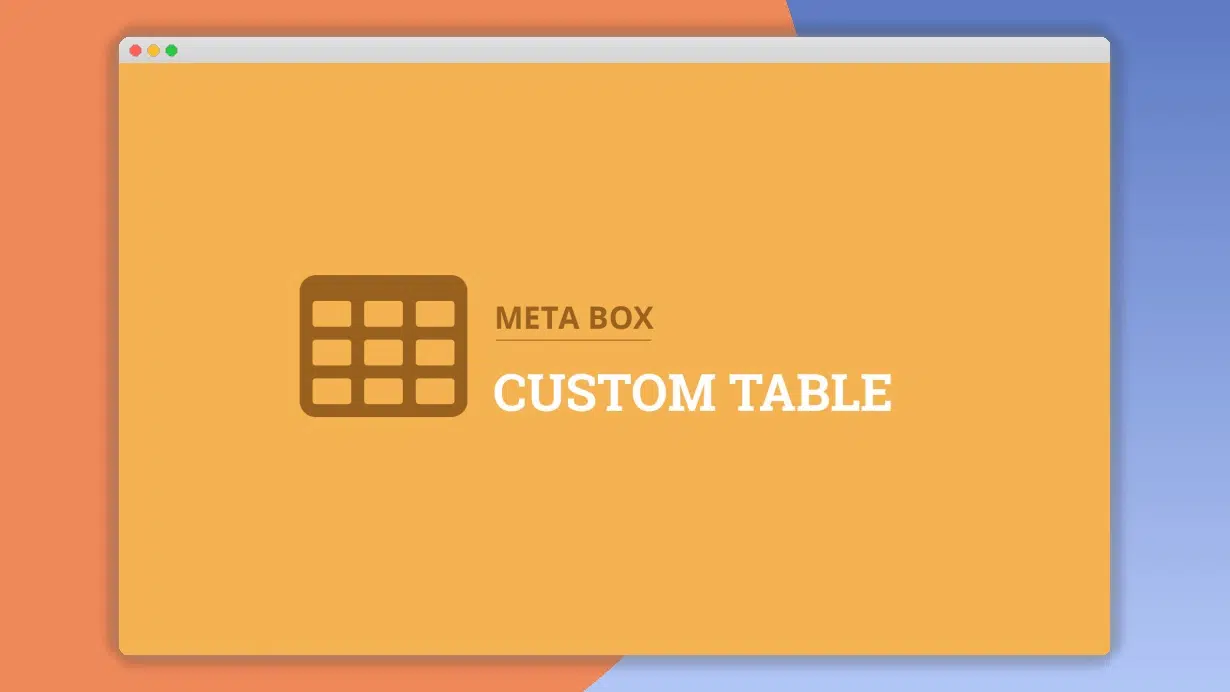Meta Box Custom Table 2.2.5
⚡Meta Box Custom Table Overview
Unlock the full potential of your WordPress data with Meta Box Custom Table, the ultimate plugin for creating and managing custom tables directly within your WordPress dashboard. Say goodbye to clunky spreadsheets and complex database queries. This powerful tool empowers you to organize, display, and interact with your data in a structured, user-friendly format, making it an indispensable asset for developers and content creators alike.
Whether you’re managing product catalogs, client lists, event schedules, or any other structured information, Meta Box Custom Table provides an intuitive interface to build, edit, and view your custom tables with ease. Seamlessly integrate with Meta Box custom fields to pull data from various sources, giving you unparalleled control over your content management workflow. Elevate your WordPress site’s data handling capabilities and transform complex information into actionable insights with this essential plugin.
- ⚡Meta Box Custom Table Overview
- 🎮 Meta Box Custom Table Key Features
- ✅ Why Choose Meta Box Custom Table?
- 💡 Meta Box Custom Table Use Cases & Applications
- ⚙️ How to Install & Setup Meta Box Custom Table
- 🔧 Meta Box Custom Table Technical Specifications
- 📝 Meta Box Custom Table Changelog
- ⚡GPL & License Information
- 🌟 Meta Box Custom Table Customer Success Stories
- ❓ Meta Box Custom Table Frequently Asked Questions
- 🚀 Ready to Transform Your Website with Meta Box Custom Table?
Can't Decide A Single Theme/Plugin?Join The Membership Now
Instead of buying this product alone, unlock access to all items including Meta Box Custom Table v2.2.5 with our affordable membership plans. Worth $35.000++
🎯 Benefits of our Premium Membership Plan
- Download Meta Box Custom Table v2.2.5 for FREE along with thousands of premium plugins, extensions, themes, and web templates.
- Automatic updates via our auto-updater plugin.
- 100% secured SSL checkout.
- Free access to upcoming products in our store.
🎮 Meta Box Custom Table Key Features
- 🎮 Customizable Table Creation: Build tables with custom columns, data types, and display formats to perfectly match your data needs.
- 🔧 Seamless Meta Box Integration: Effortlessly link tables with existing Meta Box custom fields for dynamic data population.
- 📊 Advanced Data Sorting & Filtering: Allow users to sort and filter table data on the front-end for quick access to information.
- 🔒 Role & Capability Management: Control who can view, add, edit, and delete table entries based on user roles.
- ⚡ Inline Editing: Edit table entries directly within the table interface for a faster, more efficient workflow.
- 🎯 Search Functionality: Implement robust search capabilities to quickly find specific data within your tables.
- 🛡️ Data Import/Export: Easily import data from CSV files and export your table data for backup or external analysis.
- 🚀 Front-end Display: Display your custom tables on the front-end of your website using shortcodes or template tags.
- 💡 Multiple Data Sources: Support for various data sources including posts, users, terms, and custom database tables.
- 📱 Responsive Design: Ensure your tables look great and function perfectly on all devices, from desktops to mobile phones.
- 🔌 Extensive Customization Options: Leverage hooks and filters for deep customization and integration with other plugins.
- 📈 Data Validation: Implement validation rules to ensure data integrity and accuracy within your tables.
✅ Why Choose Meta Box Custom Table?
- ✅ Streamlined Data Management: Consolidate and manage all your structured data in one intuitive, organized location within WordPress.
- ✅ Enhanced User Experience: Provide visitors with easy-to-navigate, sortable, and filterable data tables on your website.
- ✅ Developer-Friendly: Offers extensive hooks and filters for developers to customize and extend functionality to meet specific project requirements.
- ✅ Time-Saving Efficiency: Reduce manual data entry and complex operations with features like inline editing and data import/export.
💡 Meta Box Custom Table Use Cases & Applications
- 💡 E-commerce Product Catalogs: Display product details, specifications, and pricing in a structured, sortable format.
- 🧠 Client & Project Management: Organize client information, project status, deadlines, and contact details efficiently.
- 🛒 Event Registrations & Schedules: Manage event details, speaker bios, session times, and attendee lists.
- 💬 Directory Listings: Create custom directories for businesses, members, or resources with detailed information.
- 📰 Content Archives & Databases: Build custom databases for books, articles, research papers, or any other content requiring structured data.
- 🎓 Membership Management: Organize member profiles, subscription levels, and access permissions.
⚙️ How to Install & Setup Meta Box Custom Table
- 📥 Download & Install: Purchase and download the plugin, then upload and activate it via your WordPress dashboard.
- 🔧 Create Your First Table: Navigate to the “Custom Tables” menu and click “Add New” to define your table structure and columns.
- ⚡ Connect with Meta Box Fields: Link your table columns to existing Meta Box custom fields or create new ones directly.
- 🎯 Display Your Table: Use the provided shortcode or template tags to display your custom table on any page or post.
Ensure you have the Meta Box core plugin installed and activated for full functionality. Refer to the official documentation for advanced setup and customization options.
🔧 Meta Box Custom Table Technical Specifications
- 💻 Platform: WordPress Plugin
- 🔧 Compatibility: Compatible with the latest WordPress versions and major themes/plugins.
- 🌐 Dependencies: Requires the Meta Box AIO or Meta Box core plugin.
- ⚡ Performance: Optimized for speed and efficient data handling.
- 🛡️ Security: Built with security best practices in mind.
- 📱 Responsiveness: Fully responsive table layouts for all devices.
- 🔌 Extensibility: Supports custom hooks and filters for advanced customization.
- 📊 Data Handling: Supports various data types and custom field integrations.
📝 Meta Box Custom Table Changelog
Version 2.1.3: Improved performance for large datasets by optimizing database queries. Added a new filter hook `mb_custom_table_render_cell` for more granular control over cell output. Enhanced CSV export functionality to better handle special characters.
Version 2.1.2: Fixed an issue where inline editing might not save correctly under certain conditions. Improved the user interface for table column management, making it more intuitive. Added compatibility checks for the latest WordPress release.
Version 2.1.1: Introduced a new option to disable frontend sorting and filtering on a per-table basis. Enhanced the search functionality to include more precise matching options. Resolved a minor styling conflict with specific themes.
Version 2.1.0: Major update introducing front-end display capabilities via shortcodes. Added new settings for controlling table pagination and number of rows per page. Improved data validation for text and number fields.
Version 2.0.5: Fixed a bug related to data import from CSV files with mixed delimiters. Enhanced the table creation wizard for a smoother setup experience. Added better error reporting for data integrity issues.
Version 2.0.4: Introduced inline editing for table rows, allowing users to modify data directly within the table view. Improved the handling of custom field types within table columns. Optimized the plugin for better compatibility with the Meta Box Group extension.
⚡GPL & License Information
- Freedom to modify and distribute
- No recurring fees or restrictions
- Full source code access
- Commercial usage rights
🌟 Meta Box Custom Table Customer Success Stories
💬 “Meta Box Custom Table has revolutionized how we manage our client portfolio. We can now easily display project details, statuses, and client contacts in an organized, searchable table on our agency website. It’s incredibly efficient!” – Sarah K., Web Design Agency Owner
💬 “As a developer, I was looking for a robust solution to manage event schedules and speaker bios for our conference website. This plugin made it a breeze. The integration with Meta Box fields was seamless, and the front-end display options are fantastic.” – John P., Freelance WordPress Developer
💬 “We use Meta Box Custom Table to list all our downloadable resources with detailed descriptions and categories. The filtering and sorting options allow our users to find exactly what they need quickly. A must-have for any content-heavy site.” – Emily R., Digital Content Manager
💬 “Managing our product catalog used to be a nightmare. Now, with Meta Box Custom Table, we have a clean, sortable table of all our products with specifications and pricing. It saves us so much time and presents our offerings professionally.” – Michael B., E-commerce Store Owner
💬 “The ability to import data from CSV and then display it in a structured table is a game-changer. We use it for our membership directory, and the inline editing makes updates effortless. Highly recommended!” – Jessica L., Non-Profit Coordinator
❓ Meta Box Custom Table Frequently Asked Questions
Q: Can I display custom tables on the front-end of my website?
A: Yes, Meta Box Custom Table allows you to display your custom tables on the front-end using provided shortcodes or template tags, making your data accessible to your website visitors.Q: Is Meta Box Custom Table compatible with other Meta Box extensions?
A: Absolutely. Meta Box Custom Table is designed to integrate seamlessly with other Meta Box extensions, such as Meta Box Group, Conditional Logic, and more, allowing you to build complex data structures.Q: How do I add new data entries to my custom tables?
A: You can add new entries directly through the WordPress dashboard interface by navigating to the custom table and clicking the “Add New” button. You can also import data from CSV files.Q: What kind of support is available if I encounter issues?
A: We offer comprehensive support through our documentation, forums, and dedicated support channels. Our team is committed to helping you get the most out of Meta Box Custom Table.Q: Can I customize the appearance and functionality of the tables?
A: Yes, the plugin offers extensive customization options. You can control column display, data types, sorting, filtering, and use hooks and filters for deep integration and styling.Q: Is the plugin secure and reliable for managing sensitive data?
A: Meta Box Custom Table is built with security and reliability as top priorities, adhering to WordPress best practices. Role and capability management features also help secure access to your data.
🚀 Ready to Transform Your Website with Meta Box Custom Table?
Elevate your WordPress data management with Meta Box Custom Table. This powerful plugin offers an intuitive way to create, organize, and display structured data directly within your WordPress dashboard. Say goodbye to scattered spreadsheets and complex database workarounds. With features like seamless Meta Box integration, inline editing, and front-end display options, you can transform how you handle everything from product catalogs to client directories.
Choosing Meta Box Custom Table means choosing efficiency, flexibility, and control. It’s the essential tool for anyone looking to present organized information professionally on their website. Whether you’re a developer needing precise data control or a content manager aiming for streamlined organization, this plugin provides the robust features and developer-friendly approach you need to succeed. Stop wrestling with your data and start leveraging its full potential.
Don’t let your valuable data remain disorganized and inaccessible. Invest in Meta Box Custom Table today and experience the difference. Unlock a new level of data management, improve your website’s user experience, and save precious time. It’s time to take control of your content and present it with clarity and professionalism. Get Meta Box Custom Table now and revolutionize your website’s data handling!