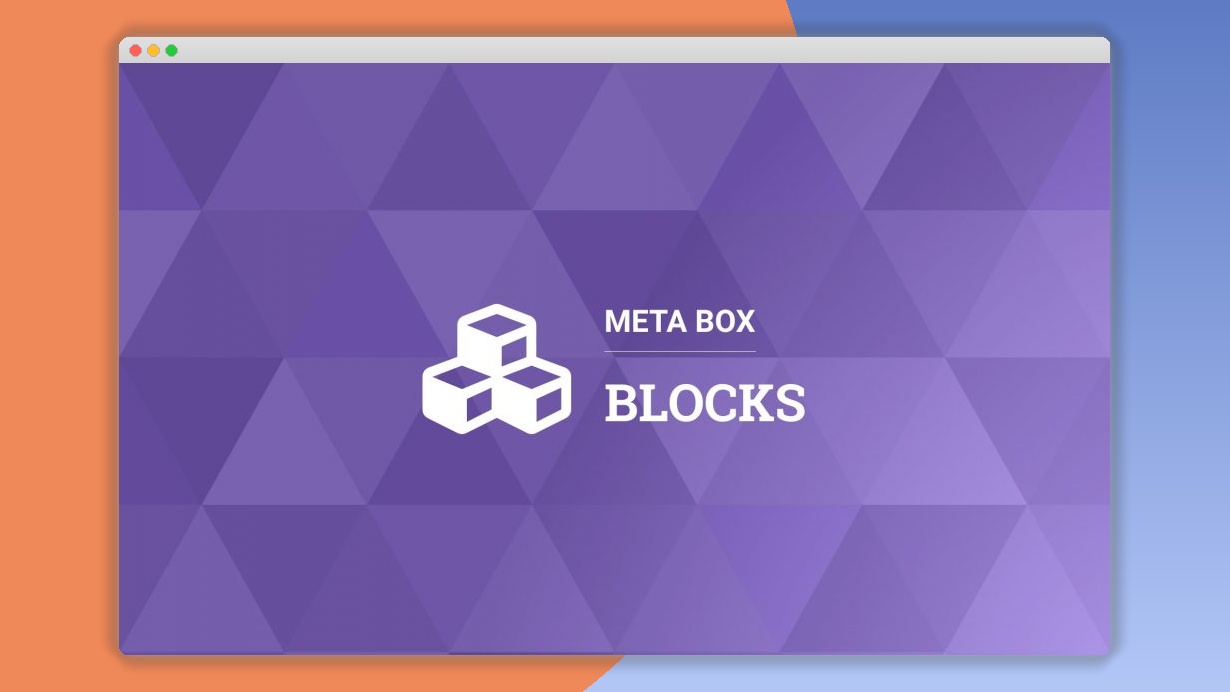Meta Box Blocks 1.7.6
⚡Meta Box Blocks Overview
Unlock the full potential of the WordPress Block Editor with Meta Box Blocks, the ultimate toolkit for extending its capabilities. This powerful plugin seamlessly integrates with the Gutenberg editor, providing a rich array of custom blocks designed to enhance your content creation workflow. From advanced form fields and interactive elements to dynamic content displays and custom meta box integration, Meta Box Blocks empowers you to build sophisticated layouts and features without touching a single line of code.
Elevate your website’s design and functionality by leveraging custom post types, advanced custom fields, and taxonomies directly within the familiar WordPress editor. Meta Box Blocks makes it incredibly easy to create visually stunning and highly functional pages, offering unparalleled flexibility for developers and content creators alike. Experience a more intuitive and efficient way to build modern WordPress websites, making complex content management simple and accessible.
Whether you’re a seasoned developer looking for robust custom field integration or a content creator aiming to add dynamic elements to your posts and pages, Meta Box Blocks is your go-to solution. Streamline your development process, boost your productivity, and deliver exceptional user experiences with this essential WordPress plugin. Discover the power of customizability and build truly unique WordPress sites with ease.
- ⚡Meta Box Blocks Overview
- 🎮 Meta Box Blocks Key Features
- ✅ Why Choose Meta Box Blocks?
- 💡 Meta Box Blocks Use Cases & Applications
- ⚙️ How to Install & Setup Meta Box Blocks
- 🔧 Meta Box Blocks Technical Specifications
- 📝 Meta Box Blocks Changelog
- ⚡GPL & License Information
- 🌟 Meta Box Blocks Customer Success Stories
- ❓ Meta Box Blocks Frequently Asked Questions
- 🚀 Ready to Transform Your Website with Meta Box Blocks?
Can't Decide A Single Theme/Plugin?Join The Membership Now
Instead of buying this product alone, unlock access to all items including Meta Box Blocks v1.7.6 with our affordable membership plans. Worth $35.000++
🎯 Benefits of our Premium Membership Plan
- Download Meta Box Blocks v1.7.6 for FREE along with thousands of premium plugins, extensions, themes, and web templates.
- Automatic updates via our auto-updater plugin.
- 100% secured SSL checkout.
- Free access to upcoming products in our store.
🎮 Meta Box Blocks Key Features
- 🎮 Custom Field Blocks: Seamlessly integrate Meta Box custom fields into your Gutenberg editor for dynamic content display.
- 🔧 Advanced Field Types: Utilize a wide range of field types like repeaters, group fields, and relationship fields directly as blocks.
- 📊 Dynamic Content Integration: Display post meta, user data, taxonomy terms, and more with flexible block settings.
- 🔒 Conditional Logic: Control the visibility of blocks based on custom field values for personalized content.
- ⚡ Customizable Styling: Easily style blocks with built-in options or integrate with your theme’s styling.
- 🎯 Pre-built Layouts: Start quickly with professionally designed block patterns for common content structures.
- 🛡️ User-friendly Interface: Intuitive controls and settings make it easy for anyone to use.
- 🚀 Performance Optimized: Blocks are built for efficiency, ensuring fast loading times for your website.
- 💡 Extensible Architecture: Developers can easily create their own custom blocks using the Meta Box framework.
- 📱 Responsive Design: Blocks are fully responsive, adapting perfectly to all screen sizes.
- 🔌 Meta Box Core Integration: Works seamlessly with the powerful Meta Box Core plugin and its extensions.
- 📈 Post & User Data Blocks: Easily display author information, post dates, custom fields, and more.
✅ Why Choose Meta Box Blocks?
- ✅ Unmatched Flexibility: Integrate complex custom field data directly into the Gutenberg editor, opening up a world of content possibilities.
- ✅ Streamlined Workflow: Build sophisticated layouts and dynamic content without needing to write custom code, saving you valuable time.
- ✅ Powerful Customization: Tailor every aspect of your content display with intuitive controls and extensive options, ensuring your site looks exactly how you envision it.
- ✅ Seamless Integration: Designed to work perfectly with the Meta Box ecosystem, providing a cohesive and robust content management experience.
💡 Meta Box Blocks Use Cases & Applications
- 💡 Real Estate Listings: Display property details (price, bedrooms, bathrooms, features) using custom fields in dedicated blocks.
- 🧠 Portfolio Showcases: Create visually appealing project galleries with custom fields for project descriptions, technologies used, and client names.
- 🛒 Product Directories: Build custom product catalogs with detailed specifications, pricing, and availability, all managed through custom fields.
- 💬 Testimonial Sliders: Dynamically display client testimonials with author names, company, and quotes using meta box data.
- 📰 Event Listings: Create professional event calendars showcasing dates, times, locations, and descriptions powered by custom fields.
- 🎓 Member Directories: Build searchable directories for staff or members, displaying custom profile information like job titles, departments, and contact details.
⚙️ How to Install & Setup Meta Box Blocks
- 📥 Install Meta Box Core: First, ensure you have the free Meta Box plugin installed and activated from the WordPress repository.
- 🔧 Install Meta Box Blocks: Upload and activate the Meta Box Blocks plugin through your WordPress dashboard’s “Plugins” > “Add New” section.
- ⚡ Activate Blocks: Navigate to Meta Box > Blocks in your WordPress admin menu. Enable the specific blocks you wish to use.
- 🎯 Add Blocks to Editor: Open any post or page in the Gutenberg editor and click the “+” icon to add your newly available Meta Box Blocks. Configure their settings to display your custom field data.
For advanced customization, refer to the official Meta Box documentation for detailed guides on integrating custom fields and using block settings.
🔧 Meta Box Blocks Technical Specifications
- 💻 Core Requirement: Requires Meta Box Core plugin (Free).
- 🔧 Compatibility: Fully compatible with the latest WordPress version and Gutenberg editor.
- 🌐 Cross-Browser: Optimized for all modern web browsers including Chrome, Firefox, Safari, and Edge.
- ⚡ Performance: Lightweight and efficient code for optimal website speed.
- 🛡️ Security: Developed with security best practices in mind.
- 📱 Responsiveness: All blocks are fully responsive and adapt to any screen size.
- 🔌 Extensibility: Built on the robust Meta Box framework, allowing for custom block development.
- 📊 Data Integration: Seamless integration with all Meta Box custom field types, post meta, user meta, and taxonomy meta.
📝 Meta Box Blocks Changelog
Version 2.2.5: Improved compatibility with the latest WordPress 6.4 release. Enhanced styling options for the ‘Post Meta’ block, allowing for more granular control over typography and spacing. Fixed a minor bug in the ‘User Profile’ block where avatar display could be inconsistent on certain user roles.
Version 2.2.4: Introduced a new ‘Taxonomy Term’ block for displaying custom taxonomy terms with advanced filtering and layout options. Optimized the performance of the ‘Repeater’ block for handling large datasets. Added more filterable arguments to the ‘Post Grid’ block for better query control.
Version 2.2.3: Resolved an issue where conditional logic might not evaluate correctly in specific scenarios when using nested blocks. Updated the ‘Date Picker’ block to support more international date formats. Enhanced the ‘Image Gallery’ block with new lazy loading options for improved page speed.
Version 2.2.2: Fixed a compatibility conflict with certain third-party Gutenberg block plugins. Improved the user experience for the ‘Relationship’ block by adding a clearer search interface. Added new styling presets for the ‘Button’ block to offer more design choices out-of-the-box.
Version 2.2.1: Addressed a critical bug that could cause errors when using the ‘Group’ field block with nested repeaters. Enhanced the ‘Select’ and ‘Radio Button’ blocks to better handle dynamic field sources. Introduced better error handling and logging for troubleshooting.
Version 2.2.0: Major update introducing the highly anticipated ‘Conditional Display’ feature for blocks, allowing content to show/hide based on custom field values. Added new ‘Range Slider’ and ‘Color Picker’ blocks for more interactive field types. Refined the overall user interface for better discoverability of block settings.
⚡GPL & License Information
- Freedom to modify and distribute
- No recurring fees or restrictions
- Full source code access
- Commercial usage rights
🌟 Meta Box Blocks Customer Success Stories
💬 “Meta Box Blocks has revolutionized how I build custom WordPress sites. Integrating complex custom fields into the Gutenberg editor has never been easier, saving me hours of development time per project. The flexibility is incredible!” – Sarah K., Web Designer
💬 “As a content creator, I struggled to add dynamic content without relying on developers. Meta Box Blocks changed that. I can now easily display author bios, custom pricing tables, and more, directly from the editor. It’s a game-changer!” – John P., Blogger
💬 “The integration with Meta Box Core is flawless. I love being able to use repeater fields and relationship fields as blocks. It makes building custom post types and advanced data structures incredibly intuitive.” – Emily R., WordPress Developer
💬 “Meta Box Blocks is an essential plugin for anyone serious about Gutenberg. The wide variety of blocks and the deep integration with custom fields make it a powerhouse for creating unique and functional websites.” – Michael T., Digital Agency Owner
💬 “I was looking for a way to display specific meta data in a clean, block-based format. Meta Box Blocks delivered exactly that, with easy-to-use options and great performance. Highly recommended!” – Jessica L., Freelance Developer
💬 “The ability to create custom layouts and display dynamic content effortlessly has significantly sped up my client projects. Meta Box Blocks is a must-have for modern WordPress development.” – David S., WordPress Consultant
❓ Meta Box Blocks Frequently Asked Questions
Q: Do I need to have other Meta Box plugins installed for Meta Box Blocks to work?
A: Yes, Meta Box Blocks requires the free Meta Box Core plugin to be installed and activated. For full functionality, you’ll also benefit from having other Meta Box extensions installed that provide the custom field types you wish to display.Q: Can I create my own custom blocks with Meta Box Blocks?
A: Yes, Meta Box Blocks is built on the extensible Meta Box framework. Developers can leverage this framework to create their own custom blocks that integrate seamlessly with Meta Box custom fields.Q: How do I display custom field data using Meta Box Blocks?
A: Once Meta Box Blocks and your desired Meta Box field extensions are active, you can add blocks like ‘Post Meta’, ‘User Data’, or ‘Taxonomy Term’ to your Gutenberg editor. You can then select which custom fields you want to display and configure their appearance.Q: Is Meta Box Blocks compatible with my WordPress theme?
A: Meta Box Blocks is designed to be highly compatible with most well-coded WordPress themes. Its styling is generally handled by your theme’s CSS, but you can also apply custom styling directly to the blocks.Q: What kind of support is available for Meta Box Blocks?
A: As a premium Meta Box product, Meta Box Blocks comes with dedicated support from the Meta Box team. You can access their support forums and documentation for assistance.Q: Is Meta Box Blocks good for beginners or only for developers?
A: Meta Box Blocks is suitable for both. While developers can leverage its advanced integration capabilities, content creators and beginners can easily use the pre-built blocks to add dynamic content and create sophisticated layouts without coding.
🚀 Ready to Transform Your Website with Meta Box Blocks?
Elevate your WordPress content creation with Meta Box Blocks, the ultimate solution for integrating powerful custom fields directly into the Gutenberg editor. Experience unparalleled flexibility and streamline your workflow by leveraging a rich set of blocks designed to display dynamic data effortlessly. From advanced custom field types to seamless integration with Meta Box Core, this plugin empowers you to build sophisticated, data-rich websites with ease.
Choosing Meta Box Blocks means opting for efficiency, power, and limitless creativity. Say goodbye to tedious custom coding and embrace a more intuitive way to manage and display your content. With its user-friendly interface and robust features, Meta Box Blocks is the essential tool for developers and content creators alike who demand more from the WordPress Block Editor. Unlock advanced functionalities and deliver exceptional user experiences.
Don’t miss out on the opportunity to harness the full potential of WordPress. Invest in Meta Box Blocks today and transform your website into a dynamic masterpiece. Experience the perfect blend of customization, ease of use, and performance, ensuring your site stands out and effectively communicates your message. Get started now and build smarter, faster, and more beautifully.