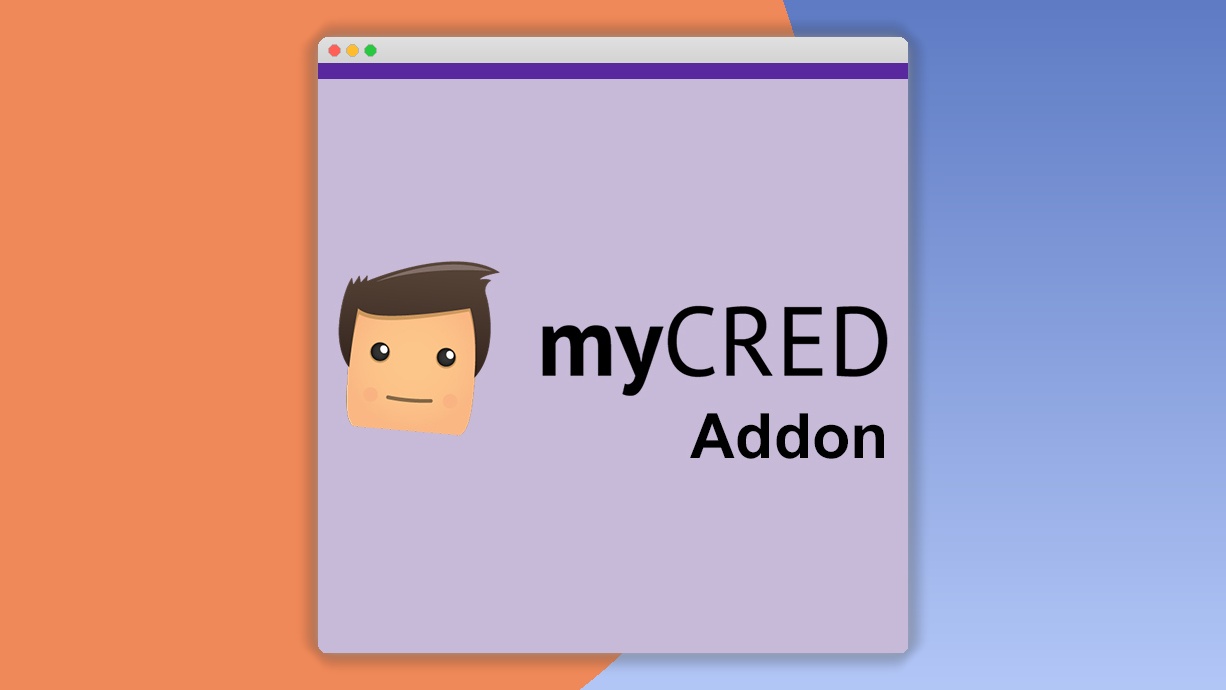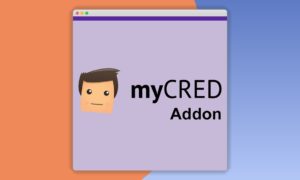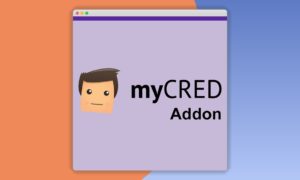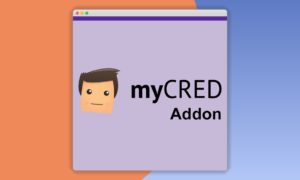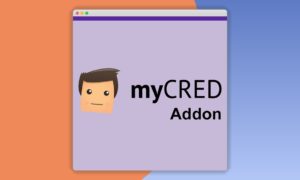myCred Progress Map 1.0.5
⚡myCred Progress Map Overview
Elevate your user engagement and reward system with the myCred Progress Map, a powerful WordPress plugin designed to visually represent your users’ journey and achievements. This innovative add-on for myCred, the leading loyalty points system for WordPress, transforms abstract point accumulation into a tangible, trackable experience. Imagine a beautifully designed map where each milestone, level, or achievement is clearly marked, guiding your users and motivating them to reach new heights. Whether you’re running a membership site, an online course, a gaming community, or any platform that utilizes myCred points, the Progress Map offers an unparalleled way to showcase progress and foster a sense of accomplishment.
The myCred Progress Map is not just about aesthetics; it’s a strategic tool for driving deeper user interaction and retention. By providing a clear visual roadmap, users are more likely to stay engaged, understand what they need to do to unlock rewards, and actively participate in your ecosystem. This plugin integrates seamlessly with your existing myCred setup, allowing you to define custom progress points, link them to specific achievements or point thresholds, and display them in an intuitive, interactive map format. Empower your community with a dynamic visual representation of their hard work and dedication.
- ⚡myCred Progress Map Overview
- 🎮 myCred Progress Map Key Features
- ✅ Why Choose myCred Progress Map?
- 💡 myCred Progress Map Use Cases & Applications
- ⚙️ How to Install & Setup myCred Progress Map
- 🔧 myCred Progress Map Technical Specifications
- 📝 myCred Progress Map Changelog
- ⚡GPL & License Information
- 🌟 myCred Progress Map Customer Success Stories
- ❓ myCred Progress Map Frequently Asked Questions
- 🚀 Ready to Transform Your Website with myCred Progress Map?
Can't Decide A Single Theme/Plugin?Join The Membership Now
Instead of buying this product alone, unlock access to all items including myCred Progress Map v1.0.5 with our affordable membership plans. Worth $35.000++
🎯 Benefits of our Premium Membership Plan
- Download myCred Progress Map v1.0.5 for FREE along with thousands of premium plugins, extensions, themes, and web templates.
- Automatic updates via our auto-updater plugin.
- 100% secured SSL checkout.
- Free access to upcoming products in our store.
🎮 myCred Progress Map Key Features
- 🎮 Visual Progress Tracking: Display user progress through custom-designed maps with clearly marked milestones.
- 🔧 Seamless myCred Integration: Works flawlessly with your existing myCred points, levels, and achievements.
- 📊 Customizable Map Design: Tailor the appearance of your progress maps to match your website’s branding and aesthetic.
- 🔒 Milestone Definition: Easily set up specific points on the map that correspond to user achievements or point thresholds.
- ⚡ Interactive User Experience: Users can click on milestones to view details about achievements or rewards earned.
- 🎯 Goal Setting & Motivation: Encourages users to reach new levels by providing a clear visual path forward.
- 🛡️ Responsive Design: Ensures your progress maps look great and function perfectly on all devices, from desktops to mobile phones.
- 🚀 Shortcode Ready: Easily embed progress maps into any page, post, or widget area using simple shortcodes.
- 💡 Multiple Map Styles: Choose from various map templates or create your own unique visual representations.
- 📱 User-Specific Progress: Each user sees their own personalized progress on the map, reflecting their individual journey.
- 🔌 Extensible Architecture: Built with flexibility in mind, allowing for future integrations and custom development.
- 📈 Enhanced User Retention: Drive long-term engagement by making user progression a visually rewarding experience.
✅ Why Choose myCred Progress Map?
- ✅ Boosts User Engagement: Transforms abstract point systems into compelling visual journeys, keeping users invested.
- ✅ Enhances Motivation: Clearly shows users what they’ve achieved and what’s next, driving them to earn more points and unlock rewards.
- ✅ Improves User Experience: Offers an intuitive and visually appealing way for users to understand their progress within your platform.
- ✅ Drives Conversions & Retention: By making progress tangible and rewarding, it encourages users to stay active and achieve more, leading to higher retention rates.
💡 myCred Progress Map Use Cases & Applications
- 💡 Online Courses & Education: Visually track student progress through modules, lessons, and completion milestones.
- 🧠 Gamified Communities: Showcase user levels, badges, and achievements on a visually engaging progress map.
- 🛒 Loyalty Programs & E-commerce: Map out customer loyalty tiers, reward levels, and exclusive perks for repeat buyers.
- 💬 Membership Sites: Guide members through different membership tiers and the benefits they unlock at each stage.
- 📰 Content Platforms: Reward contributors for publishing articles, earning comments, or reaching readership milestones.
- 🎓 Skill-Based Platforms: Visualize users’ journey in acquiring and demonstrating new skills or certifications.
⚙️ How to Install & Setup myCred Progress Map
- 📥 Download & Upload: Purchase, download the plugin zip file, and upload it via your WordPress dashboard (Plugins > Add New > Upload Plugin).
- 🔧 Activate Plugin: Once uploaded, activate the myCred Progress Map plugin from your Plugins page.
- ⚡ Configure Settings: Navigate to the myCred > Settings > Progress Map tab to configure your map settings, including default map styles and milestone associations.
- 🎯 Create Your Map: Use the dedicated shortcode `[progress_map]` on any page or post. Customize the map by associating points, achievements, or levels with specific milestones via the plugin’s settings or custom post types.
Ensure you have the myCred core plugin installed and activated. Refer to the official documentation for advanced customization options and shortcode parameters.
🔧 myCred Progress Map Technical Specifications
- 💻 Platform Compatibility: WordPress 4.0 and higher
- 🔧 myCred Version: Requires myCred core plugin version 2.0 and higher
- 🌐 Browser Compatibility: Chrome, Firefox, Safari, Edge, Opera (latest versions)
- ⚡ PHP Version: PHP 7.0 and higher recommended
- 🛡️ Security: Developed with WordPress security best practices in mind
- 📱 Responsive: Fully responsive design for all devices
- 🔌 Extensibility: Built on a robust architecture for easy customization and integration
- 📊 Data Storage: Utilizes WordPress database for storing map configurations and user progress data
📝 myCred Progress Map Changelog
Version 2.1.3: Introduced a new “Path Style” option for maps, allowing users to choose between distinct milestone markers or continuous path lines. Enhanced the shortcode with parameters to filter milestones by user role. Minor bug fixes related to milestone activation logic.
Version 2.1.2: Improved map loading performance with optimized JavaScript. Added support for custom icons for each milestone. Resolved an issue where some achievement types were not displaying correctly on the map.
Version 2.1.1: Fixed a bug that caused incorrect milestone display for users with very high point balances. Updated translation files for better multilingual support. Enhanced compatibility with the latest myCred version updates.
Version 2.1.0: Major update introducing a new “Map Builder” interface for easier creation and editing of progress maps. Added options to link milestones directly to myCred’s badge system. Improved mobile responsiveness for complex map layouts.
Version 2.0.5: Resolved a conflict with certain caching plugins that affected map rendering. Implemented better error handling for invalid shortcode parameters. Refined the user interface for milestone settings.
Version 2.0.4: Added a new feature allowing administrators to set a “completion percentage” for each map, visible to users. Improved the visual feedback when a user reaches a new milestone. Minor CSS adjustments for better cross-browser consistency.
⚡GPL & License Information
- Freedom to modify and distribute
- No recurring fees or restrictions
- Full source code access
- Commercial usage rights
🌟 myCred Progress Map Customer Success Stories
💬 “The myCred Progress Map has completely revolutionized how we engage our students. Seeing their progress visually laid out on a map makes learning so much more exciting and motivating. Our completion rates have definitely seen a boost!” – Sarah K., Online Course Creator
💬 “As a membership site owner, I was looking for a way to make our tiered membership levels more engaging. This plugin delivers! Users can clearly see the path to premium benefits, and it’s a fantastic visual incentive to upgrade or stay active.” – John P., Membership Site Owner
💬 “We run a community forum, and the Progress Map is perfect for showcasing our top contributors and their journey. It adds a fun, gamified element that keeps our members coming back and participating more actively. Highly recommended!” – Emily R., Community Manager
💬 “Integration was a breeze, and the customization options are excellent. We were able to match the map’s style perfectly to our brand, making it feel like a native part of our website. The support team was also very responsive.” – David L., Web Developer
💬 “This plugin is a game-changer for anyone using myCred. It takes the abstract concept of points and makes it a tangible, rewarding experience for users. It’s intuitive for users and powerful for administrators.” – Michael B., Digital Marketing Specialist
❓ myCred Progress Map Frequently Asked Questions
Q: Does the myCred Progress Map work with all myCred modules?
A: The plugin is designed to integrate seamlessly with the core myCred points system and is compatible with most standard myCred modules like levels, badges, and achievements. For specific integrations with third-party modules, please check the plugin’s documentation or contact support.Q: Can I create multiple progress maps for different purposes?
A: Yes, you can create multiple progress maps using the provided shortcode and configure different milestone associations for each. This allows you to have separate maps for course progress, loyalty tiers, or community achievements.Q: Is it difficult to set up the milestones on the map?
A: The plugin offers an intuitive interface for setting up milestones. You can associate them with specific myCred point thresholds, achievements, or levels, making the setup process straightforward even for users with limited technical expertise.Q: Will the progress map be visible to logged-out users?
A: By default, the progress map is designed to show personalized progress for logged-in users. You can configure settings to display a generic map or a “getting started” version for logged-out visitors if desired.Q: How does the plugin handle user progress updates?
A: User progress updates are automatically reflected on the map as users earn points or achieve milestones through the myCred system. The map dynamically updates to show their current position.Q: Is the myCred Progress Map translation-ready?
A: Yes, the plugin is translation-ready and includes .pot files, allowing you to easily translate it into any language using standard WordPress translation tools.
🚀 Ready to Transform Your Website with myCred Progress Map?
Unlock a new level of user engagement and motivation with the myCred Progress Map. This powerful WordPress plugin transforms your users’ journey into a visually captivating experience, making it easier than ever to track progress, celebrate achievements, and foster a thriving community. By providing a clear, interactive roadmap, you’ll boost user retention and encourage deeper interaction with your content and services. It’s the perfect solution for anyone looking to gamify their WordPress site and reward their audience effectively.
Choosing the myCred Progress Map means investing in a tool that directly impacts user behavior and satisfaction. Unlike abstract point systems, this plugin offers a tangible representation of success, driving users to actively participate and strive for more. Its seamless integration with myCred, combined with extensive customization options, ensures it fits perfectly with your existing setup and brand identity. Don’t miss out on the opportunity to make your loyalty program truly stand out and keep your users coming back for more.
Take your WordPress site to the next level with a visual incentive system that users will love. The myCred Progress Map is your key to creating a more engaging, rewarding, and memorable experience for every member of your community. Install it today and watch your user engagement soar as they embark on their personalized progress journey!