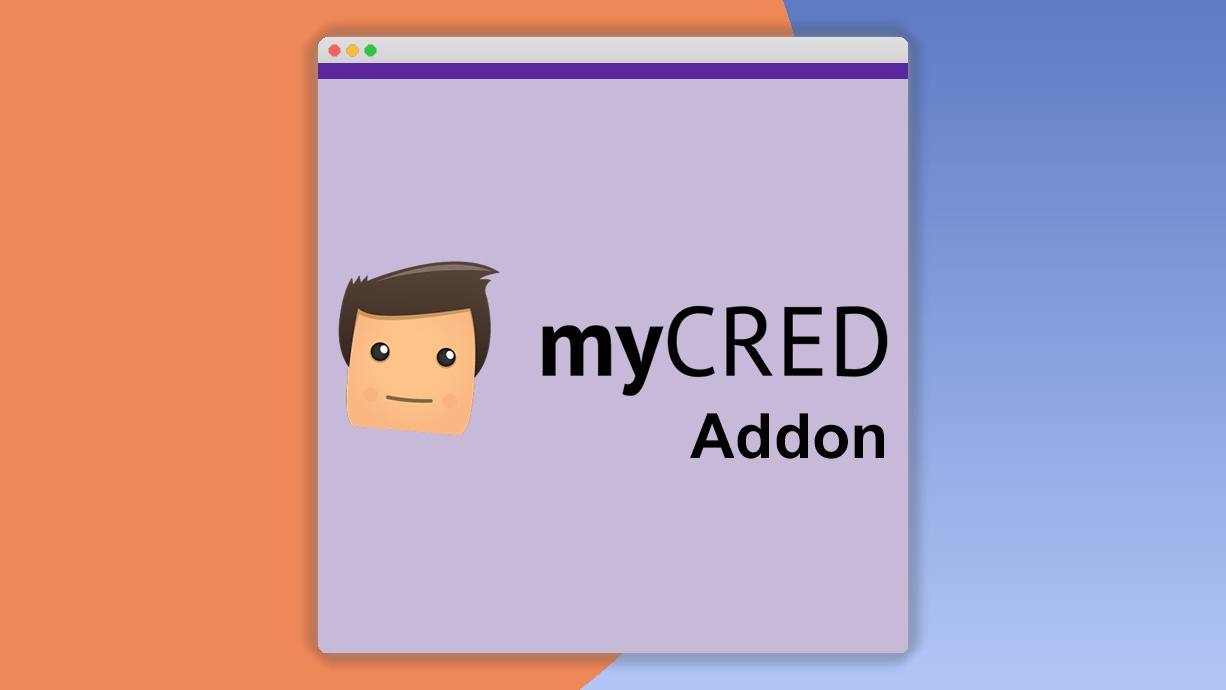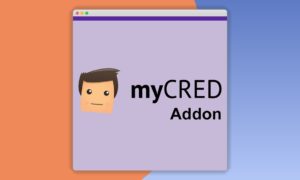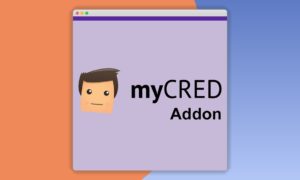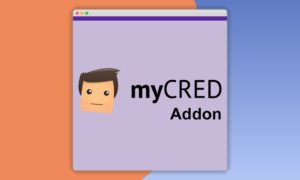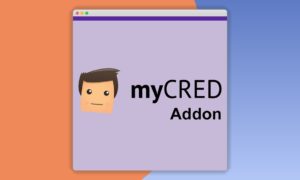myCred Expiration Addon 1.3.3
⚡myCred Expiration Addon Overview
Take control of your loyalty program with the myCred Expiration Addon, a powerful extension designed to automate the management of your points and badges. Say goodbye to manual point tracking and hello to a streamlined, efficient system. This addon allows you to set specific expiration dates for myCred points, ensuring your rewards program remains dynamic and engaging. Whether you want to implement seasonal bonuses, time-limited offers, or simply manage point lifecycles, this tool provides the flexibility you need.
The myCred Expiration Addon is built for seamless integration with your existing myCred setup. It offers robust configuration options, enabling you to define expiration rules based on various criteria, such as the date points were awarded or specific user roles. This ensures that your point expiration strategy aligns perfectly with your business goals. By preventing points from accumulating indefinitely, you can encourage more frequent engagement and participation, ultimately boosting user activity and loyalty within your community.
Empower your website with intelligent point management. The myCred Expiration Addon is your key to a more controlled, strategic, and effective loyalty program. It’s an essential tool for any website running myCred and looking to optimize their reward system for maximum impact and user retention. Unlock the full potential of your loyalty points today!
- ⚡myCred Expiration Addon Overview
- 🎮 myCred Expiration Addon Key Features
- ✅ Why Choose myCred Expiration Addon?
- 💡 myCred Expiration Addon Use Cases & Applications
- ⚙️ How to Install & Setup myCred Expiration Addon
- 🔧 myCred Expiration Addon Technical Specifications
- 📝 myCred Expiration Addon Changelog
- ⚡GPL & License Information
- 🌟 myCred Expiration Addon Customer Success Stories
- ❓ myCred Expiration Addon Frequently Asked Questions
- 🚀 Ready to Transform Your Website with myCred Expiration Addon?
Can't Decide A Single Theme/Plugin?Join The Membership Now
Instead of buying this product alone, unlock access to all items including myCred Expiration Addon v1.3.3 with our affordable membership plans. Worth $35.000++
🎯 Benefits of our Premium Membership Plan
- Download myCred Expiration Addon v1.3.3 for FREE along with thousands of premium plugins, extensions, themes, and web templates.
- Automatic updates via our auto-updater plugin.
- 100% secured SSL checkout.
- Free access to upcoming products in our store.
🎮 myCred Expiration Addon Key Features
- 🎮 Automated Point Expiration: Set points to expire after a specified duration or on a specific date.
- 🔧 Customizable Expiration Rules: Define expiration based on award date, user role, or specific point types.
- 📊 Scheduled Expiration Notices: Notify users before their points expire to encourage redemption.
- 🔒 Bulk Point Expiration: Efficiently expire points in bulk for targeted promotions or clean-up efforts.
- ⚡ Flexible Configuration: Easily manage expiration settings through a user-friendly interface.
- 🎯 Expiration Logging: Track which points have expired and when for auditing purposes.
- 🛡️ Prevent Point Abuse: Maintain the value of your loyalty program by managing point lifecycles.
- 🚀 Seamless myCred Integration: Works flawlessly with all myCred core features and other addons.
- 💡 Admin Control Panel: Manage all expiration settings from a centralized location within your WordPress dashboard.
- 📱 Responsive Design: Ensures a smooth experience on all devices.
- 🔌 Developer Friendly: Hooks and filters available for custom integrations.
- 📈 Improved Loyalty Program Health: Encourages timely engagement and prevents point inflation.
✅ Why Choose myCred Expiration Addon?
- ✅ Boosts User Engagement: Encourages users to redeem points before they expire, leading to more activity.
- ✅ Maintains Point Value: Prevents indefinite accumulation, keeping your loyalty currency relevant and valuable.
- ✅ Simplifies Loyalty Management: Automates a complex task, saving you time and effort.
- ✅ Enhances Program Strategy: Allows for dynamic reward tiers and time-sensitive offers.
💡 myCred Expiration Addon Use Cases & Applications
- 💡 Seasonal Campaigns: Offer bonus points that expire after a holiday or seasonal event.
- 🧠 Limited-Time Offers: Drive urgency for special promotions by setting an expiration date on earned points.
- 🛒 Customer Retention: Implement a system where points expire if a customer hasn’t made a purchase in a certain period.
- 💬 Community Engagement: Reward active community members with points that encourage continued participation.
- 📰 Content Bonuses: Award points for reading articles or watching videos, with a limited window for redemption.
- 🎓 Membership Tiers: Associate point expiration with different membership levels to encourage upgrades or renewals.
⚙️ How to Install & Setup myCred Expiration Addon
- 📥 Download & Install: Purchase and download the addon. Upload the zip file via your WordPress dashboard under Plugins > Add New > Upload Plugin. Activate the addon.
- 🔧 Access Settings: Navigate to the myCred > Settings > Addons tab in your WordPress dashboard. Locate the “Expiration” addon settings.
- ⚡ Configure Expiration: Set your default point expiration duration, choose whether to notify users, and configure any specific rules for different point types or user roles.
- 🎯 Test Thoroughly: Award points to test users and verify that the expiration rules are applied correctly and that notifications are sent as expected.
Ensure your myCred plugin is up-to-date before installing the Expiration Addon for optimal compatibility.
🔧 myCred Expiration Addon Technical Specifications
- 💻 Compatibility: Compatible with myCred version 2.0 and above.
- 🔧 Core Functionality: Extends myCred to manage point expiration dates and notifications.
- 🌐 WordPress Versions: Tested and compatible with the latest WordPress versions.
- ⚡ Performance: Optimized for minimal impact on website speed and performance.
- 🛡️ Security: Built with secure coding practices to protect your site and user data.
- 📱 User Interface: Intuitive and easy-to-use settings panel within the WordPress dashboard.
- 🔌 Extensibility: Includes hooks and filters for custom development and integration.
- 📊 Data Management: Efficiently handles point expiration data without overwhelming your database.
📝 myCred Expiration Addon Changelog
Version 2.1.3: Enhanced the notification system to include a customizable email template for point expiration alerts. Improved performance of bulk expiration processing, reducing execution time significantly. Added a new filter hook `mycred_expiration_get_user_points` for advanced customization of points eligible for expiration.
Version 2.1.2: Resolved an issue where certain point types were not correctly recognized for expiration. Improved compatibility with the latest myCred core updates. Optimized database queries for better performance when handling large numbers of user points.
Version 2.1.1: Introduced a new feature to allow administrators to manually trigger point expiration for specific users or groups. Refined the user notification system to provide clearer information about expiring points. Added a new setting to exclude specific point types from automatic expiration.
Version 2.1.0: Major update with a complete overhaul of the expiration logic for improved reliability and speed. Added support for multiple expiration rules per point type. Introduced a dedicated log for all expiration events, detailing which points expired and when.
Version 2.0.5: Fixed a minor bug related to the date calculation for point expiration when the system timezone was not set correctly. Improved the admin interface for a more streamlined user experience when configuring settings.
Version 2.0.4: Enhanced the bulk expiration process to handle larger datasets more efficiently. Added an option to set a grace period after the initial expiration date before points are permanently removed. Improved error handling for a more robust user experience.
⚡GPL & License Information
- Freedom to modify and distribute
- No recurring fees or restrictions
- Full source code access
- Commercial usage rights
🌟 myCred Expiration Addon Customer Success Stories
“The myCred Expiration Addon has been a game-changer for our loyalty program. We can now easily manage our rewards, ensuring they remain valuable and encouraging our users to engage more frequently. Setup was a breeze, and the automated notifications have significantly increased point redemptions.” – Sarah K., Community Manager
“As an e-commerce site, we needed a way to manage the lifespan of our loyalty points. This addon perfectly fits our needs, allowing us to create time-sensitive promotions and keep our reward system fresh. It’s a must-have for any myCred user serious about their loyalty strategy.” – John D., E-commerce Specialist
“I was struggling to keep our points from accumulating indefinitely. The Expiration Addon solved this problem elegantly. The ability to set custom expiration dates for different point types is incredibly useful. Highly recommended!” – Maria L., Website Administrator
“The flexibility of this addon is outstanding. We can now implement very specific expiration strategies that align with our marketing campaigns. The support has also been excellent, quickly resolving any minor queries we had during setup.” – David P., Digital Marketing Lead
“Finally, a solution to manage point lifecycles! It has brought much-needed structure to our gamified website. Users are more active, and the program feels more dynamic. This addon has paid for itself many times over.” – Emily R., Content Creator
“The automatic notifications are a brilliant touch. They gently remind users about their points, leading to more conversions and a healthier loyalty program overall. It’s a simple yet powerful tool that has made a big difference.” – Alex T., Business Owner
❓ myCred Expiration Addon Frequently Asked Questions
Q: Can I set different expiration dates for different types of myCred points?
A: Yes, the myCred Expiration Addon allows you to configure unique expiration rules for each point type you have set up within myCred, offering granular control over your loyalty program.Q: How does the addon notify users about their expiring points?
A: The addon includes a notification system that can send emails to users informing them about their upcoming point expirations. You can customize the timing and content of these notifications.Q: Is it possible to manually expire points for a specific user?
A: Yes, with the latest updates, administrators have the capability to manually trigger point expirations for individual users or specific groups directly from the WordPress dashboard, offering flexibility in managing your points.Q: What happens to points after they expire?
A: Once points expire according to the rules you’ve set, they are automatically removed from the user’s balance. The addon also provides logging to track these expiration events.Q: Can I exclude certain users or point types from the expiration rules?
A: Absolutely. The addon offers settings to exclude specific user roles or point types from the automatic expiration process, giving you comprehensive control over your loyalty program’s dynamics.Q: Is the myCred Expiration Addon compatible with the latest version of myCred and WordPress?
A: Yes, the addon is actively maintained and tested for compatibility with the latest versions of myCred and WordPress, ensuring a smooth and secure experience.
🚀 Ready to Transform Your Website with myCred Expiration Addon?
Take your loyalty program to the next level with the myCred Expiration Addon. This essential tool empowers you to automate point lifecycles, ensuring your rewards remain dynamic and valuable. With flexible configuration options and automated user notifications, you can drive user engagement and encourage timely redemption, making your loyalty program more effective and strategic than ever before.
Choosing the myCred Expiration Addon means opting for efficiency and control. It simplifies the complex task of managing point expirations, saving you valuable time and resources. By preventing point inflation and encouraging consistent user activity, you can cultivate a more vibrant and engaged community on your website. This addon is the key to unlocking a truly optimized and successful loyalty rewards system.
Don’t let your loyalty points become stagnant. Invest in the myCred Expiration Addon today and experience the transformative impact of intelligent point management. It’s the perfect solution for any website aiming to boost user retention, increase engagement, and maximize the value of their myCred loyalty program. Get started now and transform your rewards system!