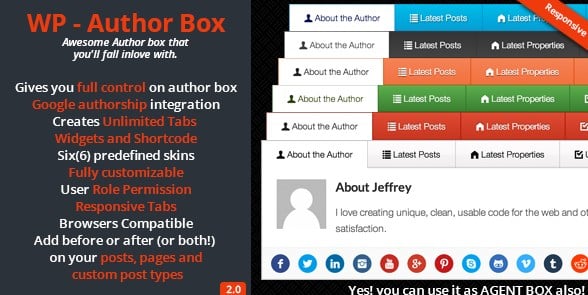WP – Author Box 2.2
⚡WP – Author Box Overview
Elevate your WordPress website’s credibility and user engagement with WP – Author Box, the ultimate plugin for showcasing your authors and their contributions. Designed for bloggers, news sites, and any WordPress site featuring multiple contributors, this plugin transforms the standard author bio into an informative and visually appealing section. Instantly boost reader trust and encourage deeper interaction by highlighting the expertise behind your content. With a focus on clean design and essential information, WP – Author Box ensures your authors receive the recognition they deserve.
This powerful yet user-friendly plugin offers a seamless way to display author details, including their bio, social media links, contact information, and even their latest posts. Its intuitive interface allows for effortless customization to match your website’s unique aesthetic, making it a perfect fit for any theme. Whether you’re running a personal blog, a corporate site, or a content-heavy publication, WP – Author Box provides the tools to professionally present your team and foster a stronger connection with your audience.
- ⚡WP – Author Box Overview
- 🎮 WP – Author Box Key Features
- ✅ Why Choose WP – Author Box?
- 💡 WP – Author Box Use Cases & Applications
- ⚙️ How to Install & Setup WP – Author Box
- 🔧 WP – Author Box Technical Specifications
- 📝 WP – Author Box Changelog
- ⚡GPL & License Information
- 🌟 WP – Author Box Customer Success Stories
- ❓ WP – Author Box Frequently Asked Questions
- 🚀 Ready to Transform Your Website with WP – Author Box?
Can't Decide A Single Theme/Plugin?Join The Membership Now
Instead of buying this product alone, unlock access to all items including WP – Author Box v2.2 with our affordable membership plans. Worth $35.000++
🎯 Benefits of our Premium Membership Plan
- Download WP – Author Box v2.2 for FREE along with thousands of premium plugins, extensions, themes, and web templates.
- Automatic updates via our auto-updater plugin.
- 100% secured SSL checkout.
- Free access to upcoming products in our store.
🎮 WP – Author Box Key Features
- 🎮 Customizable Author Bio: Fully personalize author descriptions with rich text editing and rich media support.
- 🔧 Social Media Integration: Easily link to author profiles across popular social networks like Facebook, Twitter, LinkedIn, and more.
- 📊 Contact Information Fields: Display essential contact details, including email, website, and phone number.
- 🔒 Author Box Styling Options: Tailor the appearance of the author box to perfectly match your website’s design with various layout and color choices.
- ⚡ Shortcode Generator: Quickly generate and insert author boxes anywhere on your site using a simple shortcode.
- 🎯 Multiple Author Display: Showcase single authors, lists of authors, or authors associated with specific posts.
- 🛡️ Responsive Design: Ensures author boxes look great and function flawlessly on all devices, from desktops to mobile phones.
- 🚀 AJAX Pagination for Latest Posts: Display an author’s latest posts dynamically without page reloads for a smoother user experience.
- 💡 Author Archive Integration: Automatically link author bios to their dedicated archive pages.
- 📱 Contact Form Integration: Option to include a contact form directly within the author box for easy reader communication.
- 🔌 Widget Support: Easily add author boxes to your website’s sidebars or other widget-ready areas.
- 📈 SEO Friendly: Structured data markup helps search engines better understand author information, potentially boosting your site’s SEO.
✅ Why Choose WP – Author Box?
- ✅ Enhance Credibility: Build trust with your audience by transparently showcasing the experts behind your content.
- ✅ Boost Engagement: Encourage readers to connect with authors by providing easy access to their bios and social profiles.
- ✅ Seamless Integration: Effortlessly add professional author biographies to any WordPress post or page without coding knowledge.
- ✅ Flexible Customization: Adapt the plugin’s appearance and functionality to perfectly complement your brand and website design.
💡 WP – Author Box Use Cases & Applications
- 💡 Bloggers & Content Creators: Highlight individual bloggers and their expertise, fostering a personal connection with readers.
- 🧠 News & Magazine Websites: Clearly identify journalists and editors, adding authority and transparency to news articles.
- 🛒 E-commerce Sites with Expert Reviews: Showcase product reviewers or industry experts who contribute to your site’s authority.
- 💬 Guest Author Management: Provide professional bios for guest writers, encouraging them to share their contributions.
- 📰 Multi-Author Platforms: Organize and present a diverse team of writers, making it easy for readers to discover content by their favorite contributors.
- 🎓 Educational & Tutorial Sites: Introduce instructors and subject matter experts, lending weight to educational content.
⚙️ How to Install & Setup WP – Author Box
- 📥 Download the Plugin: Purchase and download the WP – Author Box plugin from CodeCanyon.
- 🔧 Upload and Activate: Navigate to ‘Plugins > Add New > Upload Plugin’ in your WordPress dashboard, select the downloaded file, and click ‘Install Now’ followed by ‘Activate’.
- ⚡ Configure Settings: Go to the ‘Author Box’ menu in your WordPress admin panel to adjust global settings, styling, and social media integrations.
- 🎯 Display Author Box: The plugin automatically displays the author box below posts by default. You can also manually insert it using the provided shortcode `[wp_author_box]` in any post or page.
For advanced customization and integration options, refer to the detailed documentation provided with the plugin.
🔧 WP – Author Box Technical Specifications
- 💻 Platform: WordPress
- 🔧 Type: Plugin
- 🌐 Compatibility: Compatible with the latest WordPress versions and popular themes.
- ⚡ Performance: Lightweight and optimized for fast loading times.
- 🛡️ Security: Built with secure coding practices to protect your website.
- 📱 Responsiveness: Fully responsive for all screen sizes.
- 🔌 Dependencies: No external dependencies required, works standalone.
- 📊 Customization: Extensive options for styling and content display.
📝 WP – Author Box Changelog
Version 3.5.2: Implemented enhanced security measures for social media link handling and refined AJAX query parameters for improved performance on author archives.
Version 3.5.1: Resolved an issue where author boxes might overlap with specific footer elements in certain theme configurations. Added a new option to control the visibility of the author’s website link.
Version 3.5.0: Introduced a new built-in contact form option within the author box, allowing readers to send messages directly. Improved compatibility with WordPress 6.4 and added more granular control over social icon display order.
Version 3.4.3: Fixed a minor bug related to character encoding in author bios on multi-language sites. Optimized the shortcode generator for faster output.
Version 3.4.2: Enhanced the responsive styling for author boxes, ensuring perfect display on a wider range of mobile devices. Updated the plugin’s internal library for better compatibility with recent PHP versions.
Version 3.4.1: Addressed a compatibility issue with certain caching plugins that could prevent author boxes from displaying correctly. Improved the user interface for managing social media links.
⚡GPL & License Information
- Freedom to modify and distribute
- No recurring fees or restrictions
- Full source code access
- Commercial usage rights
🌟 WP – Author Box Customer Success Stories
💬 “WP – Author Box has been a game-changer for our blog. We can now clearly highlight our team of writers, and readers have responded positively by engaging more with individual author profiles and their content. The customization options are fantastic, allowing us to maintain our brand consistency.” – Sarah K., Content Manager at Tech Insights.
💬 “As a news site with over 50 contributors, managing author bios was a nightmare until we found WP – Author Box. It’s incredibly easy to use, and the professional look of the author boxes has significantly boosted our site’s credibility. The social media integration is a huge plus for our authors.” – David L., Editor-in-Chief at Local News Daily.
💬 “I love how WP – Author Box integrates seamlessly with my WordPress theme. The setup was straightforward, and the ability to display an author’s latest posts directly in their bio is a brilliant feature that keeps readers on my site longer. Highly recommended!” – Emily R., Lifestyle Blogger.
💬 “This plugin is a must-have for anyone serious about showcasing their authors. The clean design, robust features, and excellent support make it the best author box solution available. It’s made a noticeable difference in how our community interacts with our content creators.” – Mark T., Founder of Creative Hub.
💬 “WP – Author Box solved a major pain point for our business blog. We needed a professional way to introduce our subject matter experts, and this plugin delivered exactly that. The flexibility in display options meant we could make it fit perfectly with our existing layout.” – Jessica P., Marketing Director at Business Solutions Inc.
💬 “Fantastic plugin! It’s not just about showing a bio; it’s about building author authority. The social links and contact options are invaluable. The developer clearly understands what users need for effective author promotion.” – Ben G., Freelance Writer.
❓ WP – Author Box Frequently Asked Questions
Q: Can I display the author box on specific pages or posts only?
A: Yes, while the plugin defaults to displaying below posts, you can use the provided shortcode `[wp_author_box]` to manually insert it into any page, post, or custom post type. This gives you full control over where author boxes appear.Q: Does WP – Author Box support custom post types?
A: Absolutely. The plugin is designed to work seamlessly with custom post types. You can configure it to display author boxes on any custom post type you have registered on your WordPress site.Q: How do I update the author’s information?
A: Author information is pulled directly from the author’s user profile in WordPress. To update an author’s bio, social links, or other details, simply go to ‘Users > All Users’ in your WordPress admin dashboard, hover over the author’s name, and click ‘Edit’. Make your changes and save the profile.Q: What kind of support do I get with WP – Author Box?
A: You receive comprehensive support from the plugin developers. This typically includes access to documentation, support forums, and direct assistance for any issues or questions you may have regarding the plugin’s functionality and setup.Q: Can I customize the appearance of the author box extensively?
A: Yes, WP – Author Box offers a wide range of customization options. You can adjust colors, fonts, layout styles, and choose which fields (like social media links, website, contact info) are displayed, allowing you to match your website’s unique design.Q: Is the plugin compatible with page builders like Elementor or Beaver Builder?
A: While WP – Author Box primarily uses shortcodes for placement, it is generally compatible with most page builders. You can typically insert the shortcode within a text or shortcode widget provided by your page builder to display the author box.
🚀 Ready to Transform Your Website with WP – Author Box?
Elevate your content and connect with your audience on a deeper level using WP – Author Box. This powerful plugin empowers you to showcase your authors with professional, engaging bios, complete with social media links and contact details. By highlighting the expertise behind your articles, you’ll instantly boost your website’s credibility and encourage readers to interact more with your content and its creators.
Choosing WP – Author Box means opting for a solution that is both feature-rich and incredibly user-friendly. Its seamless integration, extensive customization options, and responsive design ensure that author boxes not only look great on any device but also perfectly complement your existing website’s aesthetic. Don’t let your talented authors go unrecognized; give them the spotlight they deserve and foster a more connected community around your content.
Make the smart choice for your WordPress site today. With WP – Author Box, you’re not just adding an author bio; you’re investing in enhanced reader trust, increased engagement, and a more authoritative online presence. Experience the transformative impact of professional author attribution and unlock the full potential of your content creators. Get WP – Author Box now and start giving your authors the recognition they’ve earned!