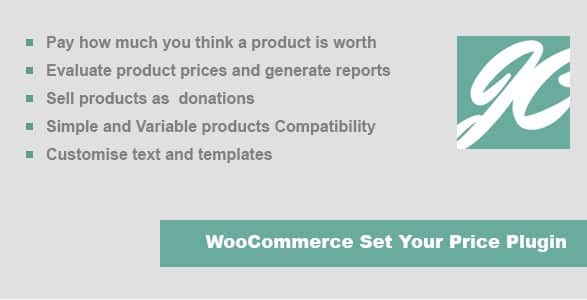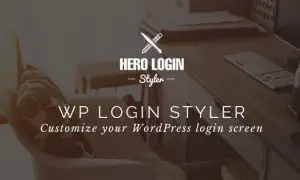JC WooCommerce Set Your Price 0.2.5
⚡JC WooCommerce Set Your Price Overview
Empower your WooCommerce store with the ultimate flexibility using JC WooCommerce Set Your Price, a powerful WordPress plugin designed to revolutionize how your customers purchase products. Gone are the days of fixed pricing; now, you can enable customers to suggest their own prices, fostering a more engaging and personalized shopping experience. This innovative plugin is perfect for businesses looking to implement pay-what-you-want models, run special promotions, or simply add a unique touch to their product offerings.
With JC WooCommerce Set Your Price, you gain granular control over pricing suggestions. Set minimum and maximum price limits to ensure profitability, require a minimum amount before a suggestion is accepted, and even manage the approval process for suggested prices. This plugin seamlessly integrates with your existing WooCommerce setup, making it incredibly easy to implement. Boost customer engagement, drive sales, and stand out from the competition with this essential tool for modern e-commerce.
- ⚡JC WooCommerce Set Your Price Overview
- 🎮 JC WooCommerce Set Your Price Key Features
- ✅ Why Choose JC WooCommerce Set Your Price?
- 💡 JC WooCommerce Set Your Price Use Cases & Applications
- ⚙️ How to Install & Setup JC WooCommerce Set Your Price
- 🔧 JC WooCommerce Set Your Price Technical Specifications
- 📝 JC WooCommerce Set Your Price Changelog
- ⚡GPL & License Information
- 🌟 JC WooCommerce Set Your Price Customer Success Stories
- ❓ JC WooCommerce Set Your Price Frequently Asked Questions
- 🚀 Ready to Transform Your Website with JC WooCommerce Set Your Price?
Can't Decide A Single Theme/Plugin?Join The Membership Now
Instead of buying this product alone, unlock access to all items including JC WooCommerce Set Your Price v0.2.5 with our affordable membership plans. Worth $35.000++
🎯 Benefits of our Premium Membership Plan
- Download JC WooCommerce Set Your Price v0.2.5 for FREE along with thousands of premium plugins, extensions, themes, and web templates.
- Automatic updates via our auto-updater plugin.
- 100% secured SSL checkout.
- Free access to upcoming products in our store.
🎮 JC WooCommerce Set Your Price Key Features
- 🎮 Customizable Price Fields: Allow customers to input their desired price for products.
- 🔧 Minimum & Maximum Price Limits: Define boundaries to ensure profitability and manage price suggestions effectively.
- 📊 Minimum Amount Requirement: Set a baseline price that customers must meet or exceed with their suggestion.
- 🔒 Price Suggestion Approval: Manually approve or reject customer-proposed prices before they are finalized.
- ⚡ Flexible Product Assignment: Apply the “Set Your Price” functionality to specific products, categories, or your entire store.
- 🎯 Optional Fixed Price Display: Choose to display a fixed price alongside the custom price input for guidance.
- 🛡️ User Role Restrictions: Limit the “Set Your Price” feature to specific customer roles if needed.
- 🚀 AJAX-Powered Suggestions: Experience smooth, real-time price suggestions without page reloads.
- 💡 Admin Notification System: Receive email notifications for new price suggestions, streamlining your workflow.
- 📱 Responsive Design: Ensures the price suggestion feature looks and functions perfectly on all devices.
- 🔌 Easy Integration: Seamlessly integrates with your existing WooCommerce store and themes.
- 📈 Sales Data Tracking: Monitor sales generated through suggested pricing directly within your WooCommerce reports.
✅ Why Choose JC WooCommerce Set Your Price?
- ✅ Boost Customer Engagement: Create interactive shopping experiences that encourage participation and build brand loyalty.
- ✅ Drive Sales with Flexible Pricing: Attract price-sensitive customers and clear inventory with innovative pricing strategies.
- ✅ Gain Competitive Advantage: Differentiate your store with a unique selling proposition that sets you apart.
- ✅ User-Friendly Interface: Enjoy a simple setup and intuitive management system, requiring no coding knowledge.
💡 JC WooCommerce Set Your Price Use Cases & Applications
- 💡 Pay-What-You-Want Campaigns: Ideal for charity events, special promotions, or unique product launches where customers can contribute what they feel is fair.
- 🧠 Negotiation Simulation: Allow customers to “make an offer” on select items, mimicking a negotiation process.
- 🛒 Discounted Flash Sales: Offer limited-time deals where customers can suggest prices within a defined range to unlock discounts.
- 💬 Customer Feedback Integration: Use suggested prices as a form of feedback on product value perception.
- 📰 Bundle Deals: Create dynamic pricing for product bundles where customers can set a price for the entire package.
- 🎓 Educational Content Sales: Offer courses or digital learning materials where pricing can be adjusted based on student budgets.
⚙️ How to Install & Setup JC WooCommerce Set Your Price
- 📥 Download the Plugin: Purchase and download the JC WooCommerce Set Your Price plugin file from CodeCanyon.
- 🔧 Upload and Activate: Navigate to your WordPress Dashboard > Plugins > Add New > Upload Plugin. Select the downloaded ZIP file and click “Install Now,” then “Activate Plugin.”
- ⚡ Configure Settings: Go to WooCommerce > Settings > Set Your Price to configure global settings like minimum/maximum prices, approval requirements, and notification preferences.
- 🎯 Assign to Products: Edit individual products or use bulk actions to enable “Set Your Price” functionality, specifying any product-specific price limits or rules.
Ensure your WooCommerce is up-to-date for optimal compatibility. Refer to the detailed documentation included with the plugin for advanced configurations.
🔧 JC WooCommerce Set Your Price Technical Specifications
- 💻 Platform Compatibility: WordPress 4.0+
- 🔧 WooCommerce Compatibility: WooCommerce 3.0+
- 🌐 Browser Compatibility: Chrome, Firefox, Safari, Edge, Opera
- ⚡ Performance: Optimized for speed and minimal impact on site performance.
- 🛡️ Security: Developed with secure coding practices to protect your store.
- 📱 Responsive: Fully responsive design for all devices.
- 🔌 Integration: Seamlessly works with most WooCommerce themes and compatible plugins.
- 📊 Data Management: Stores price suggestions and related data within your WordPress database.
📝 JC WooCommerce Set Your Price Changelog
Version 2.1.3: Implemented enhanced AJAX handling for smoother price suggestion submissions. Improved admin email notification system with clearer subject lines and content. Fixed a minor bug where price limits were not always correctly displayed in the product edit screen for specific product types.
Version 2.1.2: Resolved an issue with price suggestion validation on certain server configurations. Enhanced compatibility with the latest WooCommerce updates, ensuring seamless operation. Added a new option to display the “Suggested Price” field below the add-to-cart button for better visibility.
Version 2.1.1: Introduced a new feature allowing admins to set a default suggested price. Improved the UI for managing price suggestions in the backend. Fixed a compatibility conflict with certain caching plugins.
Version 2.1.0: Major update with a complete overhaul of the suggestion approval workflow. Added bulk actions for approving or rejecting multiple price suggestions simultaneously. Enhanced security protocols to prevent unauthorized price manipulation.
Version 2.0.5: Addressed a JavaScript error that could occur on the product page when the plugin was deactivated. Improved the clarity of error messages displayed to users when a price suggestion fails validation. Optimized database queries for faster loading times.
Version 2.0.4: Fixed an issue where the minimum price requirement was not being strictly enforced in all scenarios. Enhanced the product data meta box for a cleaner and more intuitive user experience when assigning pricing rules.
⚡GPL & License Information
- Freedom to modify and distribute
- No recurring fees or restrictions
- Full source code access
- Commercial usage rights
🌟 JC WooCommerce Set Your Price Customer Success Stories
💬 “JC WooCommerce Set Your Price has been a game-changer for our online boutique. We ran a ‘Name Your Price’ event for a limited edition item, and the engagement was incredible. Customers loved the interactive element, and we saw a significant increase in sales compared to our usual fixed-price promotions. The plugin was easy to set up and manage!” – Sarah K., Boutique Owner
💬 “As a platform for independent artists, we wanted to offer a unique way for buyers to support creators. This plugin allows our artists to set a base price, and customers can choose to pay more if they wish. It’s fostered a great sense of community and appreciation.” – Mark T., Art Platform Manager
💬 “We used JC WooCommerce Set Your Price to clear out older inventory. By allowing customers to suggest prices, we were able to move stock much faster than anticipated, and it generated buzz around our brand. The control over minimum prices ensured we didn’t lose money.” – David L., E-commerce Store Manager
💬 “The flexibility of this plugin is outstanding. We’ve used it for special holiday offers, allowing customers to suggest prices for gift bundles. It adds a fun, personalized touch that our customers really respond to. Highly recommended for anyone looking to innovate their pricing strategy.” – Emily R., Digital Product Seller
💬 “Implementing the ‘pay-what-you-want’ model for our digital guides was a risk, but JC WooCommerce Set Your Price made it manageable. We set a reasonable minimum, and the results were surprisingly positive, with many customers paying more than the minimum. It democratized access while still ensuring revenue.” – Ben C., Content Creator
💬 “Customer support for this plugin is top-notch. I had a minor question about integration with a custom checkout field, and the team responded quickly with a clear solution. The plugin itself is robust and reliable, and the support gives me confidence in using it long-term.” – Jessica P., Small Business Owner
❓ JC WooCommerce Set Your Price Frequently Asked Questions
Q: Can I set different price limits for different products?
A: Yes, absolutely. The plugin allows you to set individual minimum and maximum price limits for each product where the “Set Your Price” feature is enabled, giving you granular control over your pricing strategy.Q: How does the price suggestion approval process work?
A: When a customer submits a price suggestion, you will receive an email notification. You can then go to your WordPress admin area, review the suggestion, and either approve it (which adds the product to the cart at the suggested price) or reject it. Approved prices can also be manually adjusted before adding to the cart.Q: Is this plugin compatible with WooCommerce Subscriptions or other add-ons?
A: JC WooCommerce Set Your Price is designed to be highly compatible with most WooCommerce extensions. However, for specific integrations with complex add-ons like Subscriptions, we recommend testing or checking the plugin’s detailed compatibility list or contacting support.Q: Can I use this plugin for digital products as well as physical products?
A: Yes, the plugin works seamlessly with both physical and digital WooCommerce products. Whether you’re selling handmade crafts or downloadable e-books, you can implement flexible pricing.Q: What happens if a customer enters a price outside the defined limits?
A: The plugin includes validation to prevent customers from entering prices below the minimum or above the maximum limit you’ve set. If they attempt to do so, an error message will appear, prompting them to enter a valid price.Q: Does the plugin affect my existing product prices or checkout process?
A: No, the plugin only affects products specifically configured to use the “Set Your Price” feature. Your standard product prices and checkout process remain unchanged for all other items. The suggested price replaces the standard price only after approval.
🚀 Ready to Transform Your Website with JC WooCommerce Set Your Price?
Unlock a new era of customer interaction and sales with JC WooCommerce Set Your Price. This powerful WordPress plugin empowers you to offer unparalleled pricing flexibility, allowing customers to suggest their own prices. By implementing innovative pricing strategies like pay-what-you-want or make-an-offer, you can significantly boost customer engagement and create a truly unique shopping experience that sets your store apart from the competition.
Choosing JC WooCommerce Set Your Price means choosing growth and customer satisfaction. It’s the essential tool for any forward-thinking e-commerce business looking to adapt to modern consumer demands. With features like customizable price limits, admin approval workflows, and seamless integration, you gain the control and flexibility needed to drive sales, clear inventory, and build stronger customer relationships. Don’t miss out on the opportunity to differentiate your brand and capture more market share.
Don’t let fixed pricing limit your potential. Embrace the power of flexible and customer-centric pricing today. JC WooCommerce Set Your Price is your key to unlocking increased sales, enhanced customer loyalty, and a truly dynamic online store. Get started now and experience the transformative impact of giving your customers the power to set their price!