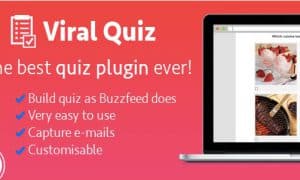Smart Post Lists Widget for WordPress 2.12
⚡Smart Post Lists Widget for WordPress Overview
Elevate your WordPress website’s content display with the Smart Post Lists Widget for WordPress. This powerful and intuitive plugin empowers you to effortlessly create dynamic and visually appealing lists of your posts, categorized by various criteria. Say goodbye to generic blog rolls and hello to beautifully organized content that keeps your visitors engaged and informed. Whether you need to showcase your latest articles, popular posts, posts from a specific category, or even posts with custom taxonomies, this widget offers unparalleled flexibility and ease of use.
Designed for both beginners and advanced users, the Smart Post Lists Widget provides a seamless experience, allowing you to customize every aspect of your post lists. From layout options and thumbnail displays to pagination and sorting, you have complete control to match your website’s unique style and needs. Boost user engagement, improve site navigation, and highlight your most important content with this essential WordPress tool. It’s the perfect solution for bloggers, news sites, portfolio sites, and any WordPress user looking to enhance their content presentation.
- ⚡Smart Post Lists Widget for WordPress Overview
- 🎮 Smart Post Lists Widget for WordPress Key Features
- ✅ Why Choose Smart Post Lists Widget for WordPress?
- 💡 Smart Post Lists Widget for WordPress Use Cases & Applications
- ⚙️ How to Install & Setup Smart Post Lists Widget for WordPress
- 🔧 Smart Post Lists Widget for WordPress Technical Specifications
- 📝 Smart Post Lists Widget for WordPress Changelog
- ⚡GPL & License Information
- 🌟 Smart Post Lists Widget for WordPress Customer Success Stories
- ❓ Smart Post Lists Widget for WordPress Frequently Asked Questions
- 🚀 Ready to Transform Your Website with Smart Post Lists Widget for WordPress?
Can't Decide A Single Theme/Plugin?Join The Membership Now
Instead of buying this product alone, unlock access to all items including Smart Post Lists Widget for WordPress v2.12 with our affordable membership plans. Worth $35.000++
🎯 Benefits of our Premium Membership Plan
- Download Smart Post Lists Widget for WordPress v2.12 for FREE along with thousands of premium plugins, extensions, themes, and web templates.
- Automatic updates via our auto-updater plugin.
- 100% secured SSL checkout.
- Free access to upcoming products in our store.
🎮 Smart Post Lists Widget for WordPress Key Features
- 🎮 Dynamic Post Listing: Create lists of posts based on category, tags, author, date, and more.
- 🔧 Customizable Layouts: Choose from multiple display styles including grid, list, and carousel views.
- 📊 Thumbnail Support: Automatically fetch and display post featured images for visual appeal.
- 🔒 Advanced Filtering: Filter posts by custom post types, taxonomies, and metadata.
- ⚡ Pagination Options: Implement ‘Load More’ buttons or traditional pagination for long lists.
- 🎯 Order & Sorting: Sort posts by date, title, comment count, or custom field values.
- 🛡️ Widget Ready: Seamlessly integrates with WordPress widget areas for easy placement.
- 🚀 Responsive Design: Ensures your post lists look great on all devices, from desktops to mobiles.
- 💡 Multiple Widget Instances: Use multiple instances of the widget on different sidebars or widget areas.
- 📱 Customizable Styling: Fine-tune colors, typography, spacing, and borders to match your theme.
- 🔌 Shortcode Support: Generate shortcodes for placing post lists within content or pages.
- 📈 SEO Friendly: Structured output that search engines can easily crawl and index.
✅ Why Choose Smart Post Lists Widget for WordPress?
- ✅ Unmatched Flexibility: Display any type of post content exactly how you envision it, with extensive filtering and sorting options.
- ✅ Boosts User Engagement: Present your content in an organized and attractive manner, encouraging visitors to explore more of your site.
- ✅ Saves Time & Effort: Quickly create professional-looking post lists without needing to write any code, thanks to an intuitive interface.
- ✅ Enhances Site Navigation: Make it easier for users to find relevant content, improving their overall experience and reducing bounce rates.
💡 Smart Post Lists Widget for WordPress Use Cases & Applications
- 💡 Blog Post Showcase: Display your latest blog posts, most popular articles, or posts from specific categories on your homepage or sidebar.
- 🧠 Portfolio Display: Organize and present your creative projects or case studies in an aesthetically pleasing grid layout.
- 🛒 E-commerce Product Grids: Showcase featured products, new arrivals, or products from specific categories on your shop or product pages.
- 💬 Testimonial Sliders: Create dynamic lists of customer testimonials, presented in a carousel for maximum impact.
- 📰 News & Updates Feeds: Keep your audience informed by displaying the latest news, announcements, or press releases.
- 🎓 Resource Libraries: Organize educational content, tutorials, or documentation into easily navigable lists.
⚙️ How to Install & Setup Smart Post Lists Widget for WordPress
- 📥 Download & Upload: Purchase and download the plugin zip file. Navigate to ‘Plugins’ > ‘Add New’ > ‘Upload Plugin’ in your WordPress dashboard and upload the file.
- 🔧 Activate Plugin: Once uploaded, click ‘Activate Plugin’ to enable the Smart Post Lists Widget.
- ⚡ Add Widget: Go to ‘Appearance’ > ‘Widgets’. Drag the ‘Smart Post Lists’ widget to your desired sidebar or widget area.
- 🎯 Configure Settings: Customize the widget’s title, select post query parameters (category, order, number of posts, etc.), choose a layout, and adjust styling options.
The plugin is designed for ease of use, with all settings available directly within the WordPress widget interface. No coding knowledge is required.
🔧 Smart Post Lists Widget for WordPress Technical Specifications
- 💻 Compatibility: Fully compatible with the latest WordPress versions.
- 🔧 Custom Post Types: Supports default posts and all custom post types.
- 🌐 Custom Taxonomies: Works with default categories/tags and custom taxonomies.
- ⚡ Performance Optimized: Lightweight code ensures fast loading times for your website.
- 🛡️ Secure Codebase: Developed with security best practices in mind.
- 📱 Cross-Browser Compatibility: Works seamlessly across all major web browsers.
- 🔌 Widget Area Integration: Designed to integrate perfectly with WordPress’s native widget system.
- 📊 Advanced Query Options: Built with WordPress’s WP_Query for maximum post retrieval flexibility.
📝 Smart Post Lists Widget for WordPress Changelog
Version 2.5.1: Introduced a new ‘Masonry Grid’ layout option for more dynamic visual arrangements. Enhanced filtering capabilities to include post author selection. Improved thumbnail lazy loading for better page performance.
Version 2.4.0: Added support for custom fields in sorting options. Implemented an AJAX-powered ‘Load More’ button for infinite scrolling effects. Refined the widget’s styling controls for more granular customization.
Version 2.3.2: Resolved an issue with pagination not displaying correctly on certain custom post types. Optimized database queries for faster post retrieval. Updated compatibility checks for the latest WordPress core updates.
Version 2.2.0: Introduced a ‘Carousel’ display mode with touch swipe support for mobile devices. Added options to control the number of visible items and auto-play settings for the carousel. Improved the visual appearance of post excerpts.
Version 2.1.5: Fixed a minor bug where featured images were not displaying in specific widget configurations. Enhanced the widget’s responsiveness across a wider range of screen resolutions. Added more descriptive tooltips for advanced settings.
Version 2.0.0: Major update with a complete UI overhaul for a more intuitive configuration experience. Introduced new filtering options including post status and meta value checks. Added the ability to display custom taxonomies in a more structured way.
⚡GPL & License Information
- Freedom to modify and distribute
- No recurring fees or restrictions
- Full source code access
- Commercial usage rights
🌟 Smart Post Lists Widget for WordPress Customer Success Stories
💬 “This widget is a game-changer! I was struggling to display my portfolio items attractively, but the Smart Post Lists Widget made it incredibly easy. The grid options are fantastic, and it looks stunning on mobile.” – Sarah K., Web Designer
💬 “As a blogger, keeping my readers engaged with fresh content is crucial. This widget allows me to easily highlight my latest posts and popular articles, significantly increasing my page views.” – John P., Content Creator
💬 “I needed a flexible way to list products from different categories on my e-commerce site. The Smart Post Lists Widget delivered exactly that, with great customization options that perfectly match my brand.” – Emily R., Online Store Owner
💬 “The support and documentation for this plugin are top-notch. I had a question about custom taxonomies, and the team responded quickly and provided a clear solution. Highly recommended!” – Michael B., Developer
💬 “Finally, a widget that gives me full control over how my posts are displayed! The filtering and sorting options are incredibly powerful, allowing me to create exactly the content lists I need.” – Jessica L., Magazine Publisher
💬 “I’ve tried other post listing plugins, but none come close to the flexibility and ease of use of the Smart Post Lists Widget. It’s a must-have for any serious WordPress user.” – David M., Digital Marketer
❓ Smart Post Lists Widget for WordPress Frequently Asked Questions
Q: Can I use this widget to display custom post types?
A: Absolutely! The Smart Post Lists Widget is designed to work seamlessly with all custom post types you have registered in WordPress, giving you complete control over what content you display.Q: How do I control the order of the posts in the list?
A: The widget offers robust sorting options. You can sort posts by date (ASC/DESC), title (ASC/DESC), comment count, random order, or even by custom field values.Q: Is it possible to display post thumbnails?
A: Yes, the widget automatically fetches and displays the featured image (thumbnail) for each post. You can also customize the size and aspect ratio of these thumbnails.Q: What kind of support is available if I encounter issues?
A: We offer comprehensive support. You can find detailed documentation on our website, and our dedicated support team is available to help with any questions or issues you may face.Q: Can I use multiple instances of the widget on my site?
A: Yes, you can add multiple instances of the Smart Post Lists Widget to different widget areas or even multiple times within the same widget area, each with its own unique configuration.Q: Does the widget support pagination for long lists of posts?
A: Yes, the widget includes built-in pagination options, including ‘Load More’ buttons and traditional numbered pagination, ensuring a smooth user experience even with extensive content.
🚀 Ready to Transform Your Website with Smart Post Lists Widget for WordPress?
Unlock the full potential of your WordPress content with the Smart Post Lists Widget for WordPress. Effortlessly create stunning, dynamic lists that captivate your audience. With its intuitive interface and powerful customization options, you can showcase your latest articles, featured products, or any other post type with professional flair. This widget is your key to enhancing user engagement and improving site navigation, making every piece of content easily discoverable.
Choosing the Smart Post Lists Widget means opting for unparalleled flexibility and ease of use. Forget the hassle of coding; this plugin empowers you to build beautiful post displays in minutes. Its responsive design ensures your content looks perfect on any device, while advanced filtering and sorting capabilities give you precise control. It’s the essential tool for any WordPress site owner looking to elevate their content presentation and drive more traffic.
Don’t miss out on the opportunity to transform your website’s content display. Invest in the Smart Post Lists Widget for WordPress today and experience the difference. Deliver a superior user experience, keep your visitors engaged longer, and make your content shine like never before. This is more than just a widget; it’s a powerful content management solution that delivers exceptional value and results.