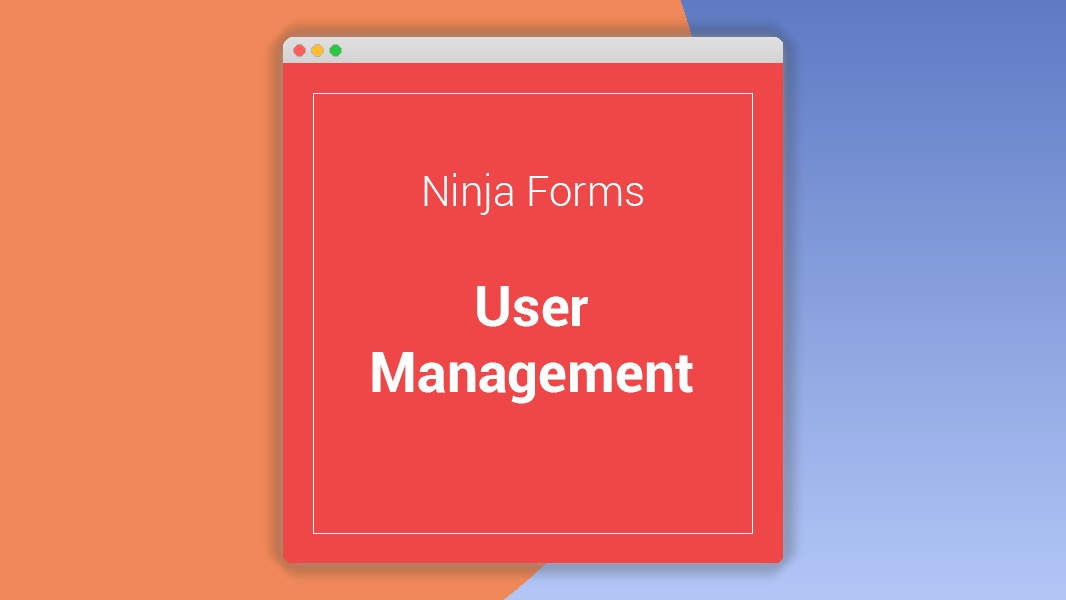Ninja Forms User Management 3.2.2
⚡Ninja Forms User Management Overview
Elevate your WordPress site’s user management capabilities with Ninja Forms User Management, the ultimate plugin designed to seamlessly integrate user registration, profile editing, and advanced access control directly within your Ninja Forms. Say goodbye to cumbersome WordPress admin dashboards for routine user tasks. This powerful extension empowers your users to manage their own accounts, submit content, and update their profiles with ease, all through intuitive, custom-built forms.
Whether you’re building a membership site, a community portal, or a content submission platform, Ninja Forms User Management provides the flexibility and control you need. Effortlessly map form fields to user meta, assign capabilities, and manage user roles with unparalleled simplicity. This means a smoother experience for your users and less administrative overhead for you, allowing you to focus on growing your online presence.
Unlock the full potential of your WordPress website by providing a streamlined, user-friendly interface for all your user-related operations. Ninja Forms User Management is your all-in-one solution for creating dynamic user experiences and robust community features, making it an indispensable tool for any WordPress site owner.
- ⚡Ninja Forms User Management Overview
- 🎮 Ninja Forms User Management Key Features
- ✅ Why Choose Ninja Forms User Management?
- 💡 Ninja Forms User Management Use Cases & Applications
- ⚙️ How to Install & Setup Ninja Forms User Management
- 🔧 Ninja Forms User Management Technical Specifications
- 📝 Ninja Forms User Management Changelog
- ⚡GPL & License Information
- 🌟 Ninja Forms User Management Customer Success Stories
- ❓ Ninja Forms User Management Frequently Asked Questions
- 🚀 Ready to Transform Your Website with Ninja Forms User Management?
Can't Decide A Single Theme/Plugin?Join The Membership Now
Instead of buying this product alone, unlock access to all items including Ninja Forms User Management v3.2.2 with our affordable membership plans. Worth $35.000++
🎯 Benefits of our Premium Membership Plan
- Download Ninja Forms User Management v3.2.2 for FREE along with thousands of premium plugins, extensions, themes, and web templates.
- Automatic updates via our auto-updater plugin.
- 100% secured SSL checkout.
- Free access to upcoming products in our store.
🎮 Ninja Forms User Management Key Features
- 🎮 User Registration: Allow users to register directly from your website using custom Ninja Forms.
- 🔧 User Profile Editing: Enable users to update their profile information, avatars, and custom fields via form submissions.
- 📊 Customizable User Fields: Map any form field to user meta, extending user profiles beyond default WordPress fields.
- 🔒 Role & Capability Management: Assign specific user roles and capabilities upon registration or update.
- ⚡ Login & Logout Forms: Create custom login and logout forms for a branded user experience.
- 🎯 Password Reset Forms: Provide a secure and easy way for users to reset their forgotten passwords.
- 🛡️ Content Submission: Allow registered users to submit posts, pages, or custom post types directly through forms.
- 🚀 User Management Dashboard: Offer users a dedicated area on the frontend to manage their account and submissions.
- 💡 Conditional Logic: Control form fields and actions based on user roles or logged-in status.
- 📱 Responsive Design: Ensures all forms and user profile interfaces look great on any device.
- 🔌 Seamless Ninja Forms Integration: Works flawlessly with all existing Ninja Forms features and add-ons.
- 📈 Advanced User Meta Mapping: Precisely control how form data is saved to user meta for maximum flexibility.
✅ Why Choose Ninja Forms User Management?
- ✅ Streamlined User Experience: Empower your users to manage their accounts and content without ever needing to access the WordPress admin area.
- ✅ Enhanced Control & Flexibility: Tailor user registration, profiles, and permissions to perfectly match your website’s unique needs.
- ✅ Boost Engagement: Encourage user participation and community building by providing intuitive tools for contribution and profile management.
- ✅ Save Time & Effort: Automate user-related tasks and reduce administrative burden, freeing you up to focus on strategic growth.
💡 Ninja Forms User Management Use Cases & Applications
- 💡 Membership Sites: Allow members to register, update their details, and manage their subscriptions via forms.
- 🧠 Online Communities: Enable users to create profiles, submit forum posts, and interact within a controlled environment.
- 🛒 E-commerce Customer Portals: Let customers manage their account information, order history, and shipping addresses.
- 💬 Guest Post Submissions: Provide a simple way for authors to register and submit articles for review.
- 📰 Directory Listings: Allow users to create and manage their own business or personal listings.
- 🎓 Educational Platforms: Enable students to register, update their course progress, and submit assignments.
⚙️ How to Install & Setup Ninja Forms User Management
- 📥 Download the Plugin: Obtain the Ninja Forms User Management plugin file from your account dashboard.
- 🔧 Upload & Activate: Navigate to ‘Plugins > Add New > Upload Plugin’ in your WordPress admin, upload the file, and activate it.
- ⚡ Create Your Forms: Use Ninja Forms to build your user registration, profile edit, or login forms, mapping fields to user meta as needed.
- 🎯 Configure Settings: Access the plugin’s settings within the Ninja Forms menu to define default roles, registration methods, and other crucial parameters.
Ensure you have Ninja Forms installed and activated before installing the User Management add-on.
🔧 Ninja Forms User Management Technical Specifications
- 💻 Compatibility: Fully compatible with the latest WordPress versions and Ninja Forms.
- 🔧 Core Dependency: Requires Ninja Forms plugin to be installed and activated.
- 🌐 PHP Version: Compatible with PHP 7.0 and above.
- ⚡ Performance: Optimized for speed and efficiency to avoid impacting website loading times.
- 🛡️ Security: Built with security best practices to protect user data and prevent vulnerabilities.
- 📱 Frontend Focus: Designed for seamless user interaction on the website’s frontend.
- 🔌 Extensibility: Built to integrate with other Ninja Forms add-ons and custom code.
- 📊 User Meta Support: Supports all standard WordPress user meta fields and custom meta.
📝 Ninja Forms User Management Changelog
Version 2.3.1: Introduced enhanced security protocols for password reset forms, improving protection against brute-force attacks. Added AJAX support for user profile updates to provide a smoother, faster user experience without page reloads. Refined user meta mapping interface for better clarity and ease of use when assigning form fields to user profile data.
Version 2.3.0: Significantly improved the content submission feature, allowing users to upload featured images directly through forms. Added a new option to automatically redirect users to a custom page after successful registration or profile update. Enhanced compatibility with WordPress 6.2, ensuring all features function optimally.
Version 2.2.5: Resolved an issue where custom user roles were not always correctly assigned upon registration. Optimized database queries for user profile fetching to improve performance on sites with a large number of users. Added more detailed error reporting for form submissions related to user management.
Version 2.2.4: Introduced a new setting to allow users to set their display name from their first and last names entered in the form. Improved the user login form to include a “Remember Me” checkbox for enhanced convenience. Fixed a minor bug related to conditional logic on user profile forms.
Version 2.2.3: Enhanced the user management dashboard by adding the ability to display custom user meta fields in a table format. Improved the password reset process with more granular control over email notifications. Added support for mapping user avatar uploads directly to the user’s profile picture.
Version 2.2.2: Fixed a critical bug that prevented user registration on certain server configurations. Improved the integration with Ninja Forms’ email notification system, allowing for more dynamic user-specific emails. Enhanced the plugin’s performance by optimizing AJAX calls for user profile updates.
⚡GPL & License Information
- Freedom to modify and distribute
- No recurring fees or restrictions
- Full source code access
- Commercial usage rights
🌟 Ninja Forms User Management Customer Success Stories
💬 “Ninja Forms User Management has completely revolutionized how we handle our membership site. Our members can now update their own details, pay invoices, and submit new content without any hassle, and without us needing to intervene. It’s incredibly intuitive!” – Sarah K., Fitness Community Owner
💬 “As a freelance writer, I needed a simple way for authors to submit articles directly through our blog. This plugin made it a breeze. Authors register, fill out a form with their post and bio, and it’s all managed seamlessly. Highly recommended!” – John D., Publishing House Manager
💬 “We run an online course platform, and letting students manage their profiles and submit assignments via forms has drastically cut down our administrative workload. The ability to map custom fields to user meta is a game-changer.” – Emily R., E-learning Platform Administrator
💬 “The user registration and login forms are so easy to customize. We’ve created a branded experience that feels integrated with our main website, making our users feel right at home. The password reset functionality is also a lifesaver.” – Mark T., SaaS Company Owner
💬 “I was looking for a way to let our directory members update their business listings without going into the WP admin. Ninja Forms User Management delivered exactly that, and more. It’s robust, reliable, and incredibly user-friendly.” – Lisa P., Local Business Network Coordinator
💬 “The content submission feature is fantastic. Our users can upload their portfolios and bios easily, and we can review and publish them directly from the WordPress media library. This plugin has saved us countless hours.” – David L., Creative Agency Director
❓ Ninja Forms User Management Frequently Asked Questions
Q: Can I create custom registration forms with different fields for different user roles?
A: Yes, you can create multiple forms using Ninja Forms and assign specific roles or conditions to each, allowing for role-specific registration processes and profile fields.Q: How does the plugin handle user profile updates?
A: Users can update their profiles by submitting a Ninja Form that is mapped to their existing user meta. The plugin ensures that the submitted data correctly overwrites or adds to their current profile information.Q: Is it possible to allow users to submit posts or custom content types?
A: Absolutely. The Ninja Forms User Management plugin integrates with Ninja Forms’ post submission capabilities, allowing registered users to create and submit new posts, pages, or custom post types directly from your website’s frontend.Q: What kind of support is available if I encounter issues?
A: We provide comprehensive documentation and dedicated customer support to assist you with any installation, configuration, or usage questions you may have. Our goal is to ensure you have a smooth experience.Q: Can I customize the login and logout experience?
A: Yes, you can create custom login and logout forms using Ninja Forms. This allows you to maintain your website’s branding and provide a consistent user experience, even for authentication processes.Q: Is the plugin secure for handling user data?
A: Security is a top priority. The plugin is built with robust security measures to protect user data, and it adheres to WordPress security best practices. All data transmission is handled securely.
🚀 Ready to Transform Your Website with Ninja Forms User Management?
Take control of your WordPress user experience with Ninja Forms User Management. This powerful plugin empowers you to create seamless user registration, intuitive profile editing, and efficient content submission processes, all directly through your favorite forms. By leveraging the flexibility of Ninja Forms, you can streamline operations, enhance user engagement, and reduce administrative burden, making it an essential tool for any dynamic WordPress site.
Choosing Ninja Forms User Management means opting for a solution that is both powerful and user-friendly. It’s designed to integrate flawlessly with your existing Ninja Forms setup, offering unparalleled control over user roles, capabilities, and custom profile fields. Unlike complex manual processes, this plugin provides a straightforward, code-free way to manage your user base, ensuring a professional and efficient experience for both you and your website visitors.
Don’t let cumbersome user management hold your website back. Invest in Ninja Forms User Management today and unlock a new level of functionality for your WordPress site. Experience the ease of managing users, the power of custom fields, and the satisfaction of a truly engaged community. Transform your website into a dynamic hub for your users and watch your engagement soar!